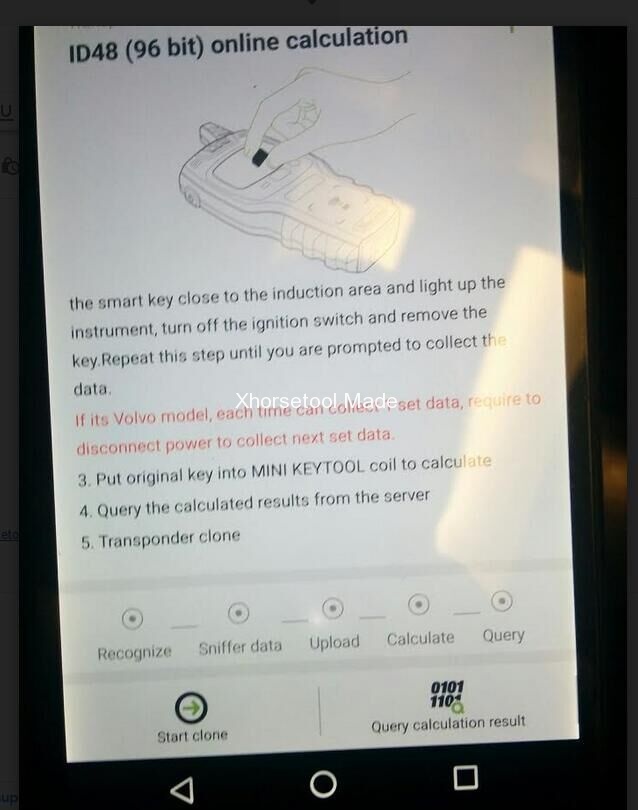Pupose: to have spare keys by Volvo S80 immobilizer key
Key tool: By using Xhorse VVDI mini tool
Problem:
1st data set is given completely.
2nd data is not given as acquisition data is same.
According to manual, after 1st data was given,
1-1. I tried shutdown the bluetooth of smartphone. software was stopped and I lost 1st data too. 1-2. When I shut down mini tool power, and turn on again. bluetooth of mini tool is not connected.
At this timing ,I can’t connect by using software as screen was locked as data waiting screen. What can I do ? to clone volvo key ID48.
Solution:
Dear Sirs,
Thank you so much for your kind effort on this issue.
Today, I could resolve this issue by using waveform analyzer.
Conclusion: User’s manual that Xhorse provide should be modified ….
- In case of VOLVO S80 1999
- Waveform between ignition switch and key : when Key is put in ignition switch and turn on No.2 position again within 2 min.
waveform is exactly same waveform on each turn on timing.
- However When Key is put in ignition switch and turn on No.2 position again more than 2 min, then wave form become different
on each timing.
- So, to turn off VDDI MINI key tool is “not” necessary. and also to turn off blue tooth of smartphone is “not” necessary too.
- So, as user’s manual , in case of VOLVO , you need to have interval to collect data more than 2 min between each data collection steps.
You don’t need to turn off VDDI MINI key tool and blue tooth of smart phone.
PS : within 2 min , 2 or 3 small relay sound are observed from dashboard of VOLVO. According to analyze
Those small relay sound looks like a reset timing of communication between ignition switch and key.
Sincerely
Akihiro Hashimoto
Attachment:
On a side note, Volvo is different between other 96bits 48 models, when you collecting data from ignition, usually after the 1st completely, need to disconnect car power, after 1 minute, then connect car power again to collect the 2nd times, one by one until 8 times data connected. (This is a tip from a xhorse engineer)