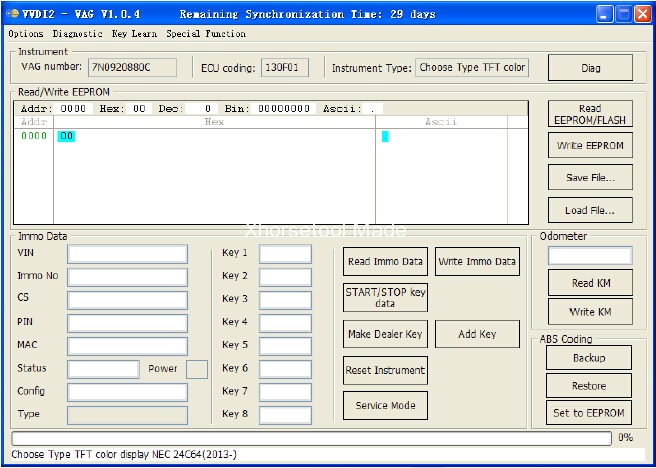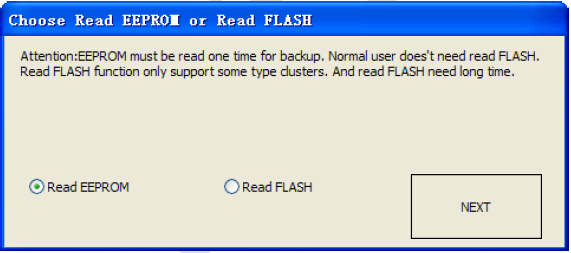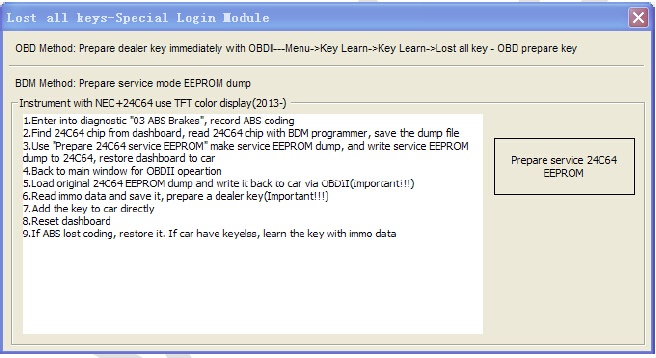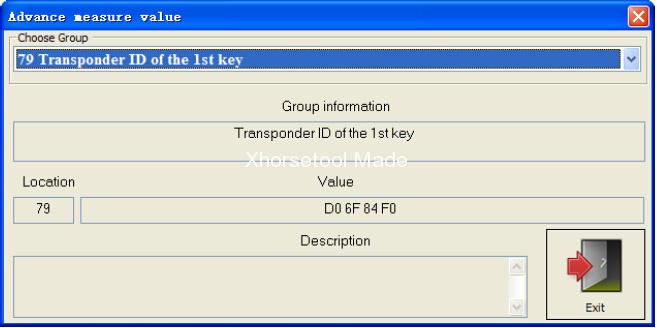How to use VVDI2 Xhorse for VAG 4th immobilizer system:
4th immobilizer system
VW/Audi/Skoda/Seat/Porsche/Bentley vehicles all have 4th immobilizer car. (How to verify new key is dealer key? Key is learned success or not? Transponder is correct or not? Car ignition switch is work fine or not? About this you can find answer for Immo status in “Key Learn ->Key Learn”) Support following types:
1. Instrument – CDC3217/CDC3297/CDC3272 + 24C32
2. Instrument – NEC+24C32
3. Instrument – NEC+24C64
4. Instrument – NEC+24C64 (2013-)
5. Instrument– NEC+24C64 (2012 TFT color display)
6. Instrument– NEC+24C64 (2013 TFT color display)
7. Instrument– NEC35xx
8. Instrument– NEC+95320
9. Instrument– Motorola 9S12XHZ512(Golf6 MM7 – 2011)
10. Instrument– NEC+95320(Johnson Controls)
11. Instrument– NEC+95320(JCI – 2013 Bora/Jetta)
12. Instrument– Visteon
13. VW Passat B6/B7/CC Key Learn
14. Touareg/Phaeton/A8/Cayenne/Bentley 4th immobilizer
15. Audi A1 – NEC+24C64
16. Audi A3/TT/R8 – CDC3217/3297 + 24C32
17. Audi A4 – instrument Crypto RB4 (2001+)
18. Audi A4 –instrument Crypto RB8 (2004+)
19. Audi A6/Q7/Allroad – EZS-Kessy
20. Audi Q3
4th immobilizer system – Instrument cluster
Support function: read/write EEPROM, read/write FALSH (part support), change KM, add key, read START/STOP key data etc VVDI2 – VAG provide auto detect cluster login type. 4th immobilizer cluster use MEGAMOS 48 transponder as key, see the following explanation:
Diag: We can auto detect cluster login type here, support CAN and UDS protocol. If auto detect error, please send diagnostic results to your dealer by enter unit 17 instrument cluster
Read EEPROM/FLASH: Read EEPROM or FLASH via OBDII. Read FLASH is only part support, not support by all type
Save File…/Load File…:Save data read by OBDII (EEPROM, FALSH, Immo data etc) / Load file to buffer
Read Immo Data/Write Immo Data: Read immo data from cluster/ Write immo data to cluster. Immo data is very important, you can prepare a dealer key with “Key Learn-> Immo data prepare key”, learn key with immo data etc. There are different values for each login type. You must backup original immo data before write immo data, and we don’t recommend generally user do this operation. If you know the immo data very well, you can complete some advance function with write immo data, example: fix car stop working suddenly
START/STOP key data: It can save useful data to a encrypt file. Write this file to another VVDI2 product (Keyless/Remote Start device), the car will have keyless function, remote start function etc. (There’s no immo transponder inside car. It’s safe as original)
Reset Instrument: Make instrument exit from service mode. And if you change KM, the new KM will show on cluster after reset instrument
Make Dealer Key: Prepare a new dealer key, see detail in Make key steps for 4th immobilizer cluster
Add Key: Add new dealer key to immobilizer cluster, see detail in Make key steps for 4th immobilizer cluster
Service mode: All login type have similar operation for lost all key, backup ABS coding->read EEPROM with BDM programmer->Prepare a service EEPROM data->write service EEPROM data to cluster->Put instrument in car->select correct login type->Load original EEPROM file->activate car OBDII communication->write EEPROM via OBDII->read immo data->save immo data->make dealer key->add key->reset instrument. Detail can be find in Special note for lost all key
Read KM/Write KM:Change KM for car, after write new km you need reset instrument to apply it
ABS Coding:ABS coding will not lost in add key with working key. But for lost all key, the ABS coding usually lost, so you need backup ABS coding first. If cannot back with button “Backup”, you can write down coding with enter 03 ABS diagnostic.
Backup: Read ABS coding and backup automatically Restore: Restore the backup ABS coding for target car Set to EEPROM: Read ABS coding from car, and set this coding to ABS EEPROM dump which is read by BDM programmer
VIN: Vehicle identification number, usually 17 characters
Immo No: Vehicle immobilizer identification number, usually have 14 characters. For 4th immobilizer cluster, this value usually have 14 bytes blank
CS: Component security bytes. It has 12 bytes for UDS 4th immobilizer cluster. Move your mouse to this area, you will get balloon show 7 bytes CS in ECU ((PICTURE 5.4) show original 6 byes CS is: C2 D3 45 7E 68 0E). You can’t find 7th byte CS from UDS 4th immobilizer cluster, it don’t have 7th byte, it have another 6 bytes CS part 2
CAN 4th immobilizer cluster (CDC32xx, A3/TT/R8) will have 7 bytes at this value. That is the original 7 bytes CS ECU must have same 6 bytes CS with balloon show CS bytes. If they are not same, you car can’t start
PIN: login code, it can use login to ECU or other module which support login immobilizer PIN. You can learn dealer key with CAN protocol cluster
ECU has same PIN with this value. If not same, car will not start. So, for CAN protocol cluster, you can learn key with PIN read from ECU
MAC: Synchronization codes between ECU and immobilizer system, usually have 4 bytes. The first 2 bytes is immobilizer synchronization code, the last 2 bytes is ECU synchronization code. MAC value in the picture below is “B188708F”, “B188” is immobilizer synchronization code, “798F” is ECU synchronization code. Generally, the synchronization code for ECU or immobilizer system is a fixed value. If you install new ECU, MAC value in immobilizer will change last 2 bytes to new ECU synchronization code; if you install new immobilizer, MAC value in ECU will change first 2 bytes to new immobilizer synchronization code. Normally, MAC value must be same between ECU and immobilizer. If there are not same, ECU and immobilizer system will have same DTC error like this: Engine control unit is not authorized. You can fix this error by “Adapt Unit->select ECU->Read->Write”, it will synchronize MAC automatically between ECU and immobilizer system
Status: There will be different value accord each login type. Usually it have a power class byte, you can find the power class byte in status. In (PICTURE 5.4), power class 80 is the 3rd byte in status. If you want change this value in cluster, just write new byte in status and write immo data. ECU also has same power class value. Power class is a fixed value for same ECU with same software version. Change power class in ECU is difficult, one method is change power class in ECU FLASH file(this method is difficult, almost all the ECU have different FLASH file), another method is ECU – Flasher(Diagnostics->ECU Flasher), so you must have a know power class flash file. If ECU and immobilizer system have different also will get DTC error like this: Engine control unit is not authorized. You can fix this by search ECU power class and write it to immobilizer system.
Config: This value contain car manufacture, key number, immobilizer status (new, learned, closed), keyless or not etc. Please don’t change this value if you are not sure
Type: This value is car manufacture, it shown type accord data in Config area. For NEC24C64 login type, the 5th byte in config area is car manufacture: 01 VW, 06 Skoda, 03 Audi, 05 Seat. (In the picture, the 5th byte is 01, means this cluster is config to VW)
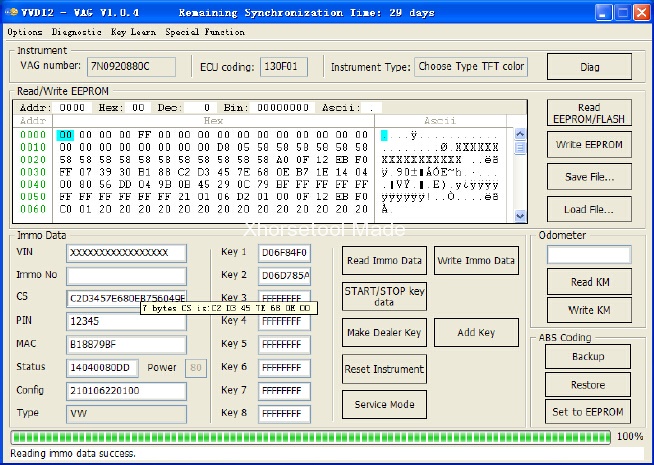
Key 1 – Key 8: VAG cars can have at most 8 keys in one immobilizer. If key ID show FFFFFFFF means there’s no key. Another way to get Key ID is enter “diagnostic->25 immobilizer system->advance measure value-> select transponder id item”. The picture below is get ID window for UDS 4th immobilizer cluster, other immobilizer system can find in measured values. That means you can get KEY ID via diagnostic function even lost all key)
Attention: For 4th immobilizer cluster
Some instrument will become dark after login, this is normal because instrument is enter service mode. You can active it by reset instrument after finish all operation, Pay attention to the login success window

If you get message like “cannot connect to car”, make sure switch ON ignition, OBD line connect to car, lost all key need active OBD connection by open dangerous light, press on the brakes for several times
After change KM, if the cluster still show old value, just need reset instrument
Make key steps for 4th immobilizer cluster:
1) Diag to detect login type for cluster, if can’t auto detect login type, just choose logint type manually
2) Read EEPROM and Save (IMPORTANT!!!)
3) Read Immo Data and Save (IMPORTANT!!!)
4) Make Dealer Key. There are 2 type, normal dealer key and OEM dealer key. OEM dealer key: The OEM dealer key support enter workshop for online adaptation (ODIS, VAS5054). Make OEM dealer key need special MEGAMOS 48 transponder that support change ID . OEM dealer key must select one original key position. If you don’t know which one is lost, you can insert having working key and run “Check working key position”, the having working key will become gray once detected. The not grayed position is the lost key. You can select one to make OEM key. After OEM key make success, it can start engine directly, don’t need step 5)
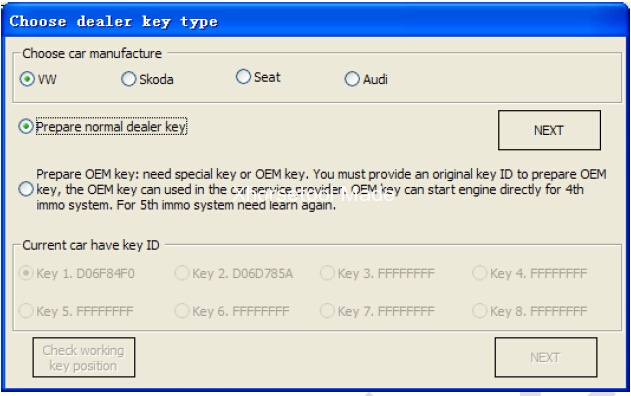
5) Add Key . Support 3 methods:
a. Add dealer key to immobilizer directly: Input dealer key to VVDI2 programmer before continue. Keyless key don’t use this method, require learn
b. Learn key with read CS bytes: Input learn key number, read immo data via OBD, learn key with the read immo data
c. Learn key with immo data: Input learn key number, load immo data, learn key with immo data support