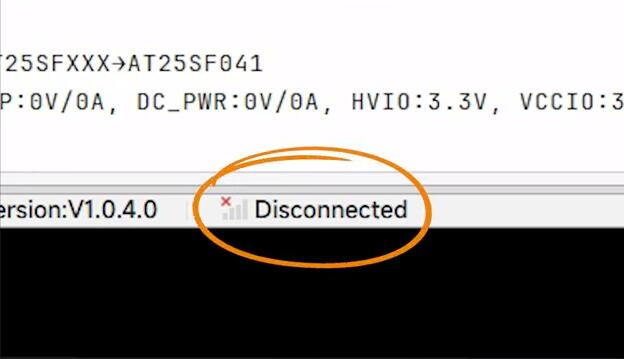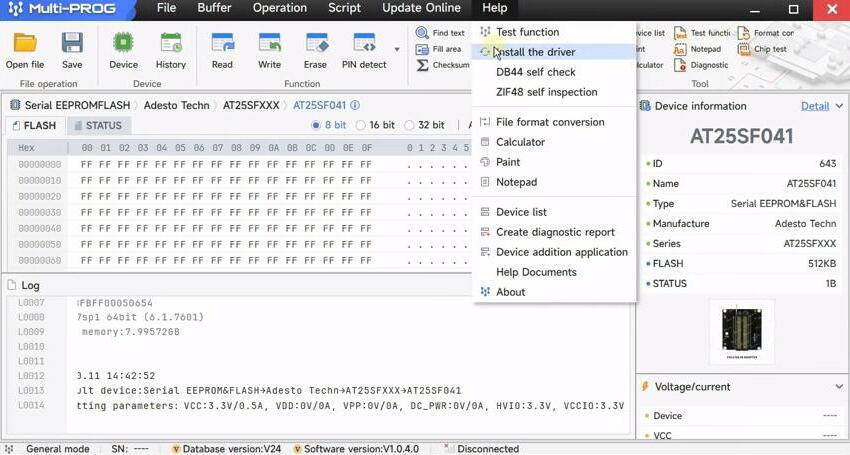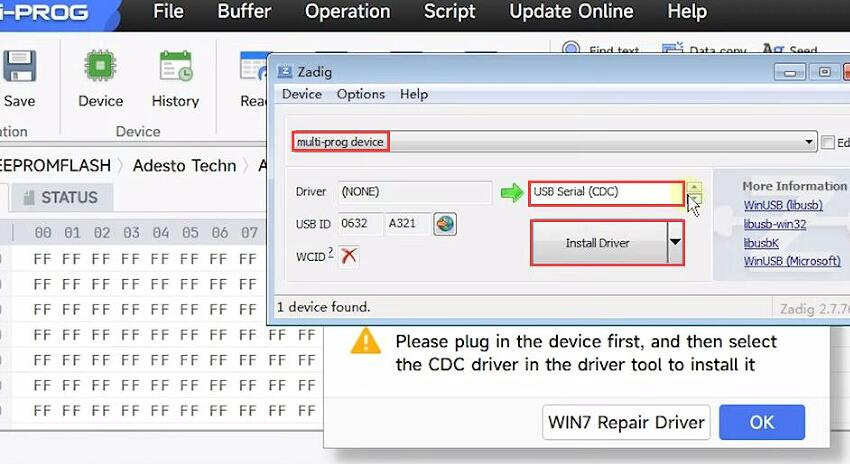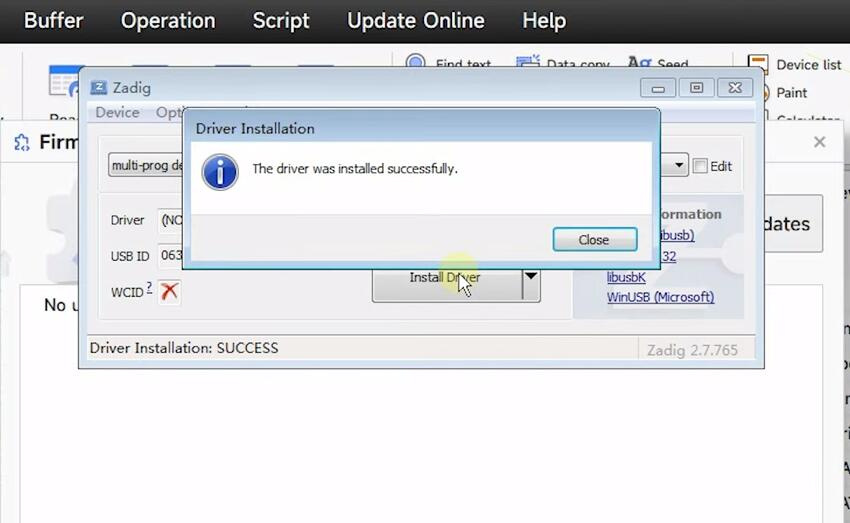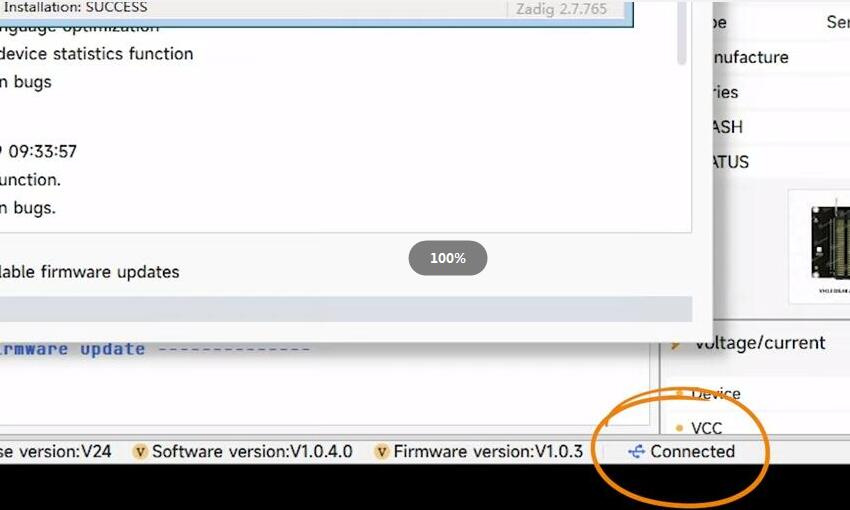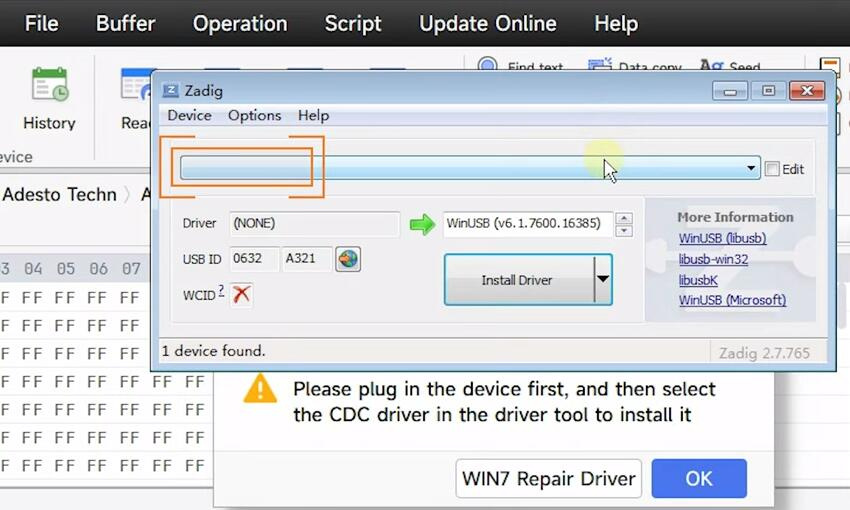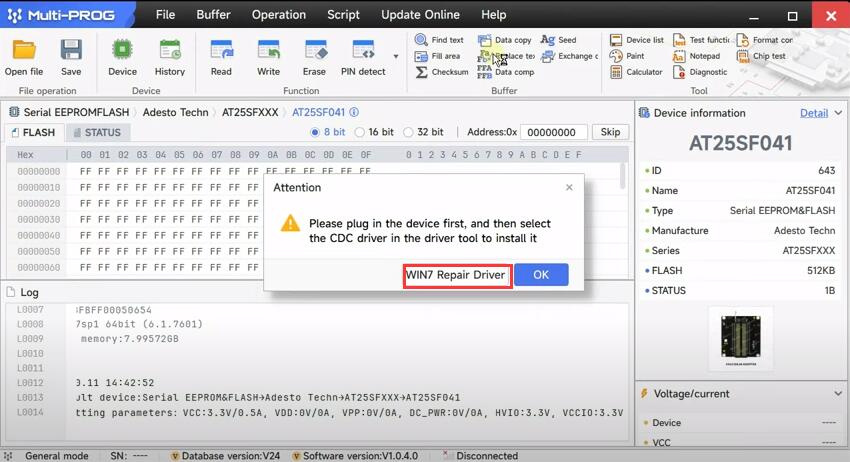Customer problem:
I used USB cable to connect Xhorse Multi-prog and computer, but when I opened the software, there was no response, and prompted me “Disconnected”.
Xhorsetool.com engineer replied:
Don’t worry! The possible cause is that you haven’t installed the driver yet.
If your computer is Win10 system, the driver will be installed automatically.
But if your computer is Win7 system, you need to install the driver manually.
Follow the installation guide below to install the driver easily.
1.Make sure connect Multi- Prog programmer and your computer correctly, supply the power to the device and turn on it
2.Open Multi-Prog software, click Help>> Install the driver
There is a Zadig window popping up. The Multi Prog device name will be automatically identified.
Then click the small arrow to find the CDC driver
Click Install Driver
After installing, you can see the device status becomes “Connected”.
If the device name is blank, it means that the device is not recognized. Replug the USB cable or change the port until the multi-prog device name appears.
If the installation fails, click WIN7 Repair Driver first and install the driver again.
Tech support:
- Email: Sales@xhorseTool.com
- Skype: VVDI2shop.com
- Whatsapp/Tel: +86 13343421783
- xhorsetool.com