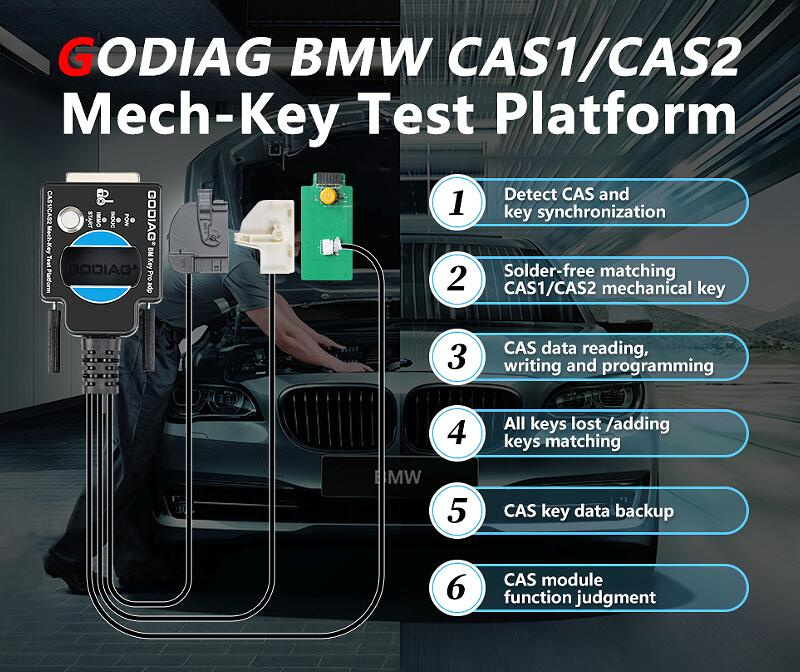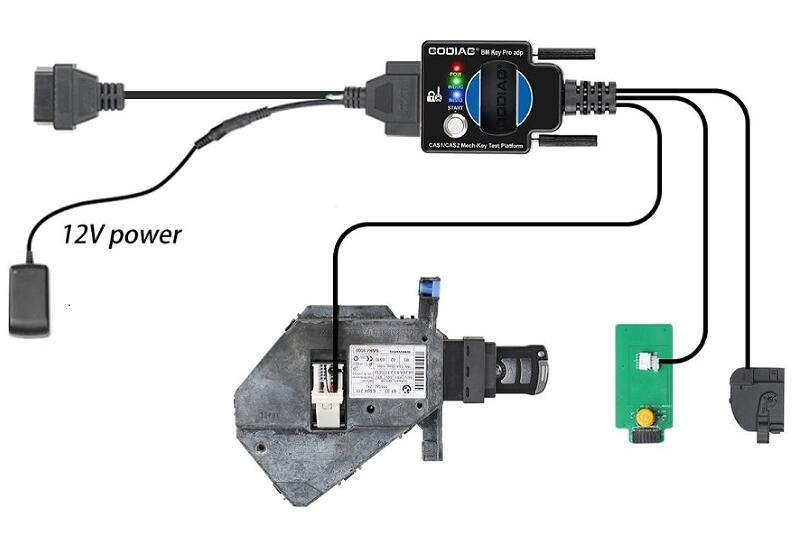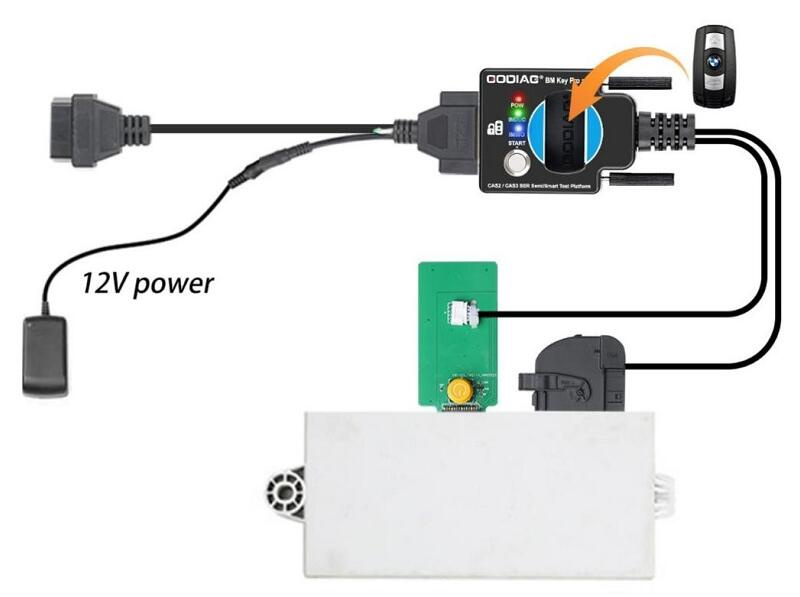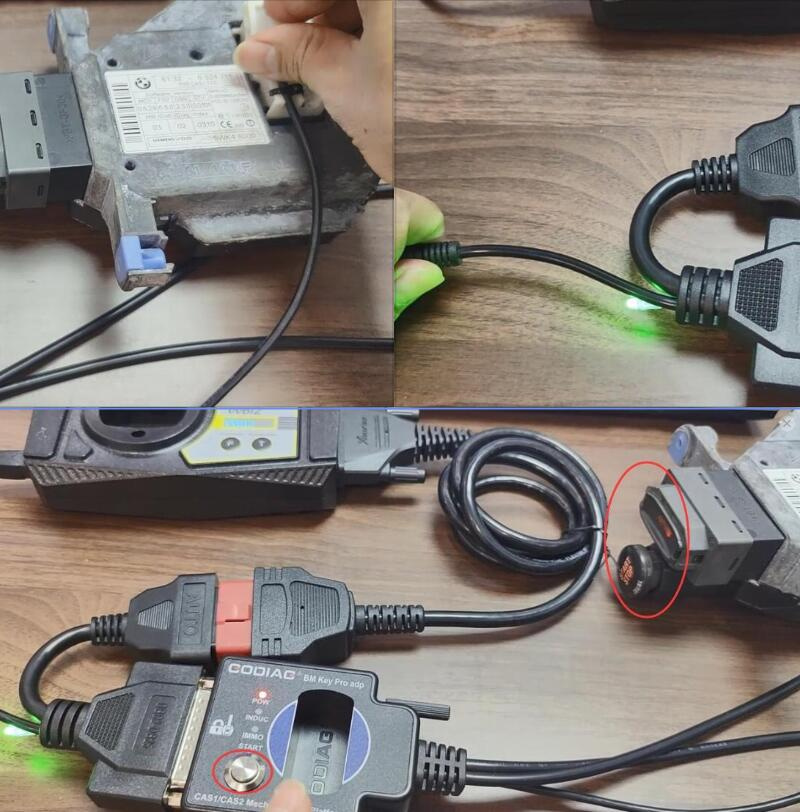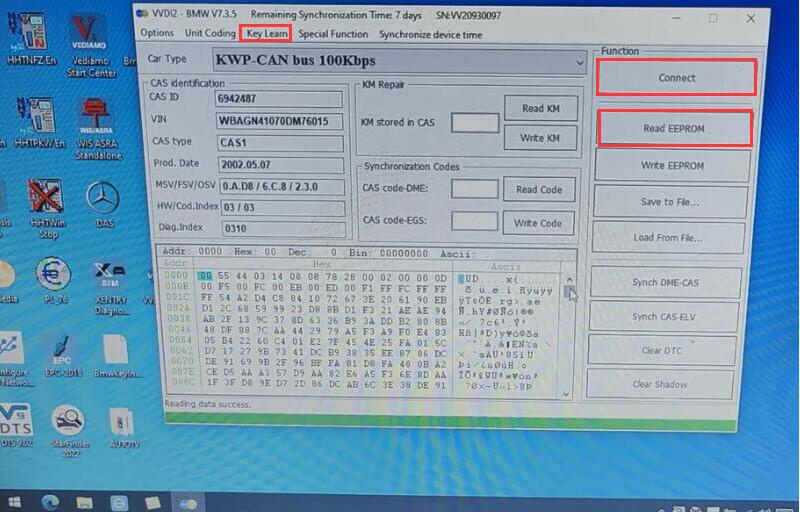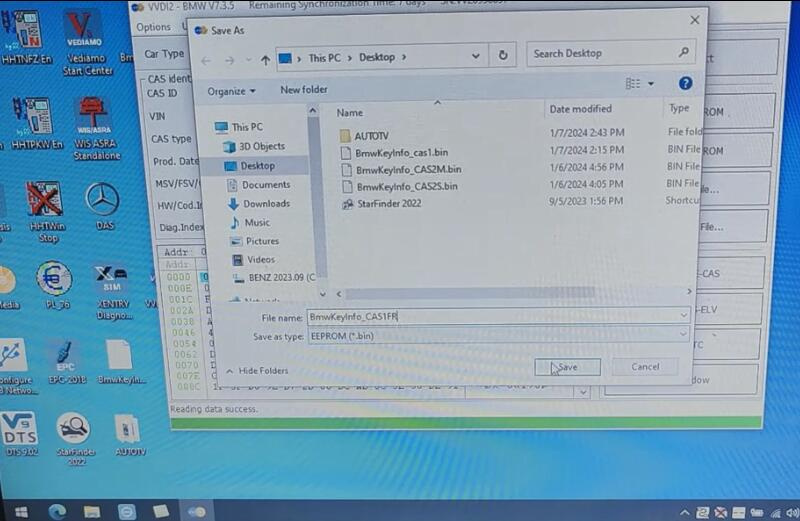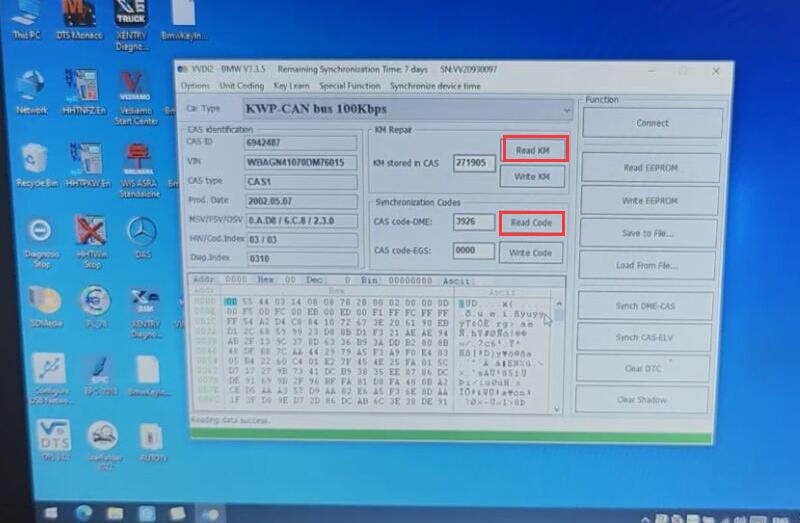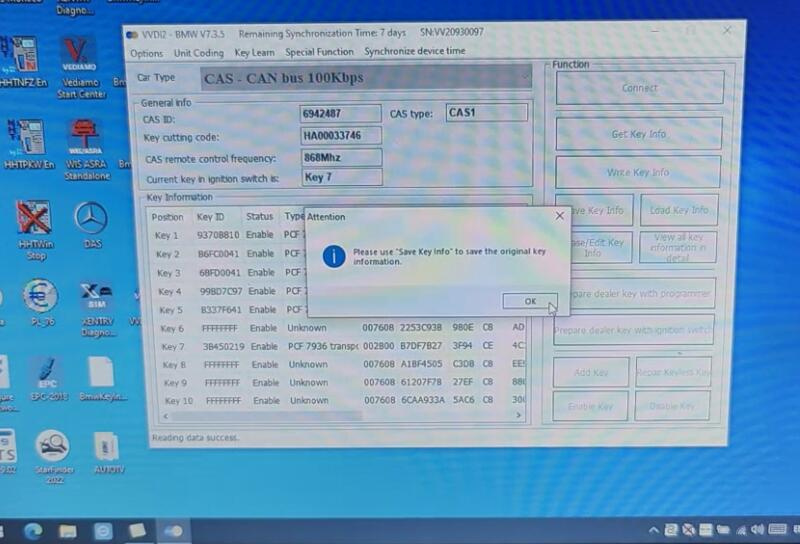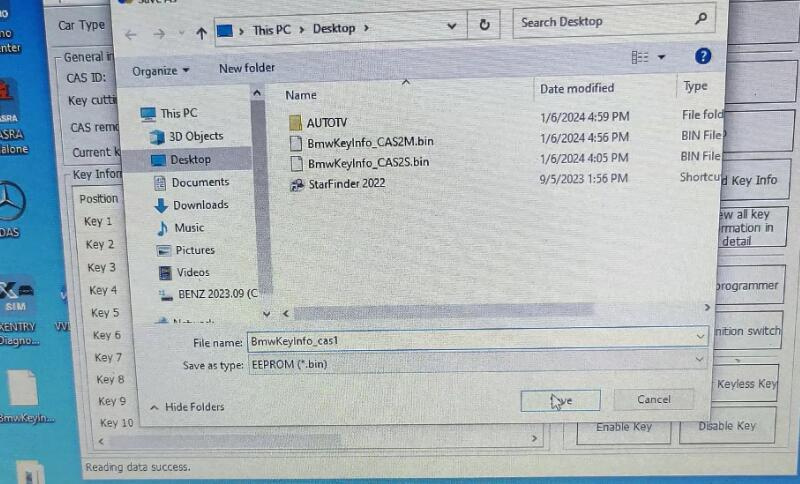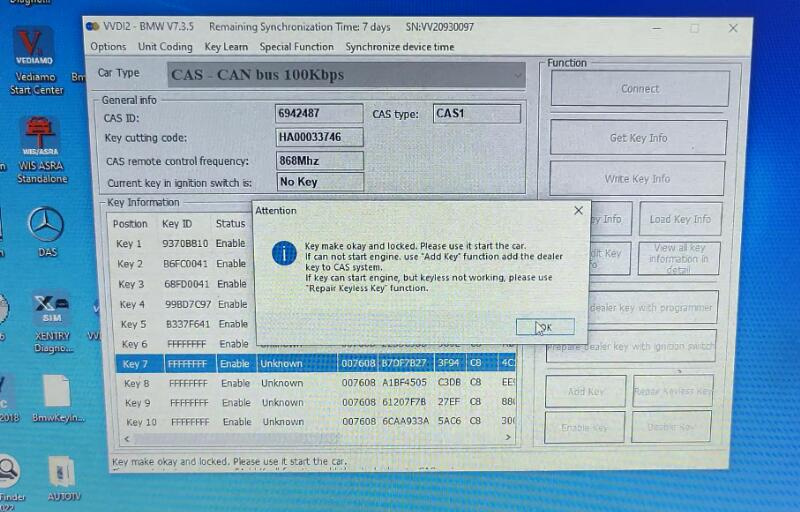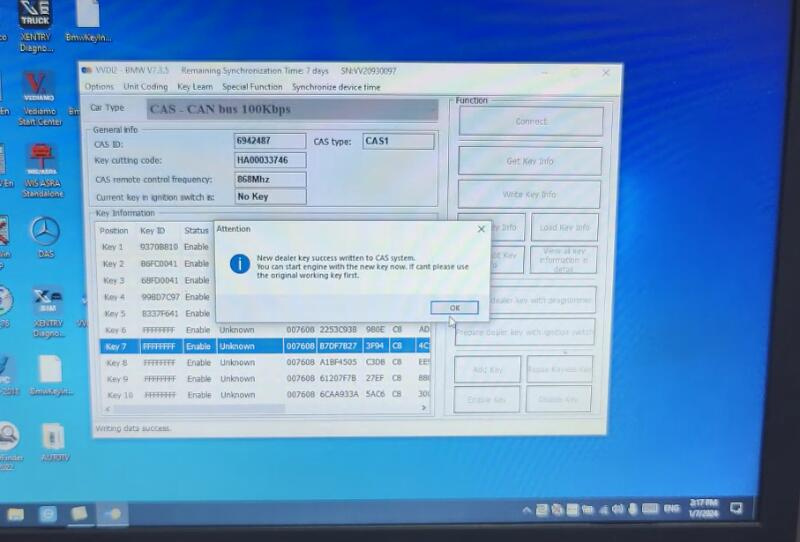Godiag CAS1 CAS2 Test Platform is specially designed to work with Xhorse VVDI2, Key Tool Plus, VVDI BIMTool Pro, etc key programmers to add new mechanical keys and do all keys lost to BMW CAS1 CAS2. It also can detect CAS and key synchronization.
PART I
How to check if CAS1 module and mechanical key can be synchronized?
1. Connect the Godiag Test Platform and CAS1 module according to the connection diagram. Connect the white connector of the test platform to CAS1, and use 12V 5A for the power supply, otherwise, the CAS1 module cannot be driven. [Do not connect the CAS2 module at the same time]
2. Press the start switch, and you can see the START-STOP indicator light on the CAS lights up
3. Insert the key into the CAS1 module
4. Press the CAS1 key. If the key is synchronized with the CAS1 module, the CAS1 key will be locked. It will automatically exit if the key is not synchronized.
How to check if CAS2 module and mechanical key can be synchronized?
Step 1: Connect the CAS2 module according to the connection diagram (connect the green and black connectors of Godiag BMW CAS1/CAS2 Test Platform to the CAS2 module)
Step 2: Put the key into the key sensing area of Godiag Test Platform
Step 3: Connect the power supply.
Step 4: Press the start switch (press the start switch once to turn on the CAS power and automatically detect whether the key and CAS are synchronized, press it again to turn off the CAS power and turn off the detection).
Synchronization judgment method:
When the detection start switch is pressed, the Power indicator light will light up.
If the key is synchronized with CAS2, the CAS module key induction coil indicator light will flash regularly.
If it is an unsynchronized key, the key induction coil indicator light will only flash quickly for 2 seconds.
[If the key is synchronized with the CAS module, the IMMO synchronization detection indicator light will light up and the internal buzzer of the machine will sound. If the key is not synchronized with the CAS module, the IMMO synchronization detection indicator light will not light up and the internal buzzer of the machine will not sound.]
Step 5: Press and hold the analog start/stop button, the IMMO synchronization detection indicator light will go out after 3 seconds. The INDUC sensor indicator light also goes out. After releasing, the IMMO synchronization detection indicator light will light up. The INDUC sensor indicator light flashes.
PART II
How to use VVDI2 and Godiag BMW CAS1 CAS2 Test Platform?
1. Connection
Connect Godiag Test Platform to CAS1 or CAS2 module
Connect Xhorse VVDI2 key programmer and test platform via OBD2 to DB25 Cable
Supply 12V 2.5A power to test platform
Connect VVDI2 and computer via USB cable
Press the Start switch
For example: add CAS1 mechanical key
The key programming operation guide below applies to the CAS1 and CAS2 modules. The main difference is the connection between Godiag Test Platform and CAS module, and the synchronization judgment method.
Don’t connect CAS1 and CAS2 modules at the same time. Need to work separately.
2. Read EEPROM
Run VVDI2 software
Click Key Learn>> CAS/EWS Information>> Connect>> Read EEPROM
Read the CAS info and EEPROM data successfully
Click “Save to File…” to save the original CAS info
[Note: Take away the key and do not perform synchronization detection between the key and the CAS2 module before connecting to read data.
Just press the start button to power the CAS module. If the CAS module detects a synchronized key, then the connected device cannot read the data. ]
3. Read/modify CAS mileage and read CAS code
If you want to read the CAS mileage or modify the CAS mileage, please operate the corresponding menu “Read KM”.
It can also read CAS code-DME.
4. Program key
Click Key Learn>> CAS Key Learn>> Connect to read CAS info first
Click “Get Key Info” to read the original car key info, and click “Save Key Info” to save the data
Select an unused key position, be sure to select the “prepare dealer key with programmer” menu, and use the VVDI2 key programmer to generate the key.
If the key is placed in the key sensing area of the GODIAG BMW CAS1/CAS2 Mech-Key Test Platform, the dealer key will not be generated.
If the key cannot matched with the CAS module, click “Add key” to write the dealer key to the CAS system
5. After the dealer key is successfully programmed, place the key into the CAS1 module key module socket for testing.
For test steps, please refer to the CAS1 module and key synchronization detection steps.
If the IMMO light cannot light up, enter the VVDI2 menu
“Key Learn—CAS/EWS Information—Connect—Synch DME-CAS or Synch CAS-ELV” for synchronization. [When performing synchronization, the key must be placed in the VVDI2 device key sensing area.]
Learn more info about Godiag BMW CAS1 CAS2 Mechanical Key Test Platform:
https://www.xhorsetool.com/wholesale/godiag-cas1-cas2-bmw-test-platform.html