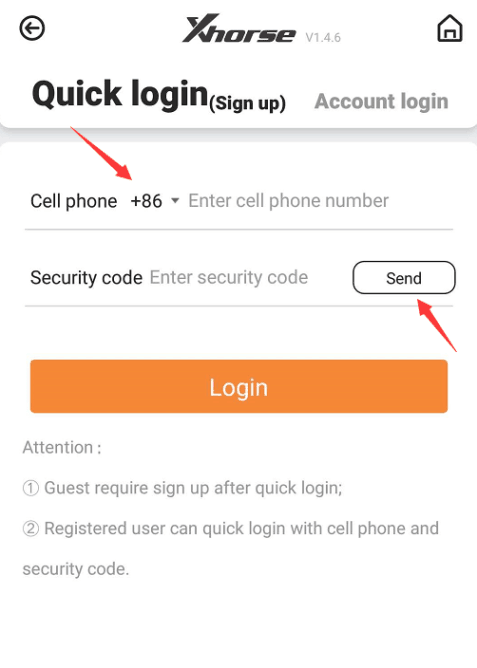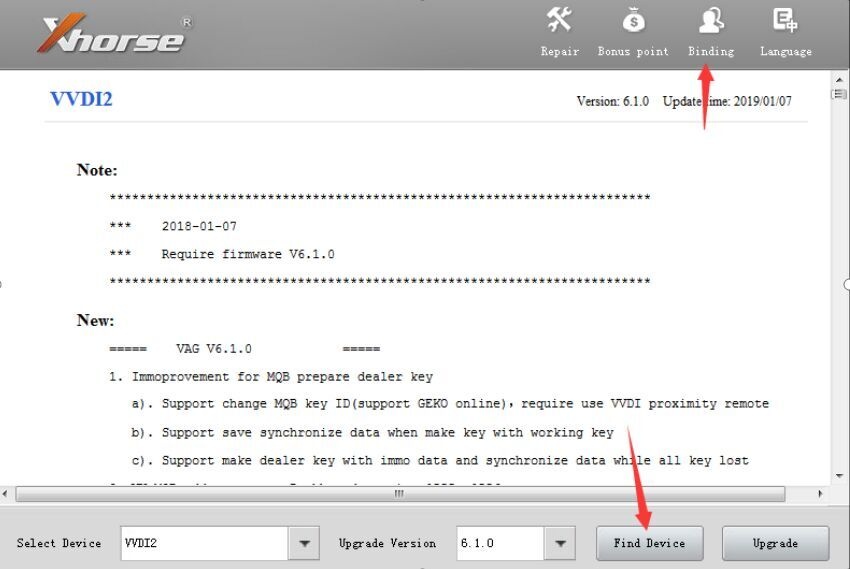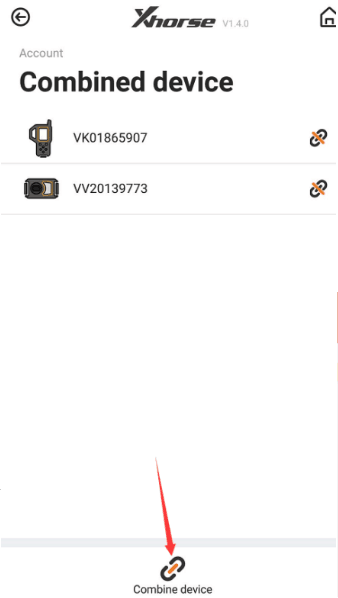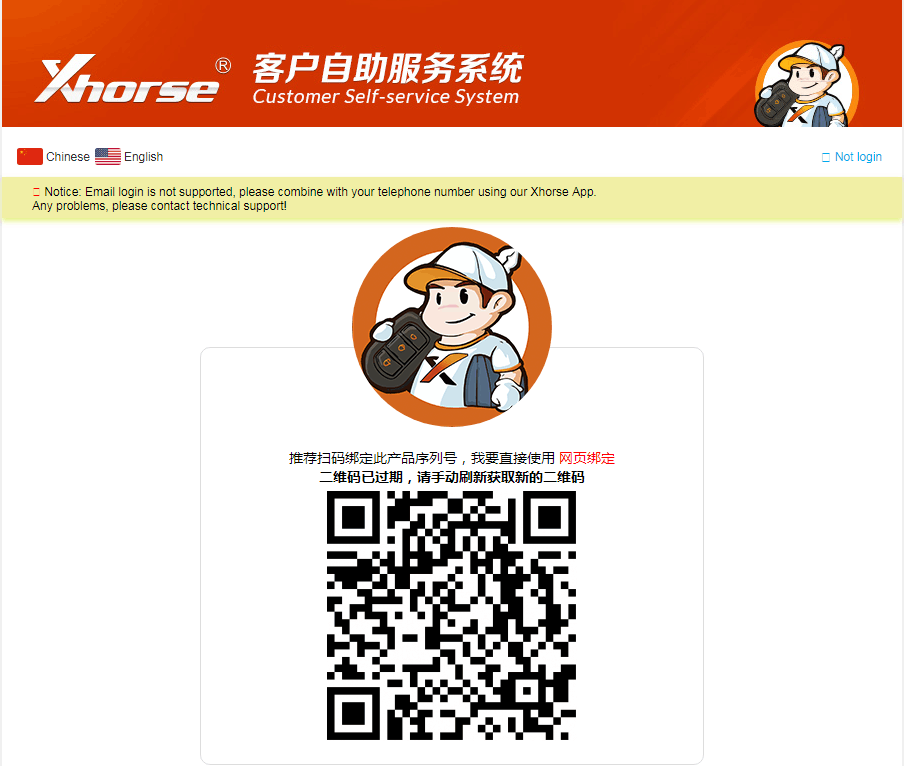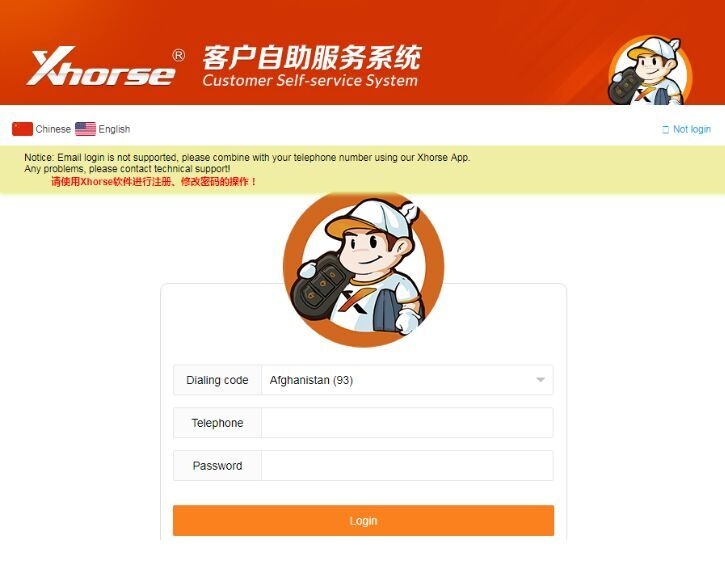Steps to combine xhorse vvdi2 and vvdi key tool with the same account:
Step 1: Go to the Google store or Apple store to download the APP used for vvdi keytool, dolphin and vvdi mini keytool
just search ‘xhorse’ and you will find the APP
Step 2: Choose the country code and use your phone number to register the account
Then you will get the security code then login
Then you can set your password
Step 3: you use the ‘upgrade kit’ to link the device on the account:
connect the device with PC
and run the upgrade kit
choose “Find Device”
then “Binding”
Step 4: Run the APP and scan the QR code for combination
Also you can log in with the account what you want link device on
After log in with the account , your device is linked on your account, then you can check it on the APP
Note : Each device can only be bound to one account and can only be bound once