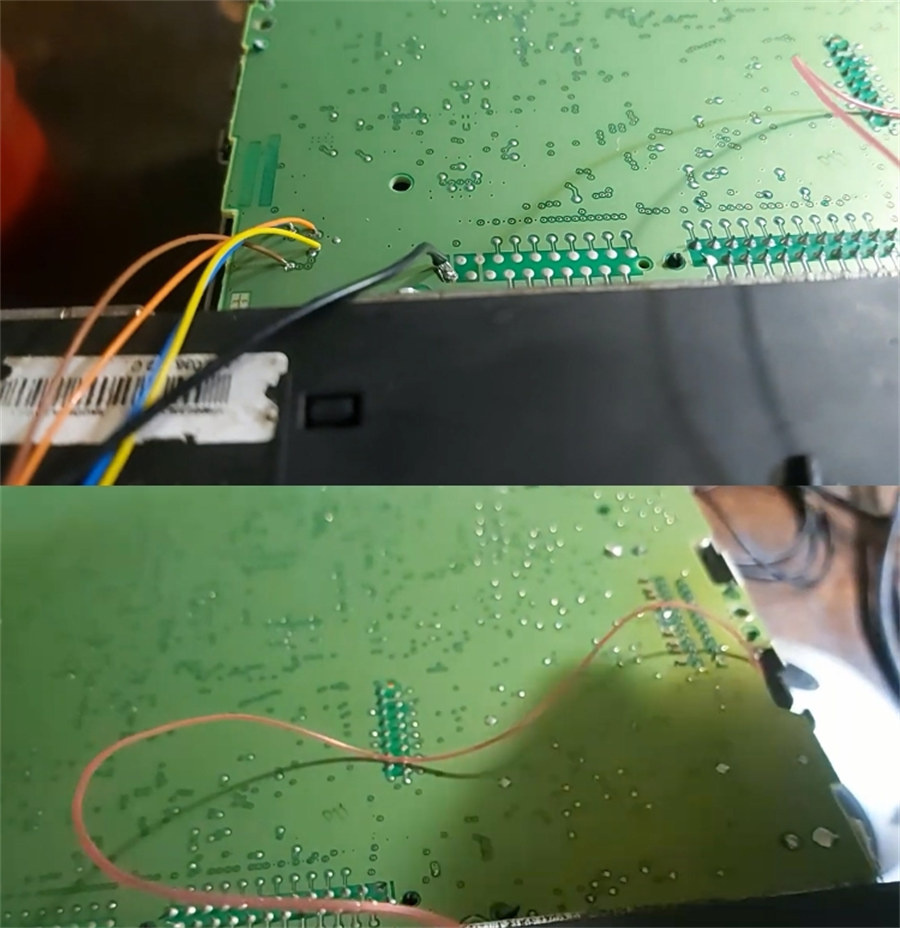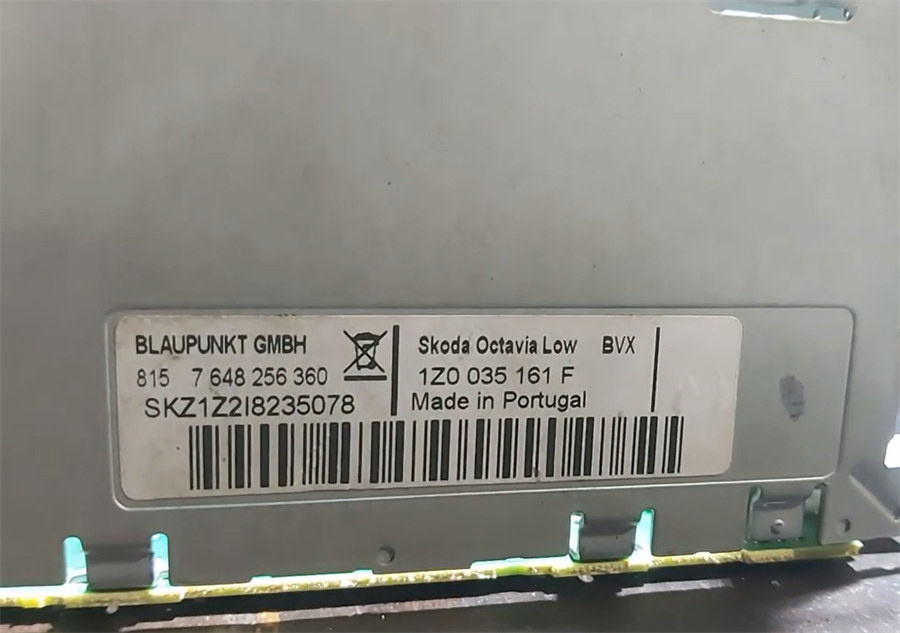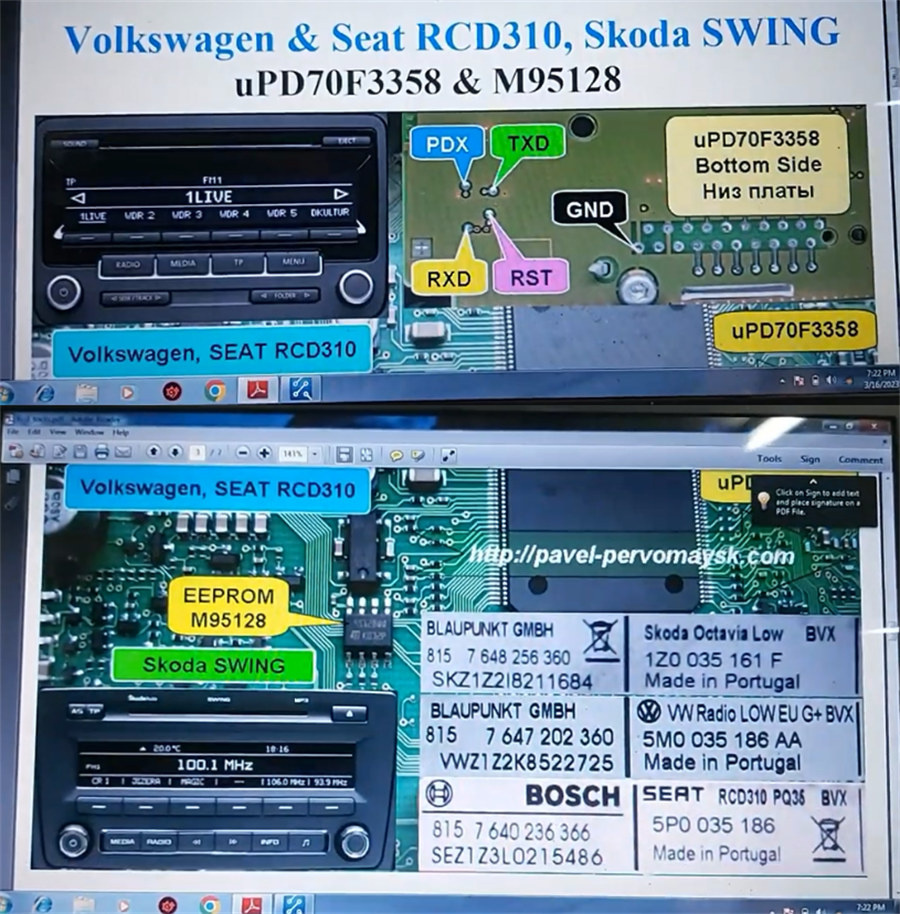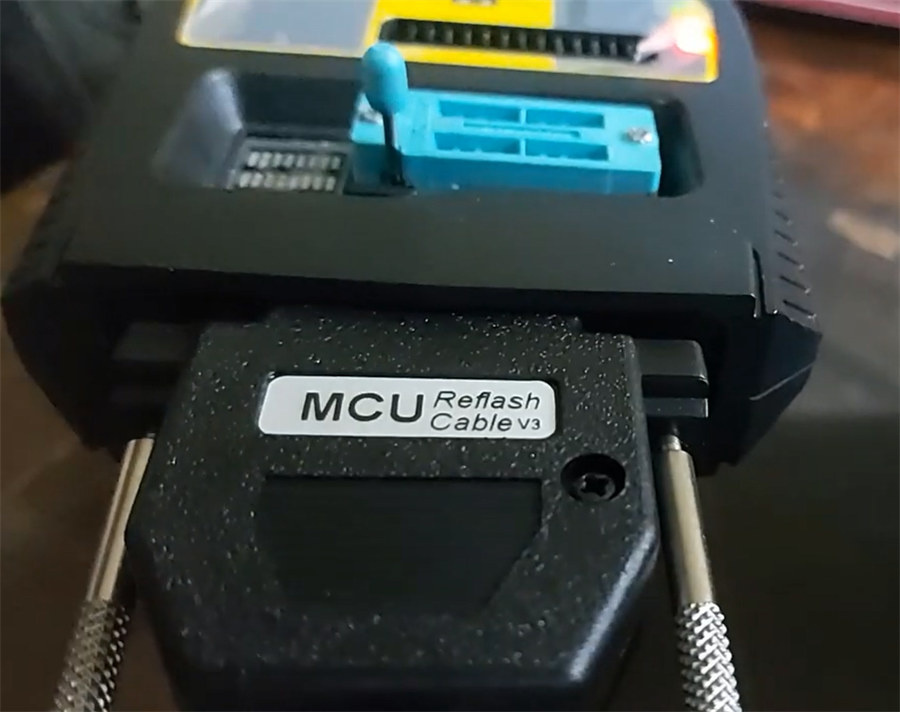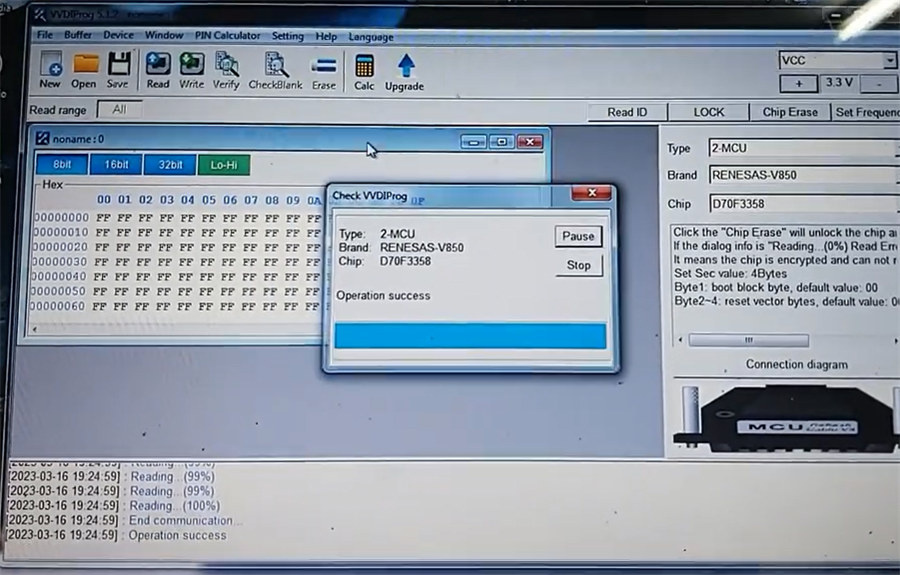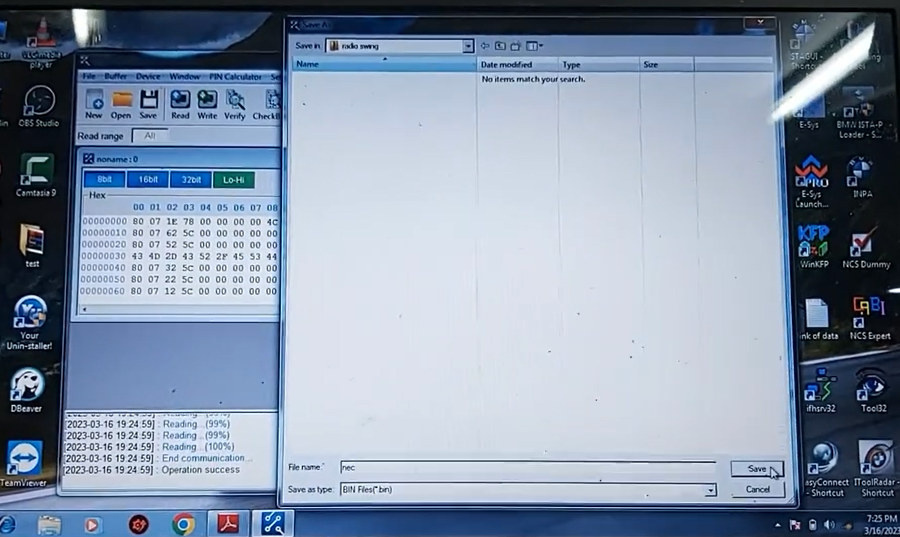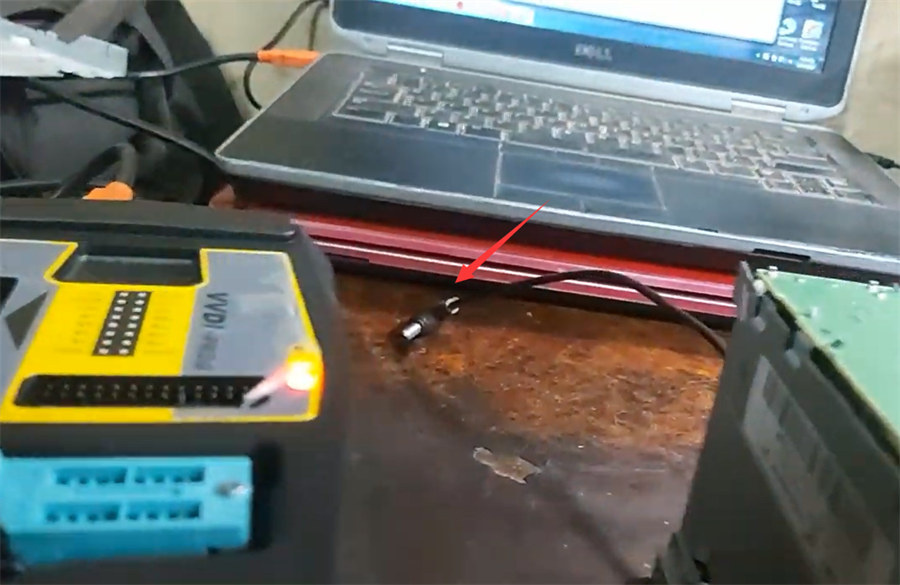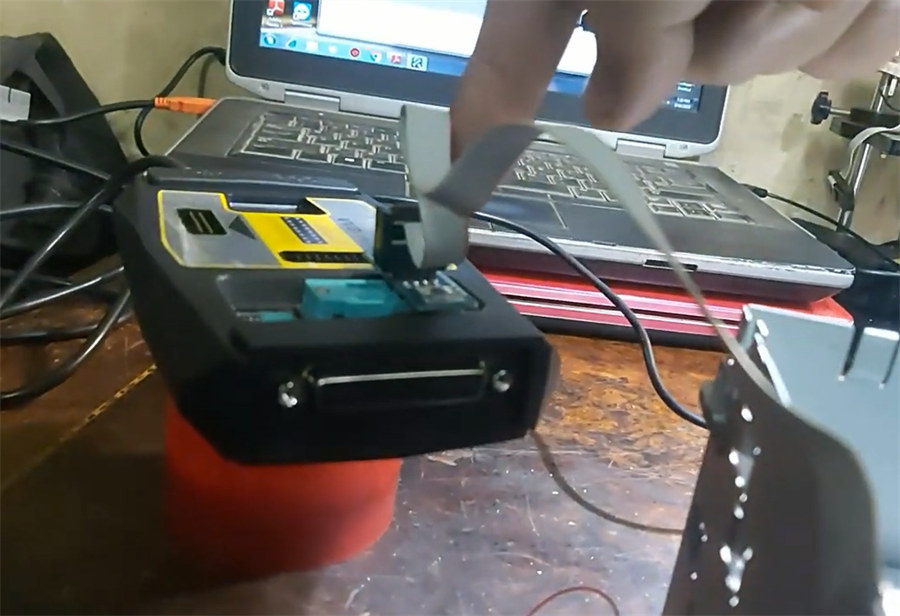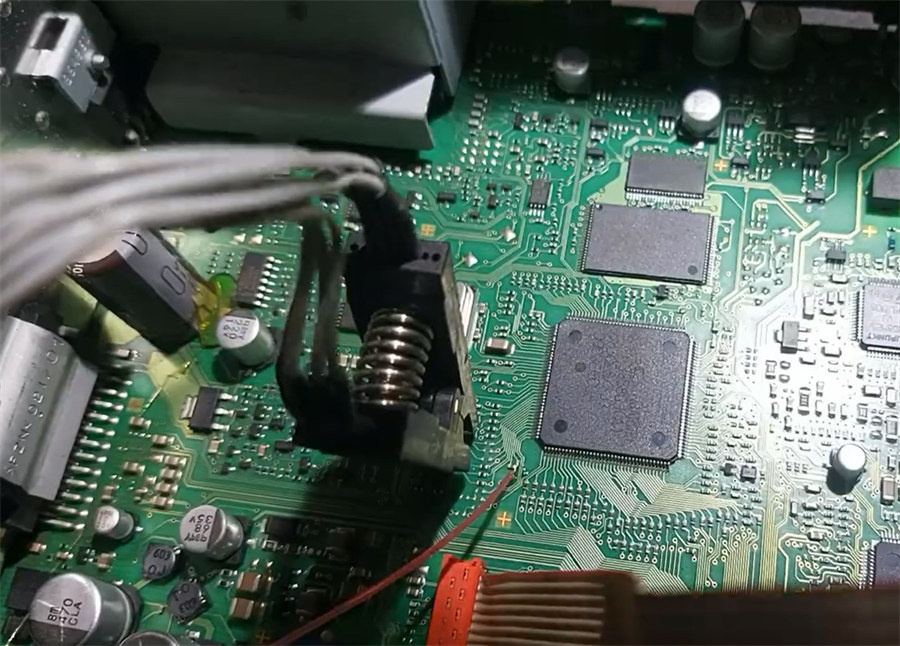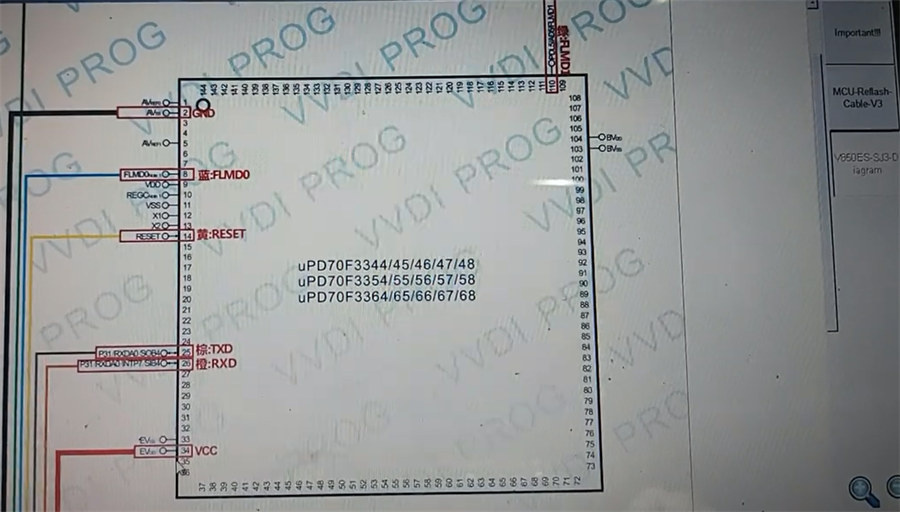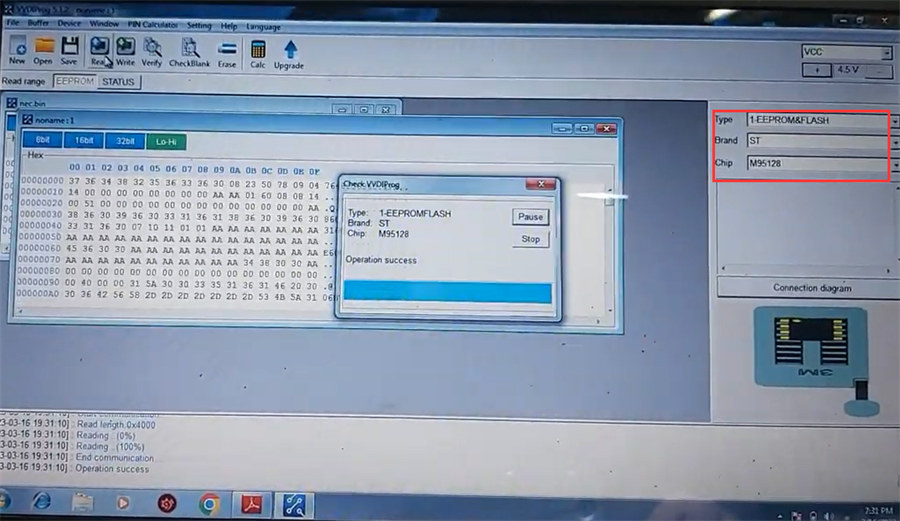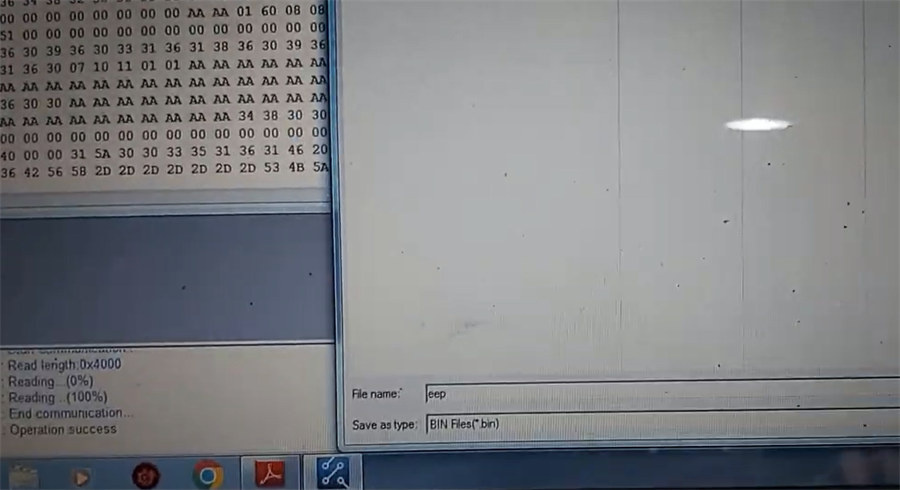How to read Skoda Swing NEC& EEPROM with Xhorse VVDI Prog Programmer to get unlock code?
Here share a customer’s experience.
For Skoda or VW group, generally I’m connecting VVDI Prog with these four wires and ground and Power, and then manage it to read the ID of the processor which is d70f3358.
Here I tested on Skoda Octavia Low radio.
Wiring diagram in VVDI Prog software
I’m using this pan out for that radio.
We’ll also read the info four wires around and that wiring for Orange.
You need to power the radio itself, but here with vvdi prog.
I’m connecting the power to that wire from Below will minimize that.
I’m only connecting six wires, but for the connection diagram for vvdi prog, I saw seven wires.
But 6 is enough to communicate and read.
Plug MCU The Flash cable V3 into VVDI Prog programmer.
Notice here you have VPP and I’m using for the power VCC.
I will read also the eeprom file and upload on digital cause forum.
First read chip data and save the file as nec in the radio swing folder.
Disconnect the power supply
Use the EEPROM Clip adapter to connect VVDI Prog and radio
I’m connecting that a wire, it’s going to the bottom of the printed circuit board.
Now I connect it back that cable to the apron here and that wire is coming to that capacitor here from the right and the NEC connection diagram like that are connected
That are more work connecting power ground flm reset or XTX close that
Then begin to read the eeprom.
Choose EEPOM & Flash>> ST>> M95128
Click on “Read”
Operation success
Save the file.
Now I will upload here it is the part number for that radio.
I will upload both of these files read by Xhorse VVDI Prog to digital cars and assemble everything for the back end to that again.
Done!
Credit to@ hesham essam