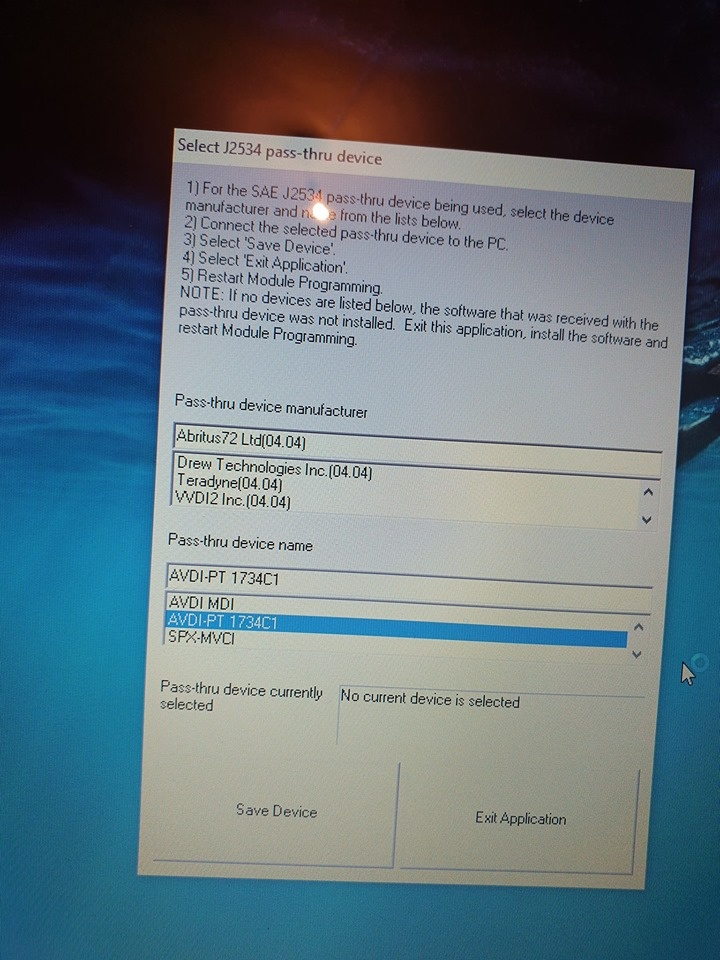Confirmed! VVDI 2 J2534 work with pass-thru Ford, and even avdi work also. I test the two
- For the SAE J2534 pass-thru device being used, select the device manufacturer and follow the list below
- Correct the selected pass-thru device to the PC
- Select “Save device”
- Select “Exit application”
- Restart module programming
Note: If no devices are listed below, the software that was received with the pass-thru device was not installed. Exit the app, install the software and restart module programming
Good to know: VVDI2 PassThru J2534 Configuration software supports Third–Party software to connect to VVDI2 for communication. Third Party software should support SAE J2534 function. And now it supports VAG diagnostics software: OIDS, VAS5054 and others. You can find detail in VVDI2 – PassThru J2534 User Manual.
PassThru J2534 is available in both VVDI2 basic and full version.
| VVDI2 Version | VVDI2 full version | VVDI2 Basic version |
| Price | 2499 usd | 469 usd |
| Transponder Programmer | √ | √ |
| PassThru J2534 | √ | √ |
| VW | √ | x |
| BMW | √ | x |
| Porsche | √ | x |
| PSA | √ | x |
| BMW OBD Authorization | √ | x |
| BMW CAS4 + Authorization | √ | x |
| BMW FEM/BDC Authorization | √ | x |
| 5th AUDI Authorization | √ | x |
| Chip 48 Copy by OBD | √ | x |
| MQB Authorization | √ | x |
| Chip 48 96bit Copy | √ | x |
| Toyota H Chip | √ | x |