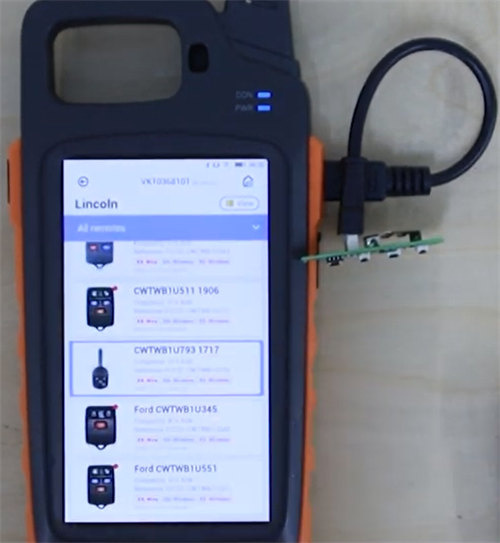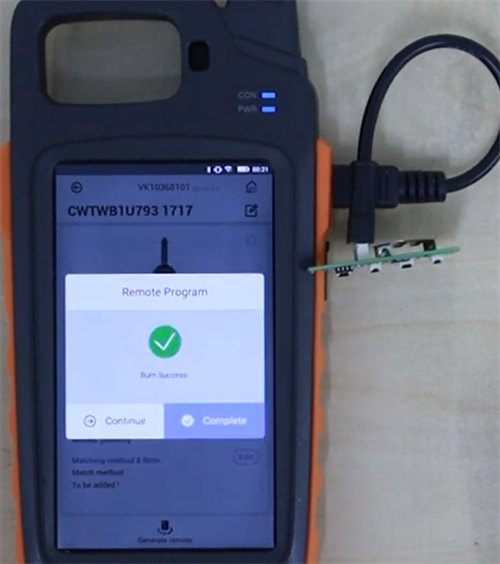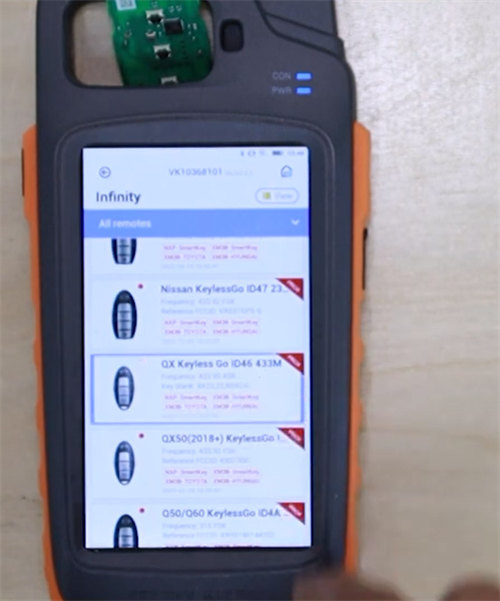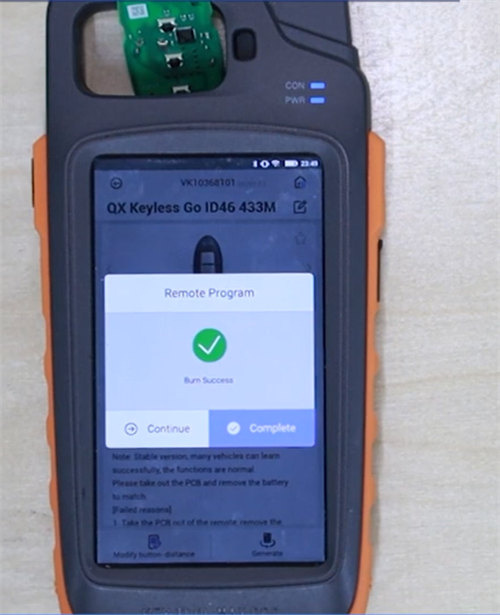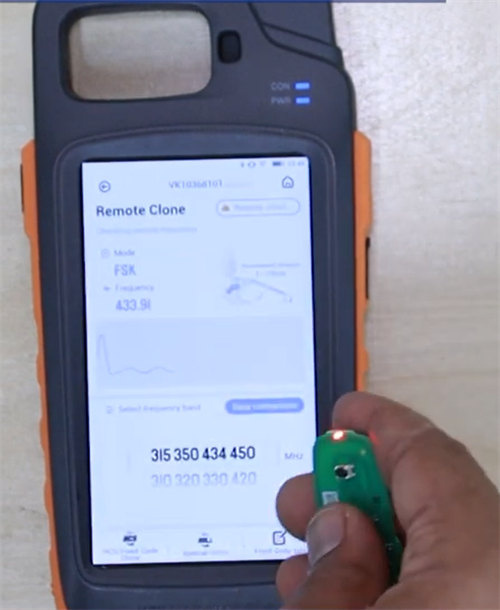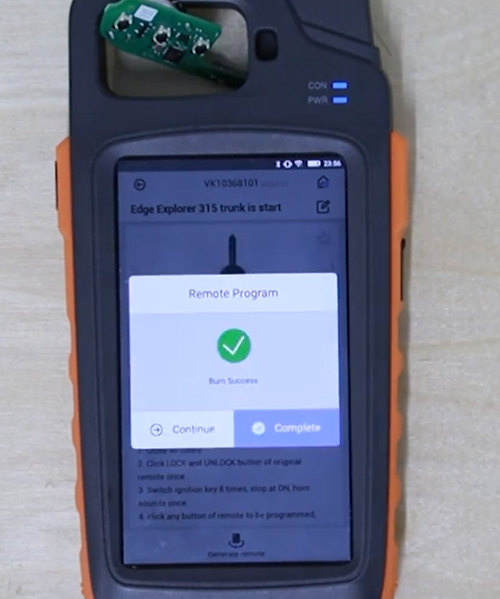Use VVDI Key Tool Max Pro to generate keys and remotes on VVDI Wired Remote, Smart Key, Super Remote, and XM38/ID46. All work fine!
1. Generate VVDI Smart Remote
i.e. Acura RDX/TLX/NSX KeylessGo ID47 433M
Step 1: Remove the remote from the package and remove the emergency key insert and back panel to place the new CR2032 battery into the PCB board before starting.
Step 2: Place PCB or assembled remote into the Key Tool Max Pro coil and select “Remote Program”, car model, desired remote, and select “Generate” when ready.
Step 3: Burn success
Once complete your remote can be programmed to the vehicle chosen, or be rewritten to another remote type, until programmed fully.
2. Generate VVDI Wire Remote
i.e. Lincoln CWTWB1U793 1717
Step 1: Remove the remote from the package and remove the back panel and PCB board before starting.
Step 2: Connect the PCB board to the Xhorse Key Tool Max Pro using PCB to S-Video cable and begin vehicle remote selection
Step 3: Select “Remote Program”, car model, and desired remote, and select “Generate” when ready.
Step 4: After generation, insert the battery to test the remote and reassemble the remote before moving on to the program.
3. Generate VVDI XM38 Remote
i.e. Infinity QX Keyless Go ID46 433M
The steps are the same as the smart key generation.
4. Generate VVDI Super Remote
i.e. Ford Edge Explorer 315 trunk is start
The steps are the same as the smart key generation.