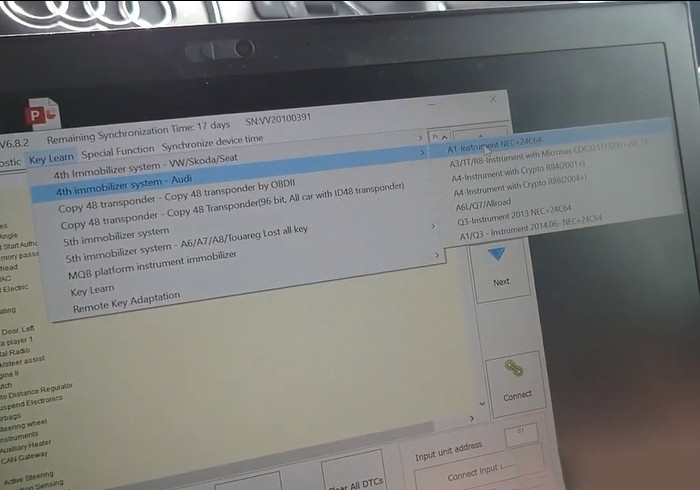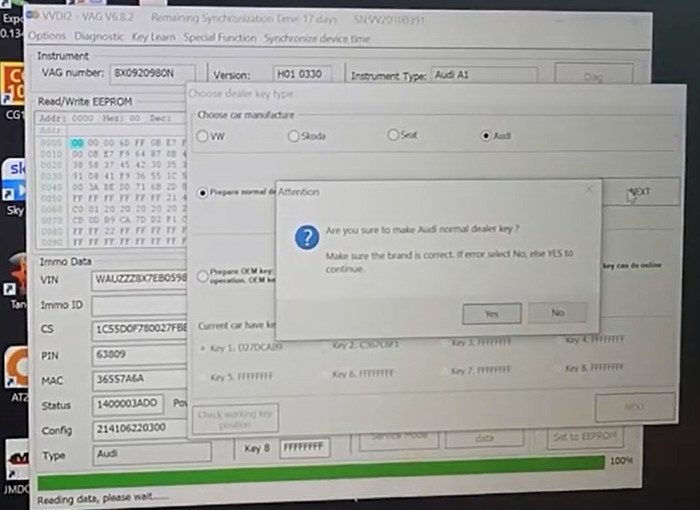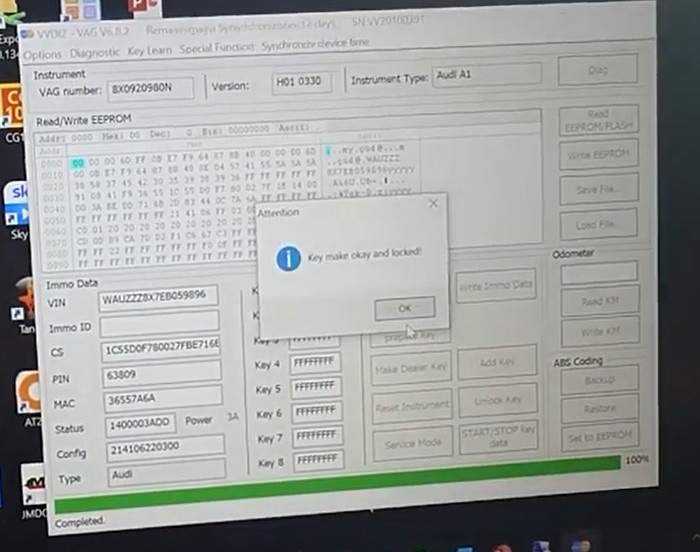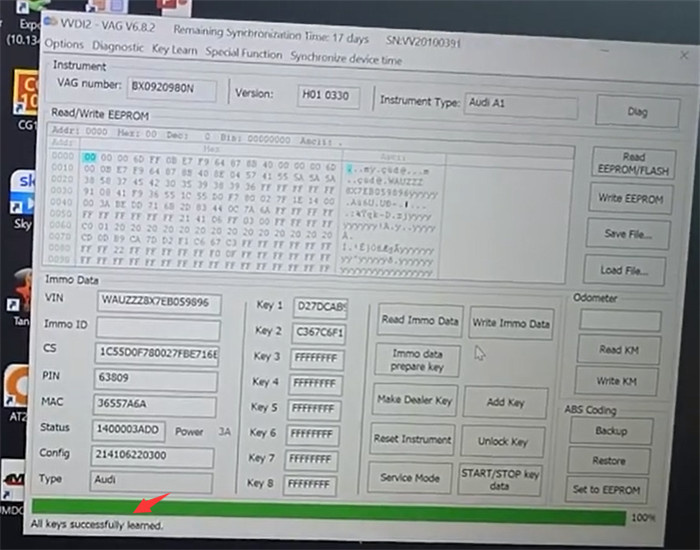It is a 2018 Audi A1. The customer only has one working key now, and he wants to add a new spare key. The job was completed by Xhorse VVDI2.
Main steps:
Step 1: Read and save EEPROM data
Step 2: Read and save IMMO data
Step 3: Make dealer key
Step 4: Reset instrument
Step 5: Add key
2018 Audi A1 spare key adding procedure:
Connect VVDI2 programmer to the vehicle via OBD2 cable, and connect to the computer via USB cable
Insert the original car key to turn the ignition on
Run Xhorse VVDI2 software (VVDI2 V6.8.2)
Select Key Learn>> 4th immobilizer system- Audi>> A1- Instrument NEC+ 24C64
Read EEPROM/FLASH firstly
Pay attention to the prompt “Switch on with working key before press OK. If car has keyless GO, put the working key nearby car coil and switch on”.
Here just click “OK” to continue
Read the attention carefully as below and follow it to operate step by step.
1.The dashboard is dark when you see this tips, you need finish all operation before reset instrument.
2.Read EEPROM and save it
3.Read IMMO data and save it
4.Prepare a dealer key (you can go to step 2 if have working key also don’t want add key)
5.Reset instrument
6.Add key, use immo data to learn the new dealer key to car
7.Finish other customer requests
Note: The dashboard will remain dark until “Reset Instrument”.
- Read the original EEPROM data successfully and save it
- Read Immo data and save the file
- Make dealer key
Put a key into the coil of VVDI2 programmer
Then click “Make dealer key”
Choose dealer key type: Audi>> Prepare normal dealer key>> NEXT
Make sure to make an Audi normal dealer key
The key is made ok and locked
- Reset Instrument
Click the corresponding function option and wait the operation is done
- Add key
Make sure the EEPROM and Immo data have been backed up before learning key.
Then go to continue.
Choose add key method: Learn key, login with security code from immo data. Put the key into ignition switch on accord flowing tips. You must prepare all working keys. If the key not learned, it can not start the engine after learned.
Load the immo data just saved, and input the learning key number: 2.
Confirm the car has key, and go to next step
Insert the dealer key into the car and switch on for at least 2 seconds. The time for change key should smaller than 5 seconds. Press OK button on the screen after all keys are learned.
After all keys are successfully learned, use the key programmed to test the remote, lock and unlock functions, all work well!
Result: VVDI2 key programmer add new key to 2018 Audi A1 successfully!
Note: If you need a new blank key to add, VVDI remote is a good choice.
https://www.xhorsetool.com/wholesale/vvdi-remote/