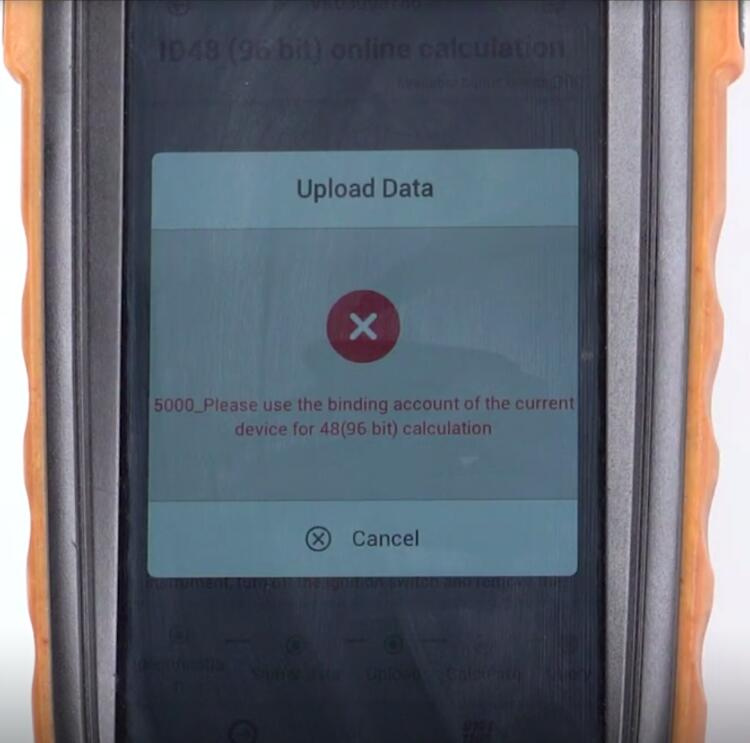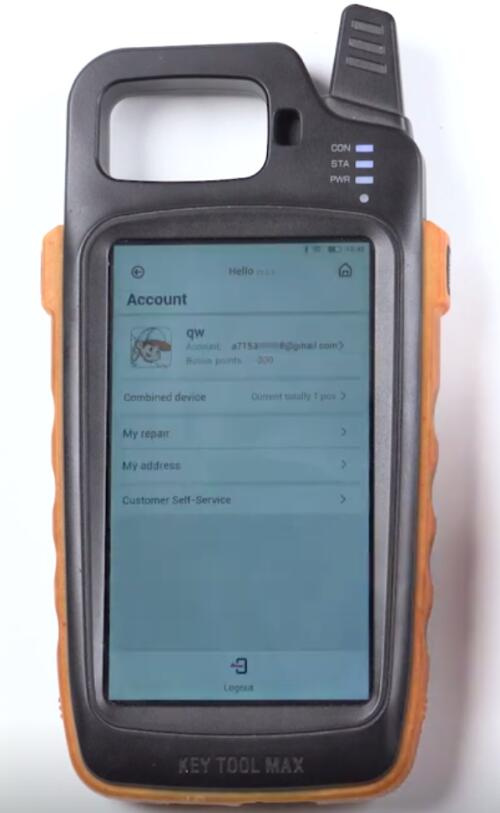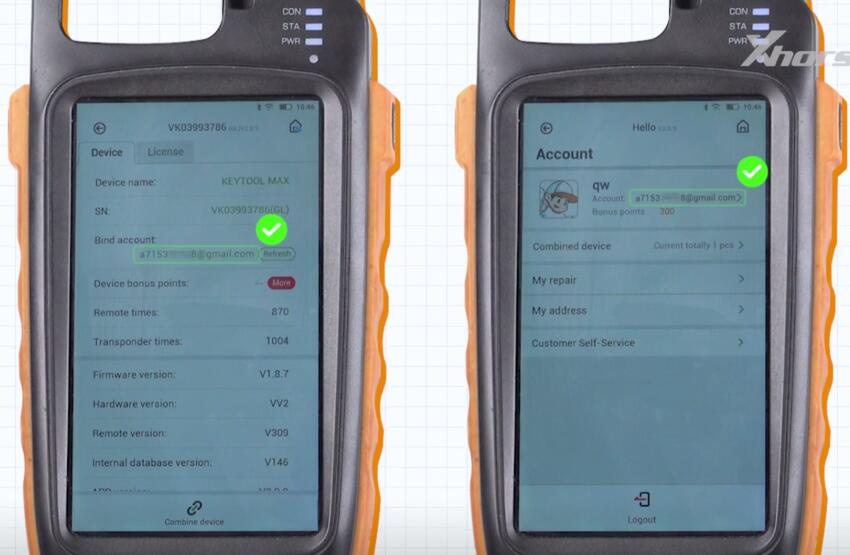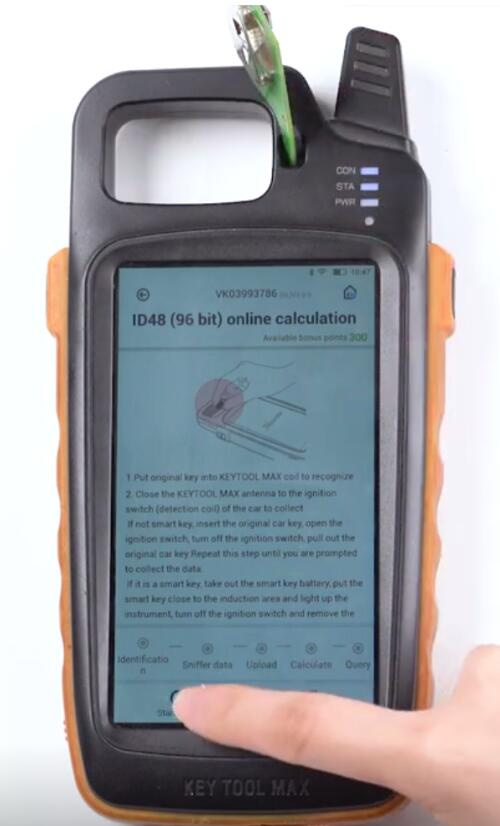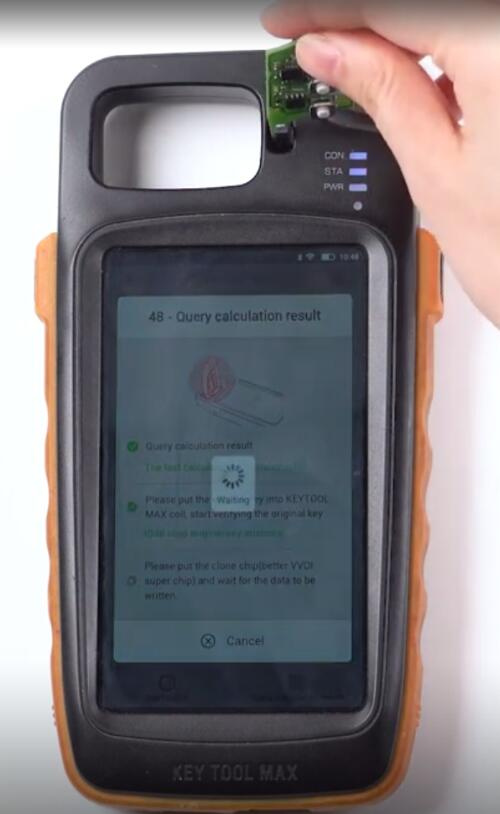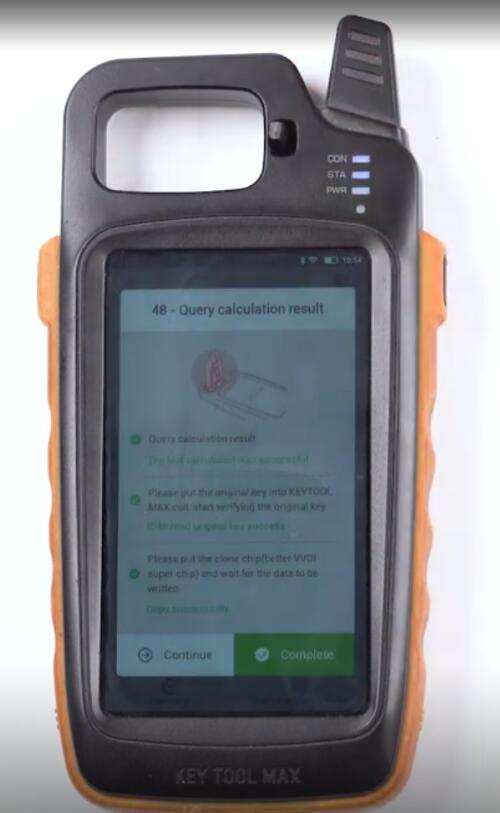When you perform ID48 (96-bit) online calculation on VVDI MINI KEY TOOL, KEY TOOL MAX, KEY TOOL MAX PRO or KEY TOOL PLUS, there is an error code 5000 that may appear after the data acquisition is completed. Don’t worry. Use the method below to solve this problem in one minute.
For example:
Error code appears on VVDI Key Tool Max
The possible cause:
Because there is an inconsistency between the account bound to the device and the login account.
The solution:
Step 1: Log out the current account
Step 2: Log in to the account bound to the Xhorse Key Tool Max
Step 3: Go to [Device Information], check if the current bind account is the same as the login account.
If yes, go to calculate ID48 (96 bit) online again as follows.
Tap Transponder Clone>> Clone>> ID48 (96 bit) Online Calculation
Put the original key into the Xhorse VVDI Key Tool Max coil to recognize
Click “Start clone” to collect 8 sets of data
Put the original remote into the coil for verification
Start calculation, and verify the original key
Put in a VVDI Super Chip to write the data into it
Now the clone is successful.
Tech support:
- Email: Sales@xhorseTool.com
- Skype: VVDI2shop.com
- Whatsapp: +8613343421783
- Tel: +86-13343421783
- Wechat: +86-13343421783
Business Time: Monday – Friday, 8:30am – 6:00pm CST (UTC/ GMT+08:00)