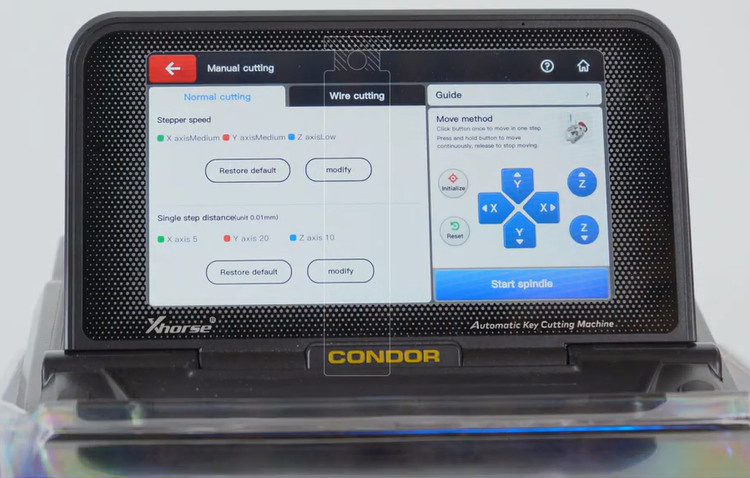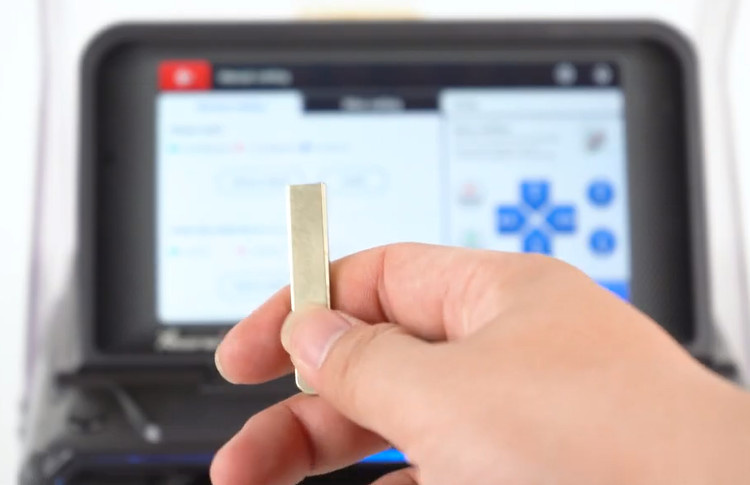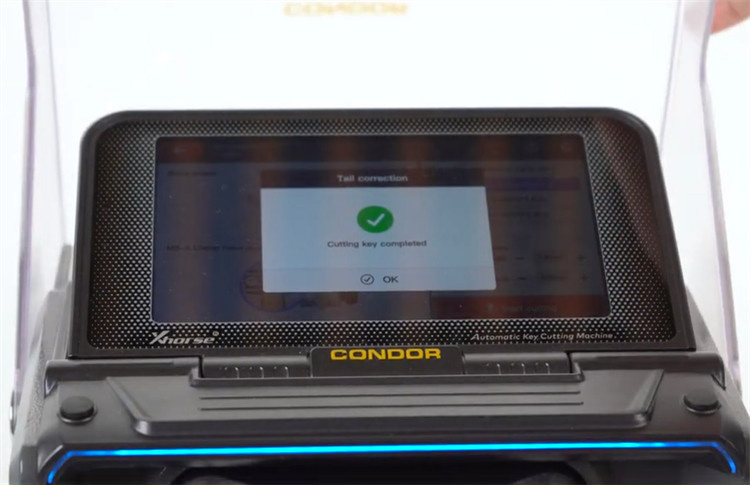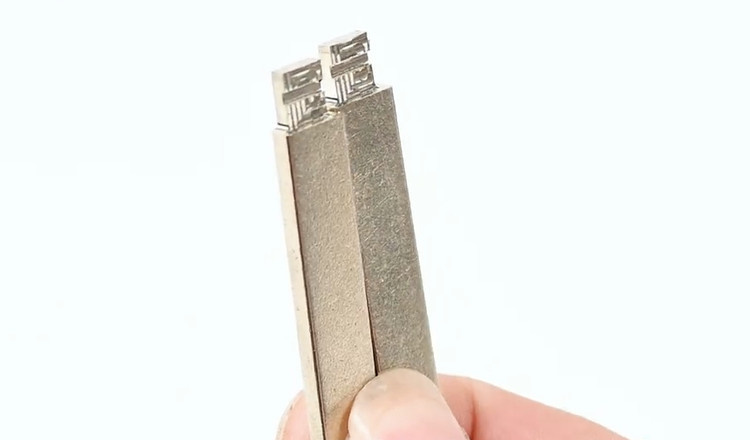Xhorse Condor XC Mini Plus II has a newly released function-modify key.In manual cutting, you can modify an ordinary key to a key that can be applied in a flip remote. Let’s check out how it works.
Enter “Modify key” function
Select Tail correction>> key shape>> with handle
Read the instruction “Rotate clamp to the A side, do not place any key blank, click initialize”
Press “OK”
Tighten the clamp and tap “Initialize”
Device calibration completed
Insert a key blade on the clamp
Make sure the top of the cutting area of the key blank is flush and conductive
Press “Start spindle” and move the cutter to an appropriate position to cut the tail of the key
In this step, you can completely remove the key tails of different shapes.
Then you can see the tail of the key is removed
Next choose “without handle”
Insert a key blade on the clamp again
Click “Start cutting”
In this step, Condor XC Mini Plus II will detect the key itself and start automatic cutting.
What you need to do is make sure you remove the tail in your last step well.
Cutting key completed
Finally, clean the shavings
Now you got yourself a brand-new key blade, and you can stick the key blade to your xhorse flip key remote.
OK, that is how condor xc mini plus ii key cutting machine modifies a key to flip key.
More functions it can do:
CONDOR XC MINI PLUS II Tutorial: How to Engrave on a Key Blank?
CONDOR XC-MINI PLUS II Tutorial: How to Duplicate Mul-T-Lock Dimple Key?
CONDOR XC-MINI PLUS II Tutorial: Duplicate RB Locks Dimple key
Xhorse Condor XC Mini Plus II Duplicate Honda Civic/Integra Key Perfectly