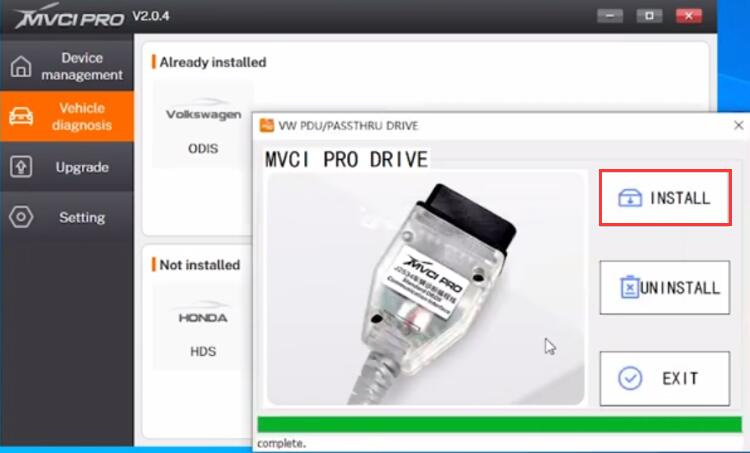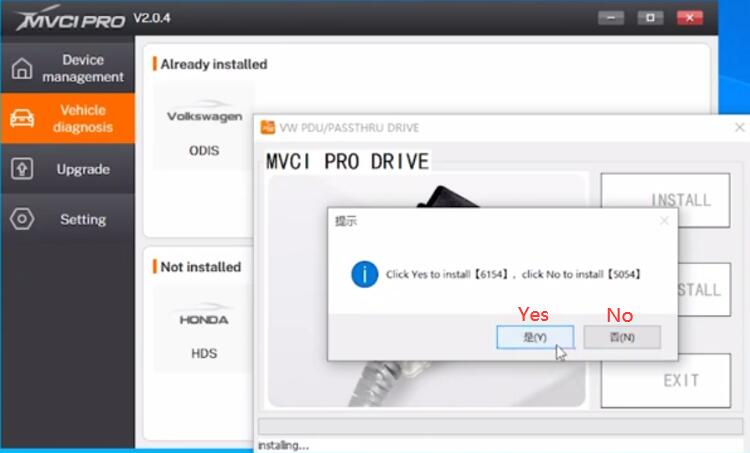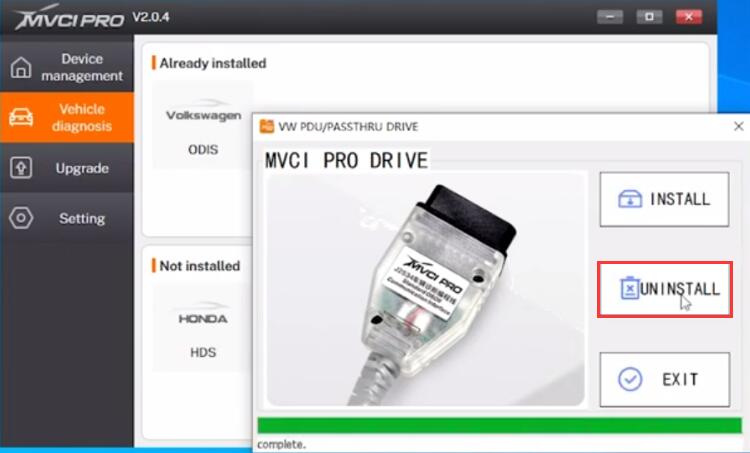Xhorse MVCI PRO J2534 Cable supports D-PDU and J2534 two major diagnostic standards. It can replace VAS6154 for VW. Check the step-by-step guide below to operate.
STEP 1:
Open the MVCI PRO software
Select Vehicle Diagnosis >> Volkswagen ODIS
STEP 2:
Click “UNINSTALL” to uninstall the existing driver
STEP 3:
After the uninstallation is completed, click “INSTALL”
Click “Yes” to install the 6154 mode, that’s compatible with the PDU protocol.
Click “No” to install the 5054 mode, that’s compatible with the Passthru J2534 protocol.
Click “Yes” to finish the installation.
Done!
Learn more:
What is Xhorse MVCI Pro J2534 Cable?
How to Use Xhorse MVCI Pro?