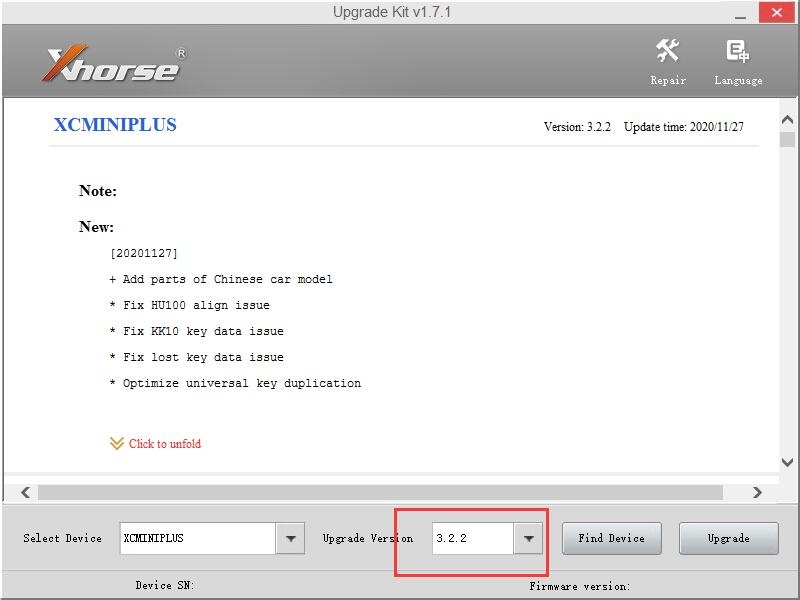Customer problem:
My condor xc mini is crazy when it cuts hy18, it doesn’t stop cutting and it doesn’t come back to finish the key. I update the software and downgraded it too but still the same. The software I downloaded is 3.2.0. I guess it’s the latest. Machine started acting weird after I downloaded the latest software. It started acting like a Christmas tree. It has no issues cutting other key blanks, only hy18. How can I solve this problem?
Xhorsetool.com engineer replied:
The newest software of Condor Mini Plus is 3.2.2.
Please update the software via Xhorse upgrade kit software as below.
Step 1: Connect Condor Mini Plus with computer
Step 2: Download newest Xhorse Upgrader Kit V1.7.1.
Run Xhorse update kit application
Step 3: Start update software,choose Condor mini
Some customers may confused KM03 or KM02 which one you need to choose, please check your serial number firstly. If KM03******,choose KM03 is OK.
Step 4: Click “Find device”. After recognise the device, please click upgrade.
Step 5: Wait for it until the update process is completed.
Finally, restart to cut hy18 key again.