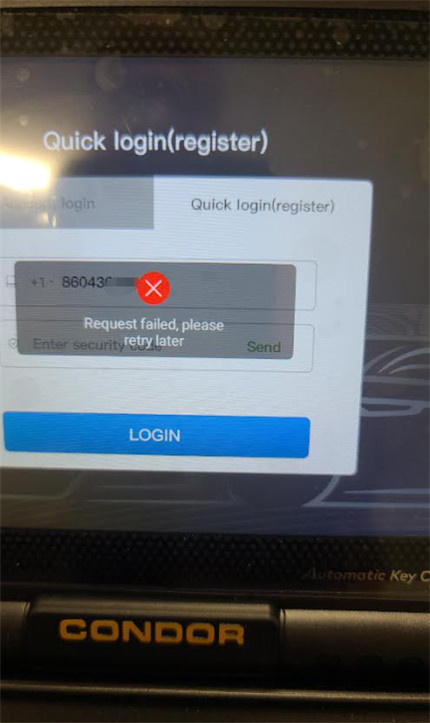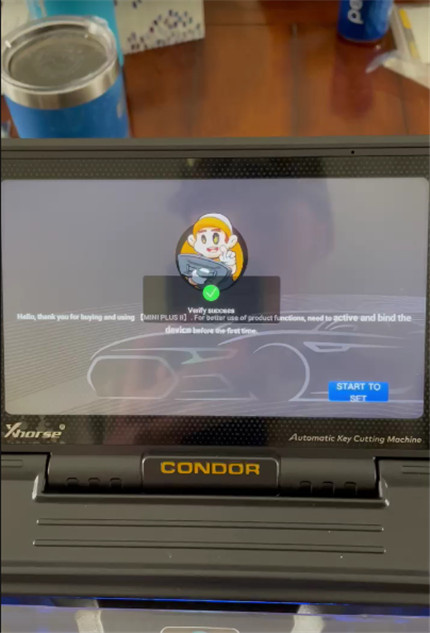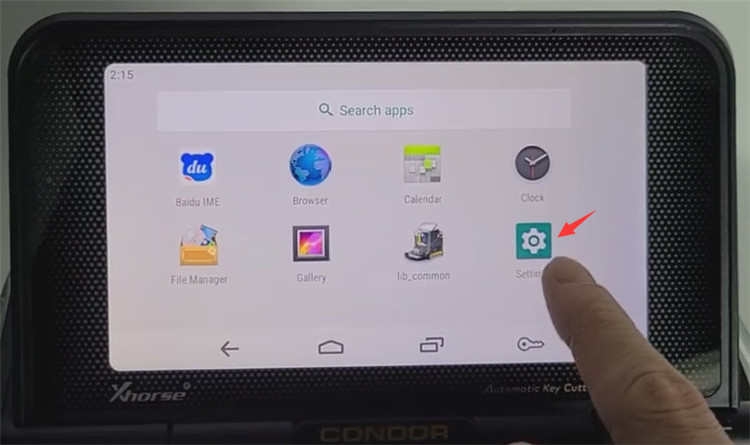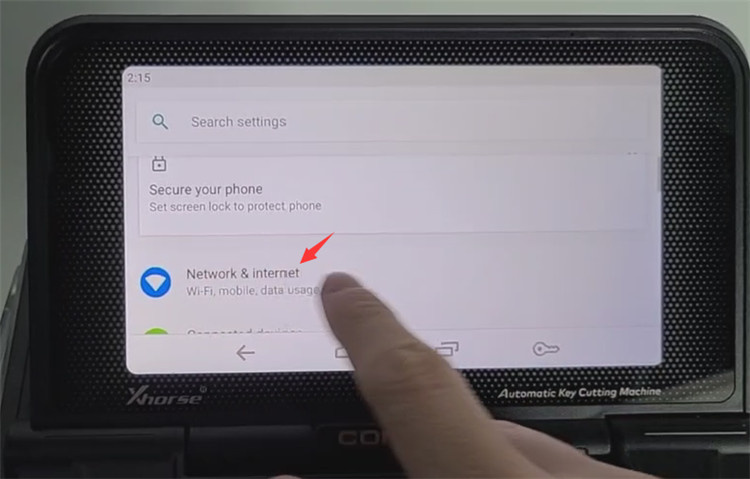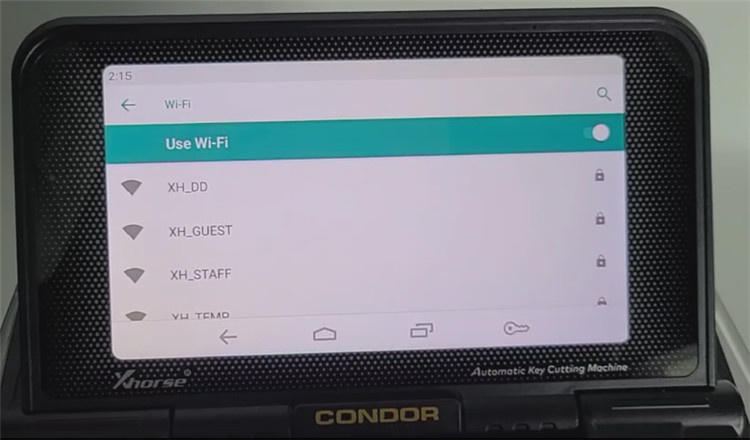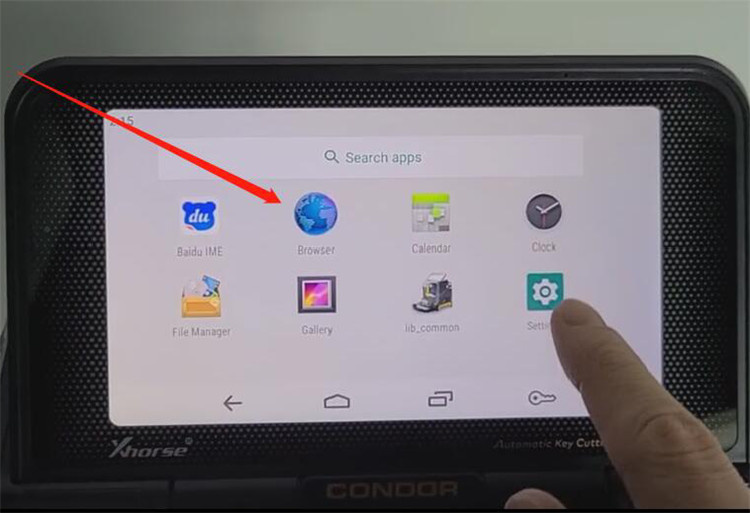Here share the related solutions to resolve Xhorse Condor XC Mini Plus II key cutting machine register problems.
1.Customer problem:
I cannot register my Condor XC Mini Plus II successfully.
When I entered my telephone number and the security code to login, I got an error message ‘Request failed, please retry later’. I tried to connect another network, and also use try to connect hotspot on my smartphone, but still failed to register.
- Customer problem:
Once the verification code is entered, instead of finishing the setup, it kicks me back to the start screen and I cannot get past this loop. There is no error on the screen. I click START TO SET, all it says is “verify success” and then im back on the start screen.
Xhorestool.com engineer replied:
For the ‘Request failed’ problem, please follow the steps as below to connect Wi-Fi again.
Step 1: Slide your finger up the XC-Mini Plus II interface, tap the Home menu icon
Step 2: Tap the circle icon
Step 3: Select Settings>> Network& internet>> Wi-Fi>> Turn on Use Wi-Fi>> select the available Wi-Fi to connect
If it still cannot solve, refer to the following method. It can be used to fix the second customer problem as well.
Step 1: Click the circle icon to return to the main interface of the device system
Step 2: Open the browser interface, enter http://i.xhorse.com/deleted/keytoolplus2.apk to download the APP installation package and install it directly
Step 3: Open the APP, reconnect to wifi, and enter the verification code to log in
If you can’t fix it after reinstalling the software, try to solve as below.
Step 1: Return to the main interface of the system
Long press the plusII application icon to pop up the application information
Step 2: Drop down and click “Storage” to clean up the storage space
Step 3: Enter the application and try to register again.
If that still doesn’t work, restore factory Settings and register again.
Tech support: