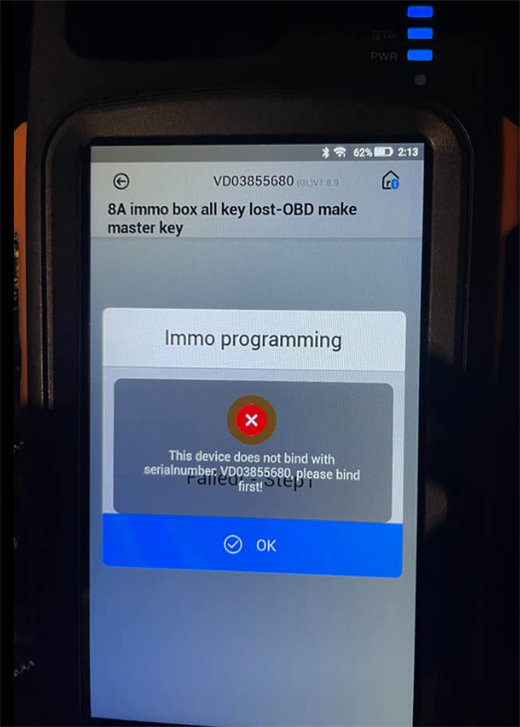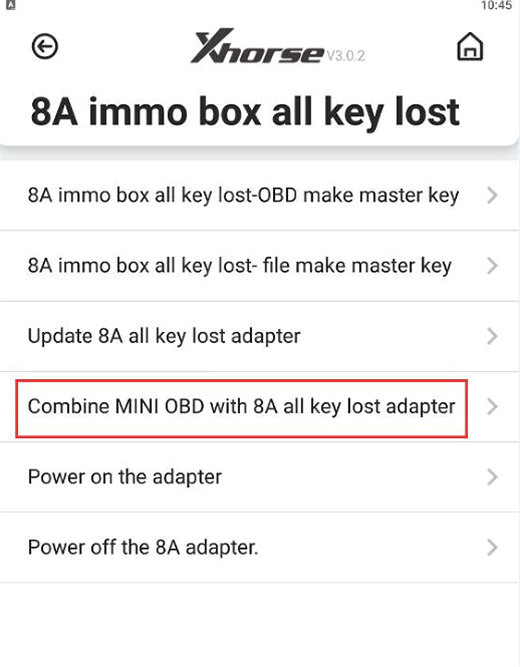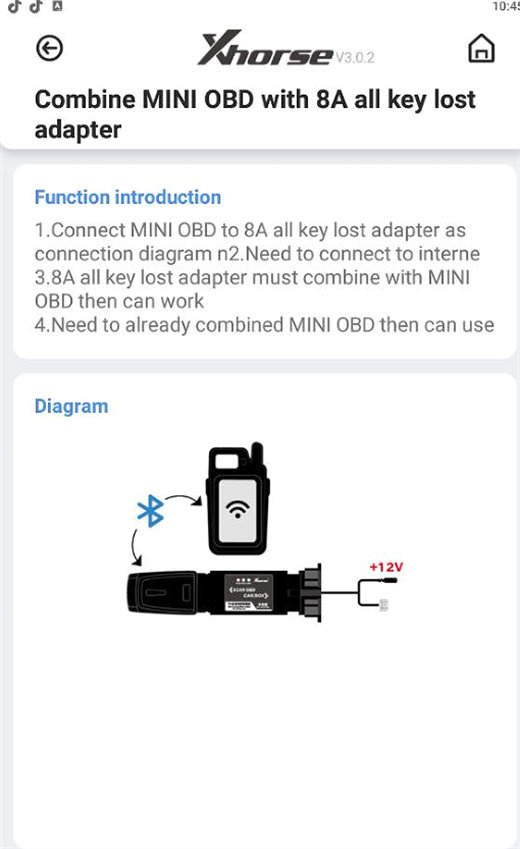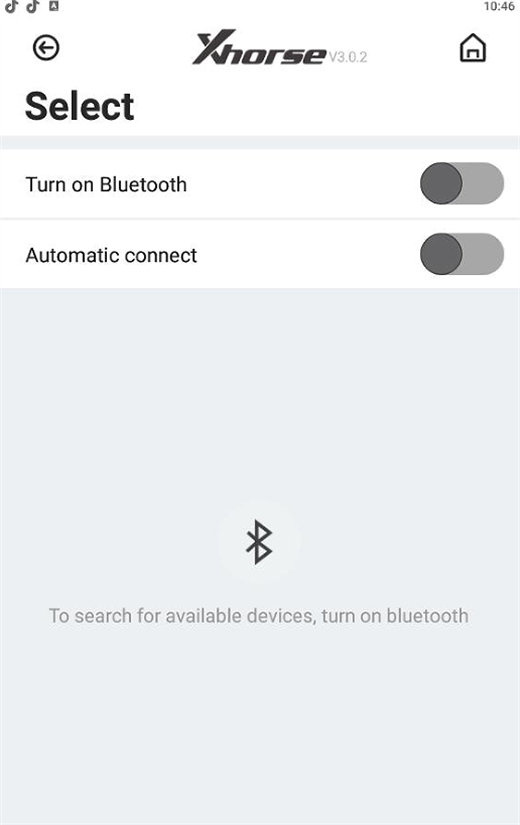If you use Xhorse Toyota 8A Non-smart Key Adapter to do Toyota all keys lost with VVDI Key Tool Max Pro (Key Tool Max+ Mini OBD Tool), or other devices such as Key Tool Plus or VVDI2, it appears “This device does not bind with serial number: xxx, please bind first”. That means you need to bind the 8A Adapter to the Xhorse tool supported to let it recognize the 8A kits before performing the all key lost process. Check the detailed guide below.
Steps to combine Xhorse 8A non-smart key adapter with key tool max:
Menu function path:
8A immo box all key lost>> Combine Mini OBD with 8A all keys lost adapter
1. Connect Mini OBD to 8A all keys lost adapter as connection diagram.
2. Need to connect to the internet.
Customer feedback:
I had also the same issue, there is an option for binding, maybe it’s showing your phone number there, just click on that and it will bind successfully, that’s it only.