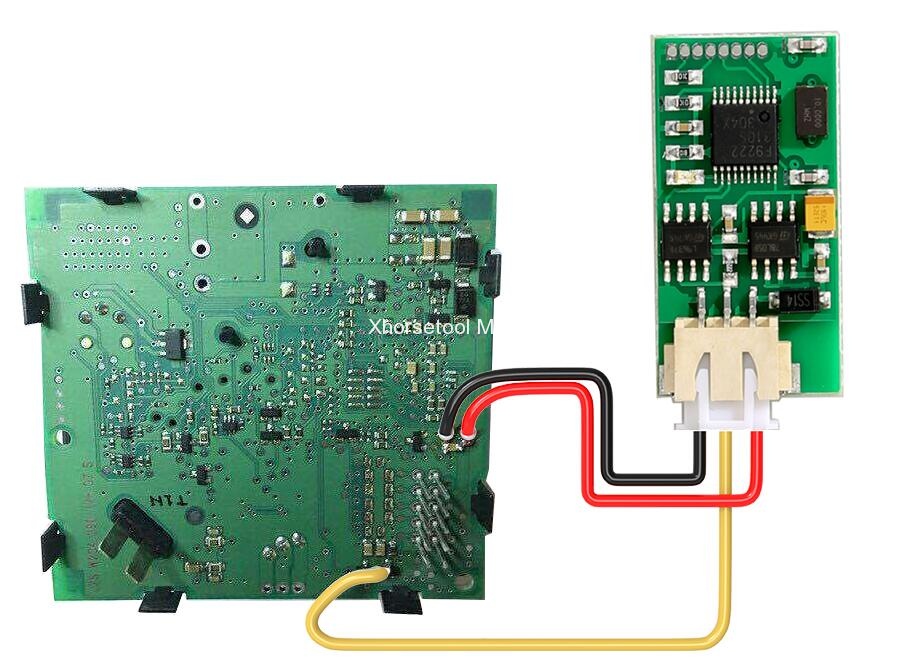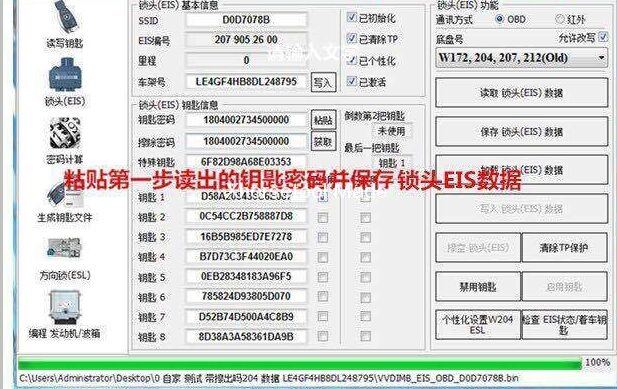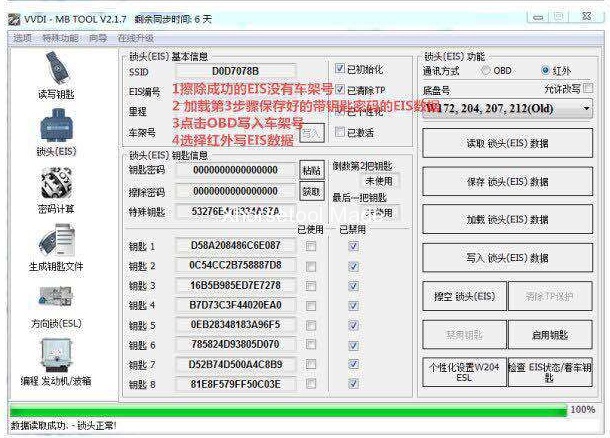Important: you should have W204 W207 W212 ELV simulator for programming with VVDI Mercedes
Note:
The simulator can be used for W204 W207 W212 but cannot help any car startAnd it can be used once only
If the wiring diagram is correct, the LED (marked in red) will flash every time when the key is inserted

Programming tips and guides:
- collect data
- save data
- calculate password
- copy and paste password
VVDI MB read out EIS data
Paste the password and save EIS data
Communication method: IR
Clear EIS using VVDI MB
- NO chassis no. if the EIS is cleared successfully
- upload EIS data with key password (step 3)
- OBD write chassis no.
- IR write EIS data
- CAN read EIS data
- personalize W204 ESL
- success if the LED on simulator flashes for 2s