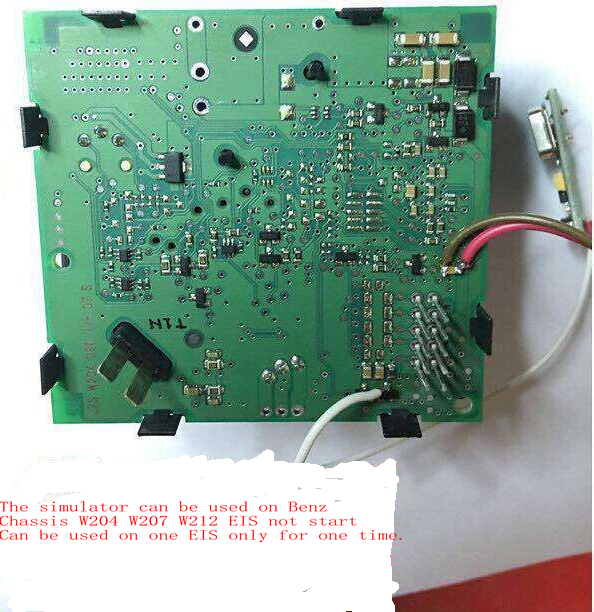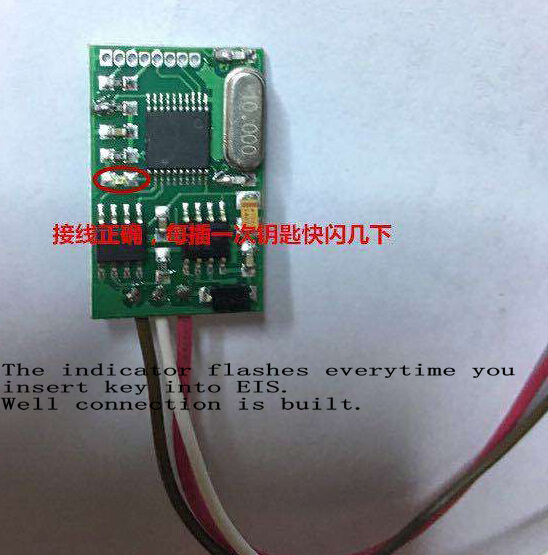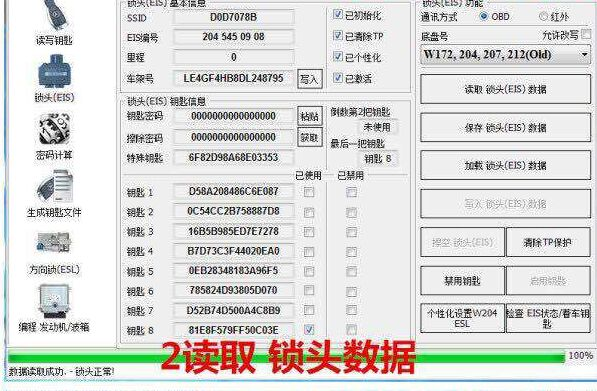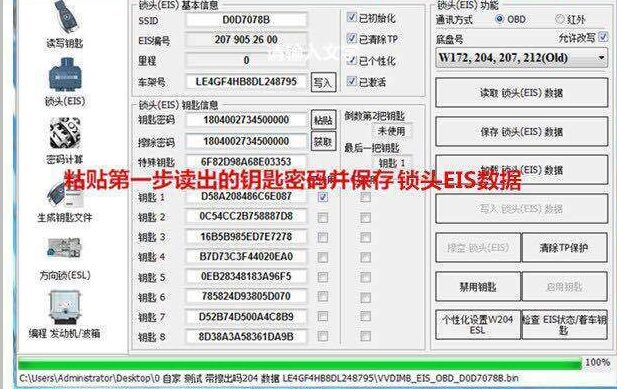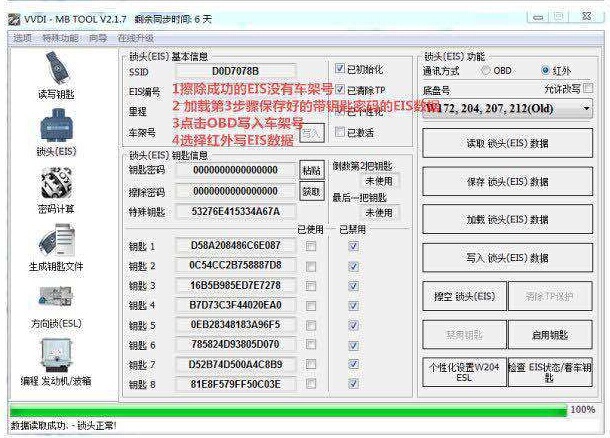Tips and guides: W204 W207 W212 EIS Programing
Tools: with VVDI-MB Tool + ELV Simulator
Workable Benz Models and year: all C series, E series and GLK, including C180,C200, C280, E200, E260, E320, E350, GLK200, GLK350 (from year 2006 to 2014).
Chassis Number: W204, W207, W212
Note: The ELV simulator can be used on W204 W207 W212 chassis only when EIS not start.
It is can used on one EIS for one time only.
The indicator flashes for 2 seconds every time you insert key into EIS which means you have connected the simulator correctly.
Here’s the programming procedure using VVDI MB:
Step 1:
1.Collect data
2.Save data
3.Calculate password online
4.Paste password to notepad
Step 2: Read EIS data
Step 3: Paste the key password here and save EIS data
Step 4:
1.Read EIS via IR
2. Erase EIS
Step 5:
EIS erased does not have VIN
Upload EIS data with password saved from step 3
Select OBD Write VIN
Select Write EIS via IR
Step 6:
1. Read EIS data
2. Personalize W204 ESL
3. Check the indicator on ELV simulator flashes for 2 seconds
Success.