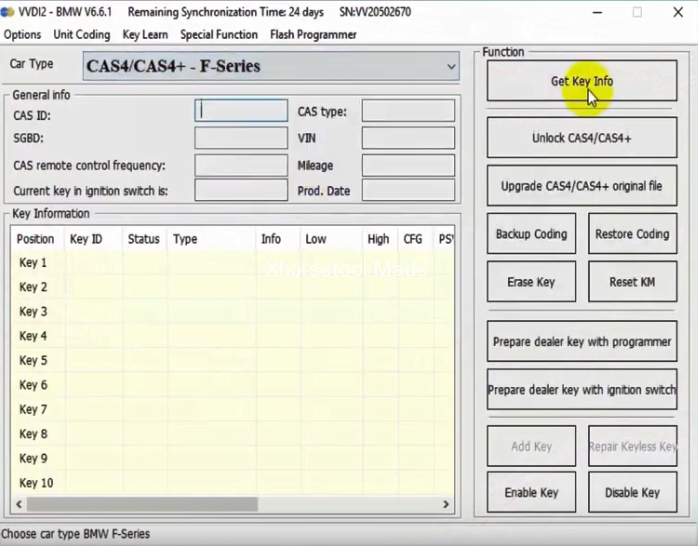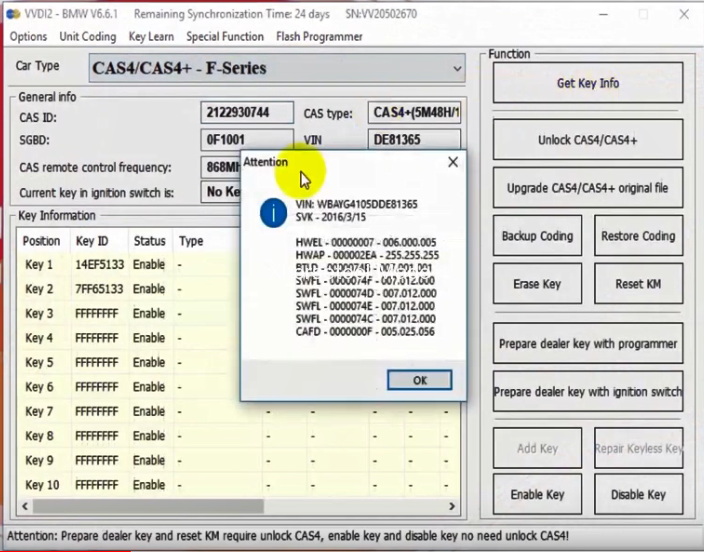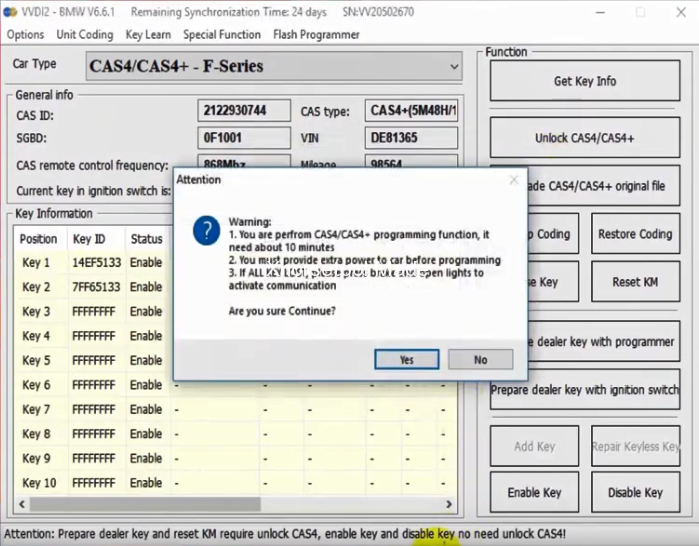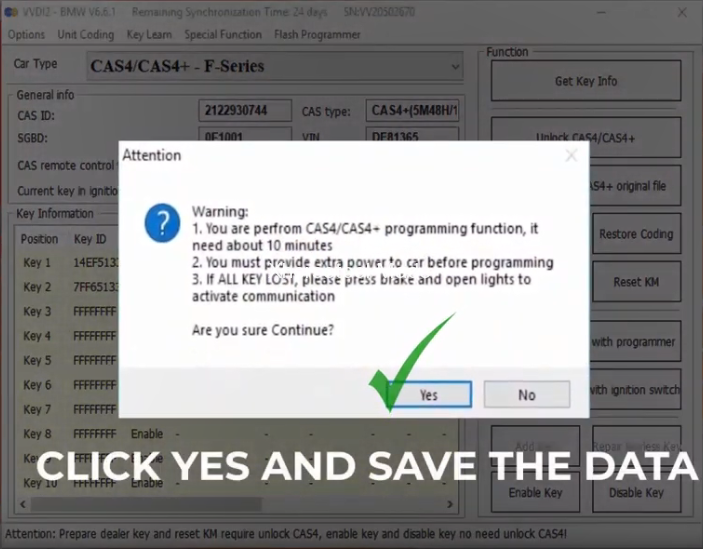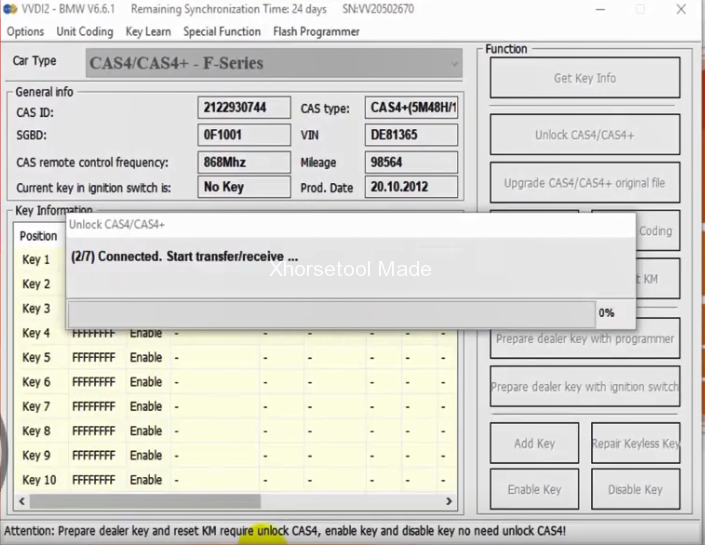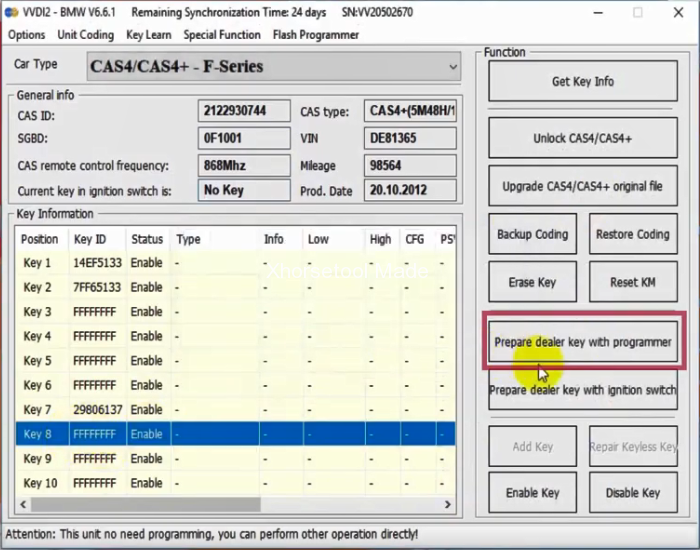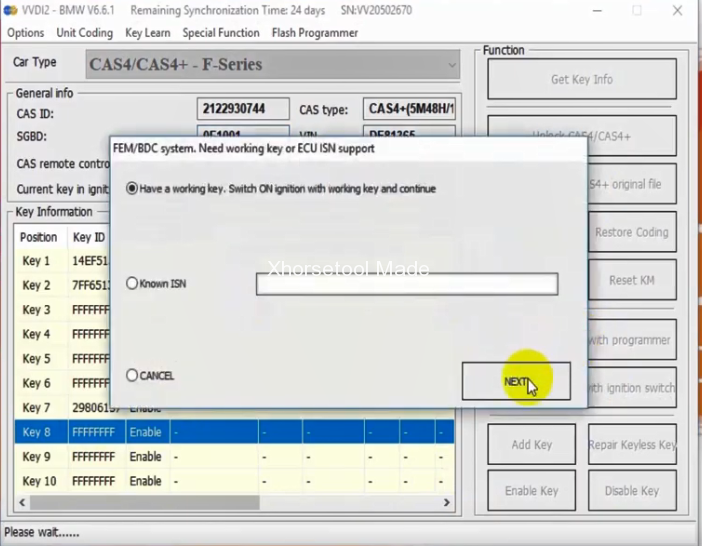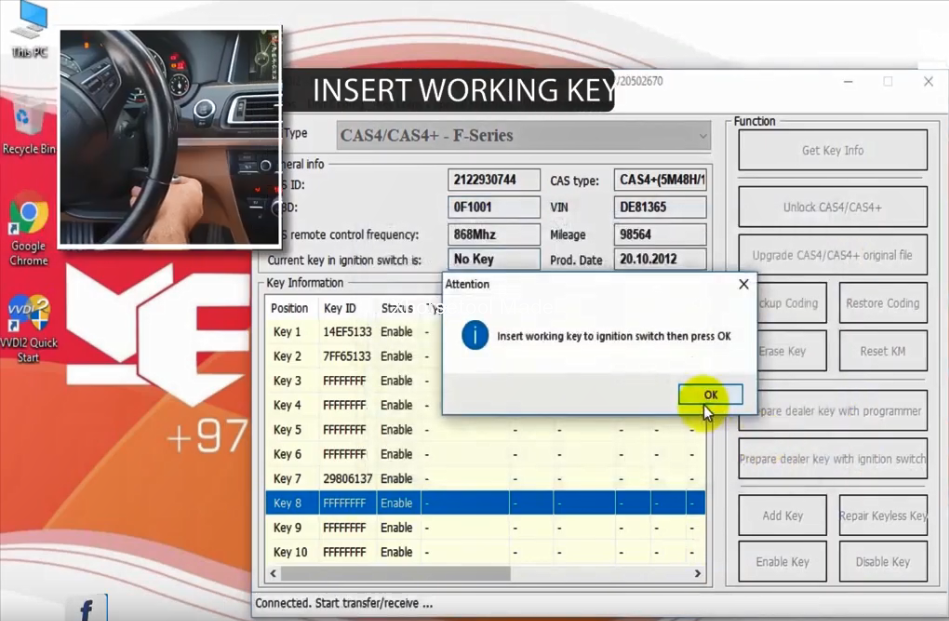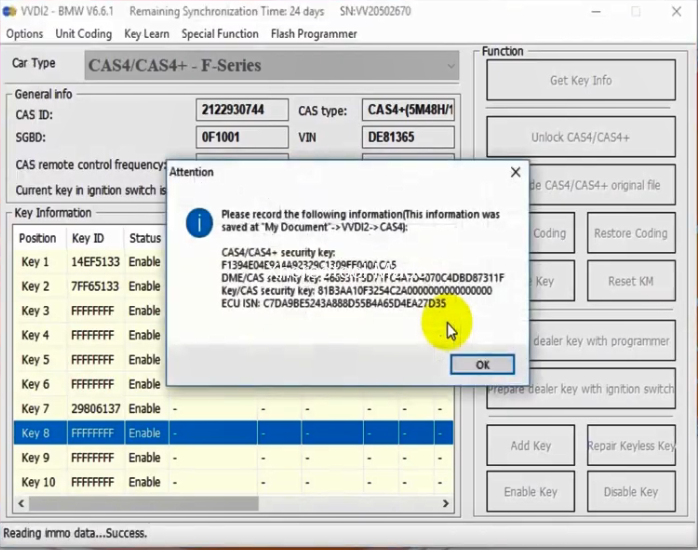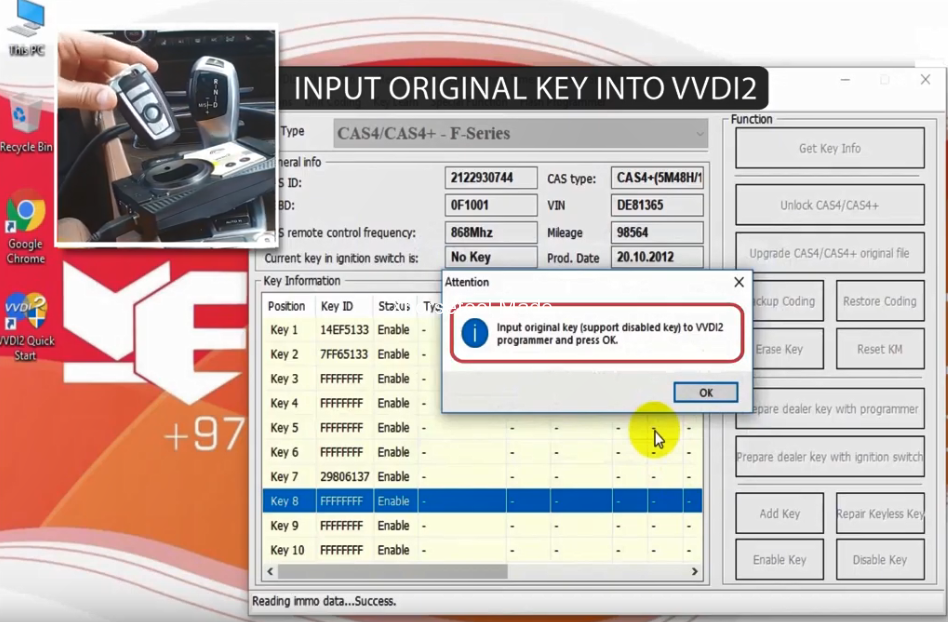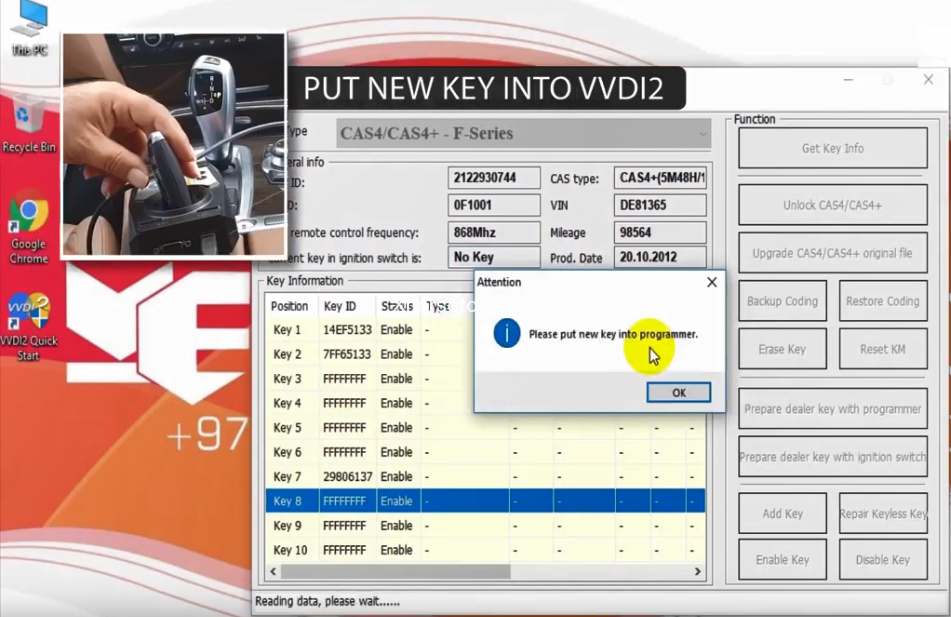Test report: VVDI2 CAS4/CAS4+ thru OBD
Car: BMW 730LD (CAS4+ 5M48H)
connect the vvdi2 machine to the car thru obd port and the laptop
go to VVDI2 BMW software
select CAS4/CAS4+ F series
get key info
VVDI2 read out key info
unlock cas4/cas4+
warning:
– you are gonna perform cas4/ca4+ programming function. it will take 10 minutes
– you must provide extra power to the car before programming
– if all keys are lost, please press the brake and open light to activate communication
unlocking cas4/cas4+…
cas4/ca4+ unlock success1
you can make a dealer key or reset km via obdii
select a key position
prepare a dealer key with a programmer
having a working key
switch ignition on with a working key
insert the working key to ignition switch
prepare record the following information
info saved at : My document – vvdi2 – cas4
put the original key into vvdi2
put the new key into the vvdi2 programmer
key is written successfully
go to the car with the key
no need write back eeprom
the car started successfully
the remote function worked well
Success! VVDI2 can add CAS4/CAS4+ keys thru OBD2. Done!
Note: CAS4/CAS4+ by OBD is activated for users with
1. vvdi2 full kit:
http://www.xhorsetool.com/wholesale/xhorse-vvdi2-full-plus-vw-all-software-activation.html
2. vvdi2 with BMW full configuration: (with/without fem/bdc config.)
http://www.xhorsetool.com/wholesale/vvdi2-with-full-bmw-function.html
It’s a free function. But you should have the new sw: at least 6.6.1