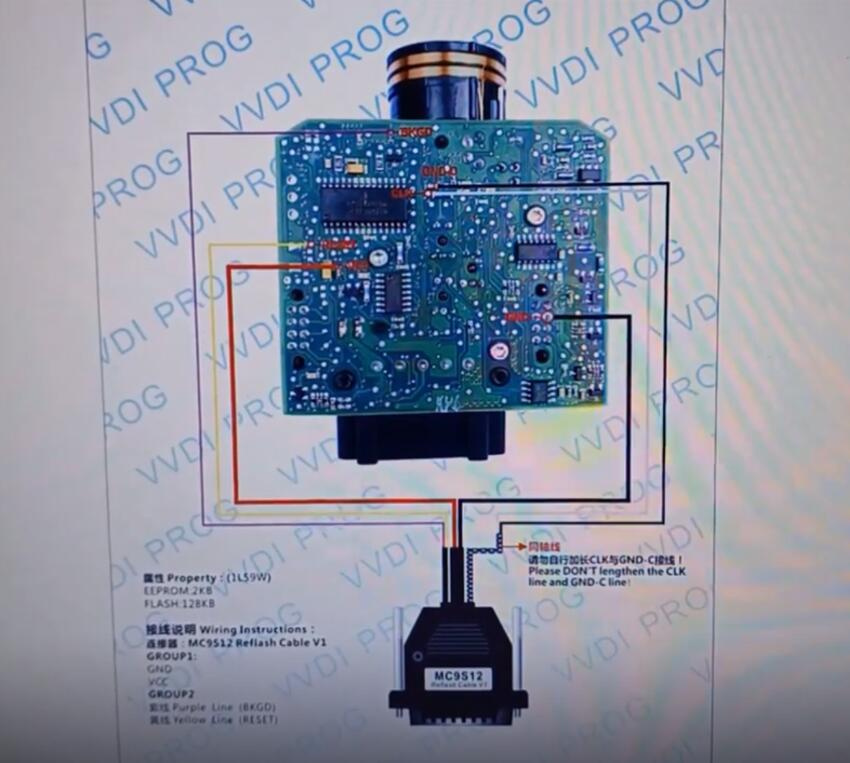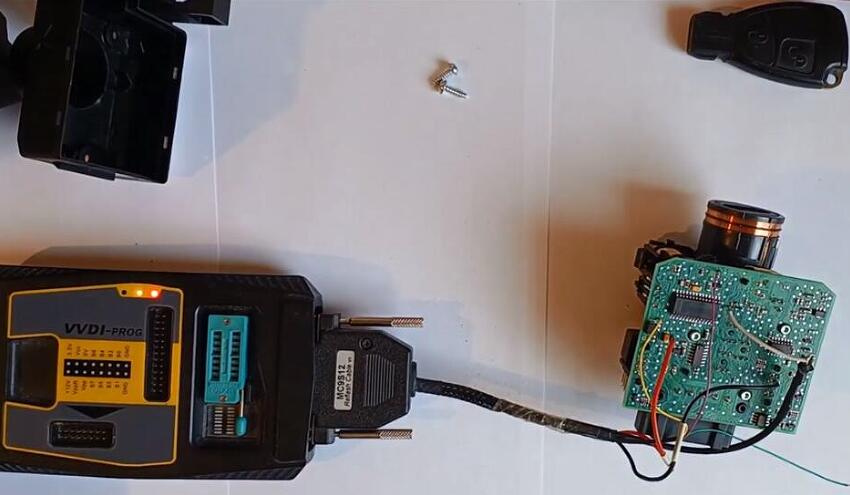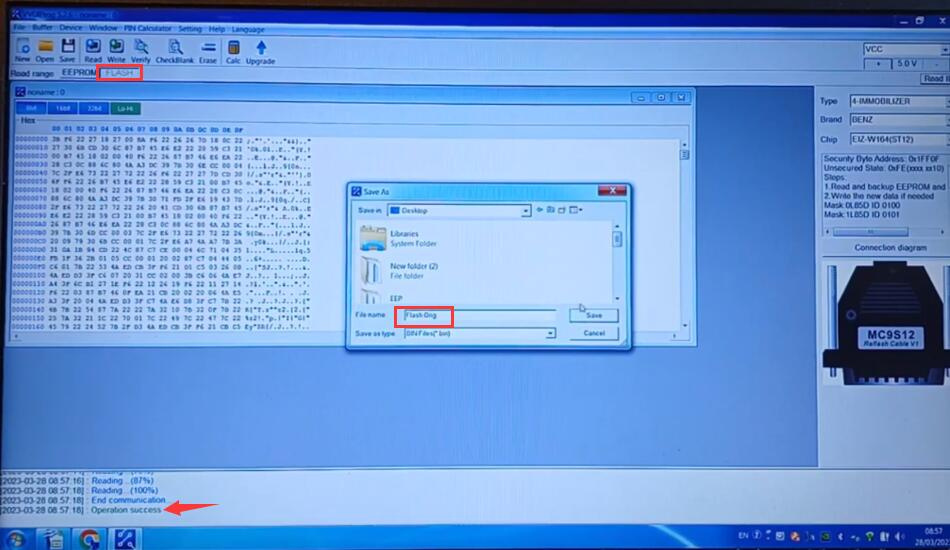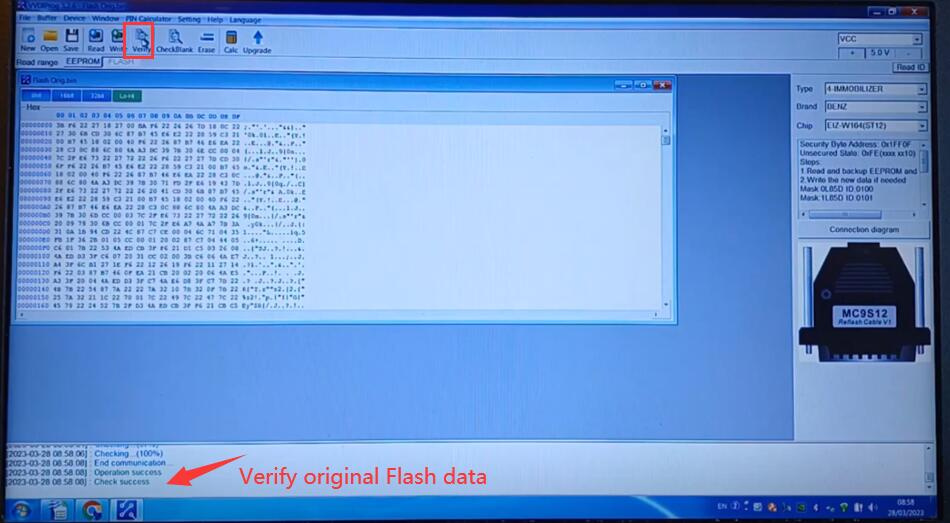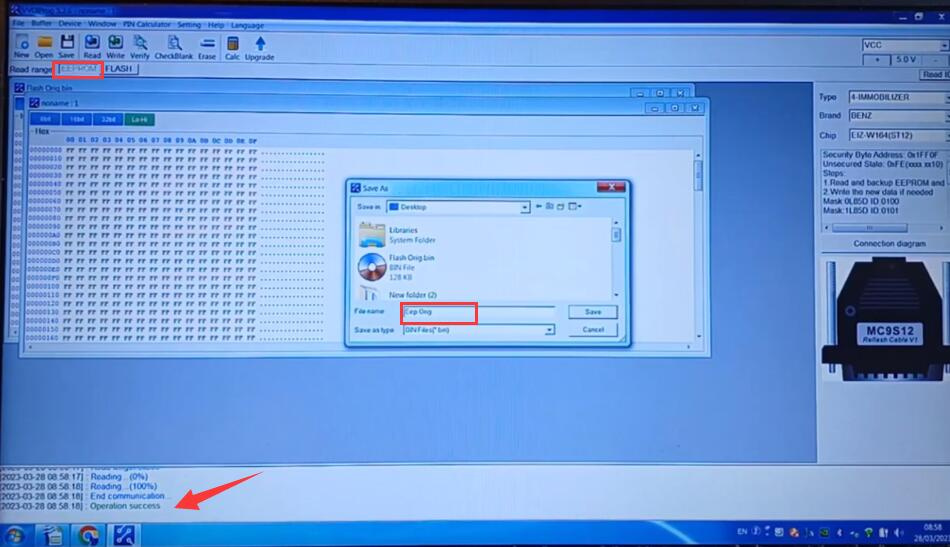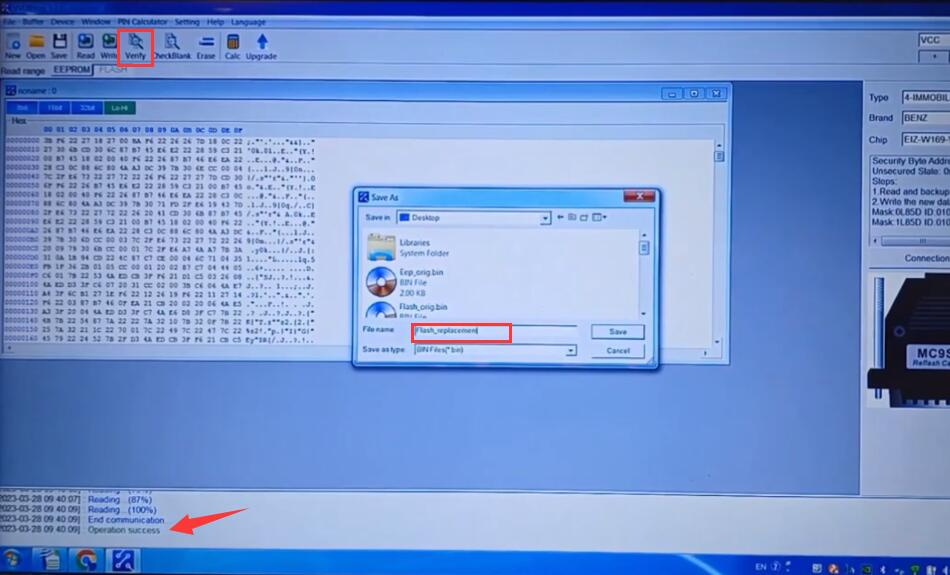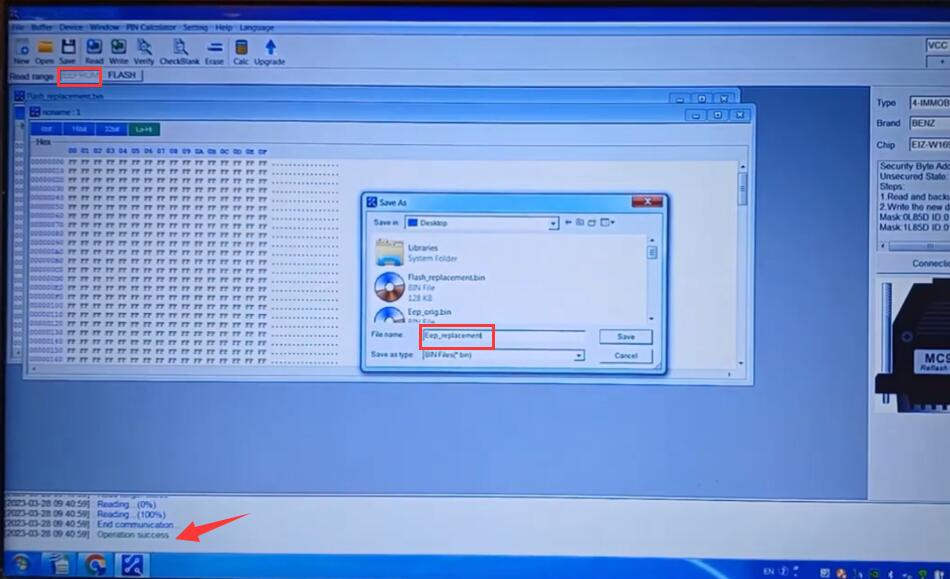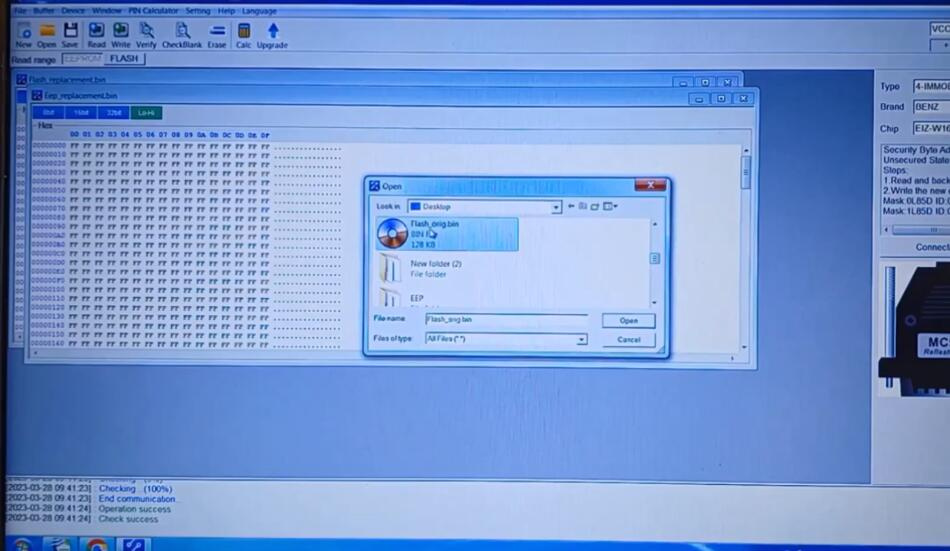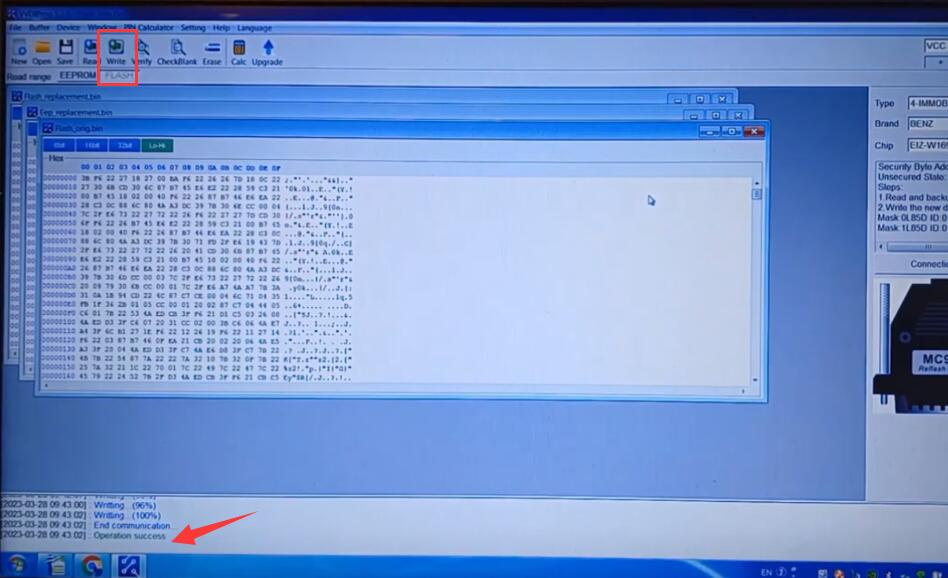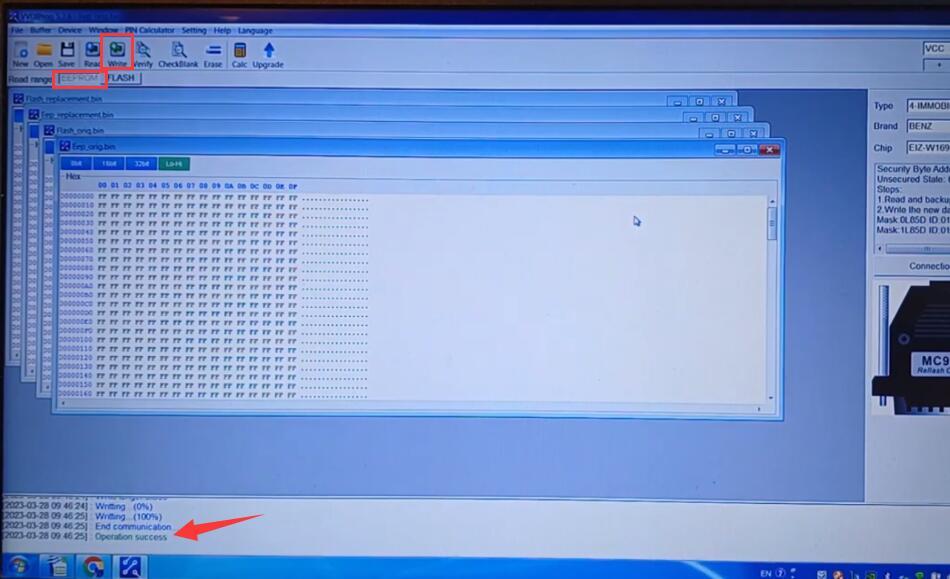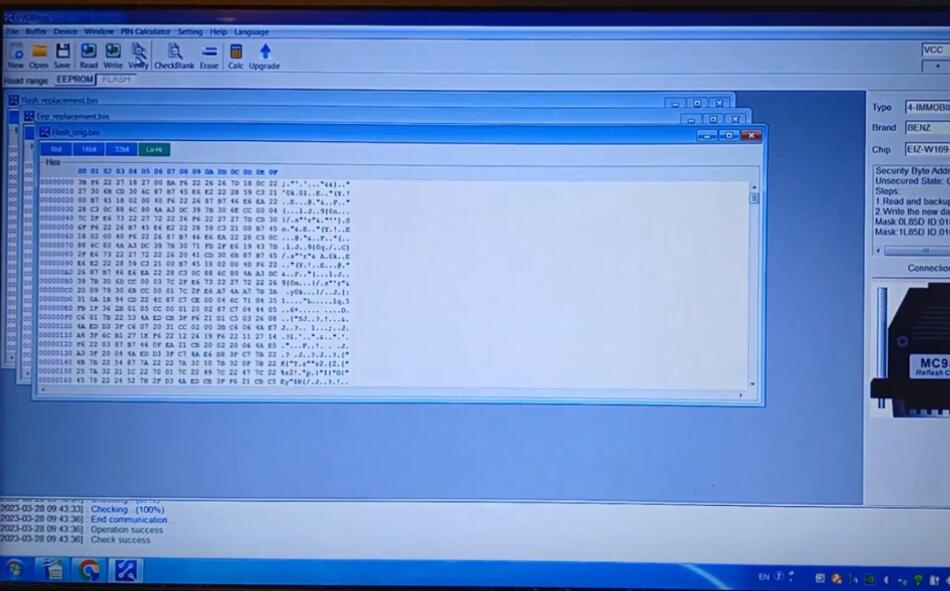Today we want to show how to clone the Mercedes W169 EIS (Electronic Ignition Switch) with Xhorse VVDI Prog.
VVDI Prog W169 EIS connection diagram
Instruction:
Need to use MC9S12 Reflash Cable V1
Group 1:
GND, VCC
Group 2:
Purple line (BKGD)
Yellow line (Reset)
Please don’t lengthen the CLK line and GND-C line!
Operation:
1.Remove the original EIS shell and take out the EIS module, connect it and VVDI Prog Programmer via MC9S12 Reflash Cable V1 according to the above wiring diagram
2.Run VVDI Prog software, select 4-IMMOBILIZER, BENZ, and EIZ-W164 (ST12)
3.Read Flash, EEPROM in sequence, save the corresponding data after reading, and verify as well
4.Disconnect MC9S12 Reflash Cable and EIS, restore the EIS
5.Use the same method to backup and verify the new W169 EIS
6.Open the original EEPROM and Flash file and write into the new EIS separately, and verify the data as well
7.Remove the MC9S12 Reflash Cable on the new W169 EIS, reinstall the EIS
8.Put the key into the new EIS cloned to test, the key can switch normally, which means the EIS is cloned with Xhorse VVDI Prog Programmer successfully.
Done!