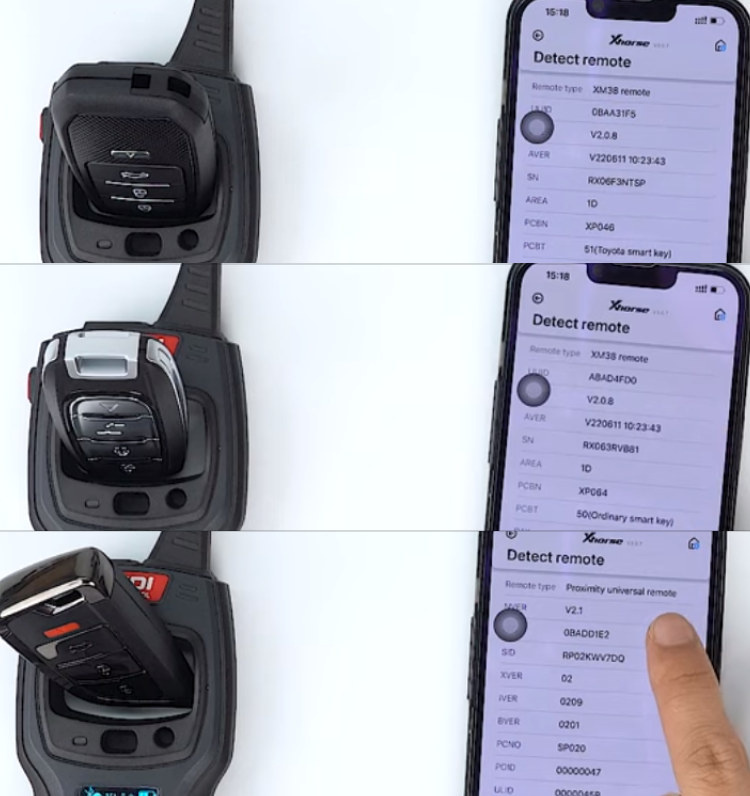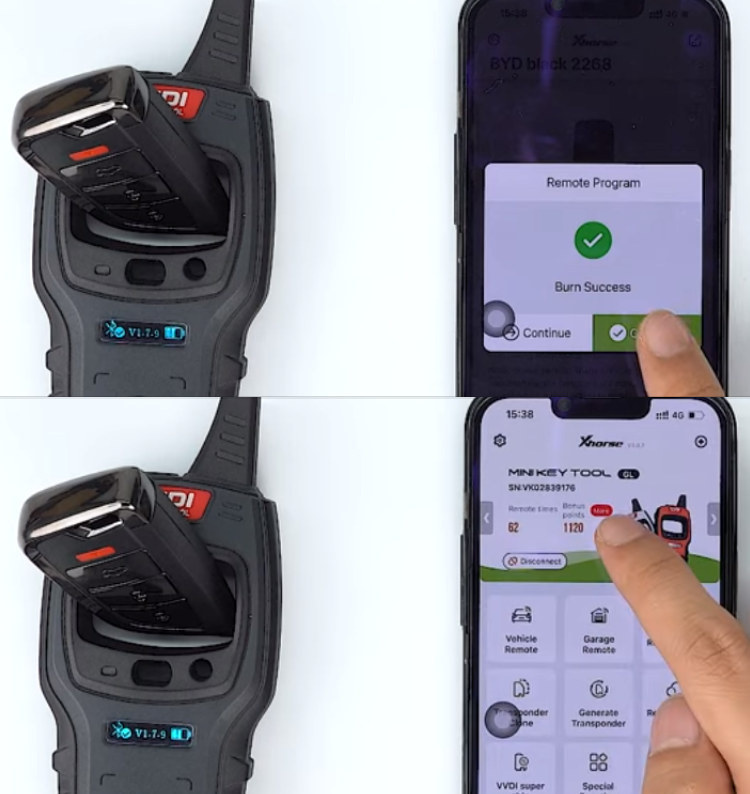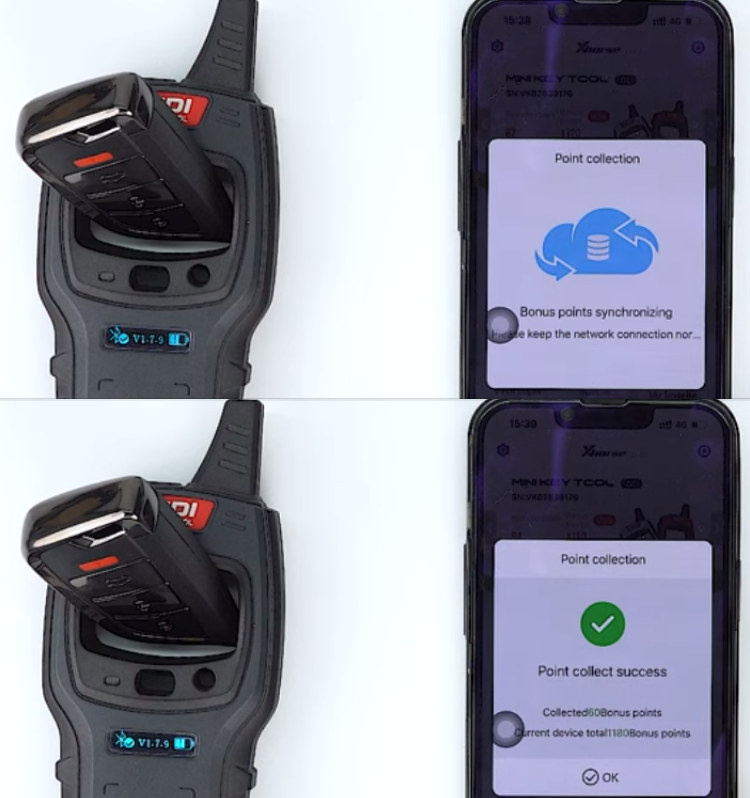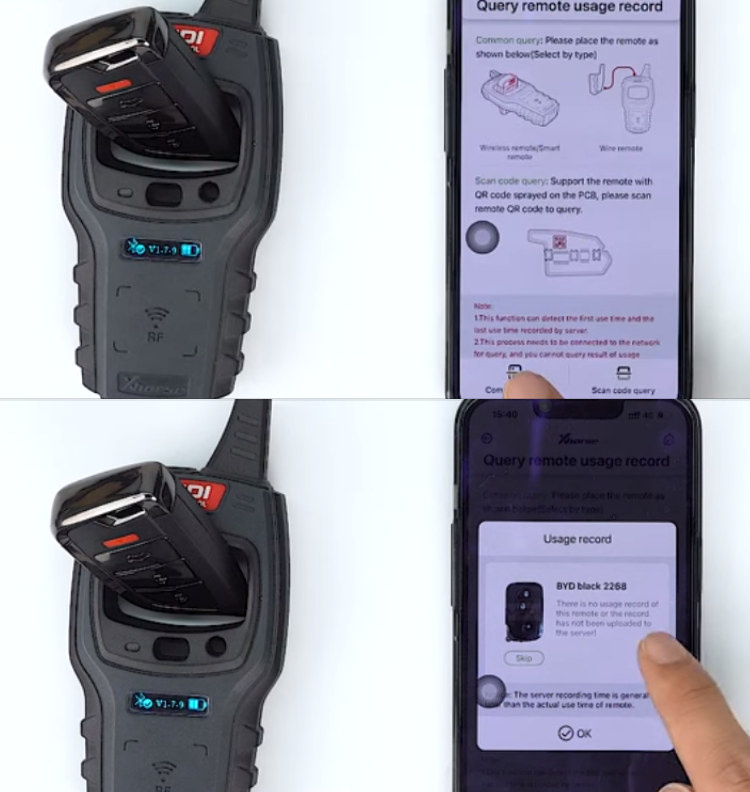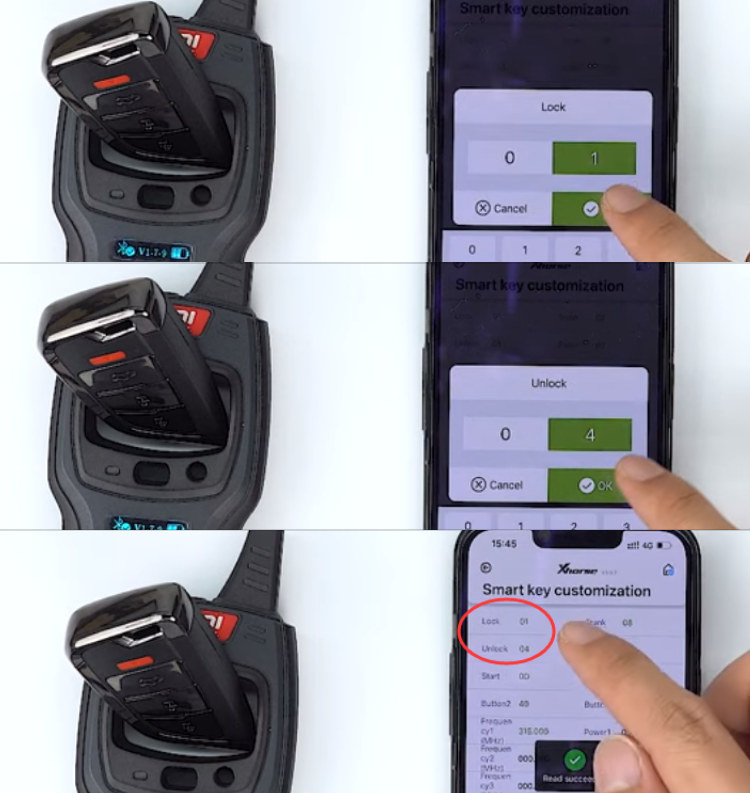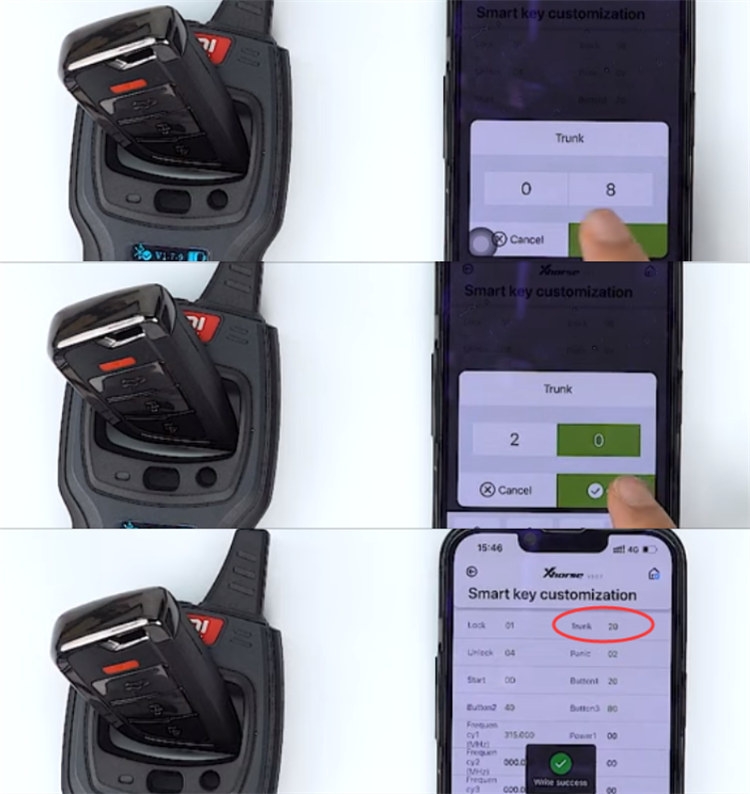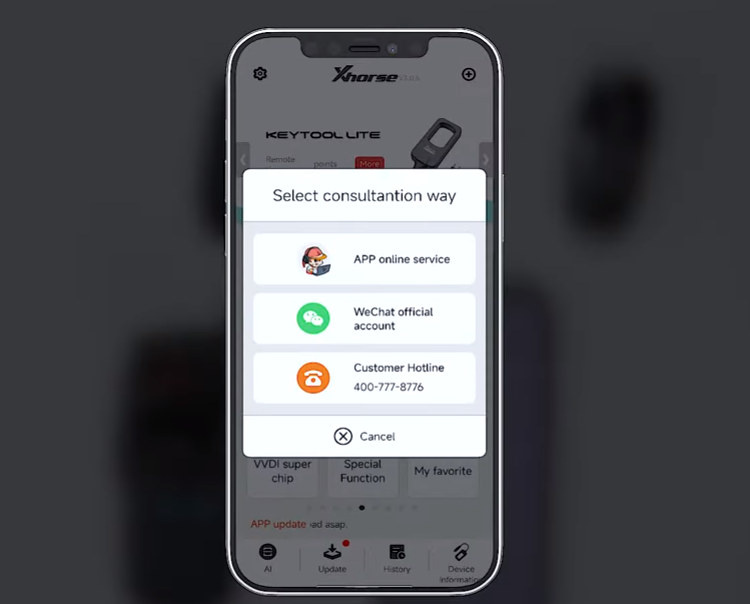In this post, you will learn some knowledge about how to use VVDI Remotes to work with Xhorse generation devices such as VVDI Mini key Tool, Key Tool Max Pro, and Key Tool Plus, etc.
Main contents:
- How to detect remote info?
- How to collect bonus points?
- How to query remote usage record?
- How to clone VVDI smart key?
- How to customizesmart key?
- How to solve the problem of button failure?
Here is the test with Xhorse Mini Key Tool.
Connect Mini Key Tool and IOS/ Android smartphone via Bluetooth, and start to operate.
PART I
How to detect remote info?
Mini Key Tool can distinguish the different VVDI remotes quickly.
Tap Special function>> VVDI remote function>> Detect remote
Place the remote into the detect coil and start detecting
It’ll show all information about the remote, and you can distinguish the remote from the remote type and PCBT options.
 For example, the remote now detected is XM38 remote, and ordinary smart key, then we can know it’s an XM38 universal smart key.
For example, the remote now detected is XM38 remote, and ordinary smart key, then we can know it’s an XM38 universal smart key.
Test another key, it’s XM38 TOY.T smart key.
If it’s a NXP remote, you can see the remote type is Proximity universal remote, and display version.
PART II
How to collect bonus points?
First, generate the required option with VVDI NXP remote
After burn success, return to the homepage, and tap the red button “More” to collect the bonus points.
Point collection is successful.
Note: the bonus points are only available for the first successful generation.
Generate different remotes will get different points.
- XK series wired remote= 25 points
- XN series wireless remote= 40 points
- XE series super remote= 40 points
- XS series smart key= 60 points
- Dedicated remote= 0 points
For example, generating an XM38 TOY.T smart key won’t generate any points.
PART III
How to query remote usage record?
Tap Special function>> VVDI remote function>> Query remote usage record
Follow the instruction to place a remote and then you can query the usage record of the remote.
Put in a Knife style universal smart key, and tap “Generate Query”
We can check when the points were collected, and when the remote was generated, and which option it was previously generated to.
PART IV
How to clone VVDI smart key?
Tap Special function>> VVDI remote function>> VVDI smart key clone
This function is used when exchanging remotes without key learning.
For example, use KE.LEL universal smart key to generate the remote type, which the Knife style universal smart key uses. Then can read the data of the matched Knife style universal smart key.
After reading successfully, place the KE.LEL universal smart key into the coil and tap “Clone”
Wait for the write to succeed at which point the KE.LEL universal smart key will be used directly without matching.
NOTE:
Two keys cannot be used at the same time. Otherwise, their signals will interfere with one another, which may lead to control failure.
If you need to make two keys, both keys will need to be matched.
PART V
How to customize smart key?
Tap Special function>> VVDI remote function>> Smart key customization
Here take the Knife style universal smart key as an example
Its lock button and unlock button are opposite, and the trunk button is invalid.
In this case, the remote buttons can be adjusted through the customization function.
Read data, and we can see that the Lock value is 04, and the Unlock value is 01.
Then we just need to change the Lock value to 01, and the Unlock value to 04.
Tap “Settings”, write successfully.
Then read again, the Lock and Unlock buttons have been adjusted properly.
PART VI
How to solve the problem of button failure?
Common values:
01, 02, 04, 08, 10, 20, 40, 80, 0A, 0B, 0C, 0D
For example, the value is 08. Put another value to test, write successfully
Perform a test after each input until the trunk key is valid.
If all values are invalid, please contact Xhorse technical support on the Xhorse APP directly.
Read also:
How to distinguish Xhorse VVDI Universal Remotes?
What’s the Difference between Xhorse VVDI Universal Remotes?
Xhorse VVDI Remote Key Common Problems & Solutions:
Xhorse XM38 Smart Remote Key for Chrysler Land Rover Porsche Toyota Recommended:
Xhorse XM38 Smart Remote Key for Chrysler Land Rover Porsche Toyota Recommended
How to Generate Xhorse XM38 Universal Smart Remote Key?
Xhorse New Remote Keys for Toyota/Lexus/Ferrari/Garage Door: