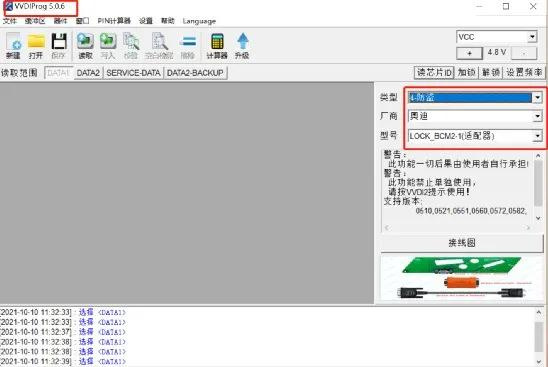Xhorse engineer summarize the using tips when using Xhorse BCM2 Audi Solder-Free Adapters with VVDI PRO.
1: how to fix VVDI Pro read BCM data failed
Recently, some users reported that using VVDI PRO to read BCM data failed. The model and wiring of the BCM computer were verified by taking photos to confirm that there was no problem, but an error was reported directly when reading the data.
Finally, the problem was pinpointed when viewing the operation interface remotely. The VVDI PRO software version used by the customer is too low, and the correct option is not selected when reading the data. The option for encrypted BCM to read the data is not EEPROM FLASH but DATA1 and DATA2. In the model options, be sure to select the directory starting with LOCK , Wrong options and operations may damage the data in the BCM, therefore before the operation, not only must ensure that the wiring adapter is correct, but also ensure that the software is the latest to support this operation.
- One more tip
The data read by VVDIPRO cannot be used alone. It needs to cooperate with VVDI2 for data processing and analysis. Finally, it is necessary to write the service mode data generated by VVDI2 back to BCM in order to install back the car and use it normally.
Refer to video: Xhorse Audi BCM2 Adapter Tutorials: How to work with VVDI2 & VVDI Prog