Problem:
Used VVDI2 and Key Tool Max to decode remote, both failed. Got the error prompt on VVDI2 software ‘Decode failed! Please retry after updating device! Error: 90- 9B. China remote can not use GL database! (as shown in figure 1). The error prompt on VVDI Key Tool Max is ‘The remote connection is only for China market, please buy from our dealer in your country. You can also contact technical support for help.’ (as shown in figure 2).
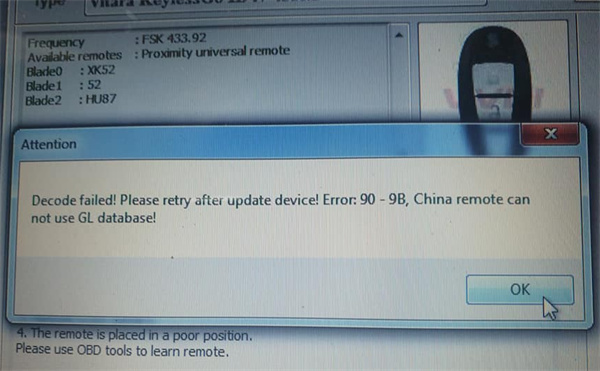
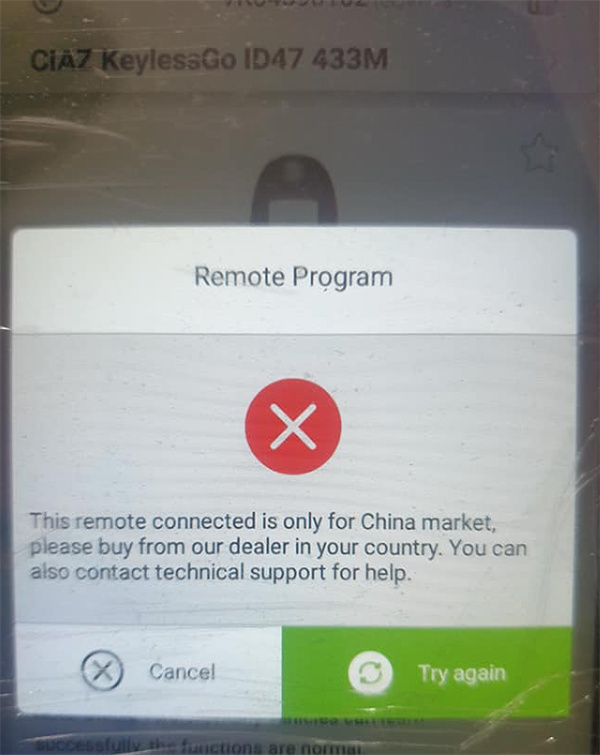
xhorsetool.com engineer replied:
The reason is that you use wrong remote. Confirm that remote keys used are Xhorse brand. Need global version remote.
Xhorse VVDI Remote contains Chinese and English version, they cannot be used in confusion.
The batch numbers for Xhorse remote printing, starting with E is English version, starting with C is Chinese version. All VVDI Remote keys at xhorsetool.com are Global version.

Besides, delete the VVDI2 software entire document and reinstall it, then use xhorse update kit to update.
Tech support:
www.xhorsetool.com


