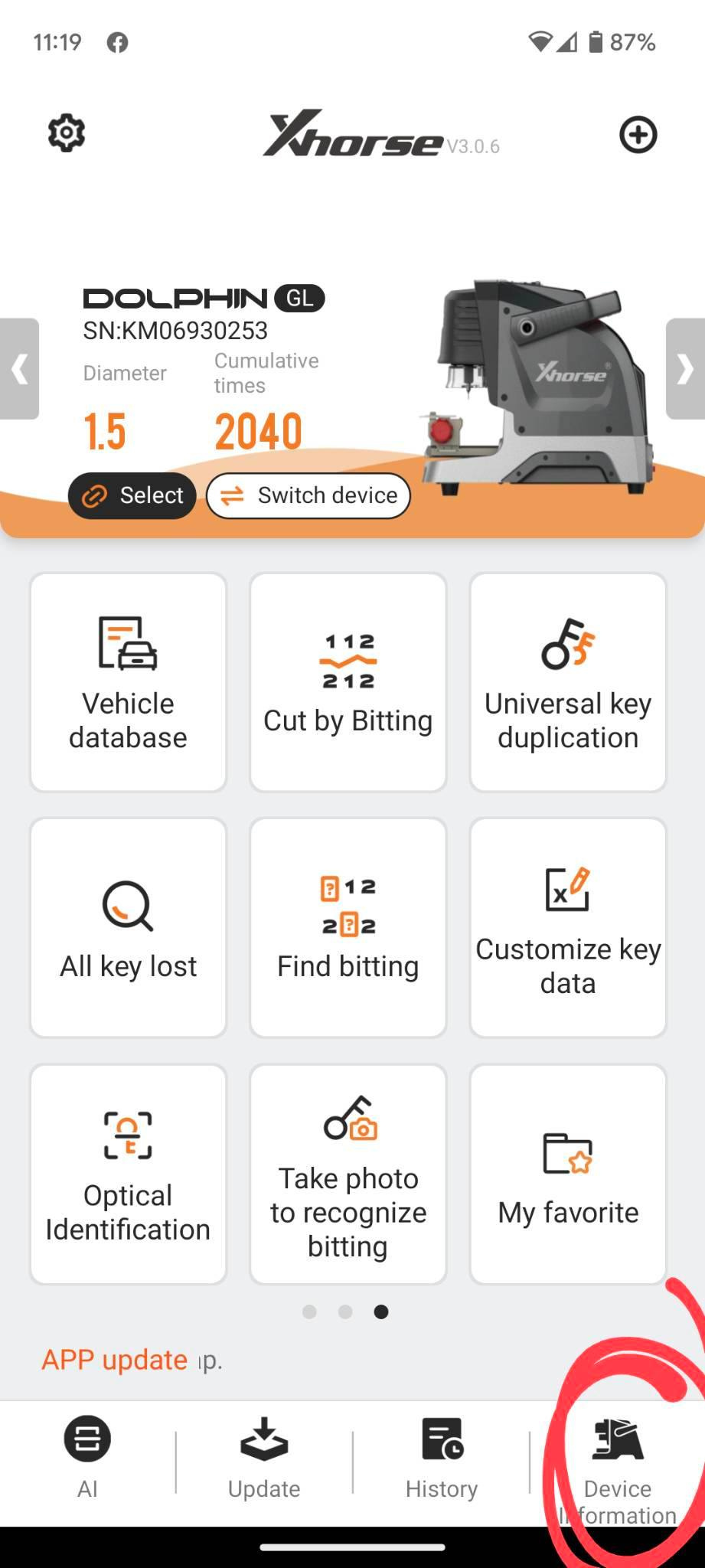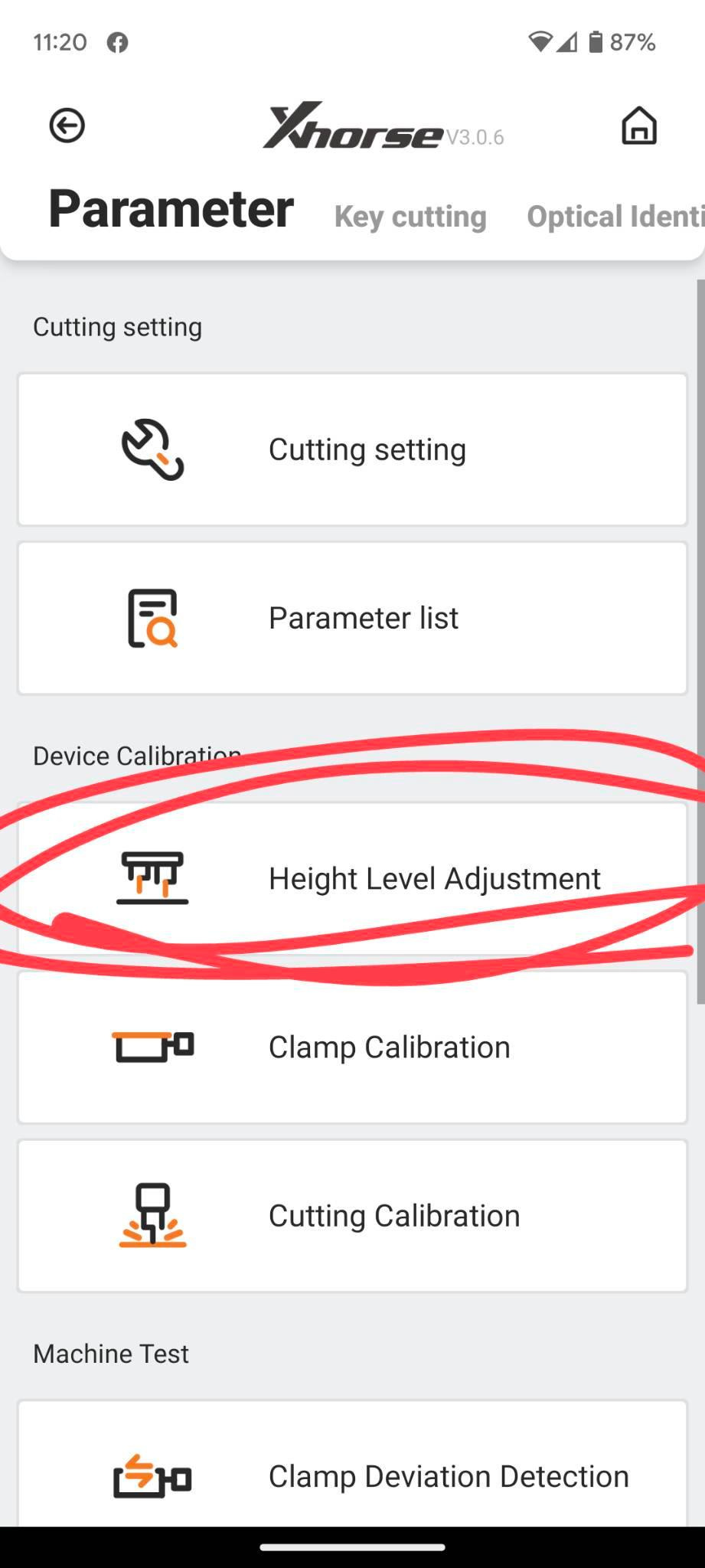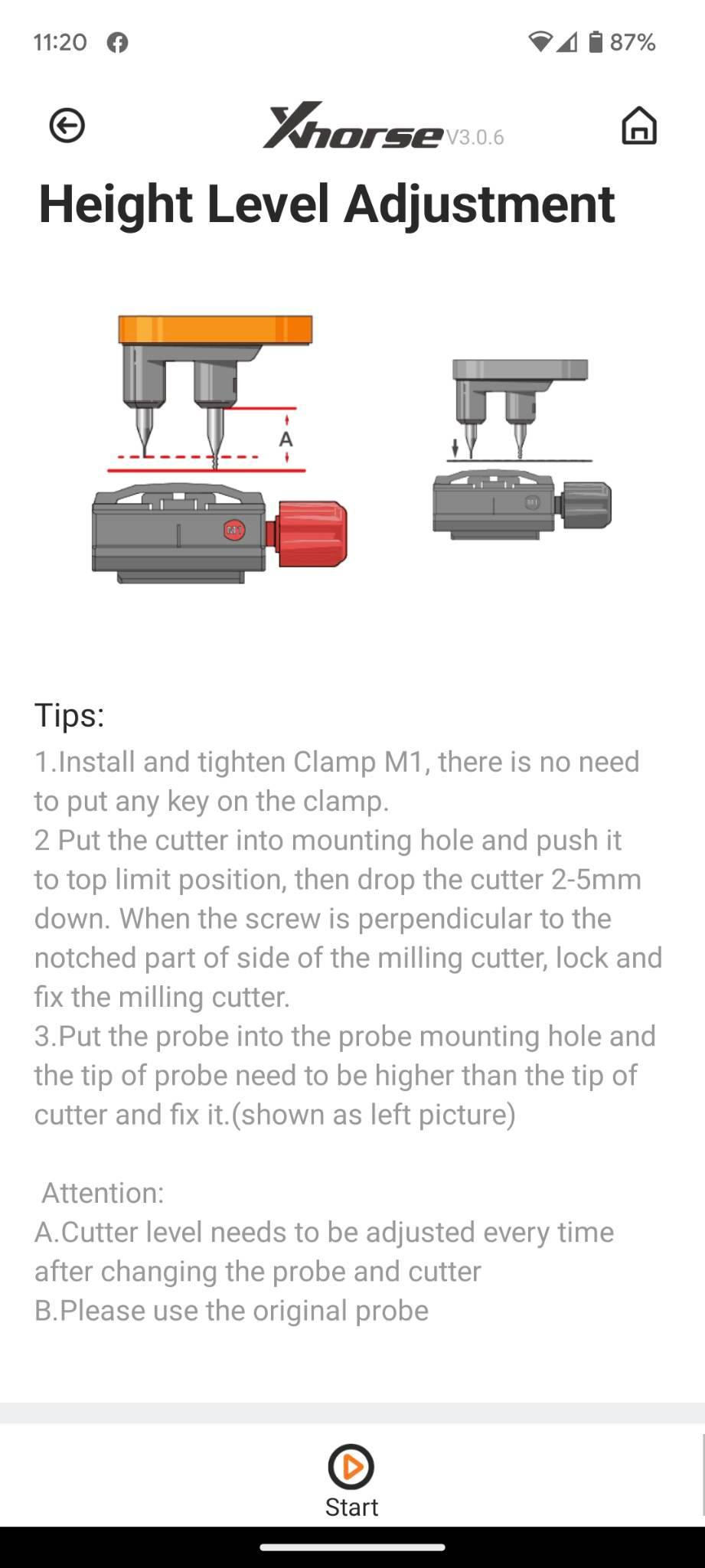When to do height level adjustment for Xhorse Dolphin XP005/XP-005L automatic key cutting machine? How to do it? Check the answers below.
When should you do it?
- After a firmware update
- After you break a probe or cutter
- Whenever you want to change the cutter size.
How to adjust height level?
It’s very simple!
- Click Device Info at the bottom
- Then click “Height Level Adjustment” from the Parameter/Device Calibration path
- Read the on-screen directions and follow them to adjust the height level exactly for Dolphin XP005/ XP005L.
Tips:
1. Install and tighten Clamp M1, there is no need to put any key on the clamp.
2. Put the cutter into the mounting hole and push it to the top limit position, then drop the cutter 2-5mm down. When the screw is perpendicular to the notched part of the side of the milling cutter, lock and fix the milling cutter.
3. Put the probe into the probe mounting hole and the tip of the probe need to be higher than the tip of the cutter and fix it. (shown as the left picture)
Attention:
A.Cutter level needs to be adjusted every time after changing the probe and cutter
B.Please use the original probe