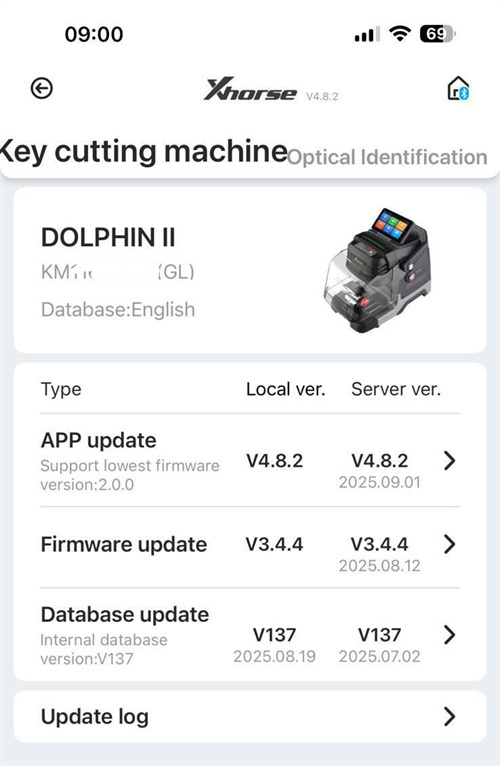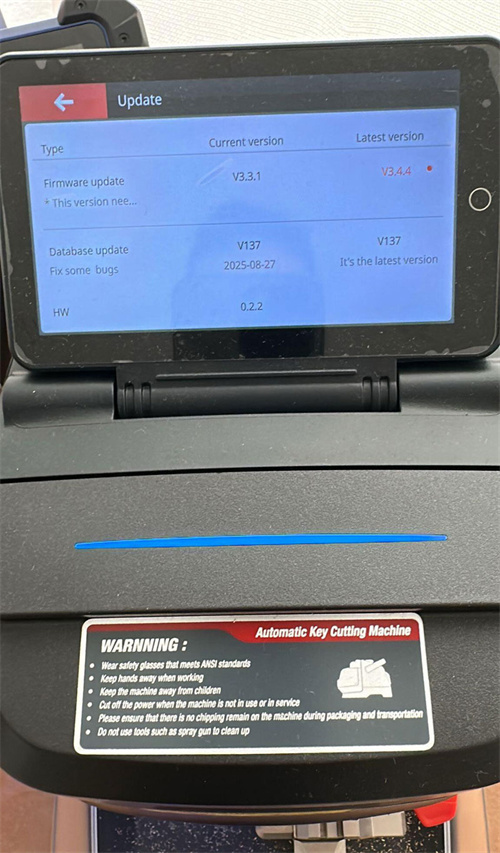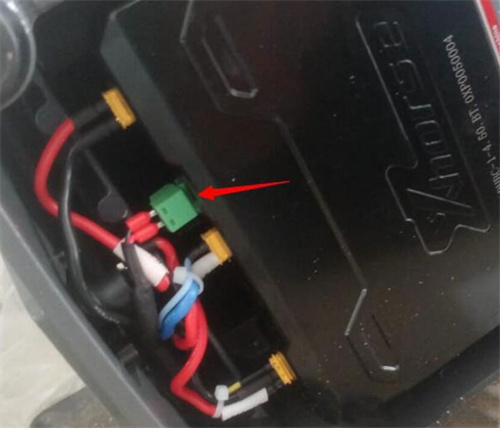Customer problem:
After updating Xhorse Dolphin XP005L firmware through the Xhorse app, the device still shows the previous version number. How can this be resolved?
Solution:
Remove the bottom cover of Dolphin II and locate the green connector (refer to the image below).
Disconnect this connector, then perform the firmware update again.
After the update is complete, securely reconnect the green connector.
Tech support:
Email: Sales@xhorseTool.com
Skype: VVDI2shop.com
Whatsapp: +86 13343421783