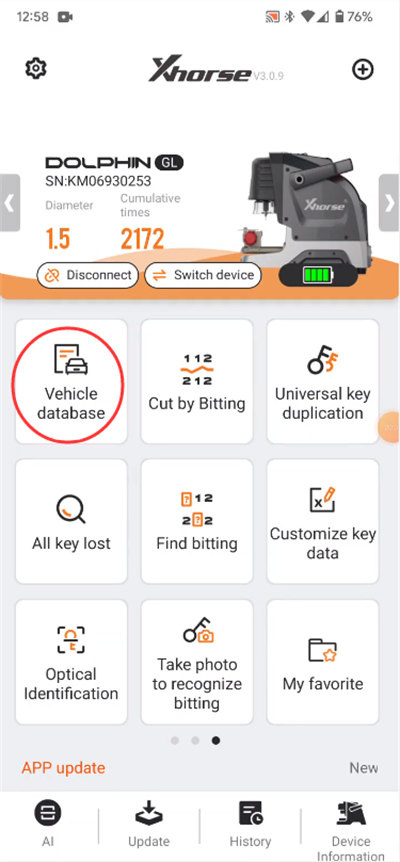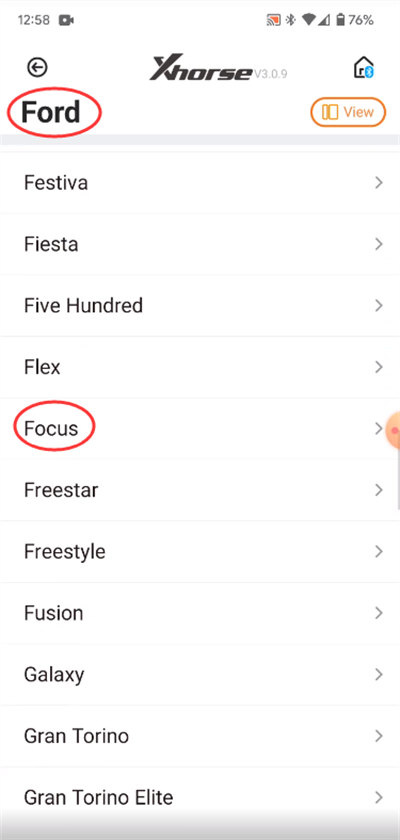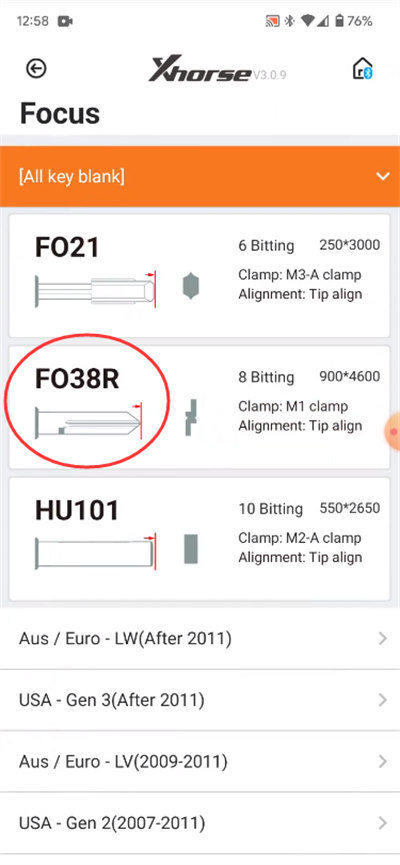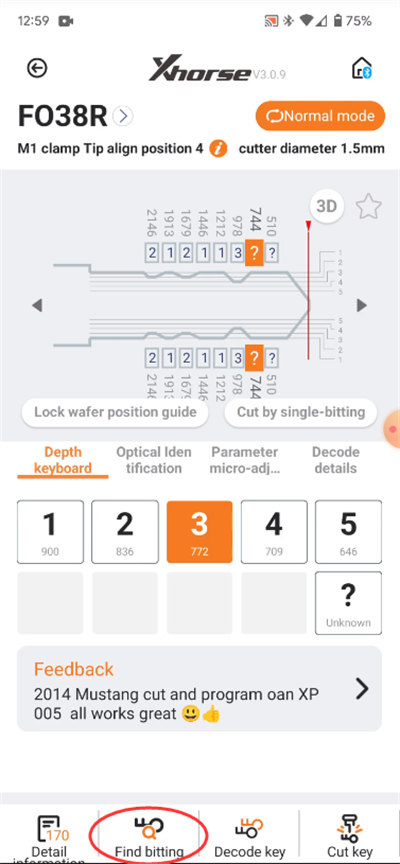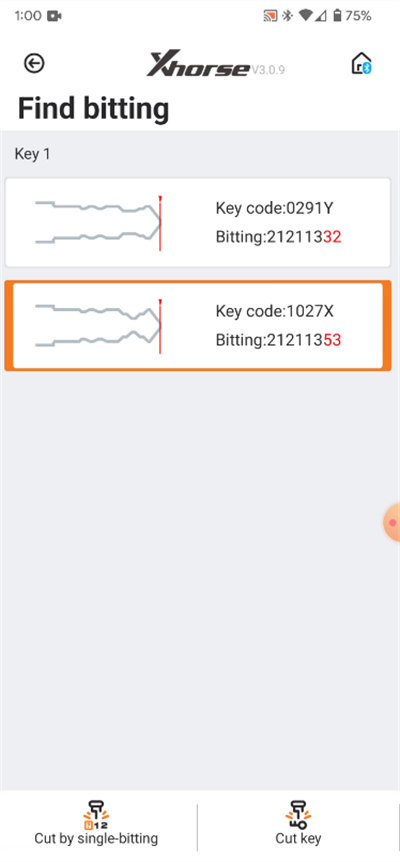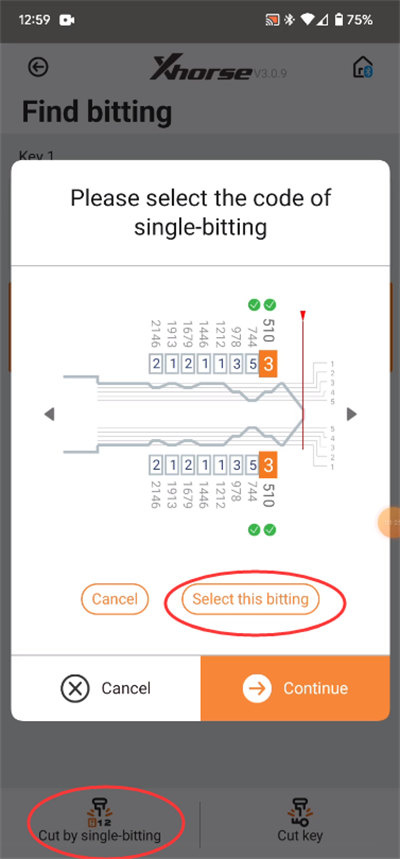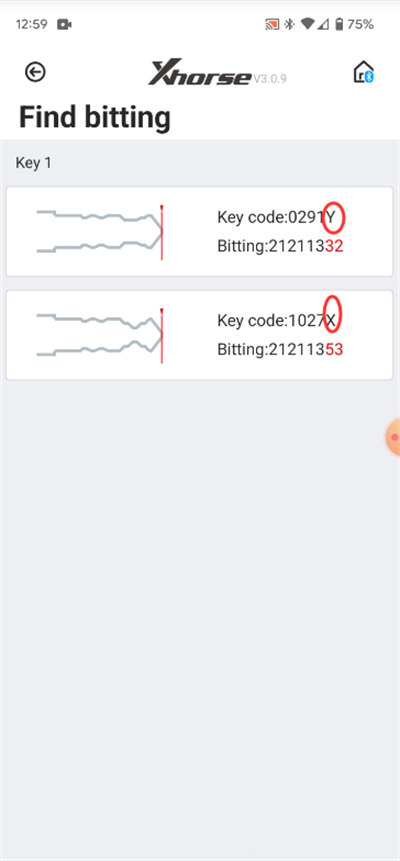How to get the factory key code in advanced cut fill progress with Xhorse Dolphin XP005/XP005L key cutting machine?
Here takes Ford Focus FO38R as an example.
Select vehicle database>> Ford>> Fusion>> FO38R (8 bitting)
Got the key code from a part of door cylinder, it’s 212113?? The last two digits were missing.
Input the first 6 bittings, and tap “Find bitting” to see what pops back.
That’s key 1 and there are two key results, which is confusing to some people.
Method 1:
It’s really handy because you can cut by single bitting.
Select one key code result to cut key firstly.
Then use the same key to cut with another key code, and then tap “Cut by single-bitting”.
Go over the last two cuts and tap “Select this bitting”, then tap “Continue”, it will only cut those two cuts.
You only do this after you cut the first key.
The Xhorse key cutting machine may act a little differently like you haven’t seen before if you’ve never done a cut by single bitting. It may take a little bit longer.
Method 2:
In addition, you also can identify the key from key code result.
One ends in a Y, and one ends in an X.
If your Ford Focus is in the United Sates and it’s on the X series, you can save yourself a whole bunch of time, and just know the first result is right.
The Y is not for an American in Ford Focus. It’s going to be somewhere in the country like Australia, South America or others.
So technically, you only got one result.
So knowing which code series you vehicle is in is super important. Those reference materials that give you that information are important as well.
Alright! That’s two methods to get the factory key code in advanced cut fill with Dolphin XP-005L/XP-005.
Hope it helps you!
Read also:
2014 Ford Fusion Simple Code Fill with Dolphin XP005/XP005L: