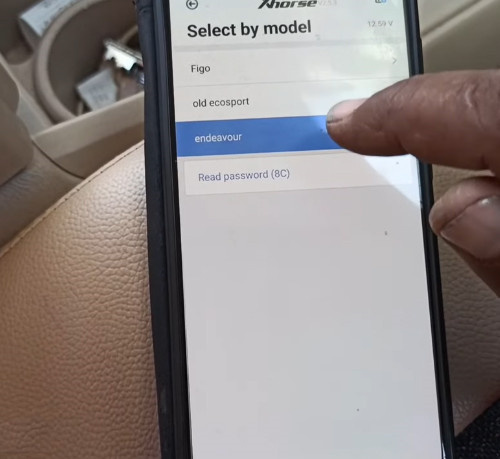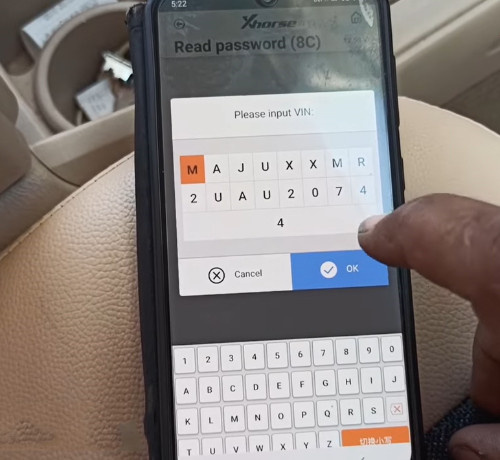Xhorse Mini OBD Tool successfully read password on a Ford Ranger Endeavor ID8C with smartphone.
Main steps to read password (8C):
1.Input VIN
2.Display password
The steps:
Plug the Mini OBD tool to the vehicle’s OBD port, and connect to smartphone via Bluetooth
Insert the original key into the ignition switch and turn it on
Then go to the main interface of Mini OBD Tool in the Xhorse APP
Tap ‘Immo Programming’
Tap Ford>> India area>> Select by model>> endeavour>> Read password (8C)
Click ‘Start execution’
Tap ‘Read password’
Input VIN manually, and click ‘OK’
It takes approx. 1 min to read password.
Read out the password successfully.
After getting the password, then you can go to program key.