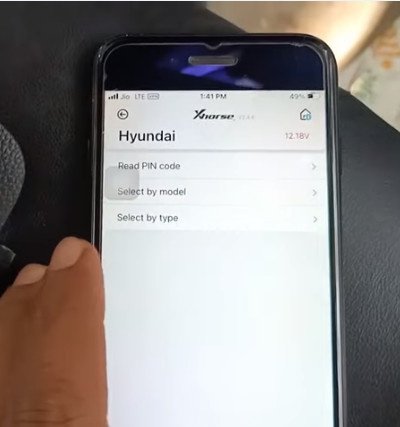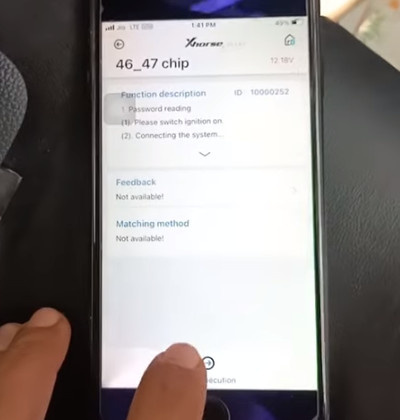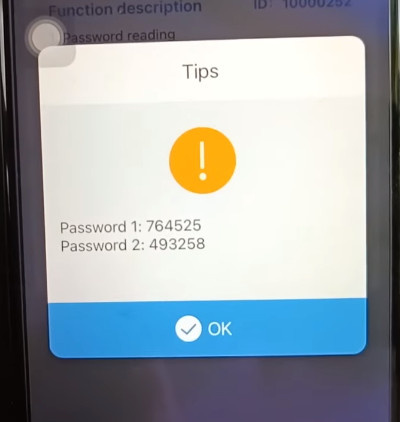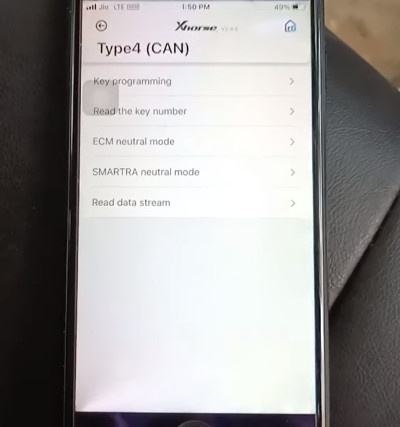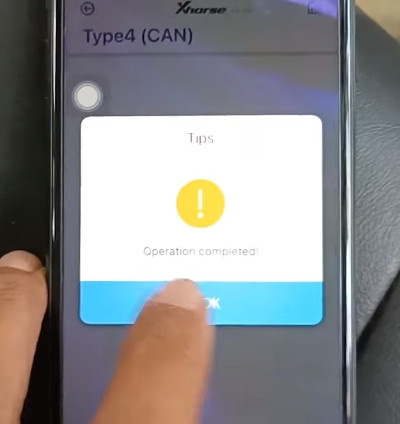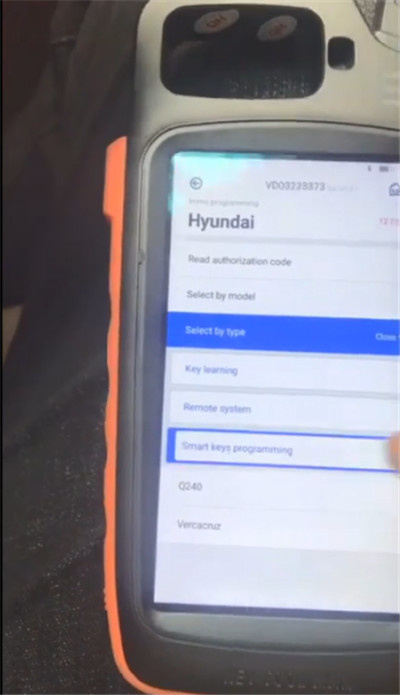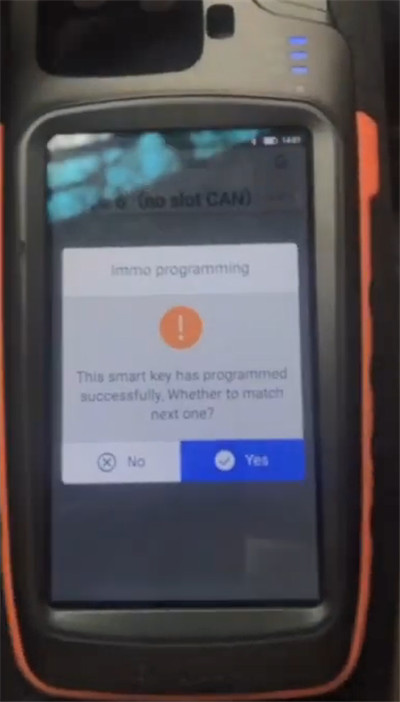Works with Xhorse APP on smartphone or Key Tool Max via WiFi or Bluetooth, VVDI Mini OBD Tool successfully add new key or all keys lost on Hyundai.
1.Program Hyundai Creta AKL
Device: VVDI Mini OBD+ Smart phone
Update Xhorse APP to newest version, and update the Mini OBD Tool firmware to V1.3.1.
Plug Mini OBD Tool to the vehicle OBD port
Select Immo Programming>> Hyundai>> Read pin code>> 46_47 chip>> Start execution
Turn on the ignition switch
Read out the password
Select Immo Programming>> Hyundai>> select by type>> Key programming>>type4 (CAN)>> Start execution>> Key programming
Turn on the ignition switch off, then turn on
Confirm the number of learned key is 1
Input password
Insert the wanted programming key and switch ignition to ON
Learn the new key successfully
Use the key learned to start the car, it works!
2.Program Hyundai Tucson 2019 smart key
Device: VVDI Key Tool Max with Mini OBD Tool
Plug Mini OBD Tool to the vehicle OBD port
Select Mini OBD on Key Tool Max
Go to Immo Programming>> Hyundai>> Select by type>> Smart keys programming>> China remote>> type 6 (no slot CAN) >> Start execution>> Smart key programming
Read the prompt on the screen and go to continue
Enter the password
Press once Start button
Turn off ignition switch, open
Then close driver door once
Program one key successfully
Press Start button with smart key within 5 seconds
Program the smart key successfully
Finally test the key, it works fine!
3.Program Hyundai H1 2012 Remote
Device: Xhorse Key Tool Max+ VVDI Mini OBD Tool
First program remote by Mini OBD Tool
Then generate remote by Key Tool Max
Reference: Xhorse key Tool Max+ VVDI Mini OBD Tool program Hyundai H1 2012 Remote
Besides the Hyundai car models above, there are more 2000 vehicle models that can be worked by VVDI Mini OBD with Key Tool Max.