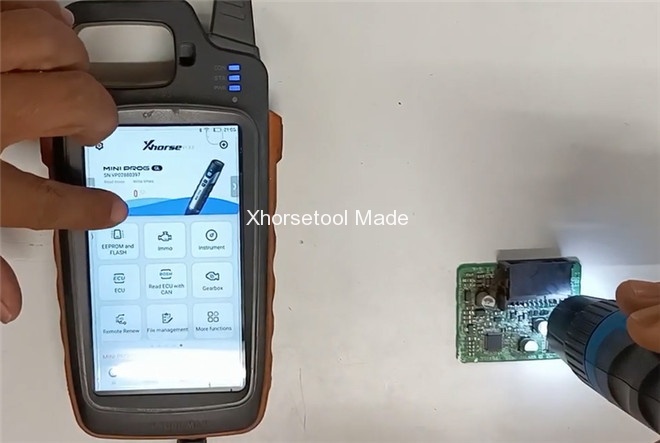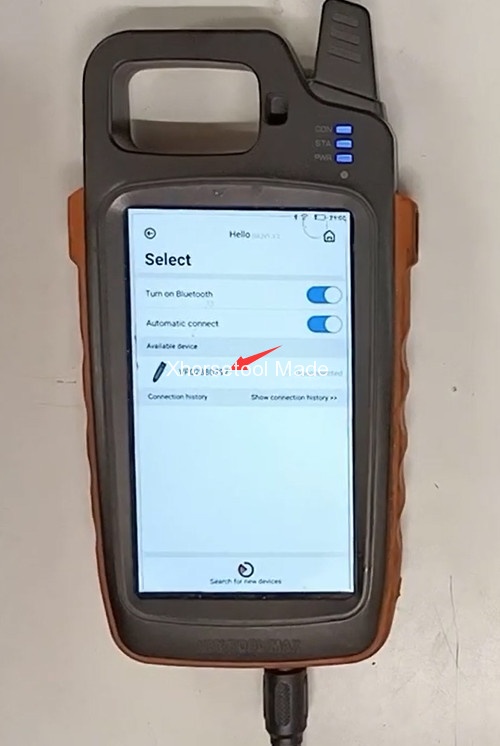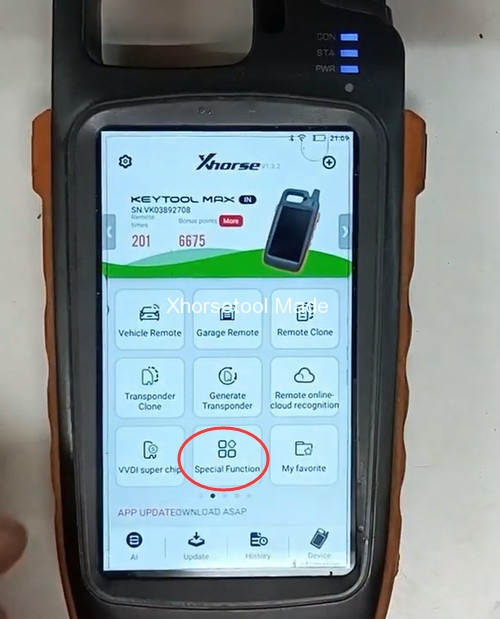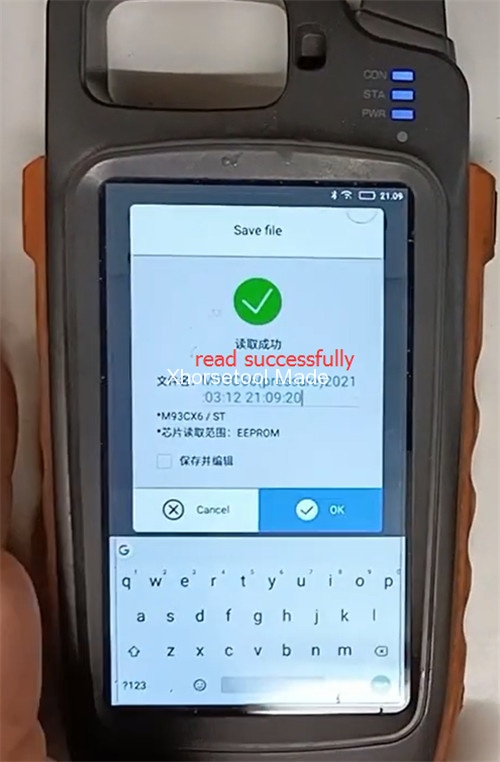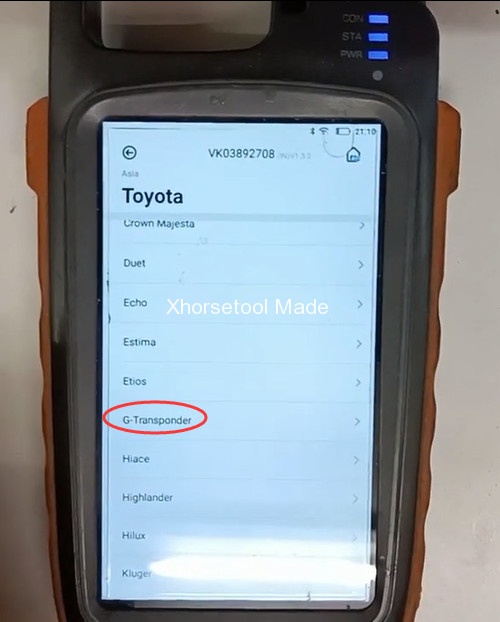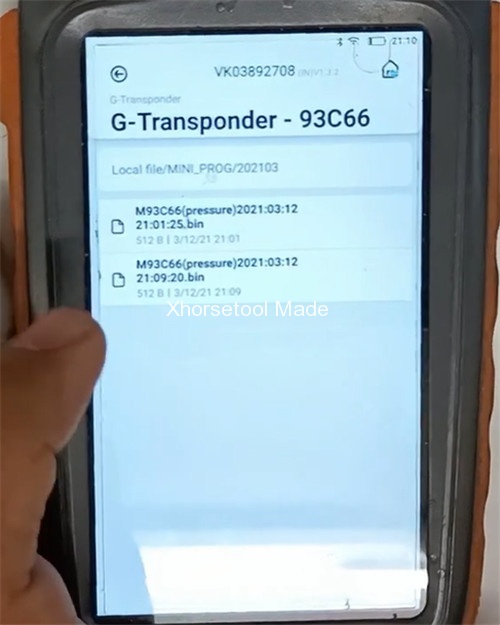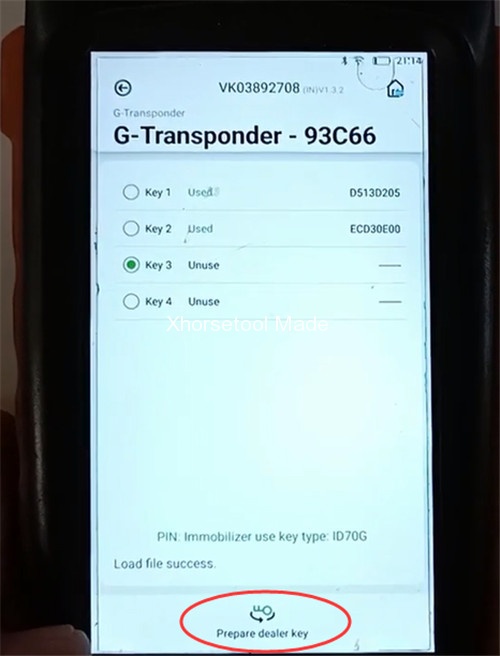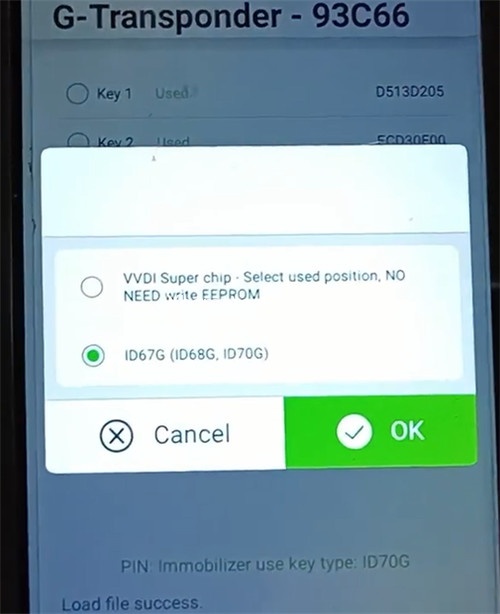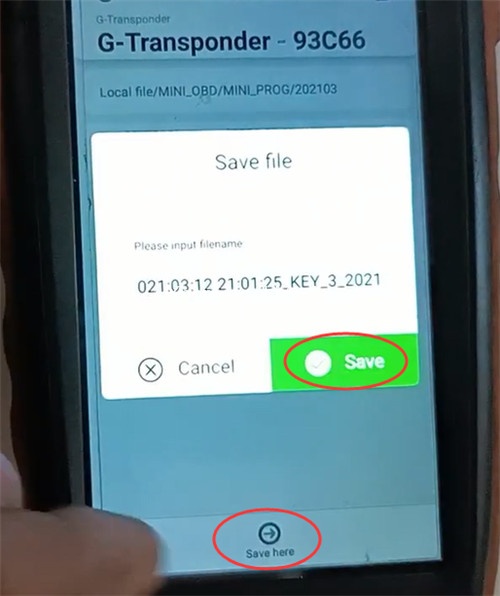Xhorse Mini Prog can read and write EEPROM data for more than 95% of common EEPROM in market incl. 24C××, 93C××, 95×××, 25×××, etc no need soldering and removing the chip. This post will share a tutorial about how to program Toyota G chip id72 key using it and VVDI Key Tool Max by EEPROM for auto locksmiths/security professionals.
All devices prepared:
Xhorse VVDI Mini Prog
Xhorse Key Tool Max
Toyota G chip ID72 M93C66 (should open the shell)
Main operation steps:
Turn on Xhorse Mini Prog, and press the pin header at the appropriate chip
Connect VVDI Mini Prog on Xhorse Key Tool Max
In the Mini Prog main page
Select “EEPROM and FLASH”-> “series: M93CX6”-> “model: M93C66 (pressure)”
Step 1: Read EEPROM
Tap “Read”-> “EEPROM” -> “Start operation”
Then it will detect PIN code-> configure chip-> read info-> read is complete
When read EEPROM data successfully, it will show “OK” on VVDI Mini Prog.
Then save the original data read out
Step 2: Prepare dealer key
Remove Mini Prog and switch to KEYTOOL MAX menu
Select “Special function”-> “Immo Data Tool”-> “Asia”-> “Toyota”-> “G-Transponder” -> “G- Transponder- 93C66” -> “Start execution” -> “Local file/Mini_ OBD” -> “Mini_ PROG”-> select the original file just saved
Note: it only supports genuine key.
Then select one key unused and tap “Prepare dealer key”
Select “ID67G (ID68G, ID70G)” and click “OK”
Step 3: Save dump file
Prepare dealer key successfully. It can start engine after write back new dump file. Add another new key need load the new data file.
Then click “OK” to save the new dump file
Finally, go to the local file again to check the newest key info, now key3 shows “used”
Done!
All Xhorse devices can be got at xhorsetool.com at reasonable price.
Xhorse VVDI MINI Prog Powerful Chip Programmer:
https://www.xhorsetool.com/wholesale/xhorse-mini-prog.html
Xhorse VVDI Key Tool Max with VVDI MINI OBD Tool Free Xhorse Renew Cable:
https://www.xhorsetool.com/wholesale/vvdi-key-tool-max-with-mini-obd-tool.html