Here is the write-up by Carl, of “How do you know your VVDI MINI KEY TOOL version?”
Step 1: Open upgrade kit and connect your mini key tool to the usb
Step 2: select from the device menu. (Mini-Keytool (keylark)
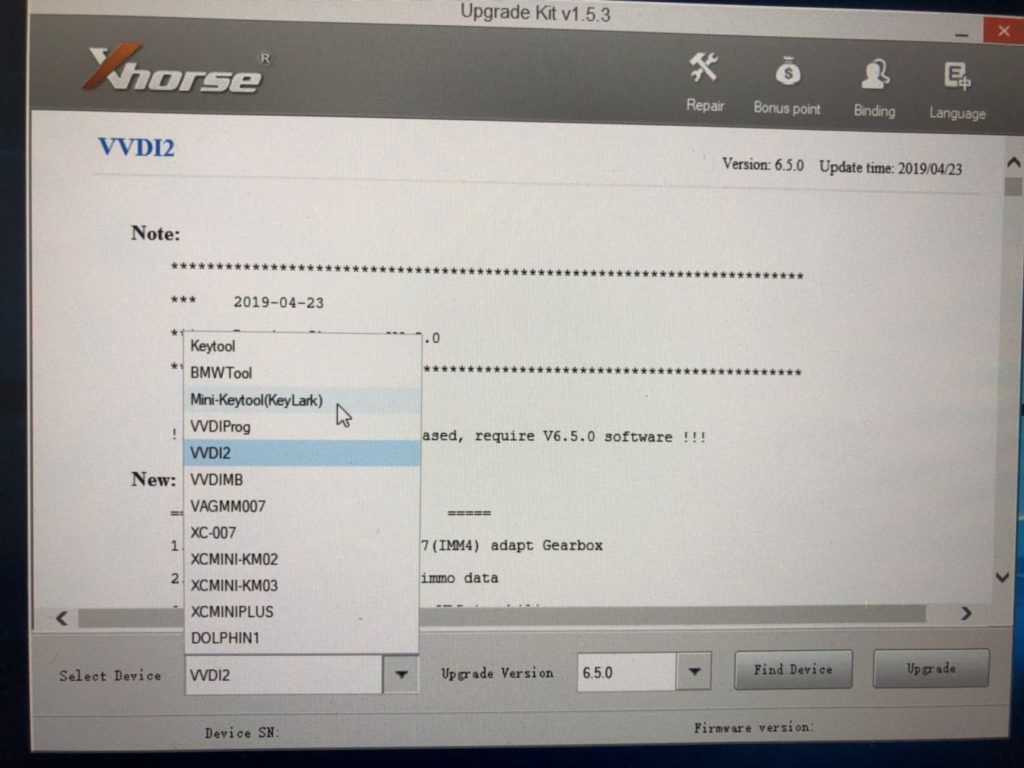
Step 3: click on find device and allow the search/ reading to complete. NB: must have active internet.
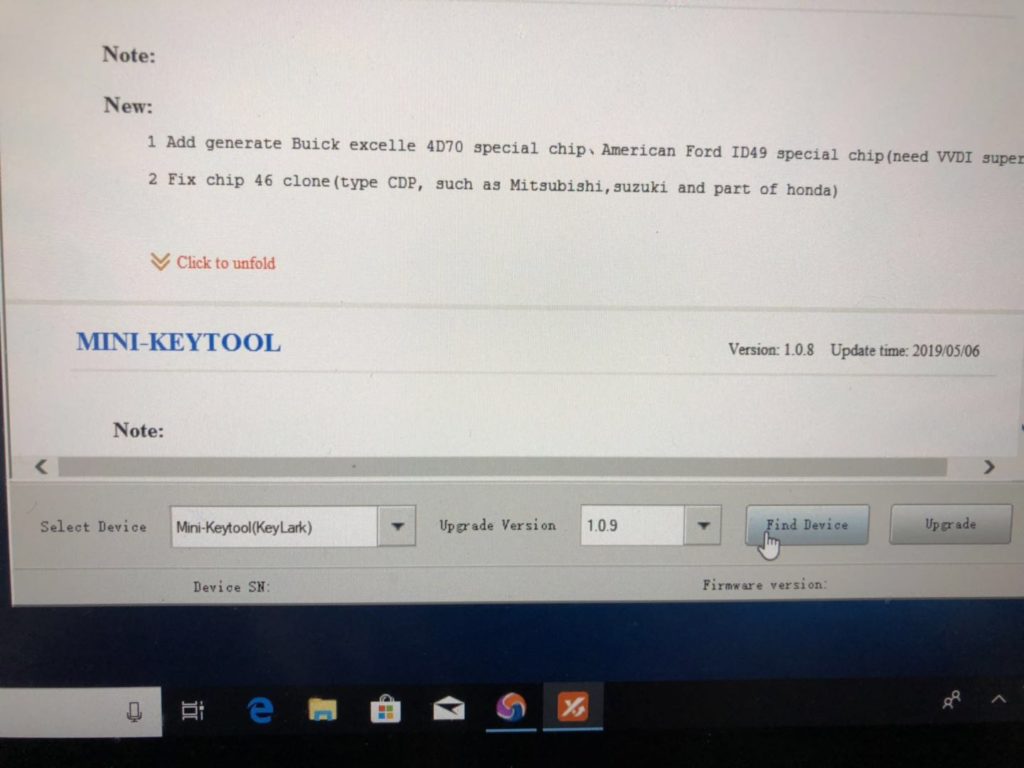
After loading you get the Device Sn, Area (which is the version) and the firmware version.
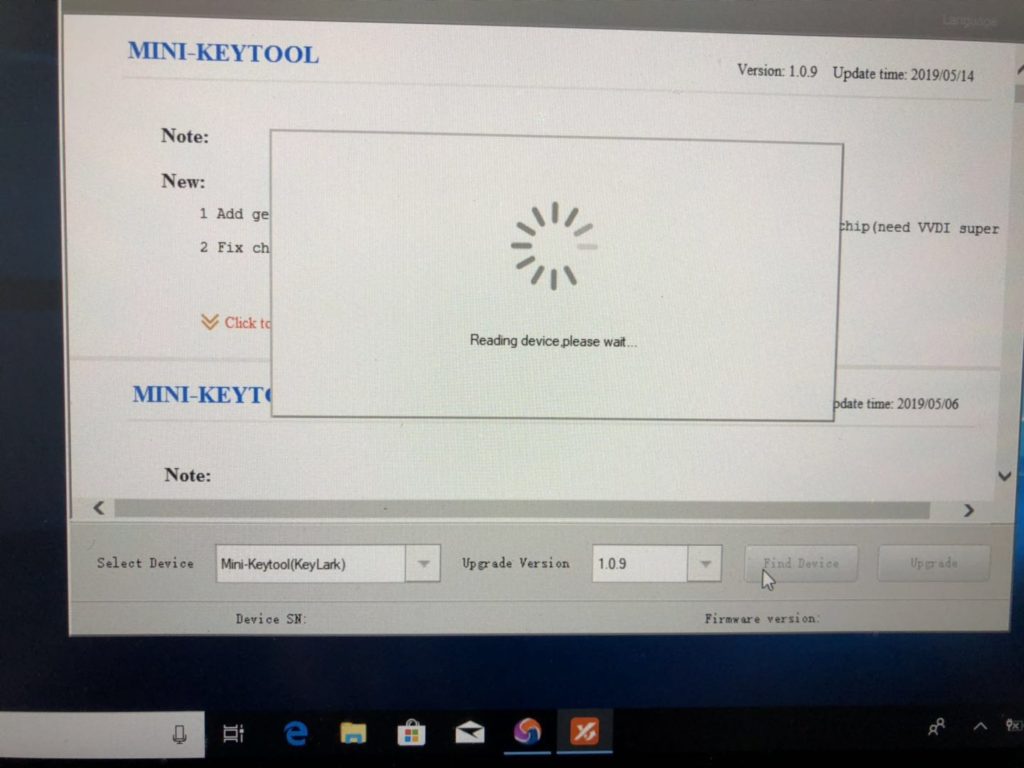
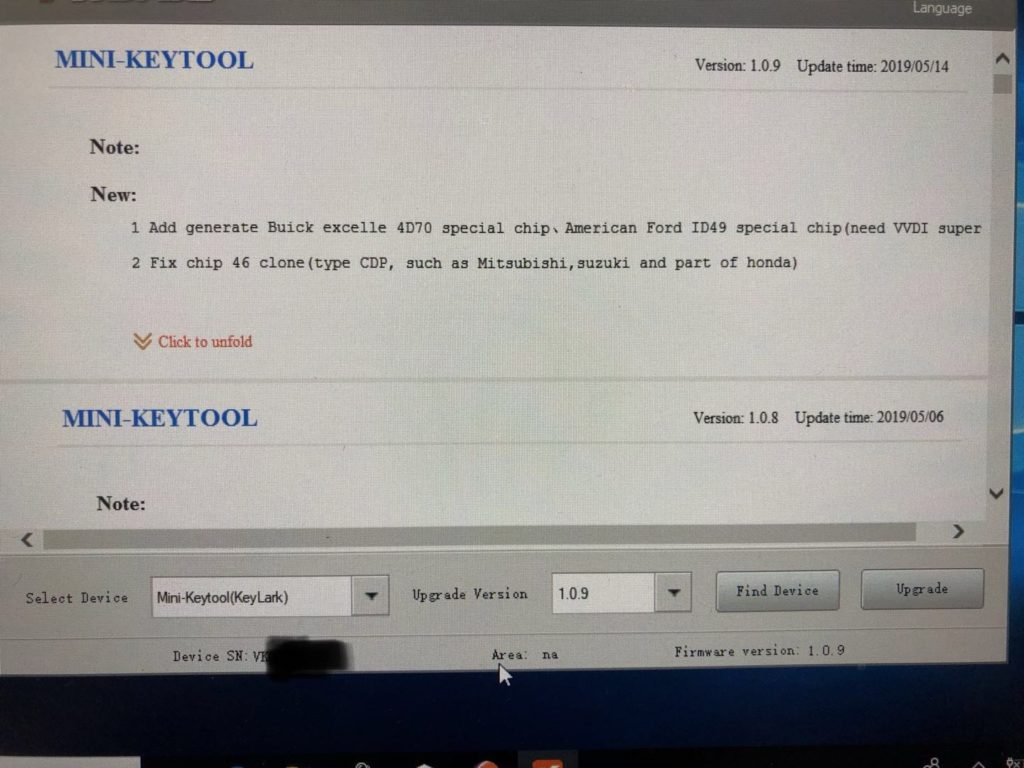
NOTE: Area is the version
Being NA( North America), EU (Europe)
(Thanks for Carl’s contribution)


