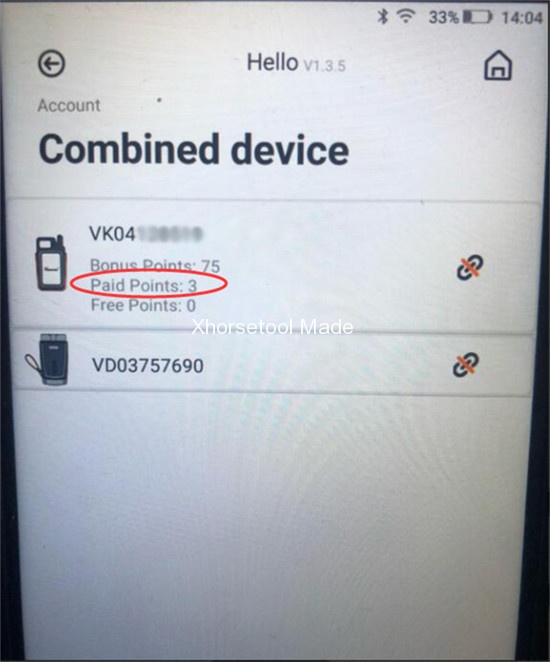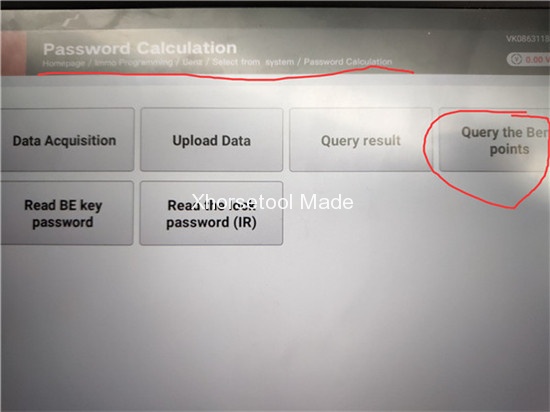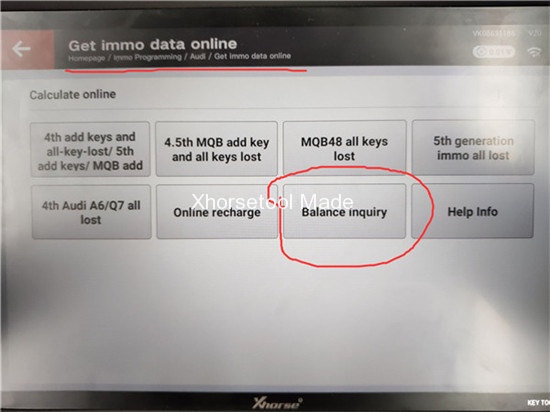Recently, some customers ask how to check the token they have purchased online on Xhorse devices incl. VVDI Key Tool Plus Pad, VVDI Key Tool Max, VVDI2 and VVDI Mini Key Tool. Here will share the related guide to help you.
Question 1: How to check 1 Token Copy 48 and ID48 96bit?
Answer:
1.Only Xhorse VVDI Mini Key Tool can check the token in the device directly.
2.For Xhorse Key Tool Plus Pad, VVDI Key Tool Max and Xhorse VVDI2, you need to enter Xhorse APP to check the corresponding device combined so that you can see the tokens (Paid Points).
Note: the combined device in the figure is keytool max, but it also applies to other Xhorse devices mentioned above.
Question 2: How to check token for VVDI Key Tool Plus?
Answer:
1 Token for VVDI Key Tool Plus Mercedes Password Calculation:
Once you paid it and added ok, you can check it as below.
Path: enter Key Tool Plus Pad main menu, select Immo Programming-> Benz-> Select from system-> Password Calculation-> Query the Benz points
1 Token for VVDI Key Tool Plus MQB Password Calculation:
Once you paid it and added ok, you can check it as below.
Path: enter Key Tool Plus Pad main menu, select Immo Programming-> Audi-> Get immo data online -> Balance inquiry
Related Key Tool Pad Tokens:
https://www.xhorsetool.com/producttags/key-tool-pad-token.html
If you have any problem about Xhorse devices, please feel free to contact us.
Email: Sales@xhorseTool.com
Skype: VVDI2shop.com
Whatsapp/Tel: +86 13343421783