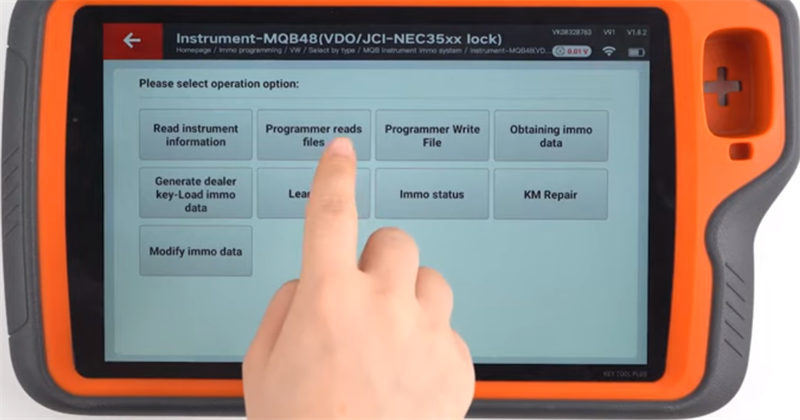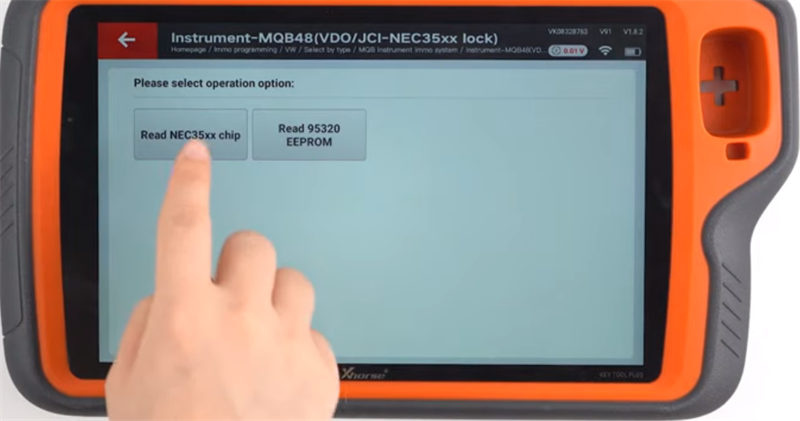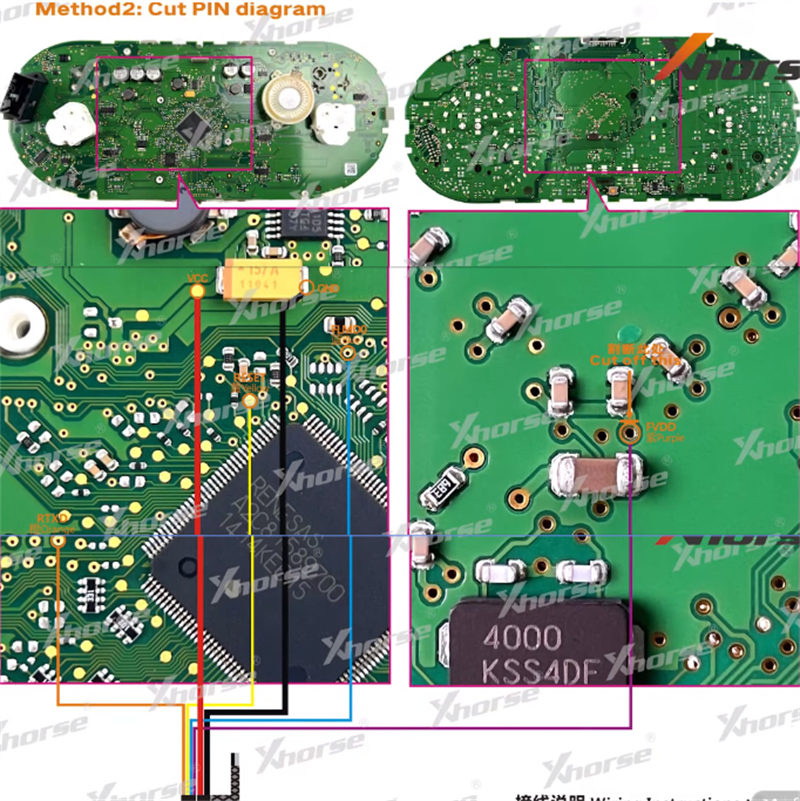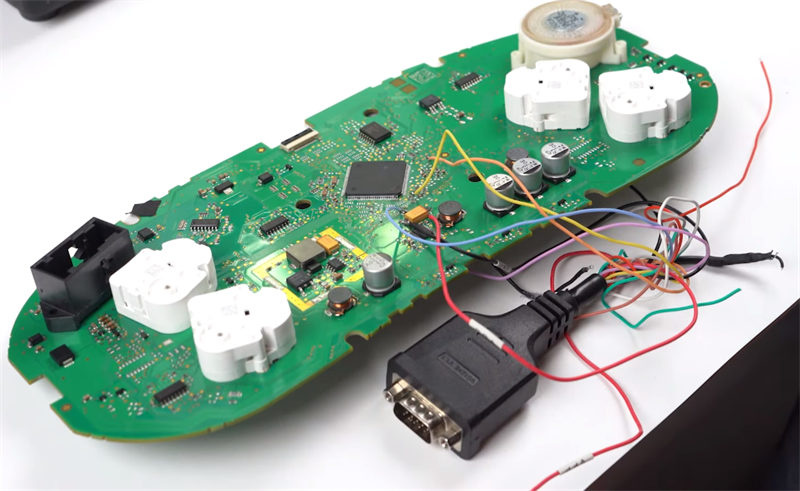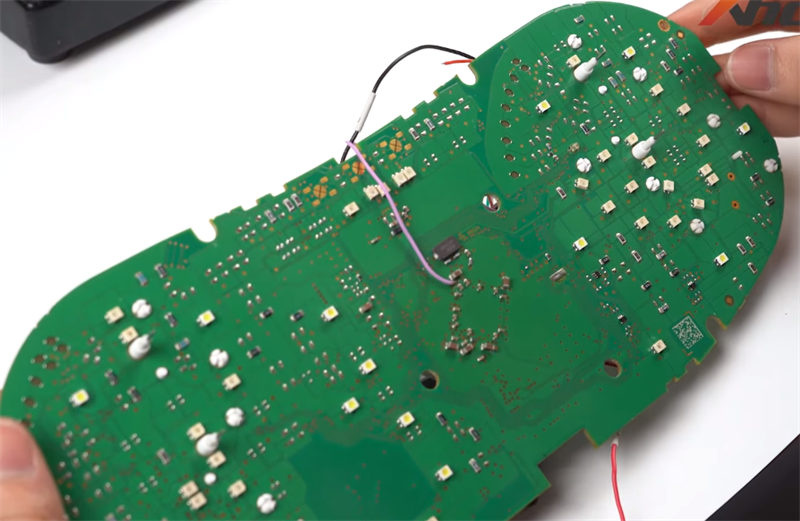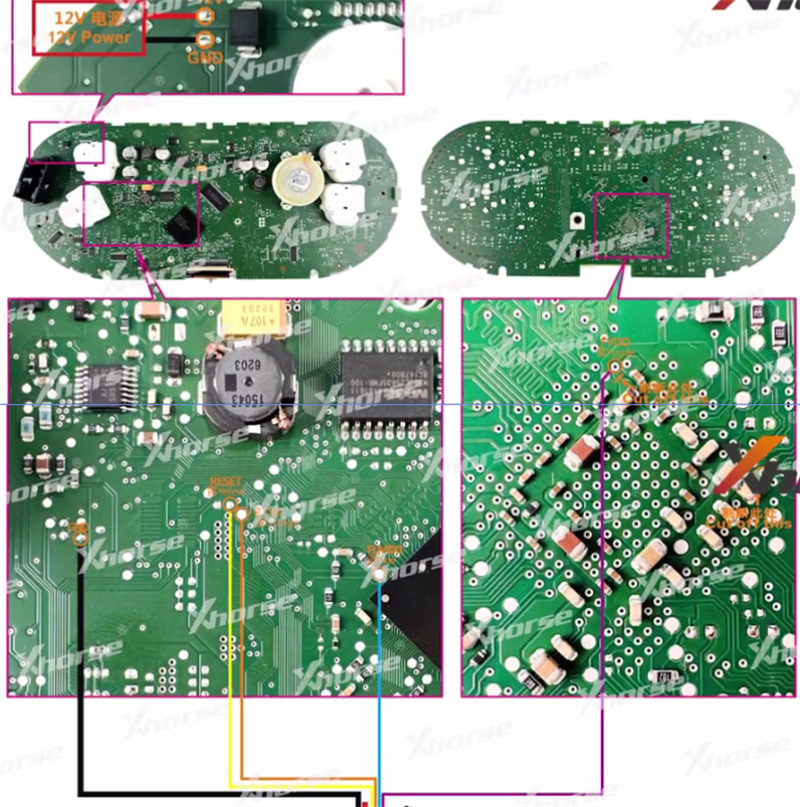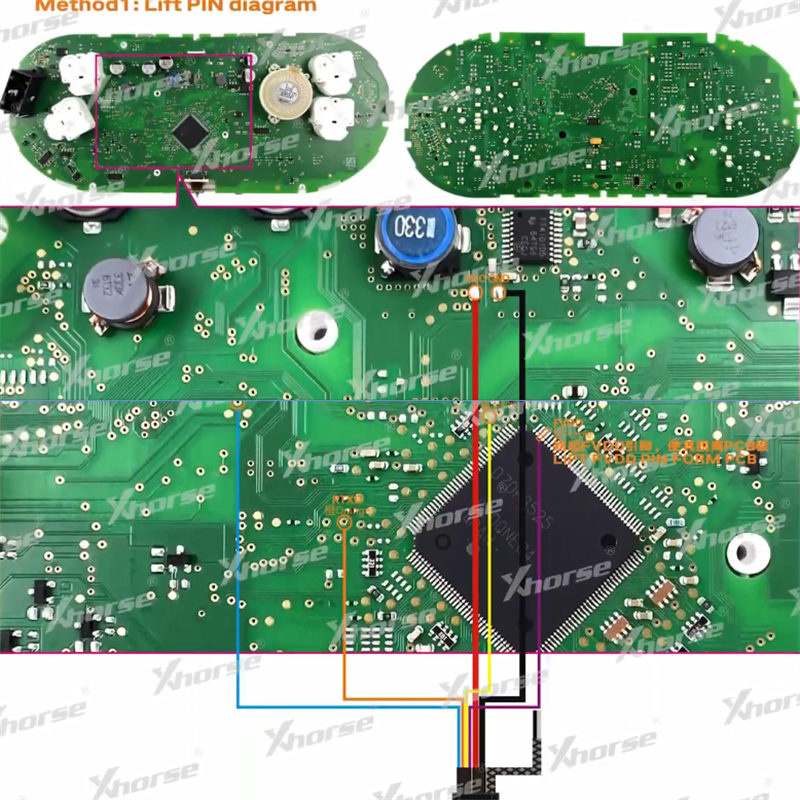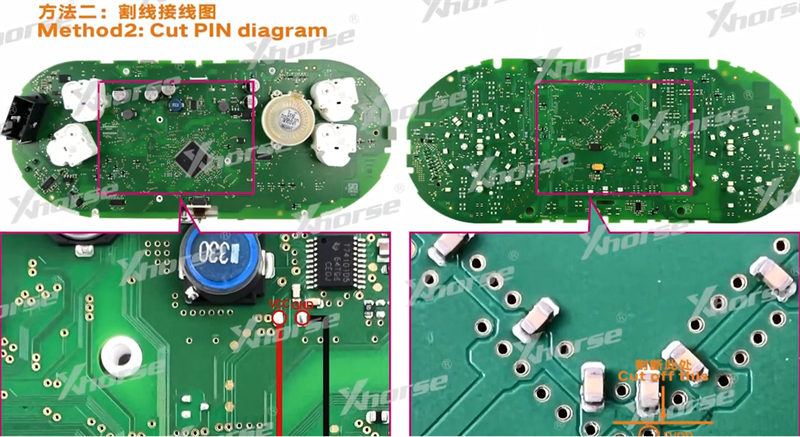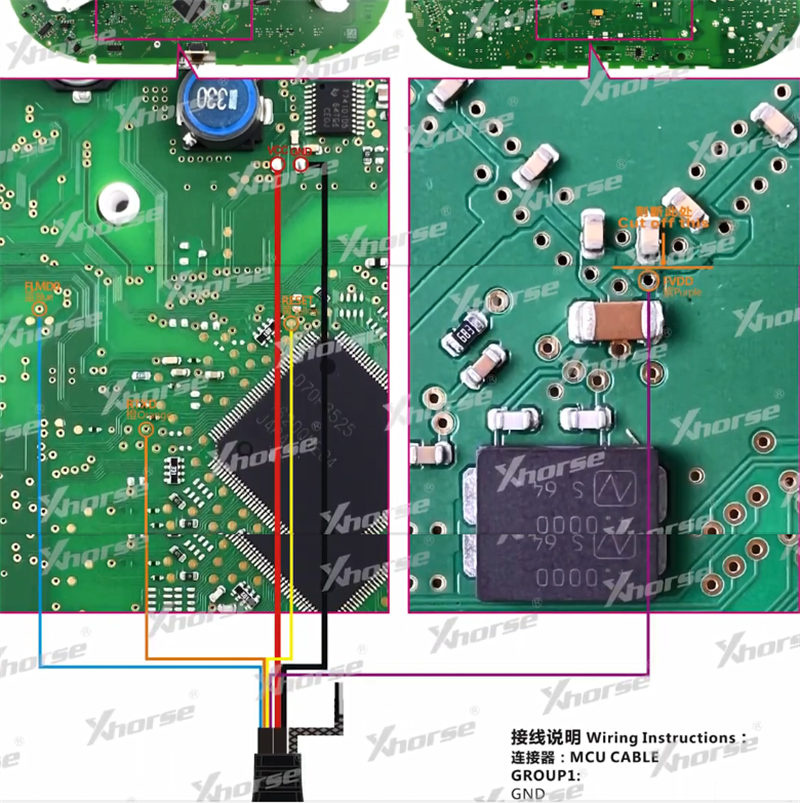How to read VW MQB NEC35xx IMMO data on Xhorse VVDI Key Tool Plus Pad by Cut PIN diagram?
Here takes NEC3526 chip as an example. It’s identical with NEC3525.
The assistant tools used:
Hot-air gun
Electron microscope
Tweezer and operating knife with pointed tip
*This function needs to connect with network. Make sure the network connection is normal.
Remove the dashboard from the car and take out the PCB board
Tap IMMO Programming>> VW>> Select by type>> MQB instrument immo system>> instrument– MQB (VDO/JCI- NEC35xx lock)>> Start programming
Read the disclaimer on the screen carefully and press OK to continue
Select Programmer reads files>> Read NEC35xx chip
Find the connection diagram of NEC3526 and finish the operations following to the Cut PIN diagram
Check the PCB board and locate the position where we’ll need to cut the wire
Follow the instruction to cut the wire till FVDD hole makes no conduction with the adjacent capacitor
Be careful not to bump into any capacitors nearby when cutting.
After cutting, solder the MCU cable onto PCB board following the diagram
Then you can read the MQB dashboard data to generate dealer keys and key learning with Key Tool Plus directly.
After reading, restore the PCB board.
fyi…
1.How to read MQB NEC3526 IMMO data with VVDI Key Tool Plus by Lift PIN diagram?
2.How to read MQB NEC3526 IMMO data with VVDI2+VVDI Prog by Lift PIN diagram/Cut PIN diagram?
Click here to check the related tutorials.
3.How to cut wire on MQB NEC3532 dashboard with Key Tool Plus to read IMMO data?
Wiring diagram:
Video guide:
4.How to cut wire or lift PIN on MQB NEC3525 dashboard with Key Tool Plus to read IMMO data?
By Lift PIN diagram:
By Cut PIN diagram
Video guide: