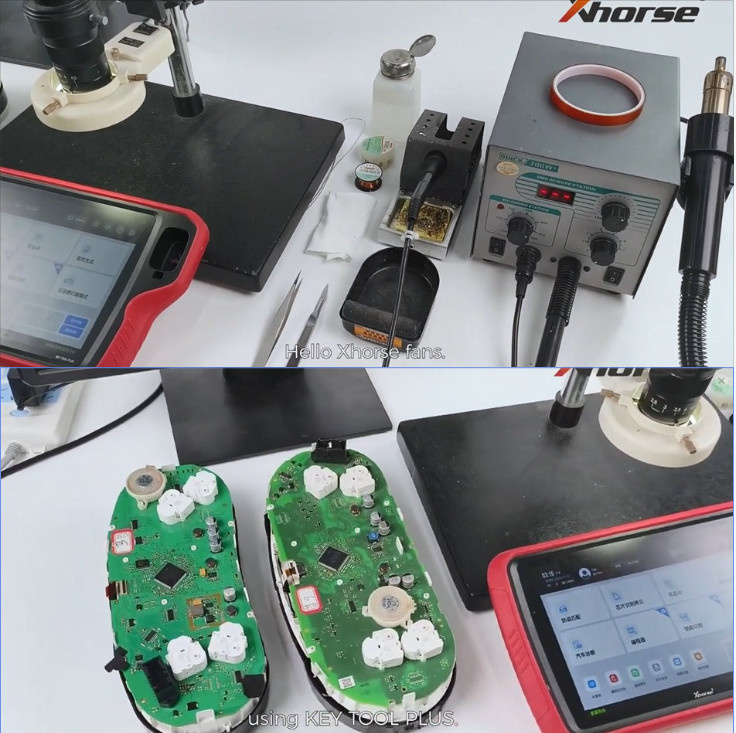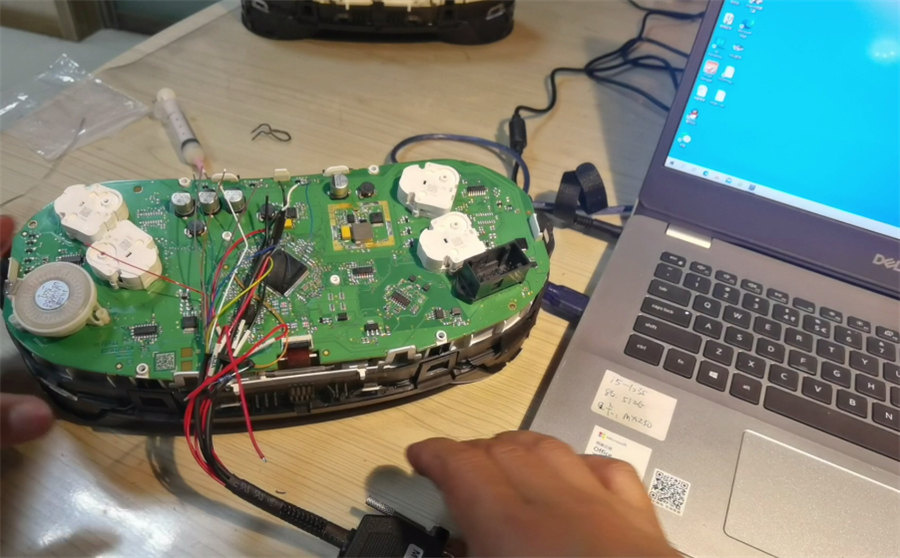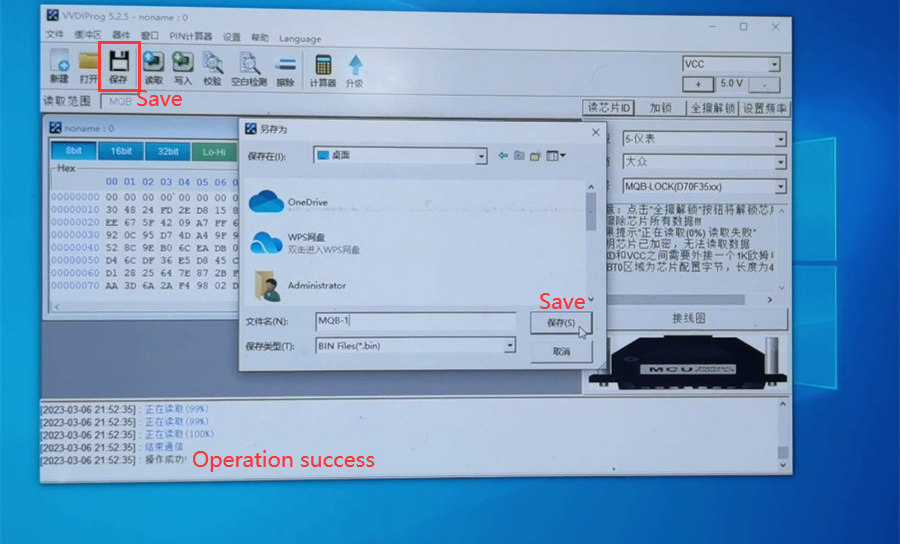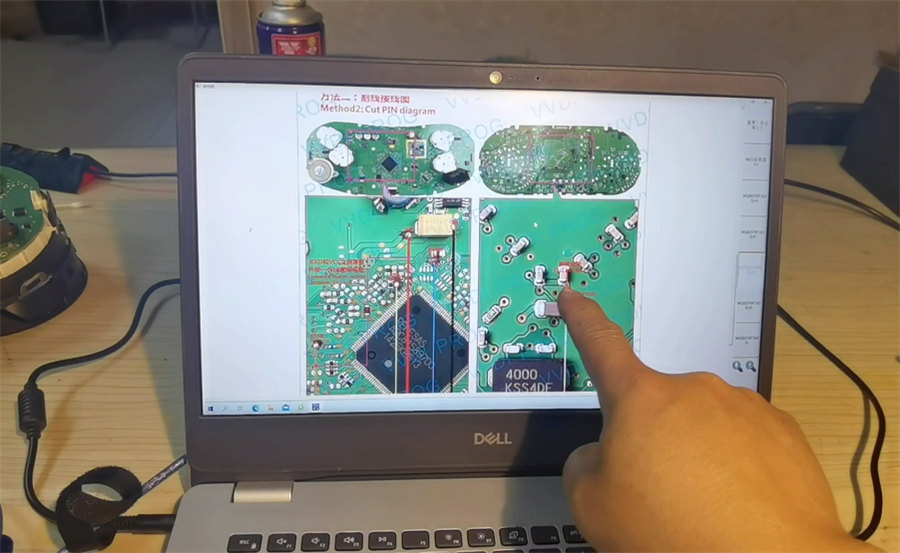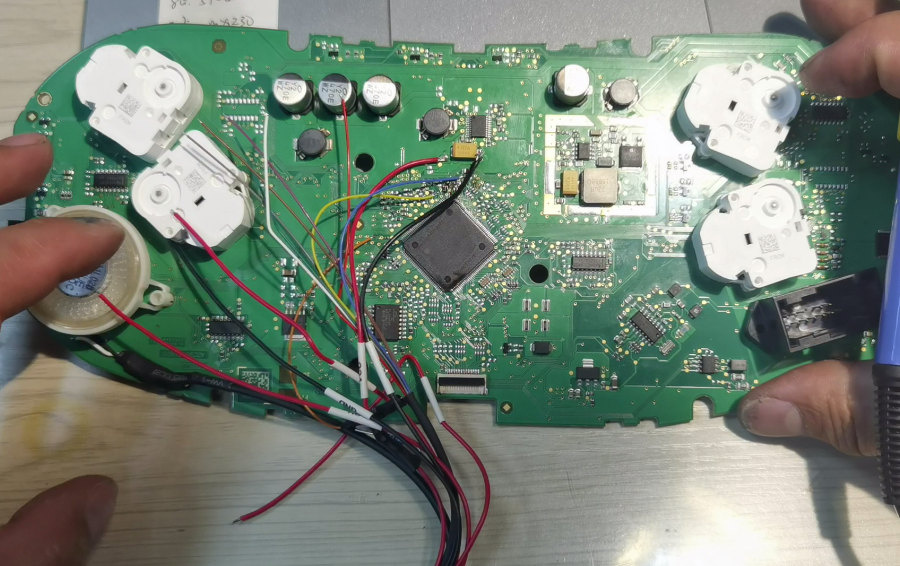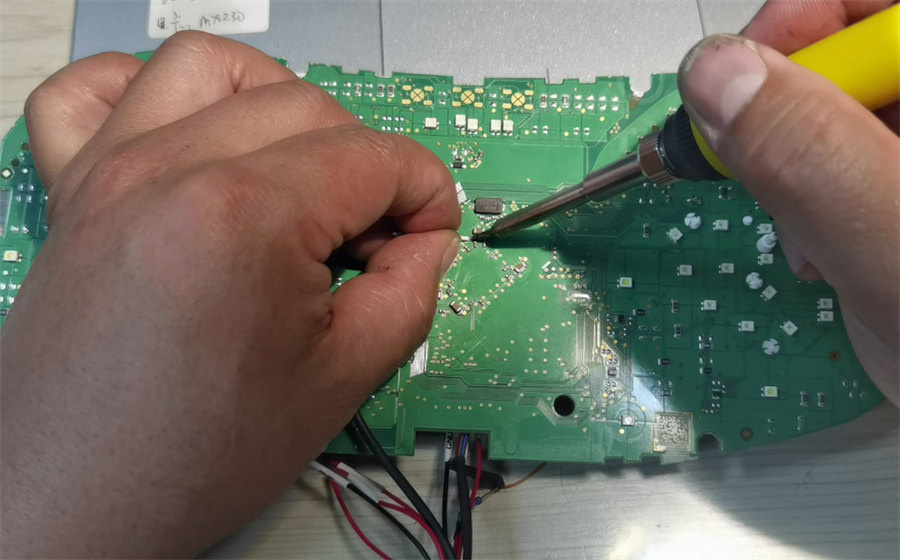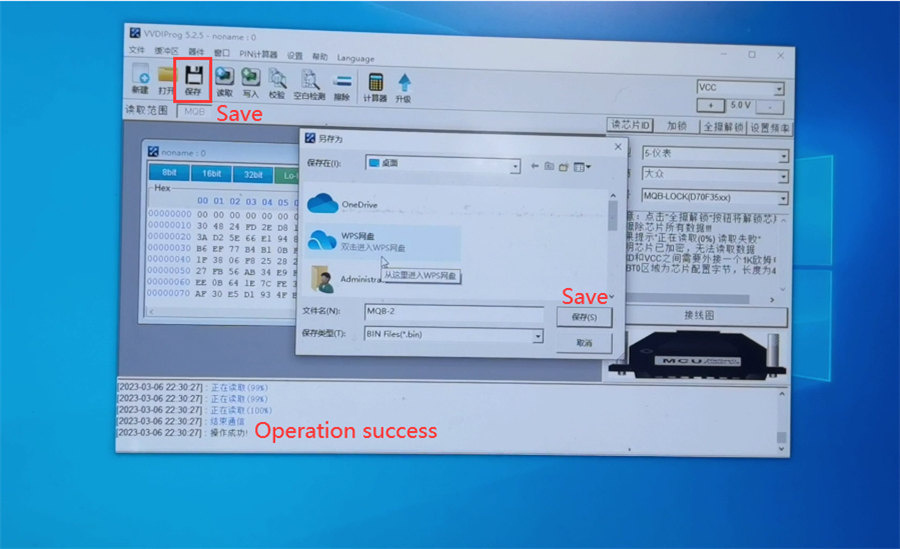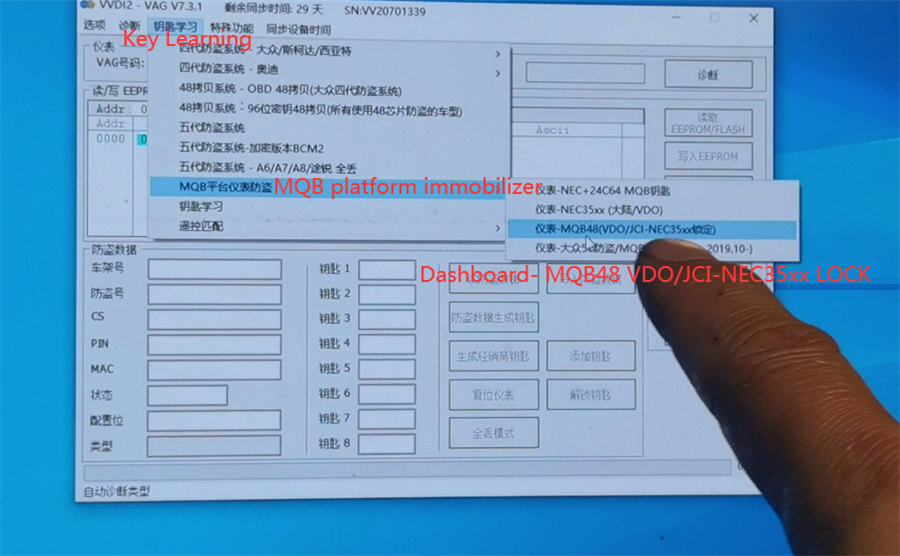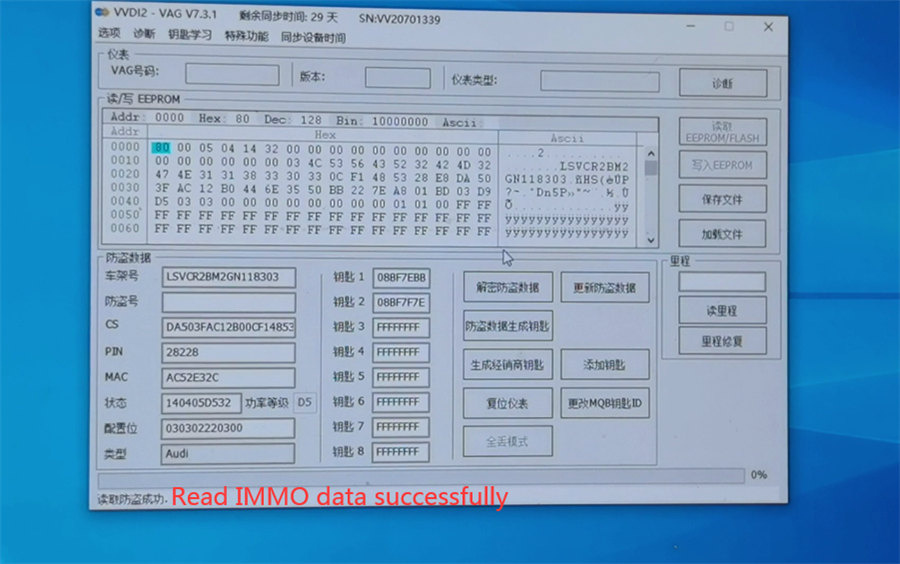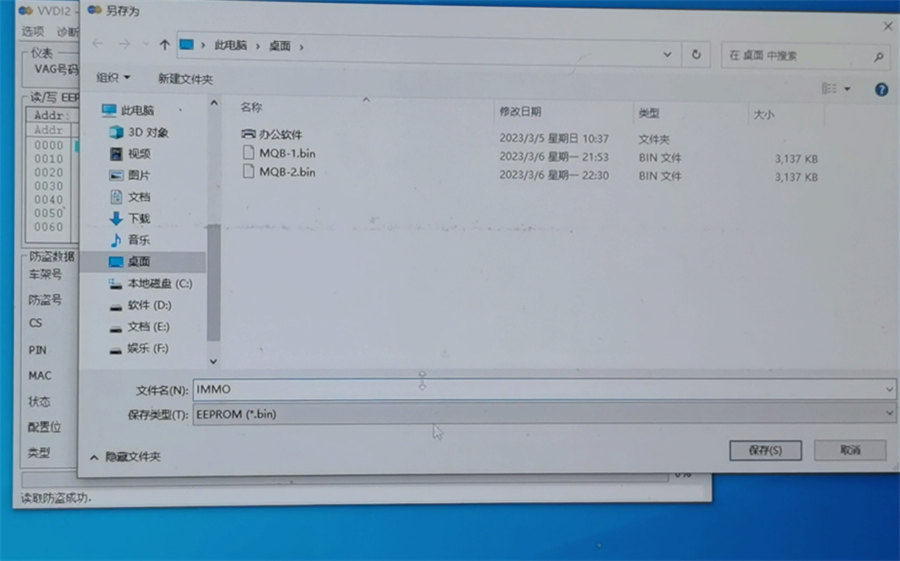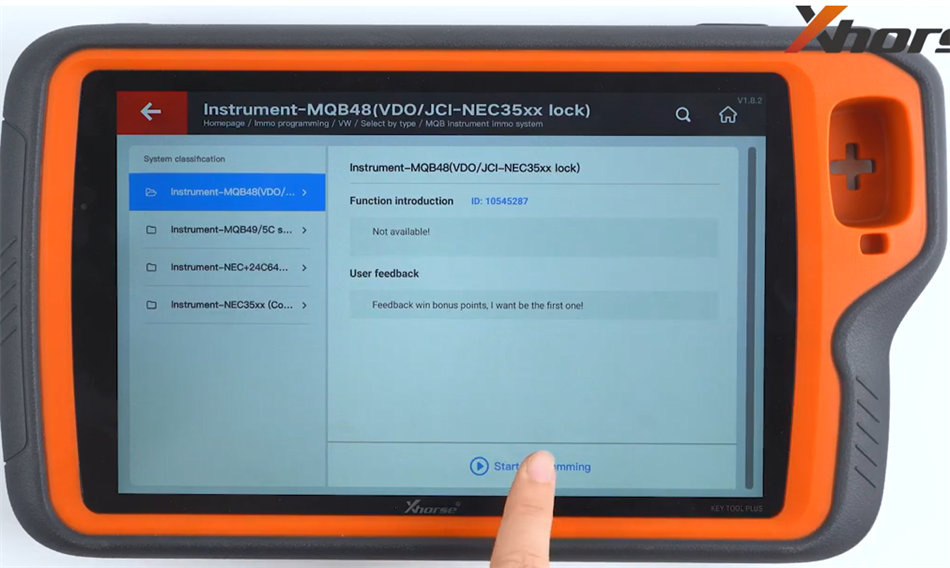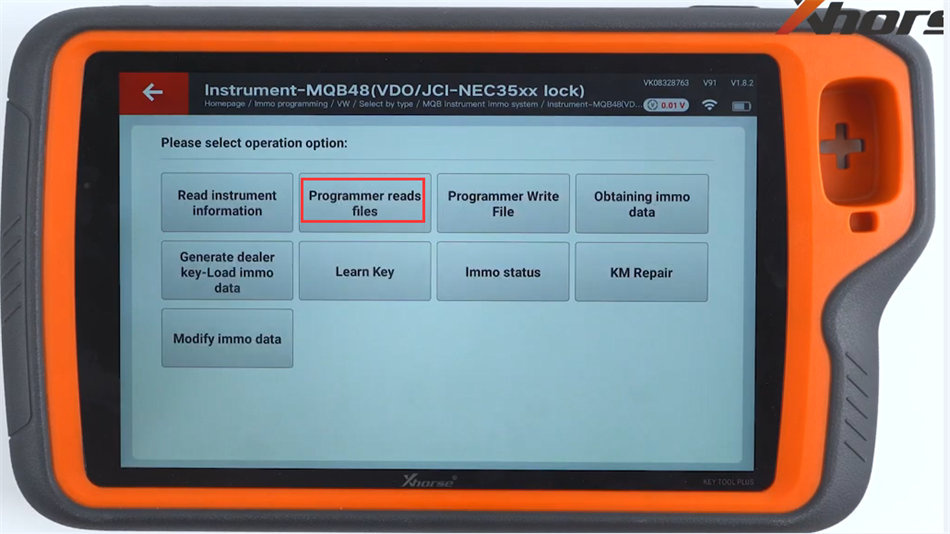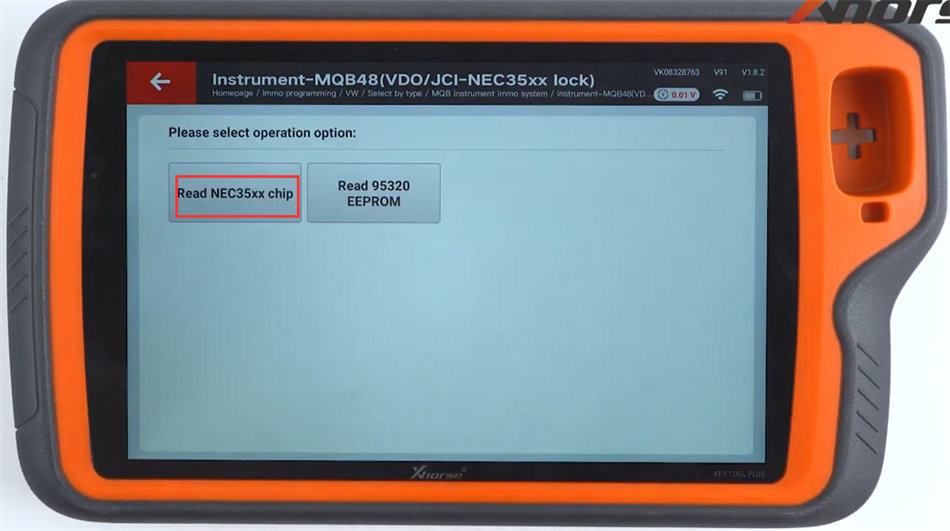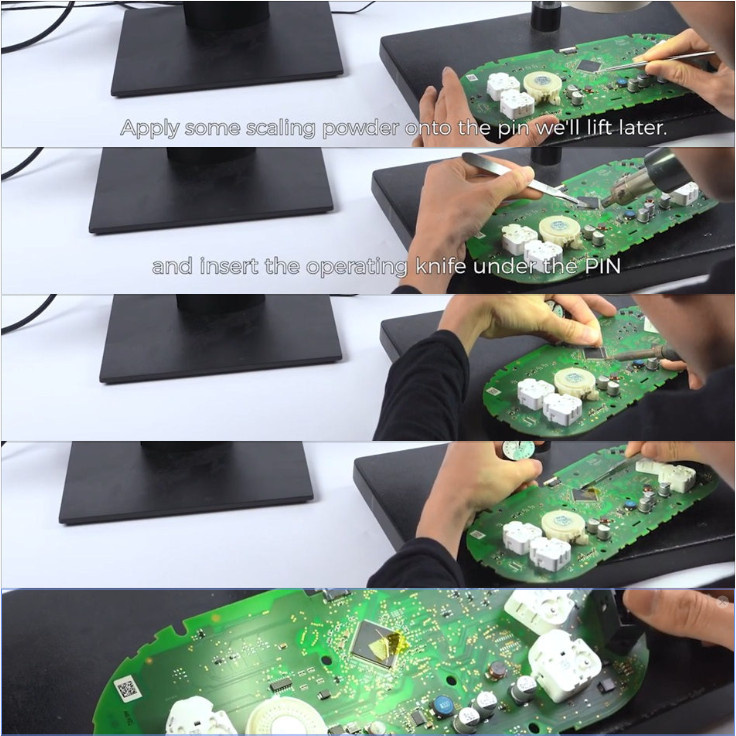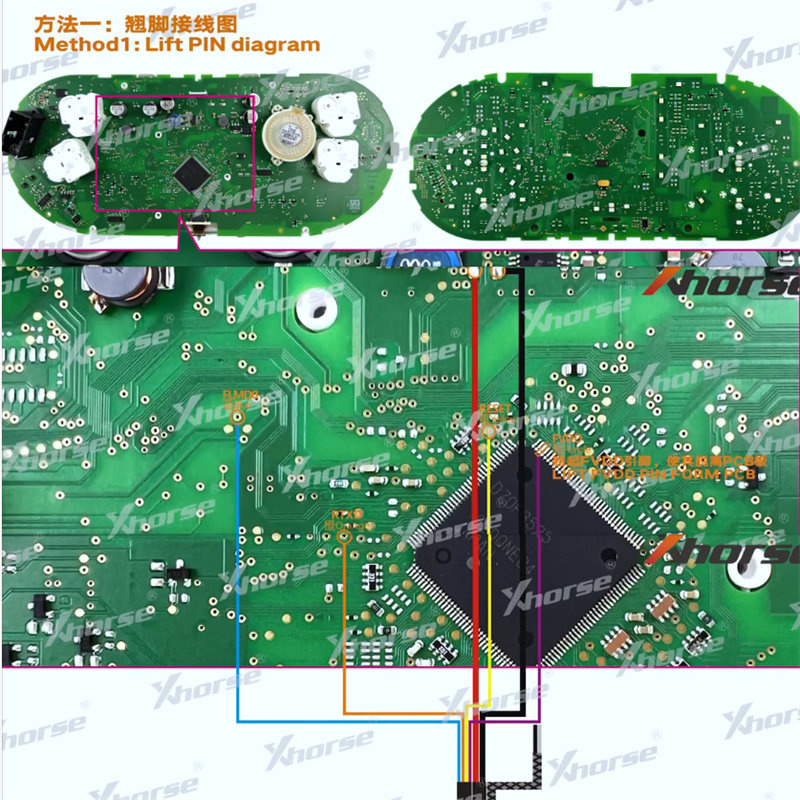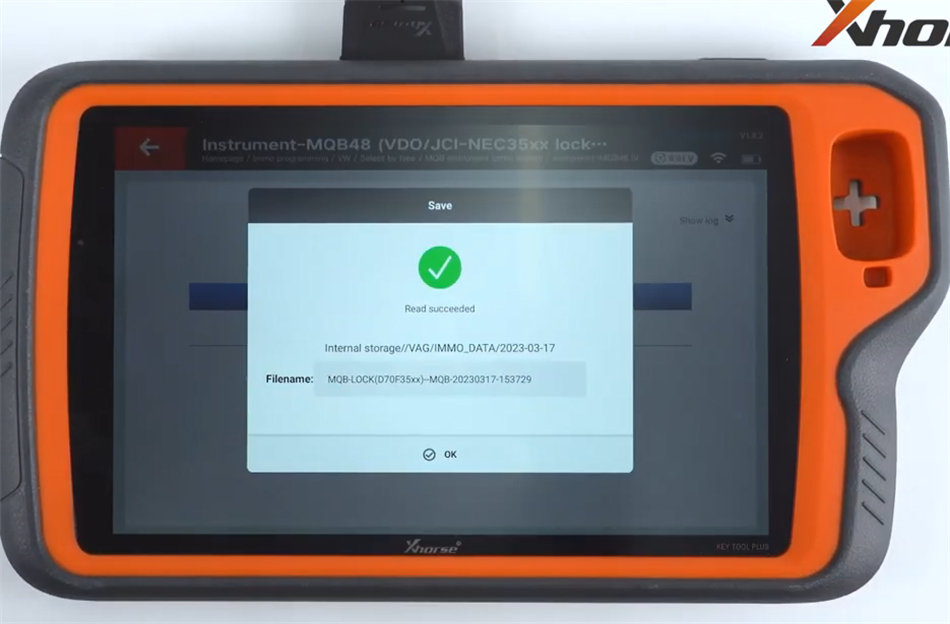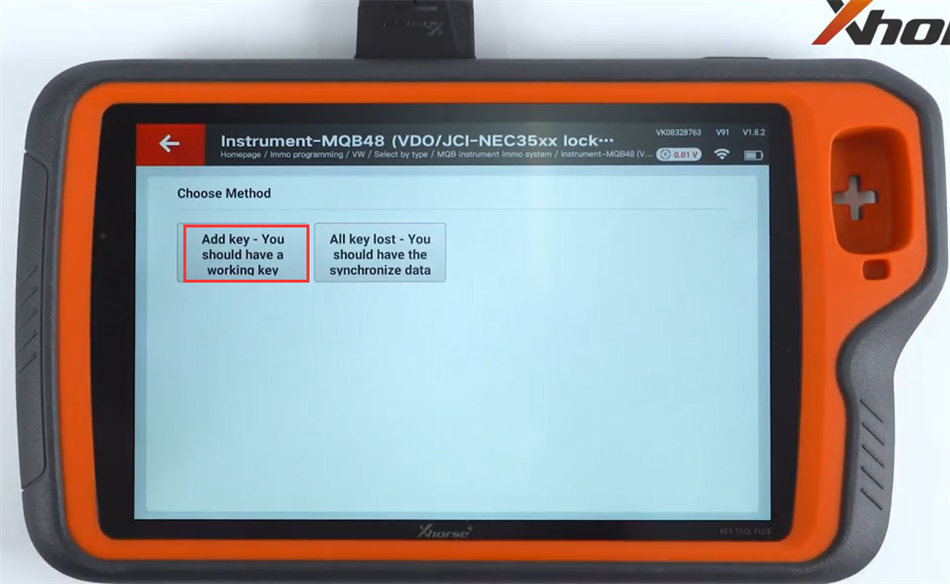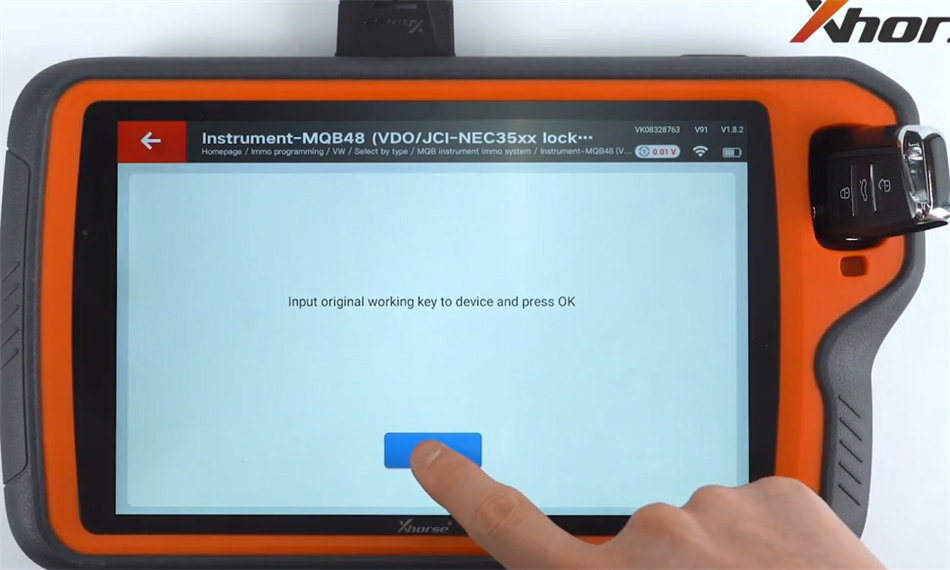Tutorial: How to use Xhorse VVDI Key Tool Plus Pad or VVDI2+ VVDI Prog to read VW MQB NEC35XX chip IMMO to add new key/all keys lost?
Requirements:
- Dashboard: Volkswagen MQB NEC35xx chip type
- Assistant tools:
Scaling powder, hot-air gun, enameled wire, gummed paper, electron microscope, tweezer, and operating knife with a pointed tip
- Device: VVDI Key Tool Plus Pad Full configuration/Xhorse VVDI2 Programmer Full Version Plus VVDI Prog
- Register your Key Tool Plus/ VVDI2 before activation
- Buy the Xhorse MQB Authorization and provide your device SN (incl. Key Tool Plus/Xhorse VVDI2 and VVDI Prog) to our customer service for activation.
- Once the MQB authorization is opened, you only can use the corresponding device to read data. If you use other programmers to read, then the VW MQB add key/all keys function will not be supported.
Note: All keys lost need third-party cooperation to obtain certain data, and may incur extra charges.
Two methods to read MQB IMMO:
Method 1: by Lift PIN diagram
Method 2: by Cut PIN diagram
1.VVDI2+VVDI Prog read MQB48 NEC35xx IMMO
Step 1: Read MQB data with Xhorse VVDI Prog
Step 2: Decrypt IMMO data to add key with Xhorse VVDI2
In details…
Step 1: Read MQB data with Xhorse VVDI Prog
(by Lift PIN and Cut PIN diagram)
Remove the instrument cluster, unscrew all screws and disassemble the dashboard, take out the circuit board and locate the MCU chip type
Run VVDI Prog software, select 5-Dash->VW->MQB Lock (D70F35xx)>> wiring diagram
Method 1: by Lift PIN diagram
Follow the wiring diagram to connect the dash with VVDI Prog via MCU V3 cable
Read immo data in 3- 5 minutes
Save data after reading successfully
Method 2: by Cut PIN diagram
Reinstall dashboard and use the second method
It might only be for that particular dashboard, probably not all will have track cut method.
It requires opening the reverse side of the circuit board.
Cut the junction with a scalpel blade and magnifying glass
Then follow the wiring diagram to connect dash with vvdi prog via mcu v3 cable
A white feeder wire needs to be connected to the back of the circuit board
Connect the junction and reinstall dashboard. And move to step 2.
Step 2: Decrypt IMMO data to add key with Xhorse VVDI2 Programmer
Connect the VVDI2 key programmer with a laptop and make sure the network connection is enabled and keeps normal
Run VVDI2 software, select Key Learning>> MQB platform immobilizer>> Dashboard- MQB48 VDO/JCI-NEC35xx LOCK>> Decrypt IMMO Data
Pay attention to the on-screen note and continue
Upload the MQB IMMO data just saved in step 1 to decrypt immo data online
Save the immo data decrypted, and then you can use it to add new keys.
Note: All keys lost requires third-party cooperation to sync data.
2.Xhorse Key Tool Plus read MQB48 NEC35xx IMMO
(by Lift PIN diagram)
Step 1: Lift PIN from CPU
Step 2: Read MQB IMMO data
Step 3: Add new key
In details…
Step 1: Lift PIN from CPU
Firstly remove the dashboard from the car, whether you’re doing MQB add a new key or all keys lost.
Then we’ll read the chip data on the PCB board.
Pull off the needles using a tweezer or keeping the needles is also OK
Unplug the clip and take out the PCB board
Check the MCU carefully
Before using the MQB new feature, please make sure the IMMO database on the Key Tool Plus has been upgraded to the latest version.
Tap IMMO Programming>> VW>> Select by type>> MQB instrument immo system>> instrument- MQB (VDO/JCI- NEC35xx lock)>> Start programming
Read the disclaimer on the screen carefully and press OK to continue
This function needs to connect with the network. Make sure the network connection is normal.
Select Programmer reads files>> Read NEC35xx chip
It will show the connection diagram, description, and adaptor.
Check the wiring diagram carefully
And locate the one that is the same to the dashboard MCU
Follow the on-screen instruction to lift the PIN from the CPU
1). Find the lift PIN (FVDD) position according to diagram.
2). Prepare a hot-air gun, set the temperature to 355/671, adjust to the lowest speed, and focus on the PIN (FVDD) when starting the operation.
3). After heating the PIN (FVDD), insert the operating knife under the PIN and lift it slightly up. DON’T lift up too much, just make sure the PIN disconnects with PCB.
4). Wait until the PIN cools down, solder a thin wire or an enameled wire onto the lift PIN, and use gummed paper to fix this wire on the back of the CPU in case of any movement.
5). After the Read/Write MCU operation, remove the soldering wire from the lift PIN (FVDD). Use the hot-air gun to heat the PIN again, then solder the lift PIN back to PCB (original position).
After that, follow the wiring diagram to solder the MCU, and connect Key Tool Plus to PCB board via the Xhorse DB15 adapter cable
Step 2: Read MQB IMMO data
Click Read to continue
Make sure the adapter and chip are connected, and press Continue to start the operation
Wait about 3-5 minutes to read the data
After reading successfully, input a new filename to save the original IMMO data
Then you can use immo data to generate dealer keys and key learning with Key Tool Plus directly.
Step 3: Add new key
Select Generate dealer key- load immo data, and select and open the original data file just saved
Tap VW>> prepare normal dealer key>> read the warning and continue
Click Yes to make VW normal dealer key and make sure the brand is correct.
Select Add key- You should have a working key
Input an original working key into VVDI Key Tool Plus Pad detection area and press OK to continue
Then wait till the process is done.