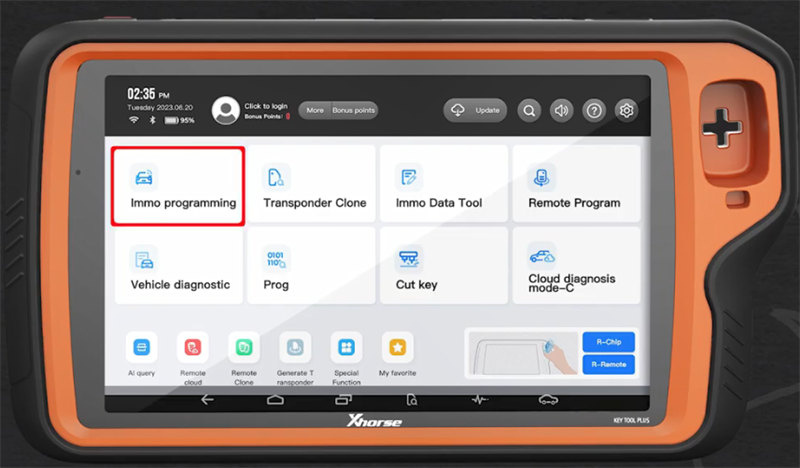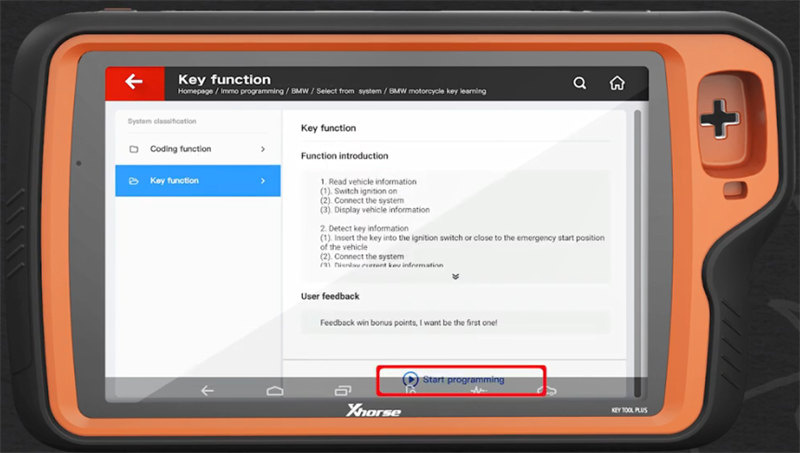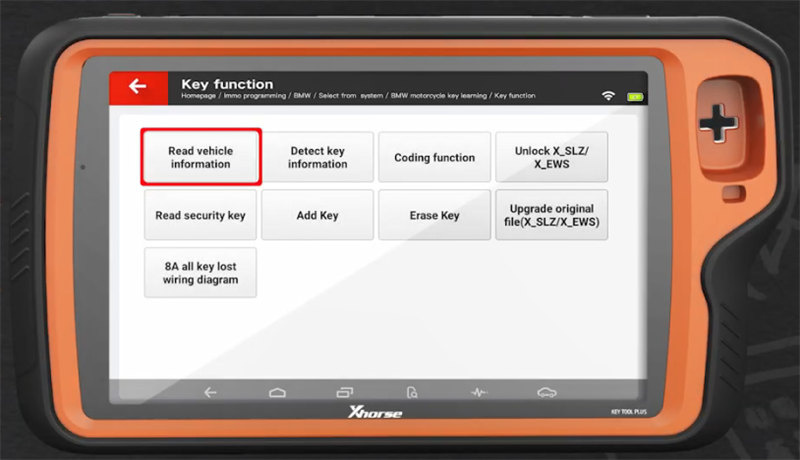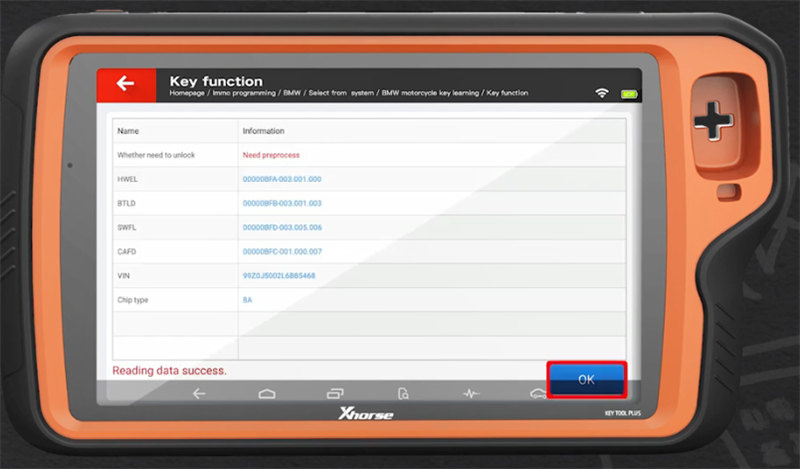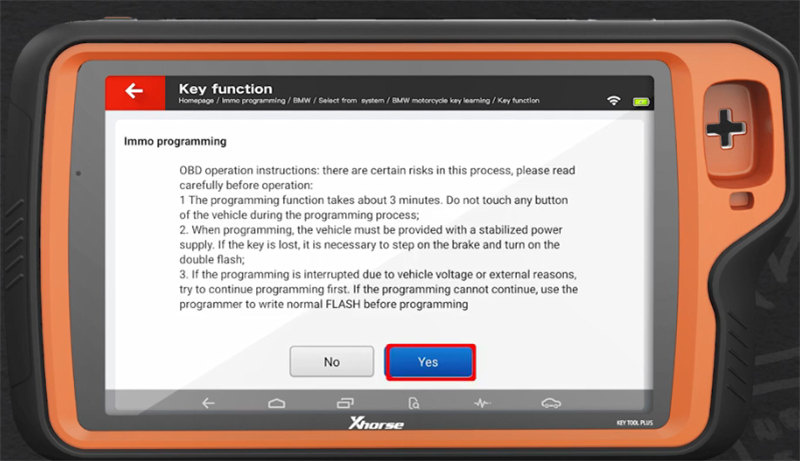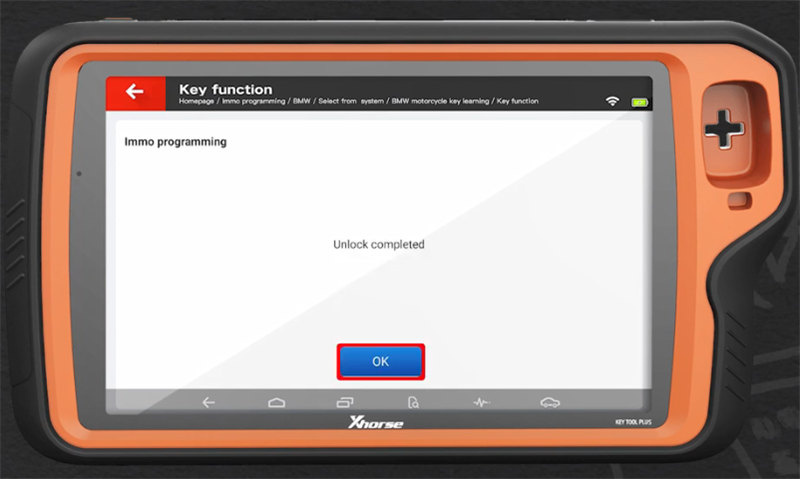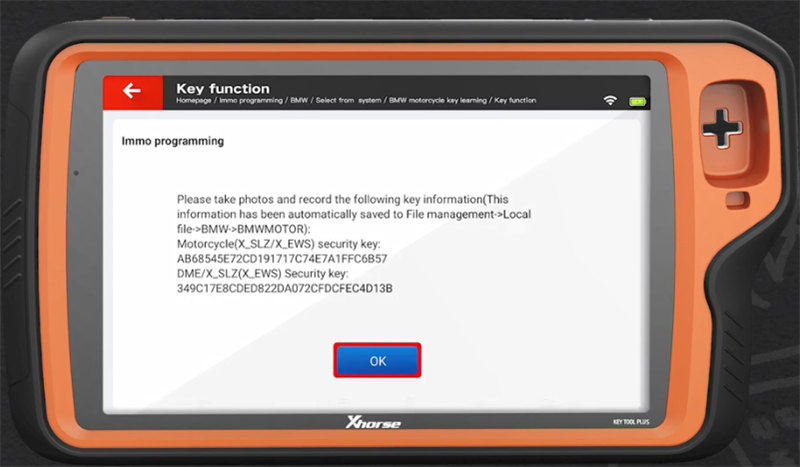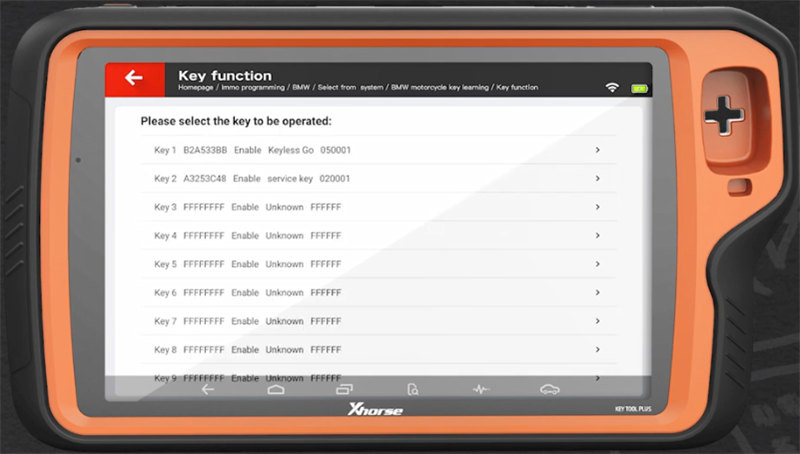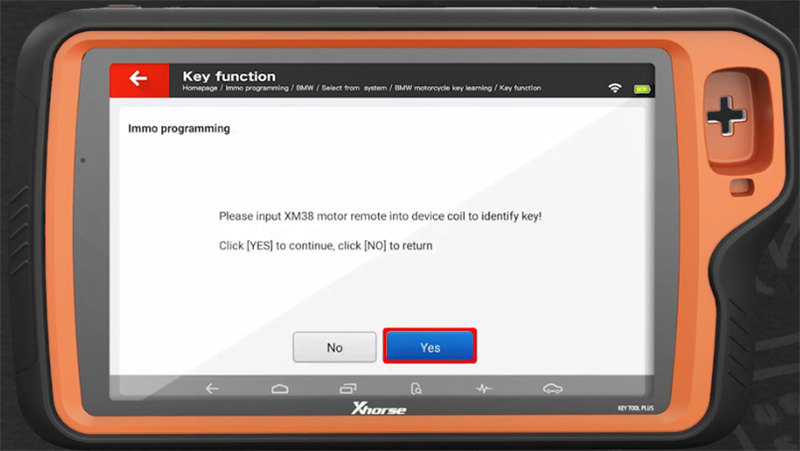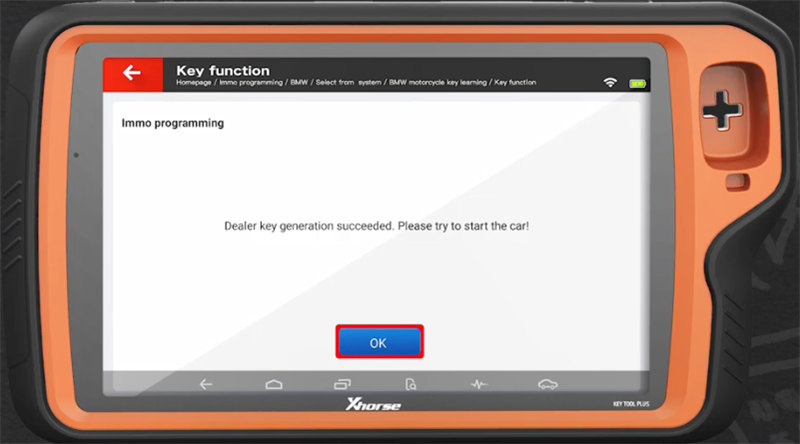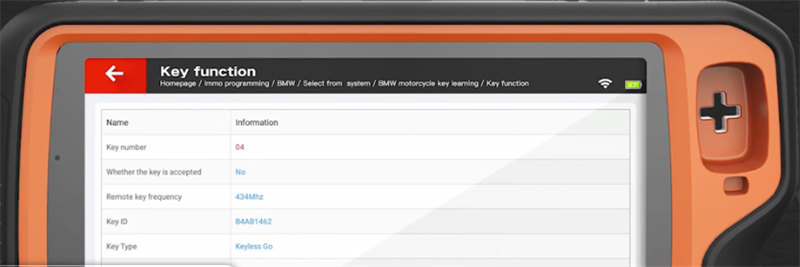Xhorse VVDI Key Tool Plus Pad is able to add new keys to BMW motorcycle key easily and quickly now. Only need 4 steps. Check the detailed guide below.
The procedures:
Connect Key Tool Plus to BMW Motorcycle
Enter “Immo programming” function
Tap BMW>> Select from system>> BMW motorcycle key learning
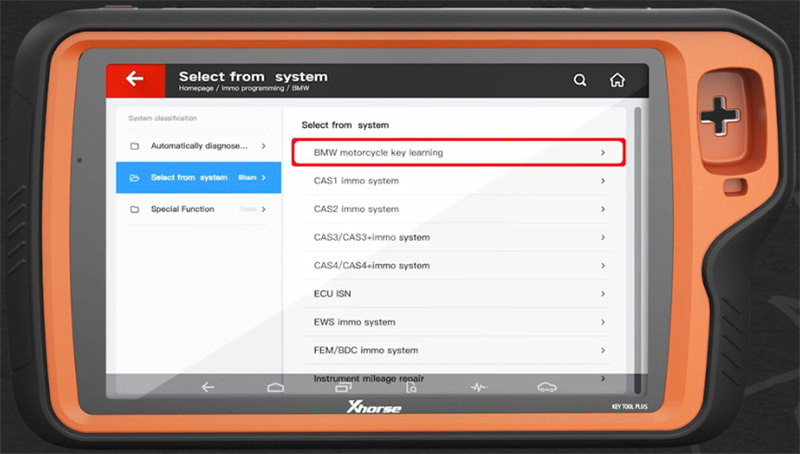 Tap “Key function” to see the instruction, and tap “Start programming”
Tap “Key function” to see the instruction, and tap “Start programming”
Step 1: Read vehicle information
It reads out the data fast. Then click “OK”.
Step 2: Unlock X_SLZ/X_EWS
Pay attention to the Immo programming OBD operation instructions, and click “Yes” to continue.
Wait until the unlock process is completed.
Step 3: Read security key
Take photos and record the key information which has been automatically saved to file management/Local file/BMW/BMWMOTOR. And click “OK”
Step 4: Add key
Select one unused key to operate
Input XM38 BMW motor remote into the VVDI Key Tool Plus Pad coil to identify the key, and click “Yes” to continue.
Generate the dealer key successfully. Use the key learned to start the car.
Finally, detect the key info, it’s successfully learned by Xhorse Key Tool Plus.
Done!