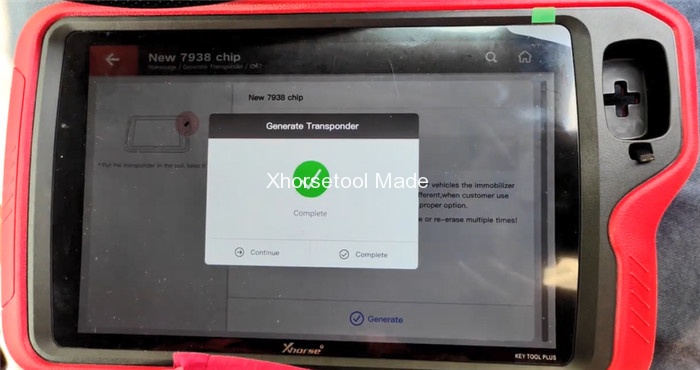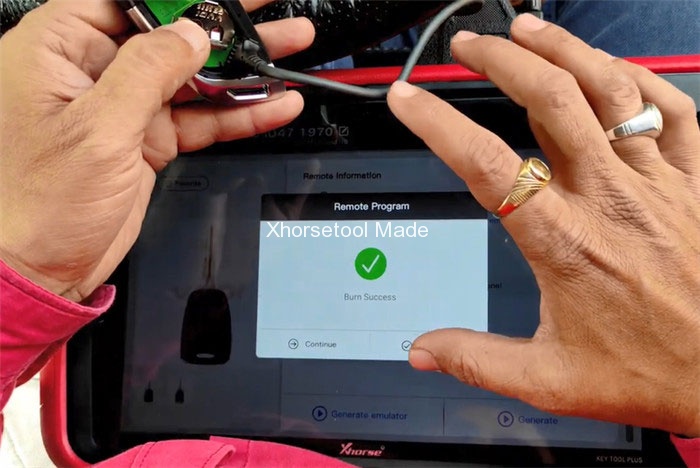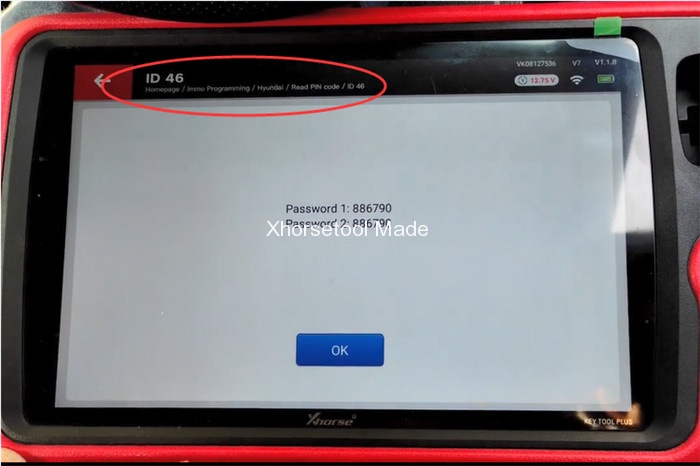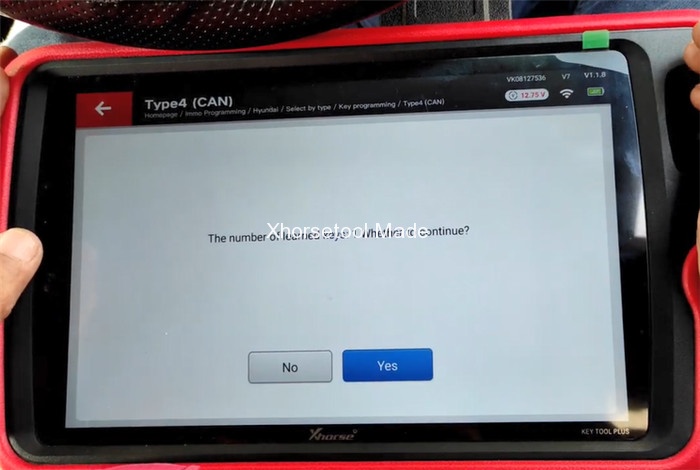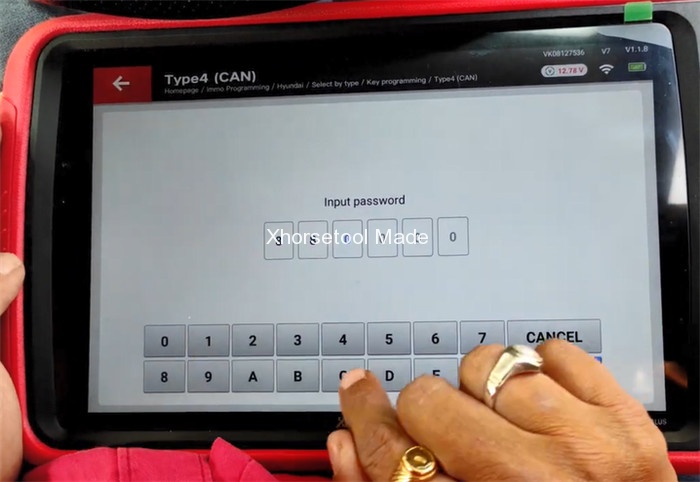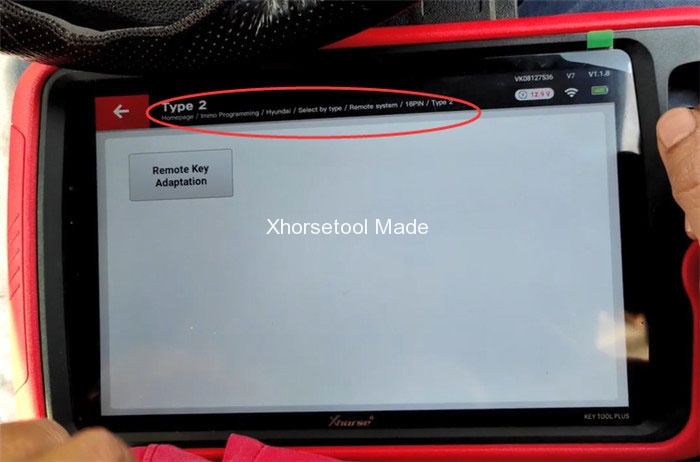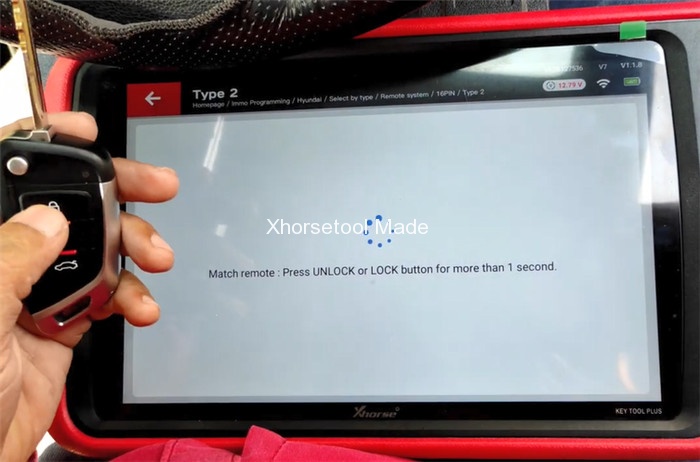Xhorse VVDI Key Tool Plus Pad supports instrument programming on HYUNDAI. Check the guide to program a new key and match remote on Hyundai Grand I10 with the working key.
Firstly, test the working key and new key before programming.
Then connect VVDI Key Tool Plus to the vehicle properly
Next, start to operate on tablet
Step 1: Generate transponder
Put one transponder into the coil of Key Tool Plus
Enter [Generate Transponder] function
Select by transponder 16 item-> ID47-> New 7938 chip-> New 7938 chip (chip: VVDI XT27)-> Click “Generate” and wait the process is successful
Step 2: Program remote
Take out the transponder
Enter [Remote Program] function
Select Hyundai-> Grand i10-> Grand i10 ID47 1970
Connect Key Tool Plus with the new key and click “Generate” on tablet till the process is complete
Step 3: Program IMMO
Enter [Immo Programming] function
Select Hyundai-> Read Pin code->ID46-> Click “Begin”
Insert the new key to turn on ignition switch
Read out password
Confirm whether to test the password read, just click “No” to continue
Then select by type-> key programming-> Type 4 (CAN) and click “Begin”-> Select Key programming
Then follow the prompt to switch ignition off, then on or click double flash button once to make sure the system is activated.
Input the password to learn 1 key
Insert the programmed key and switch ignition on
When the key 1 has been learned successfully, continue to learn key 2 by the same step.
Step 4: Match remote
Back to select key type page
Select remote system->16 PIN-> Type 2-> click “Begin”-> select remote key adaptation
Choose OBDII interface and turn on ignition switch
Then turn off and remove the key
Press UNLOCK or LOCK button for more than 1 second to match remote
Match 1 remote successfully, then use the same method to match 2 remote
Finally, use two keys to test the remote and start the car
Xhorse VVDI Key Tool Plus Pad Full Configuration Powerful Advance Version:
https://www.xhorsetool.com/wholesale/xhorse-vvdi-key-tool-plus.html