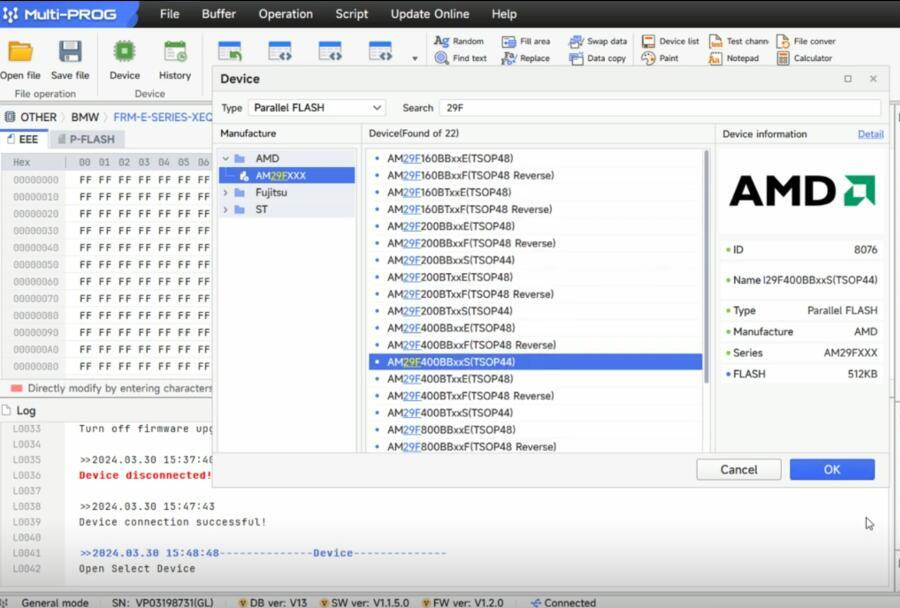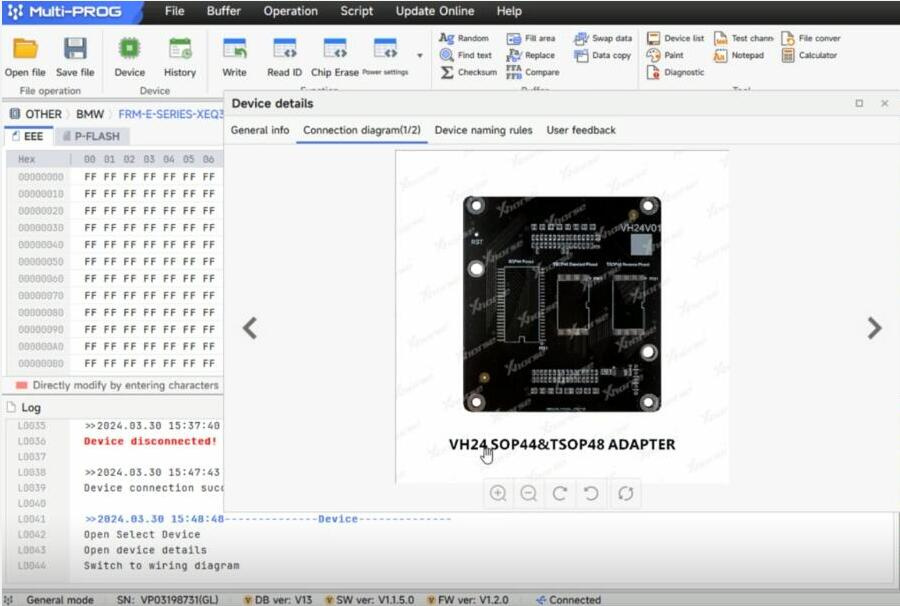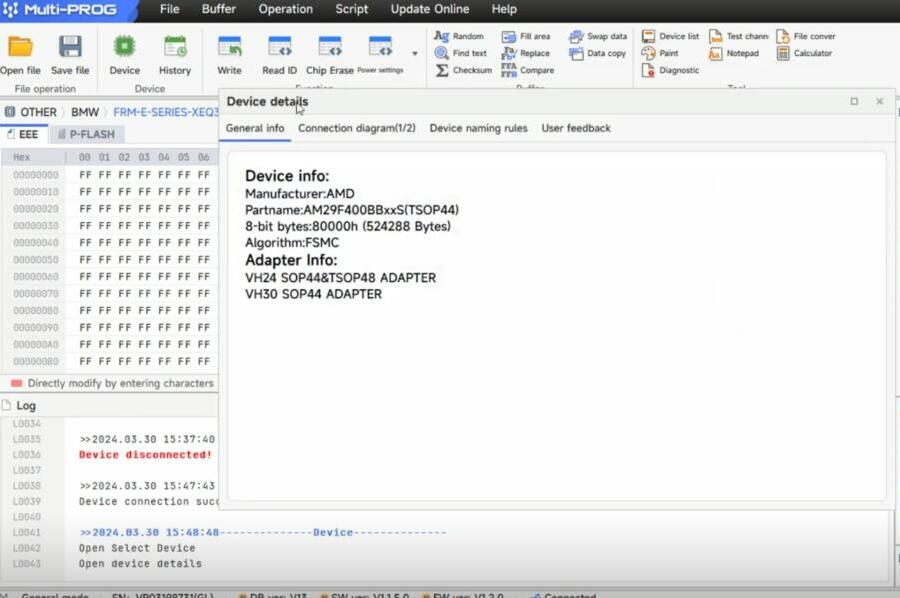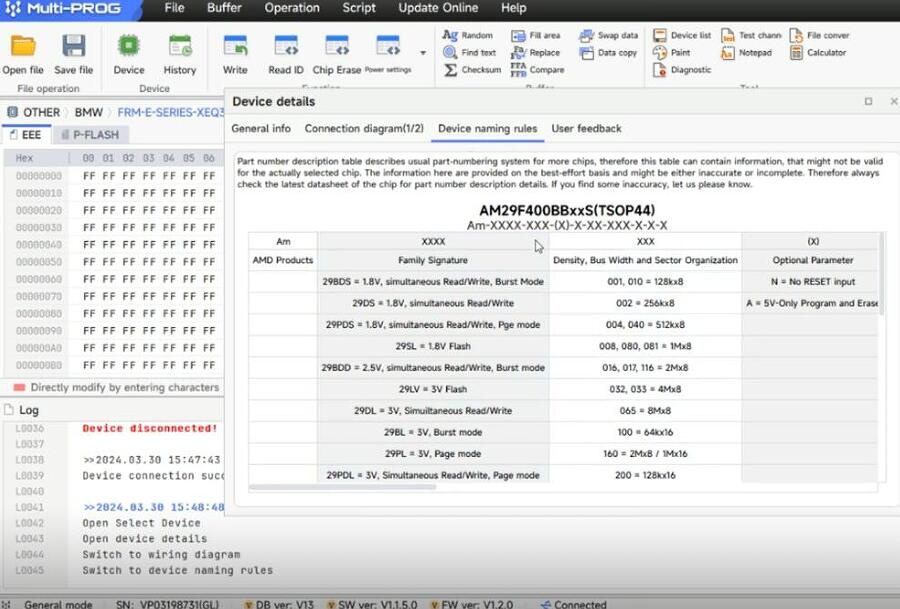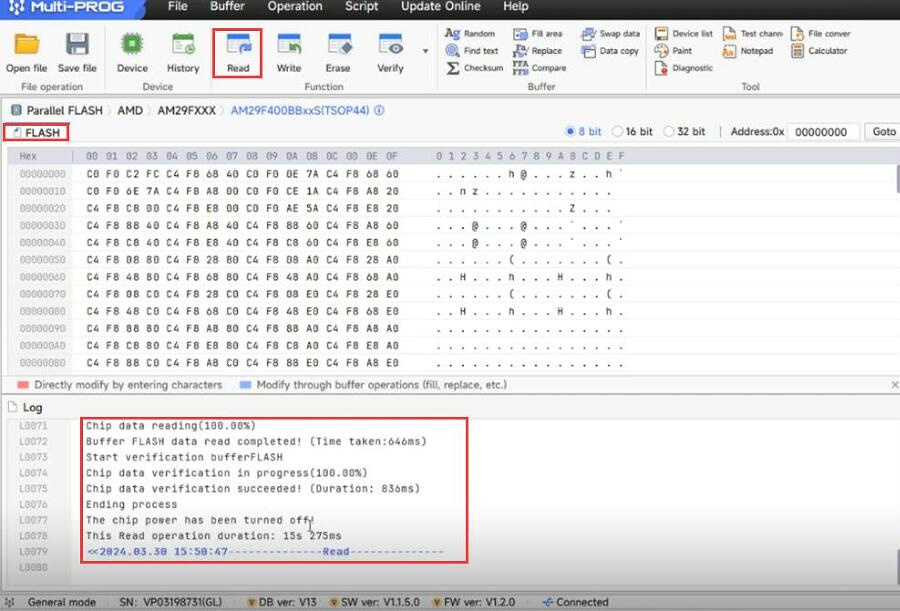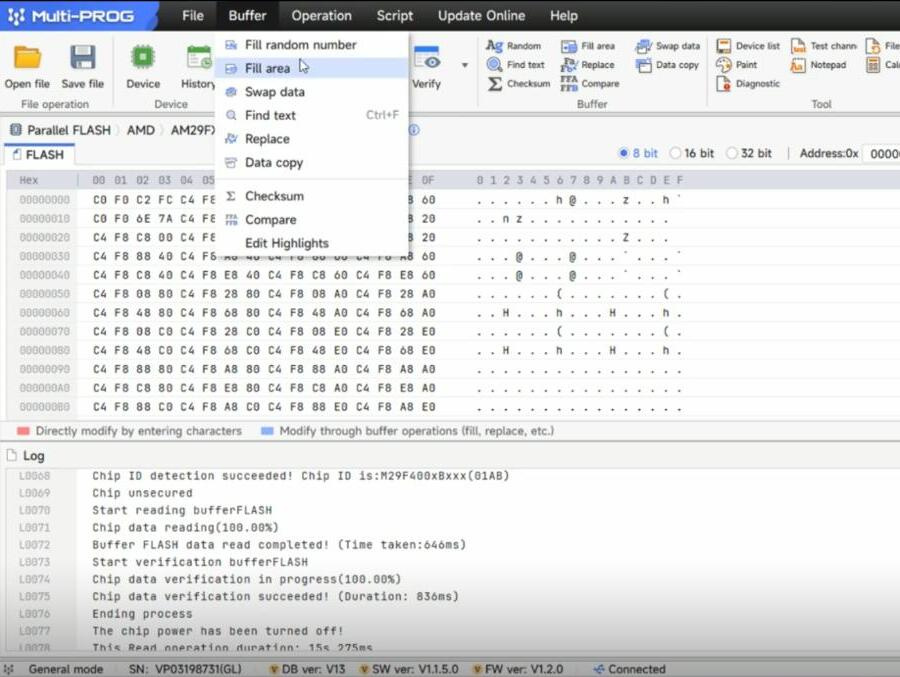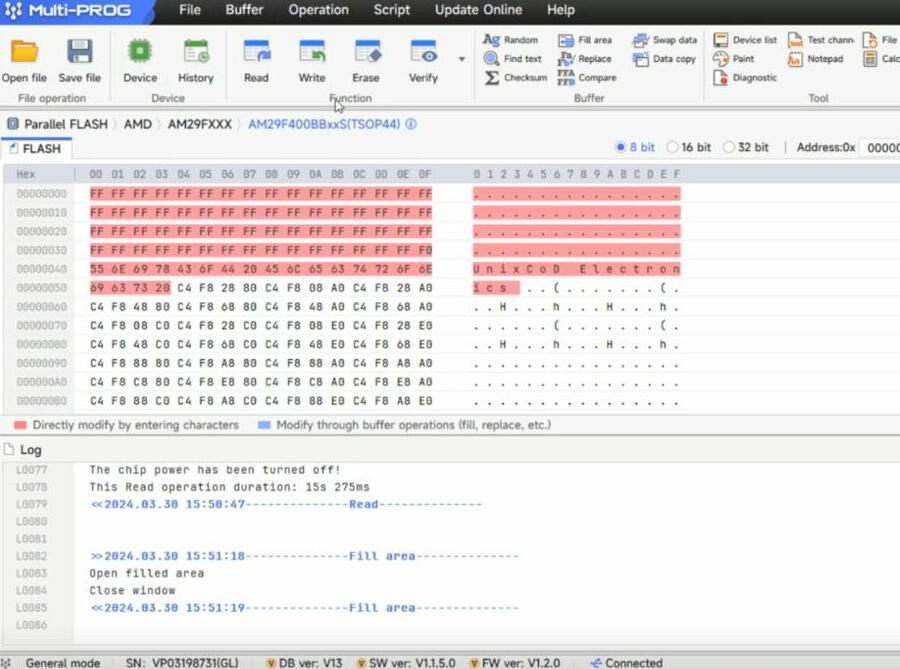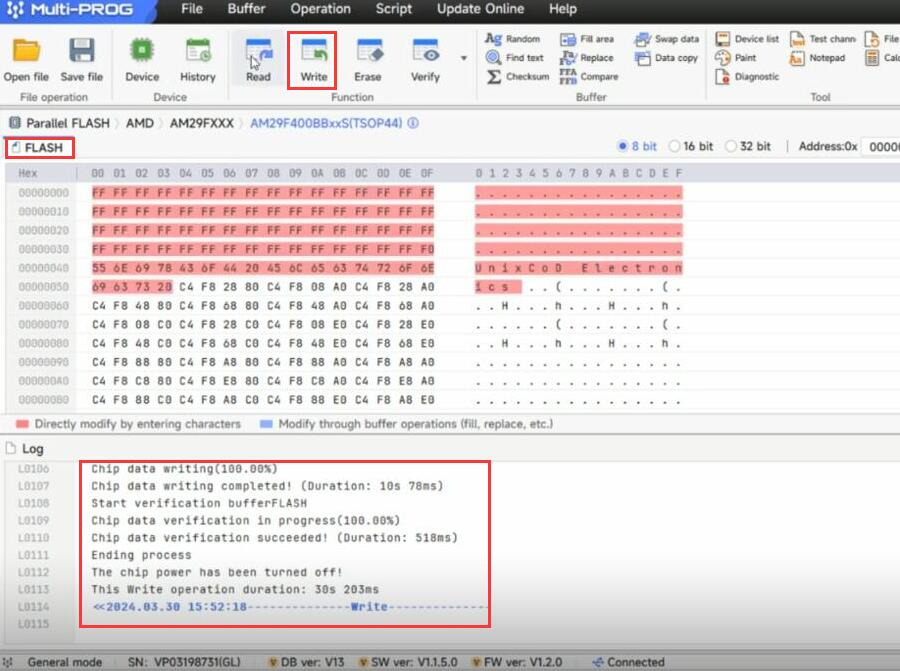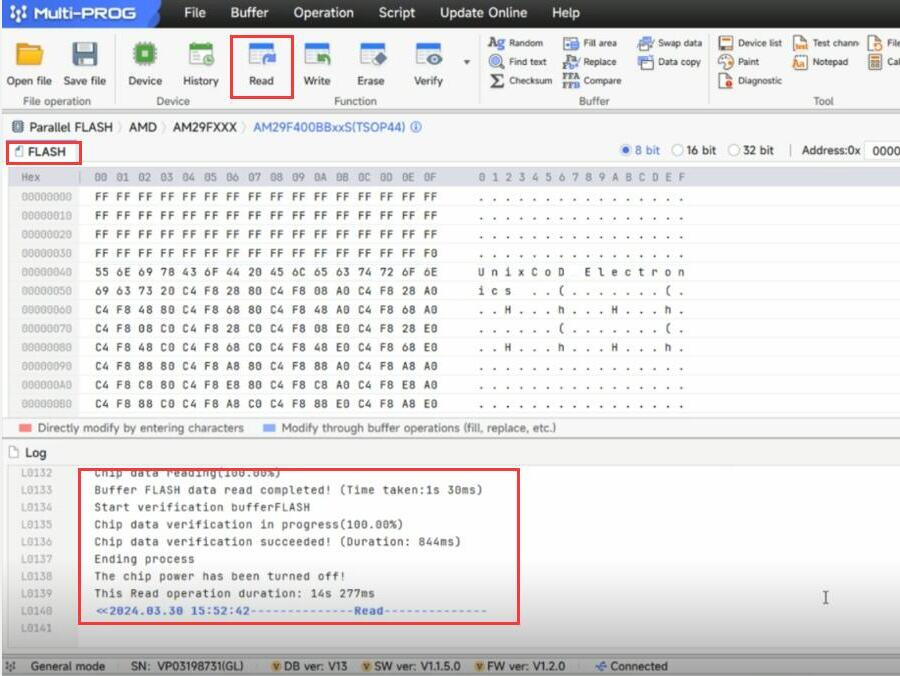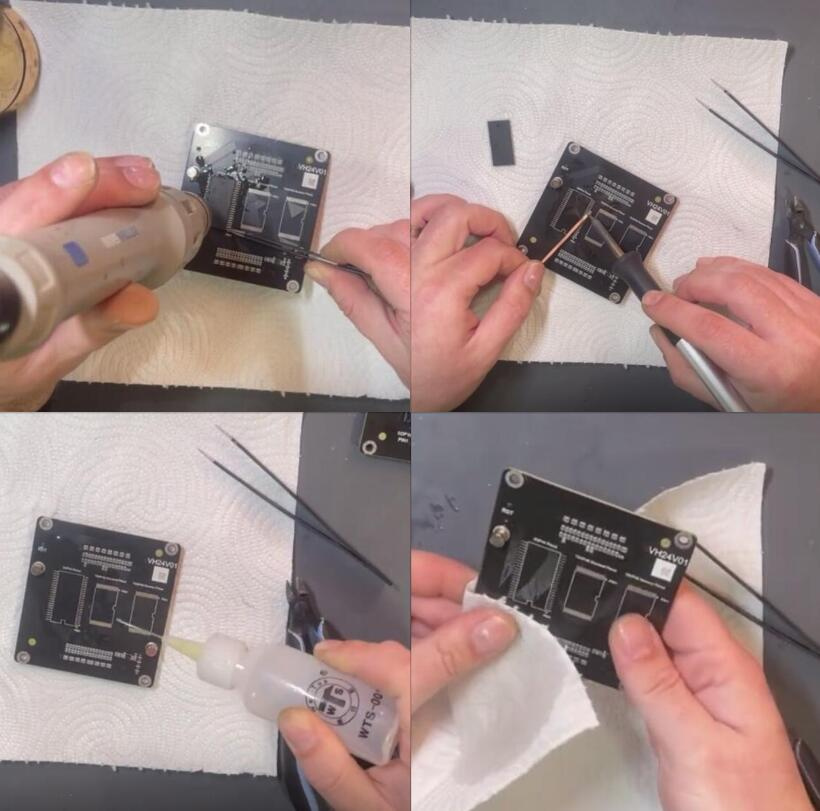Xhorse VH24 SOP44 & TSOP48 Adapter can be used with Xhorse Multi-Prog Programmer to read and write SOP44 package and TSOP48 package parallel FLASH chips (AM29FXXX, M29FXXX, and TB28FXXX series) by soldering.
For example, read and write SOP44 Flash chip with Multi Prog.
1.Open the shell of Multi-Prog Programmer, take out the VH13 Interface Adapter Board
2.Solder a memory AM29F400BB on the SOP44 Pinout position of VH24V01 Adapter
3.Install the VH24 Interface Adapter Board on the Multi-Prog, and put the shell back
4.Connect the Xhorse tool and computer via USB cable
5.Run Multi-Prog software, select Other>> Parallel FLASH>> 29F>> AM29F400BBxxS (TSOP44)>> OK
6.You can see the general info, connection diagram, device naming rule and user feedback.
7.Click “Read” to read FLASH data
The whole read process takes 15s 275ms.
8.Select Buffer>> Fill area, open the filled area, and input the value like FFFF
9.Click “Write” to write the value to memory
Write chip data successfully. It takes 30s 203ms.
10.Read FLASH again, the data is the same as the value modified. (Take 14s 277ms)
11.Remove the VH24 SOP44 & TSOP48 Adapter, and install VH13 Interface Adapter Board back to Xhorse Multi Prog. Unsolder the memory from SOP44 Adapter, clean the board, and keep it dry.
Xhorse XDMPO4GL VH24 SOP44 & TSOP48 Adapter:
https://www.xhorsetool.com/wholesale/xhorse-vh24-sop44-adapter.html
Xhorse Multi-Prog Programmer ECU Programmer:
https://www.xhorsetool.com/wholesale/xhorse-multi-prog.html