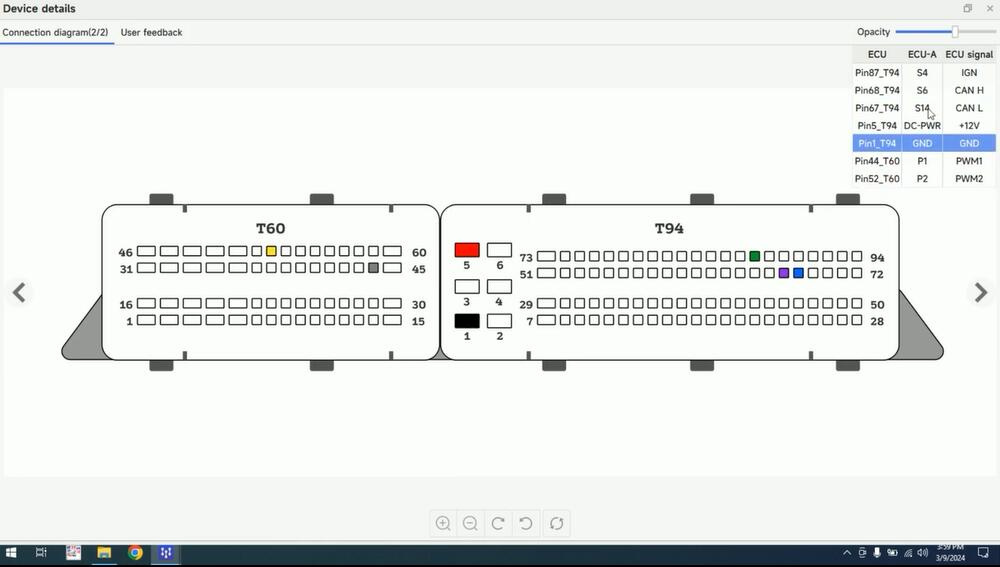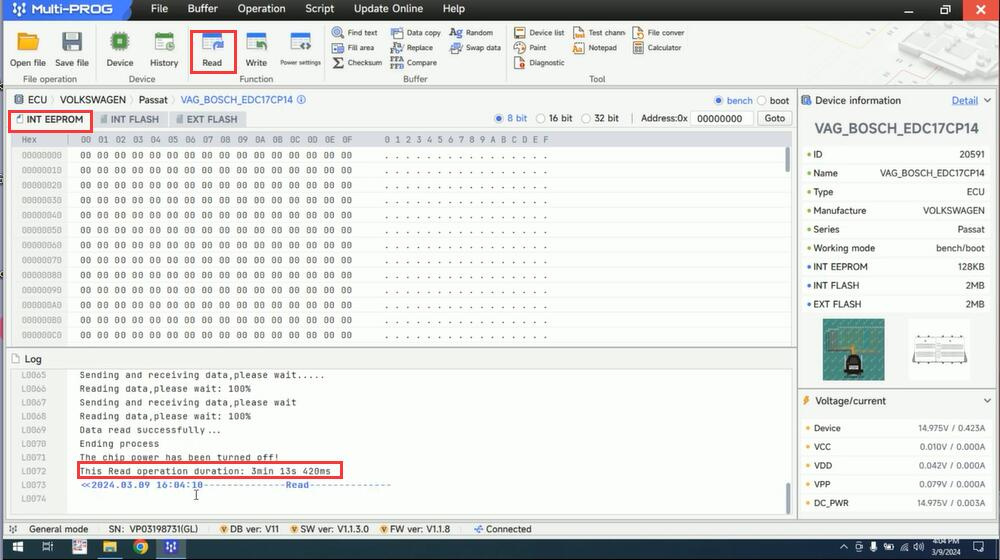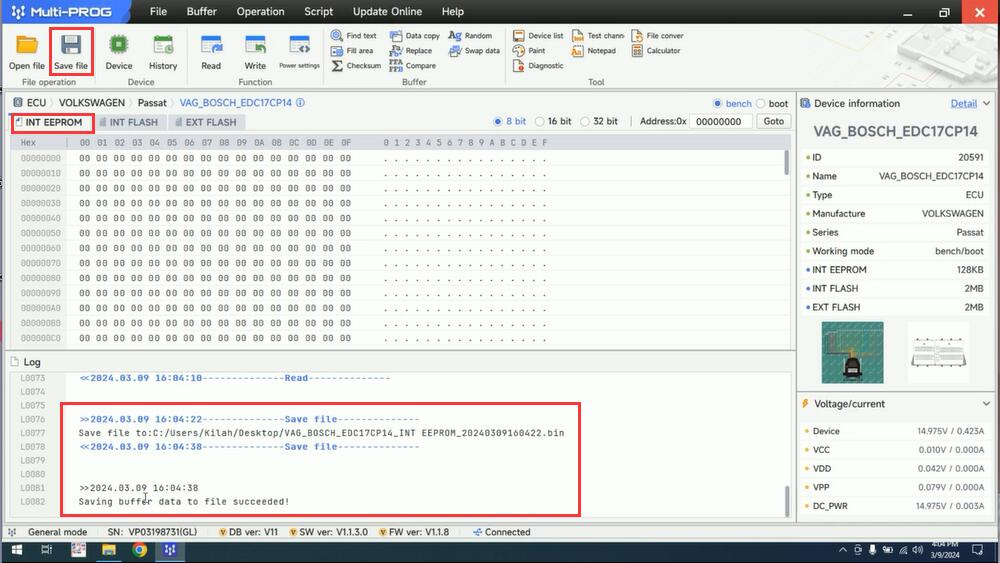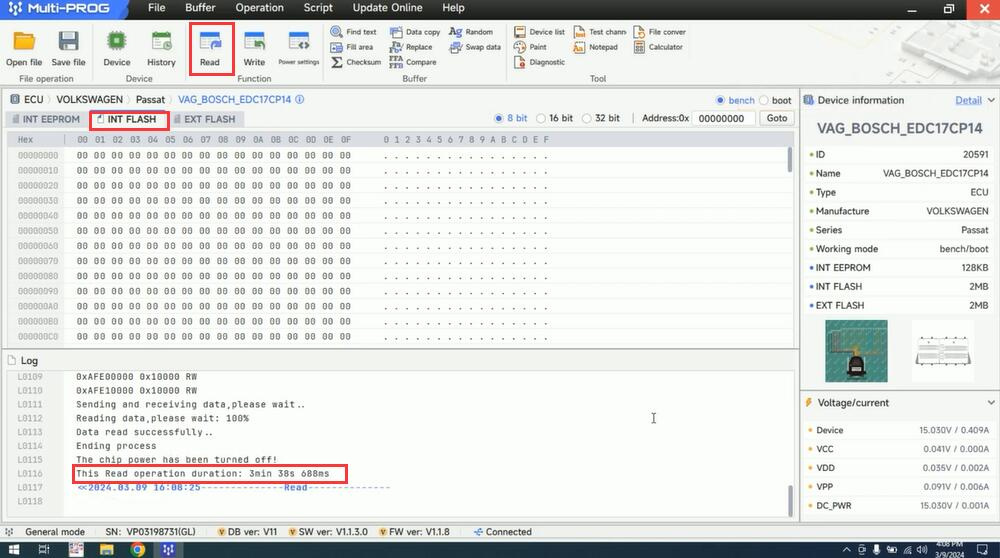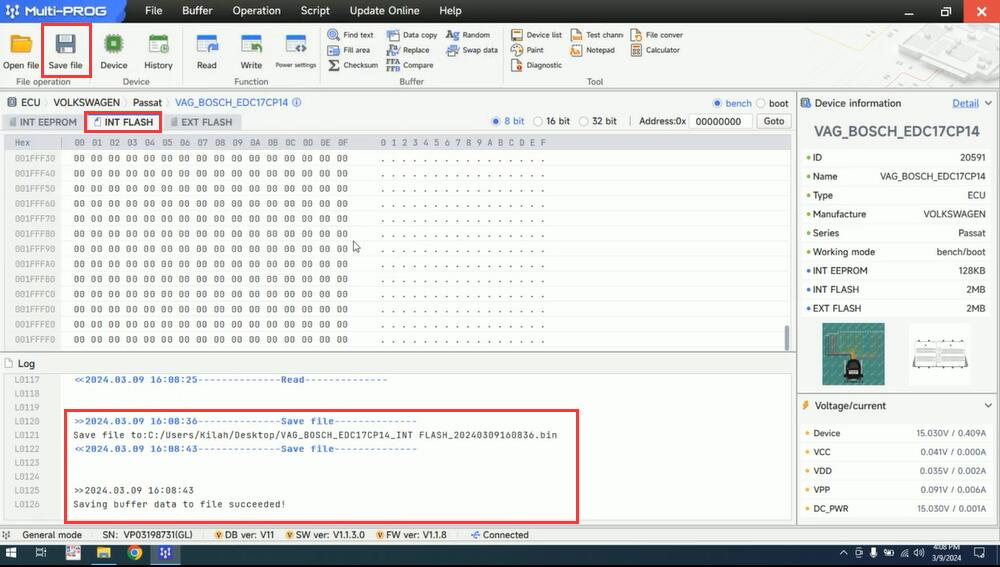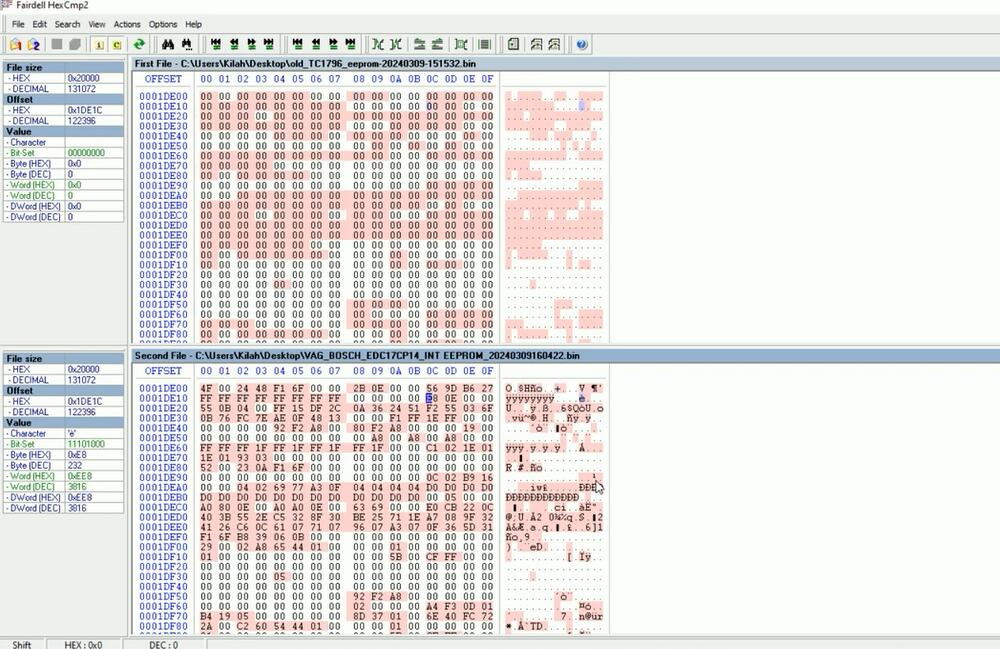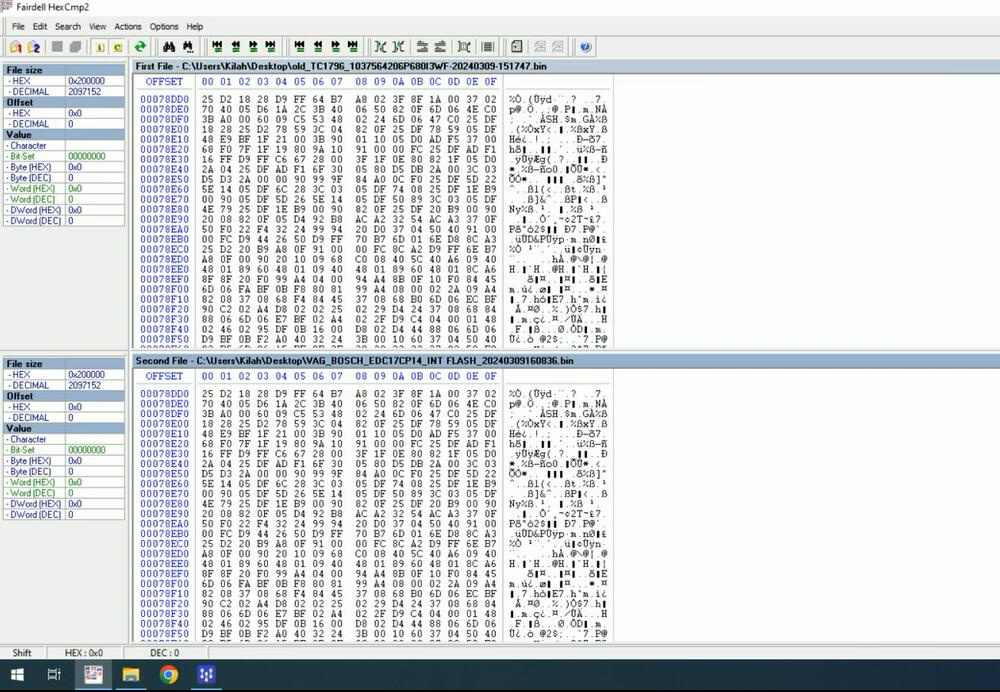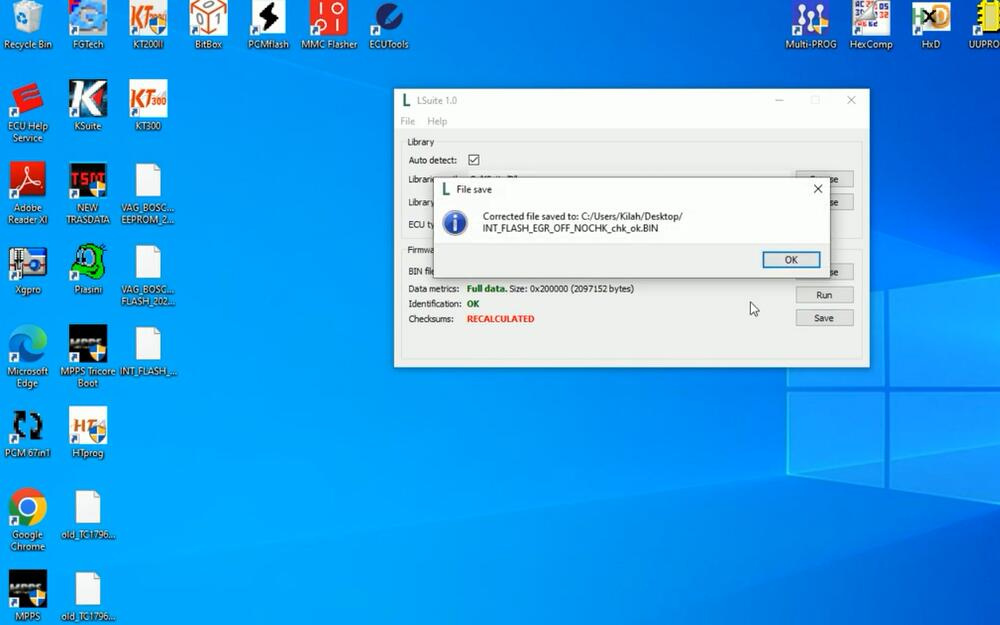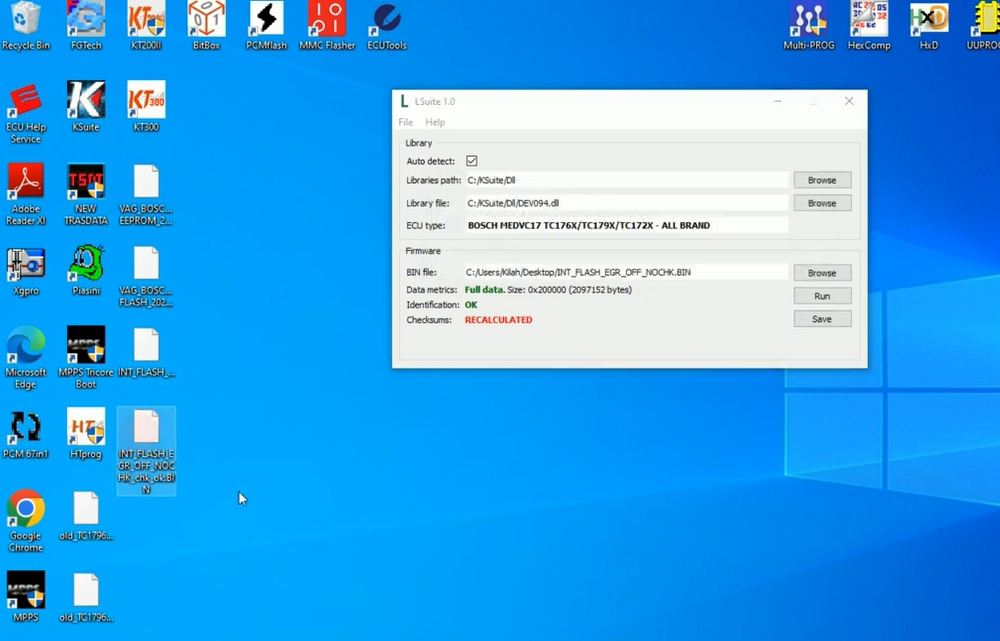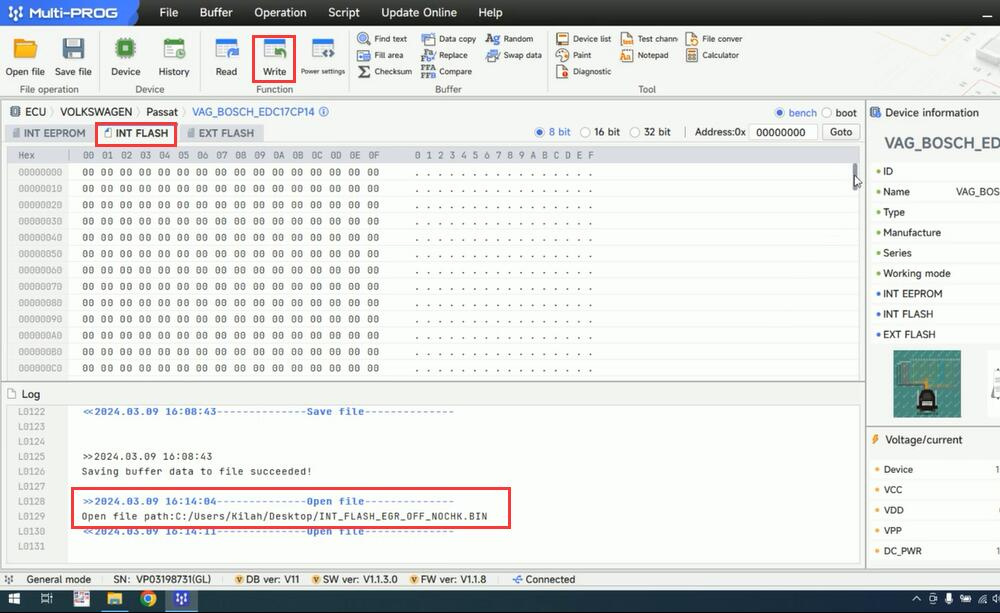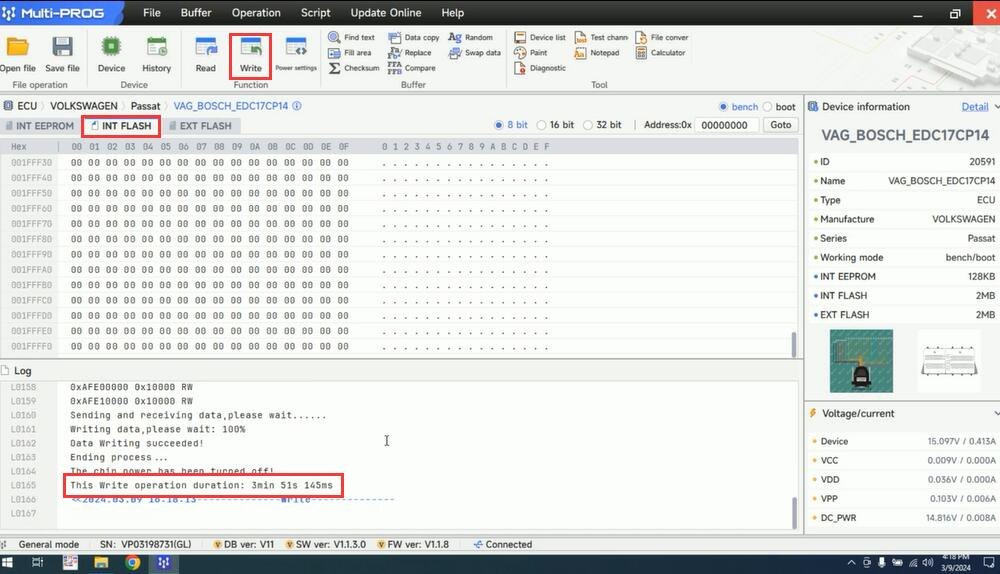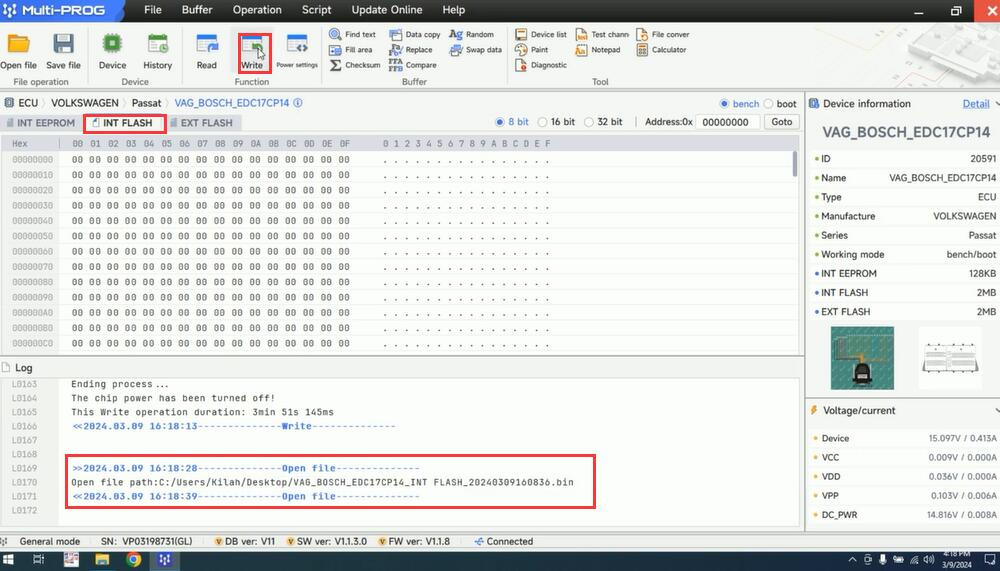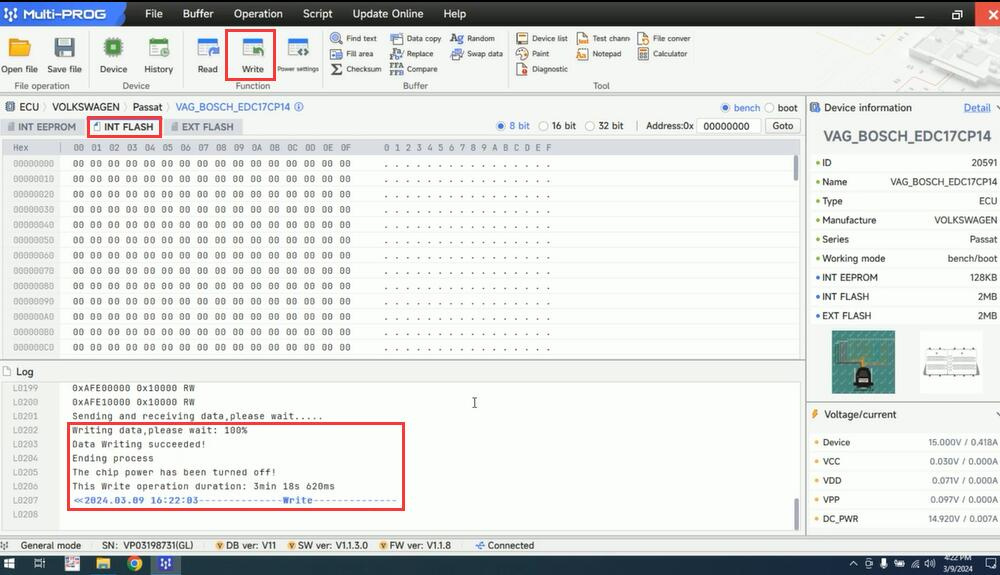Used Xhorse Multi-Prog Programmer to read and write VW EDC17CP14 INT EEPROM and INT Flash data on bench successfully. Compared with data read by PCMflash, there is something different between EEPROM, but flash data is similar.
1.Connect Multi Prog and ECU
Follow the pinout diagram to connect Multi-Prog programmer and EDC17CP14 ECU via ECU Adapter V1.0 correctly
Supply power to multi-prog and connect to a computer via USB cable
2. Read INT EEPROM and INT Flash data
Run Multi-Prog software, select ECU>> Volkswagen>> Passat>> VAG_BOSCH_EDC17CP14
Click INT EEPROM>> Read to read the eeprom data (time taken: 3min 13s 420ms)
Click Save file to save the corresponding data
Use the same method to read and save INT Flash data (time taken: 3min 38s 688ms)
3. Compare files
Compare the INT EEPROM data and INT Flash data read by Multi Prog and PCMFlash separately.
There are some differences in INT EEPROM data. Multi prog programmer read more extra data than pcmflash.
There is no difference in INT Flash data.
4. Modify original file
Make a fast EGR OFF for INT Flash and recalculate the checksum
Save the data
5. Write original INT Flash file back
Click INT Flash and write the modified file and original back to ECU
Write the modified file successfully, takes 3min 51s 145ms
Write the original INT Flash file successfully, takes 3min 18s 620ms
In conclusion:
Xhorse Multi Prog is not making checksum for internal Flash automatically, but it has the checksum item on the toolbar above for manual calculation of checksum for files. As a key programmer, it’s very good.