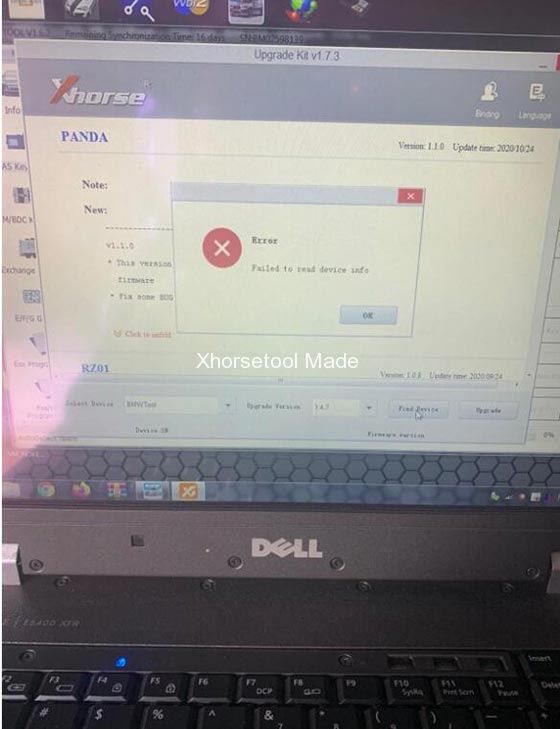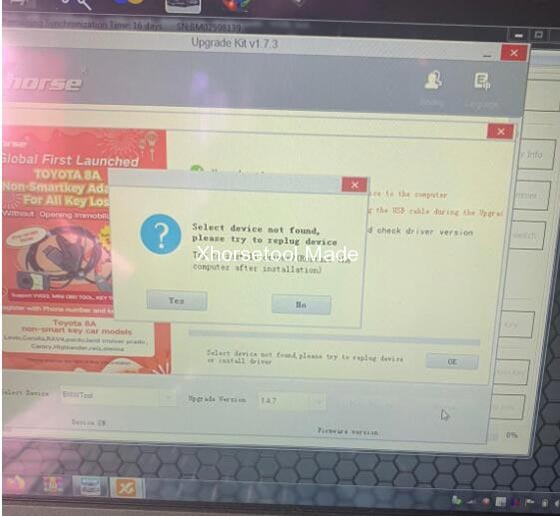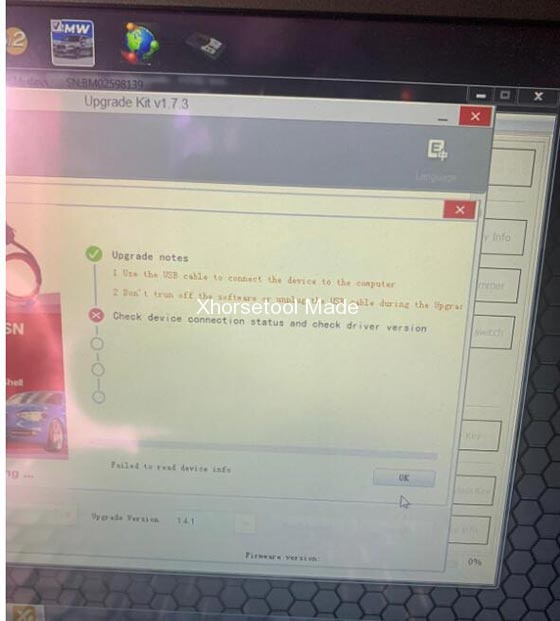Problem: When I update VVDI BIMTOOL Pro using upgrade kit V1.7.3, it appears a series of errors.
1.Error: Failed to read device info
2.Select device not found, please try to replug device
3.Failed to check device connection status and check driver version
Xhorsetool.com engineer replied:
Please check if there is a new COM port in [Device Manager].
If not, please operate by the following steps:
1.Turn off the anti-virus protection in Windows security
2.Download the BMW Tool software again
3.Change another USB cable to try again.
Tech support: www.xhorsetool.com