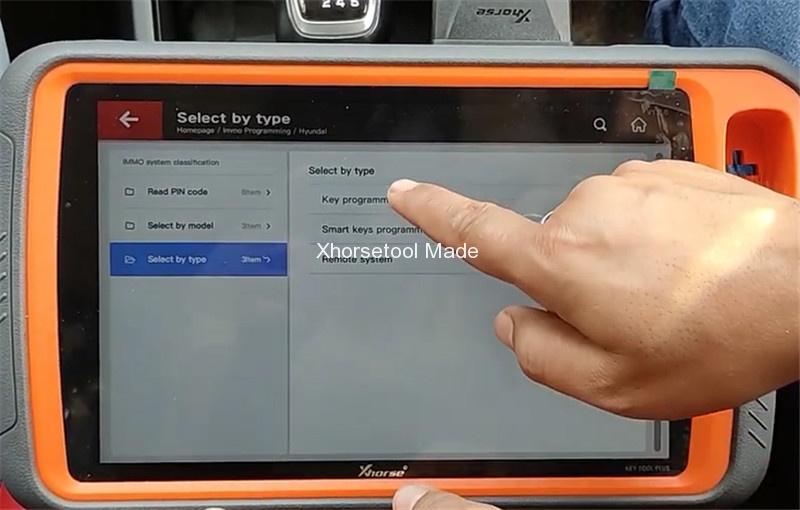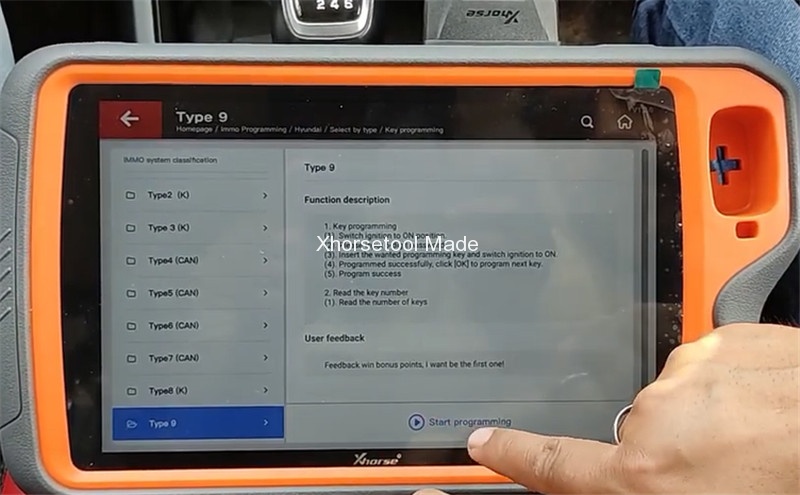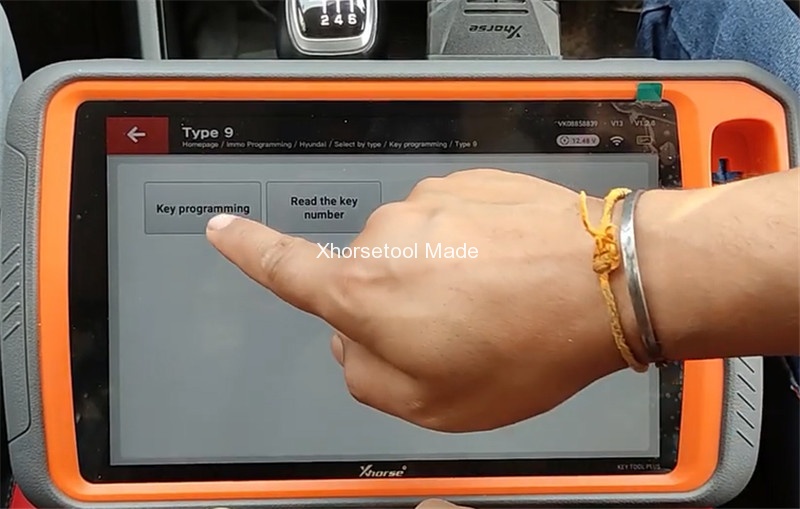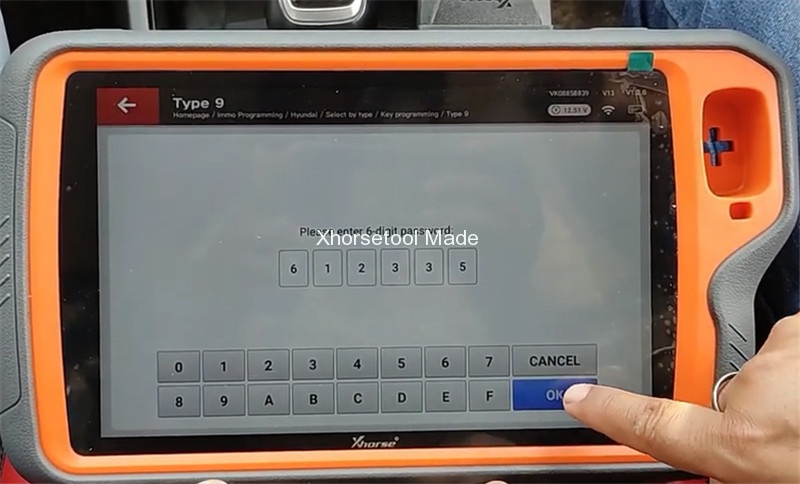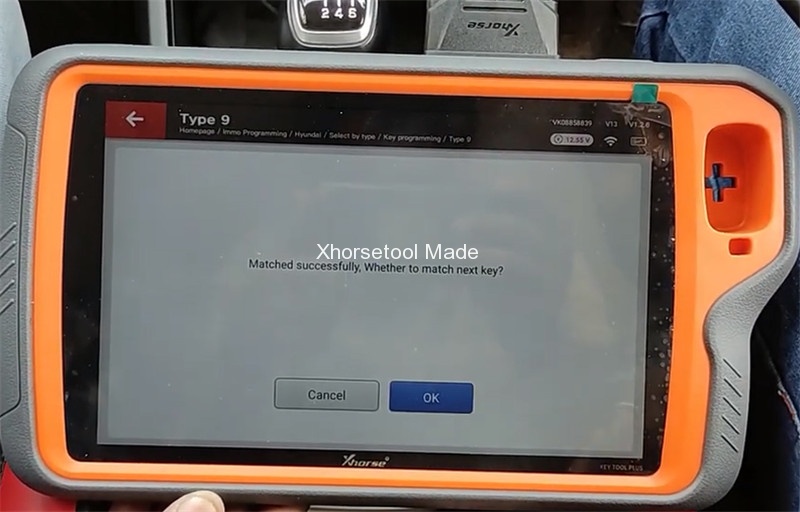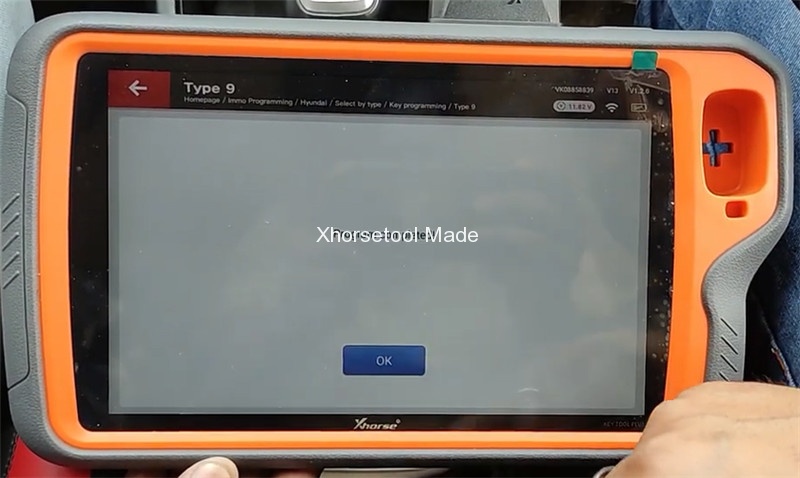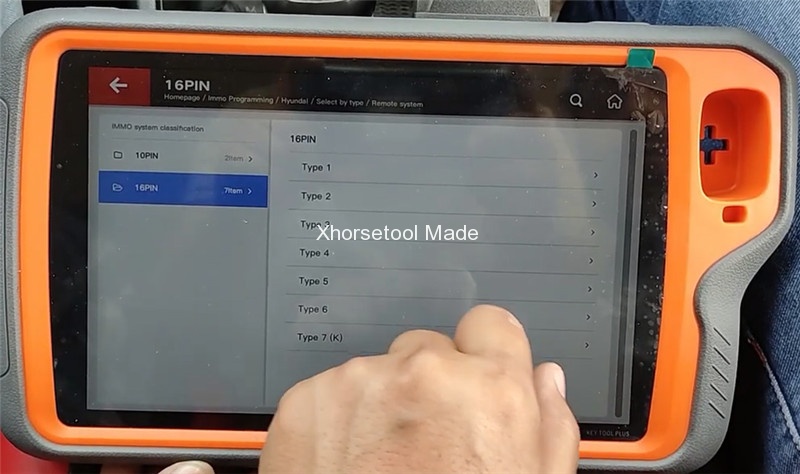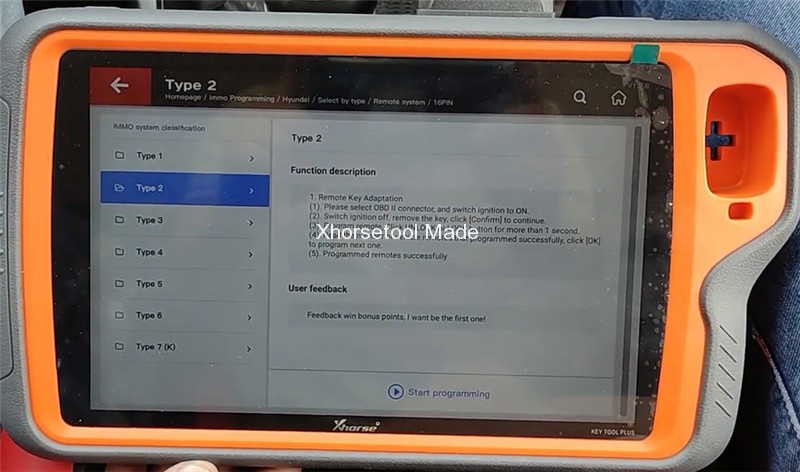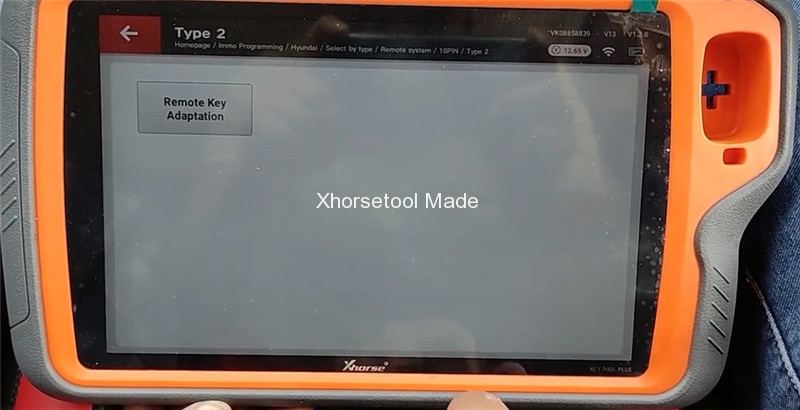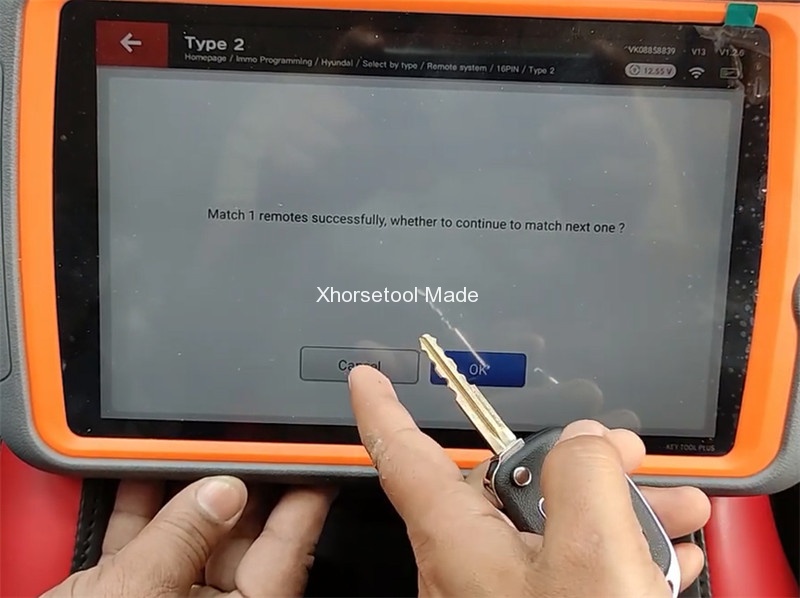Xhorse VVDI Key Tool Plus Pad is able to read PIN code for Hyundai cars with 46, 47, 8A transponders and perform key programming via OBD. Here will share the tutorial to use it to add a new key to 2020 Hyundai Venue ID4A (with one working key).
Main procedure:
Connect VVDI Key Tool Plus to the car via the main cable
Step 1: Program key
Select Immo Programming-> Asia-> Hyundai-> Select by type-> Key programming
There are 9 types supported incl. Type 1 (K), Type 2 (K), Type 3 (K), Type 4 (CAN), Type 5 (CAN), Type 6 (CAN), Type 7 (CAN), Type 8 (K) and Type 9
Select “Type 9” and tap “Start programming”
Then select “Key programming”
Follow the on- screen instruction to do:
Turn the ignition switch on with the original key
Enter 6- digit password
Insert the new key and switch ignition to ON
Match the new key successfully
If you want to program more keys, click “OK” and repeat the same matching process.
Then wait the programming process is completed
The key programmed cannot work at this moment, and it also needs to be matched remote.
Step 2: Match remote
Go to “Remote system”
You can see 7 types for choosing incl. Type 1, Type 2, Type 3, Type 4, Type 5, Type 6 and Type7 (K)
Select “Type 2” and tap “Start programming”
Select “Remote Key Adaptation”
Follow the on- screen instruction to do:
Choose OBDII interface, and turn on the ignition switch to ON
Turn off the ignition and remove the key
Press UNLOCK or LOCK button on the key programmed for more than 1 second
When match the remote successfully, decide to match next one or not depends on your actual need.
Remote match is completed.
Xhorse VVDI Key Tool Plus All-in-one Security Solution for locksmiths is available at xhorsetool.com (stock in EU/UK/US/RU warehouse):
https://www.xhorsetool.com/wholesale/xhorse-vvdi-key-tool-plus.html