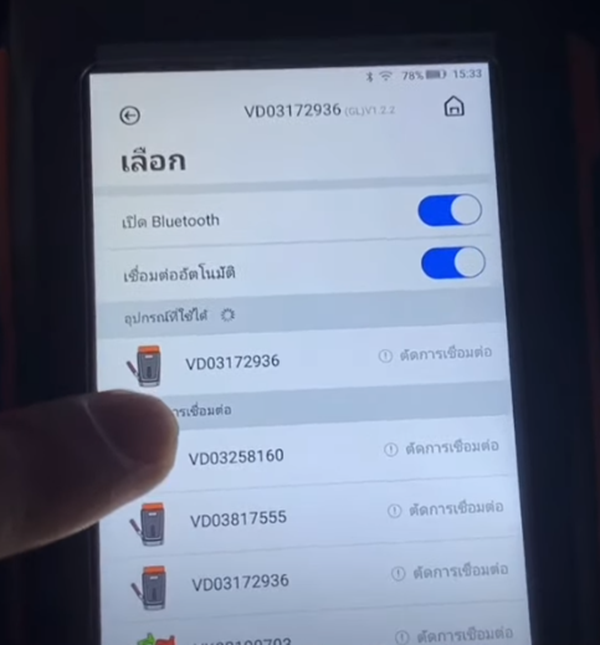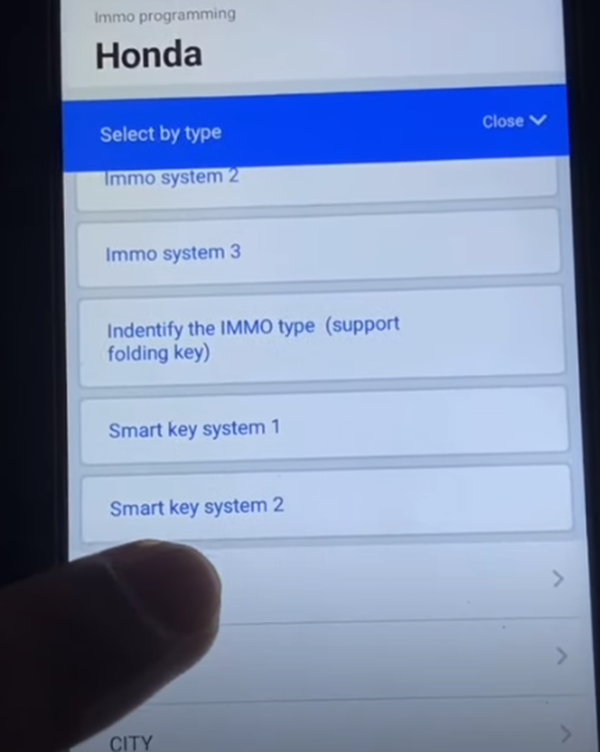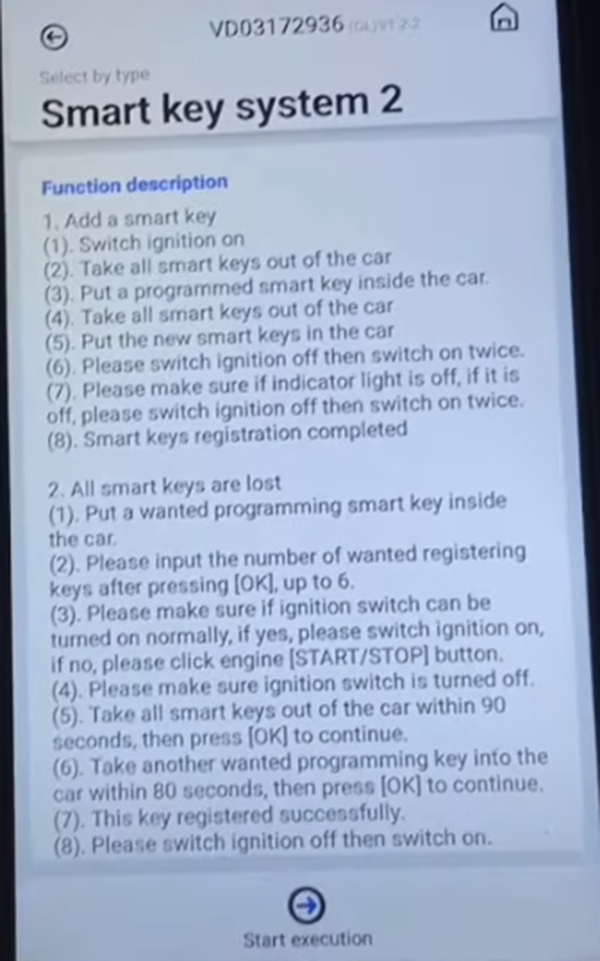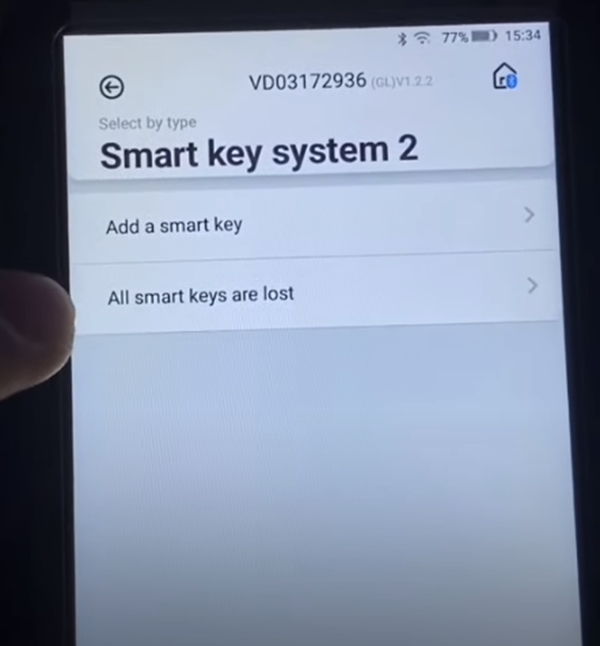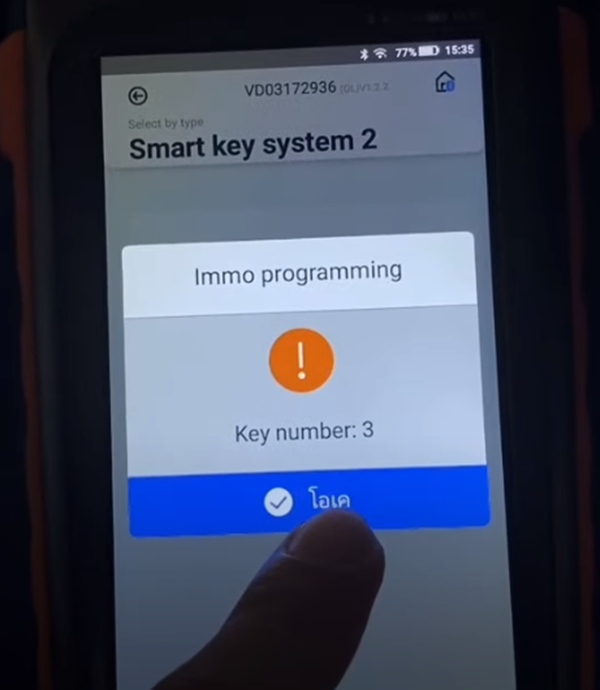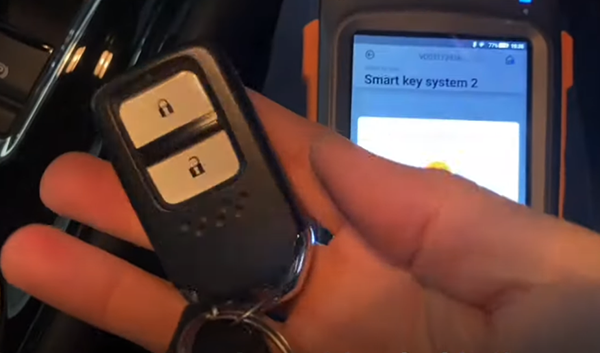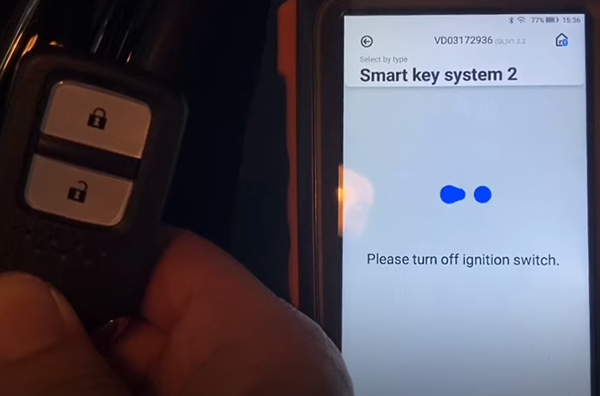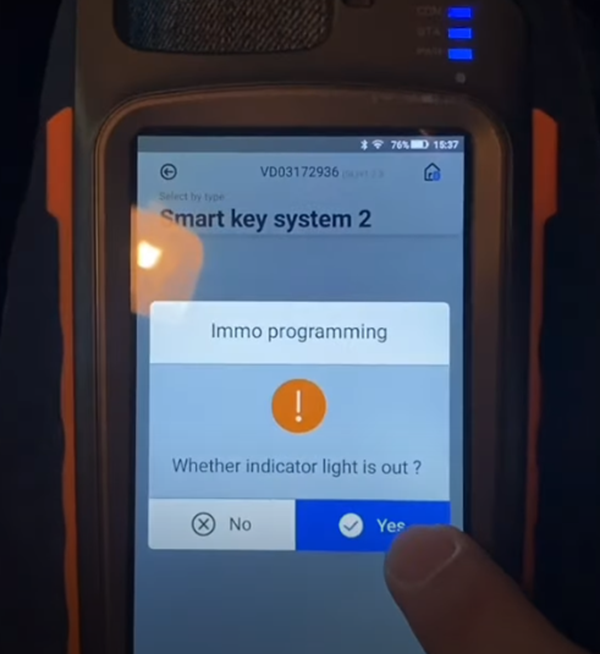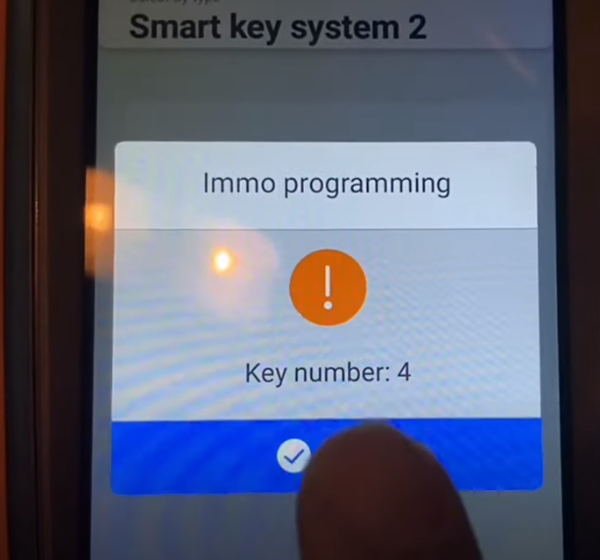This post comes with the guide of how to program new remote key to 2018 Honda HR-V E Limited by Xhorse VVDI Key Tool Max and Mini OBD Tool.
Preparation:
Car: 2018 Honda HR-V E Limited
Keys: one Honda working key+ one blank key
Device: Xhorse Key Tool Max with VVDI Mini OBD Tool
Procedures:
Connect Mini OBD Tool to OBDII port of the vehicle
Test the working key can work normally, and the new key is not working
Turn on the ignition (press 2 times)
Enter Mini OBD main menu
Connect Key Tool Max with Mini OBD Tool via Bluetooth
When the connection is normal, the indicator of Mini OBD will be on
Select IMMO Programming-> Honda->Select by type->Smart key system2
Pay attention to the on-screen instruction to add a smart key or All smart keys are lost
Start execution
Select Add a smart key
Follow the prompts on the screen to operate step by step
Turn on ignition switch
Program the key number is 3
Take out all smart keys of the car
Put a programmed smart key inside the car
Have response sound
Take out all smart keys of the car
Put the new smart keys in the car
Identifying key…
Please turn off ignition switch then switch on twice
Check whether the indicator light is out
Please make sure if indicator light is off. If it is off, please switch ignition off then switch on twice
Program the key number is 4
Finish registering new smart key
Finally, test the new smart key, remote and start are ok
Done!