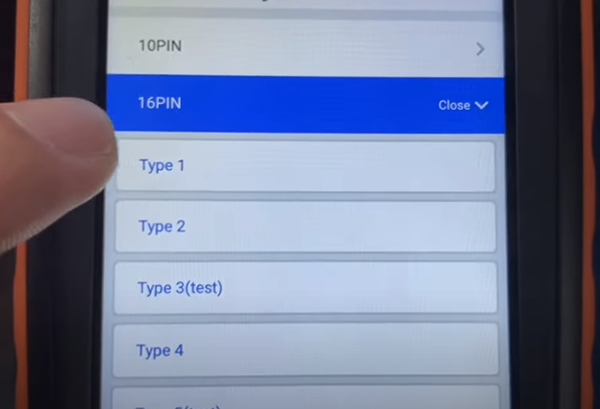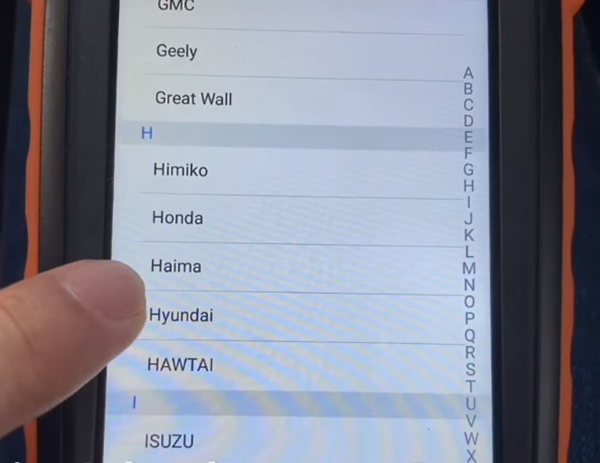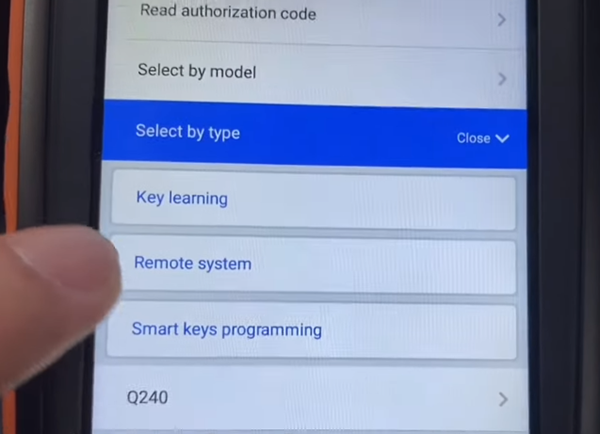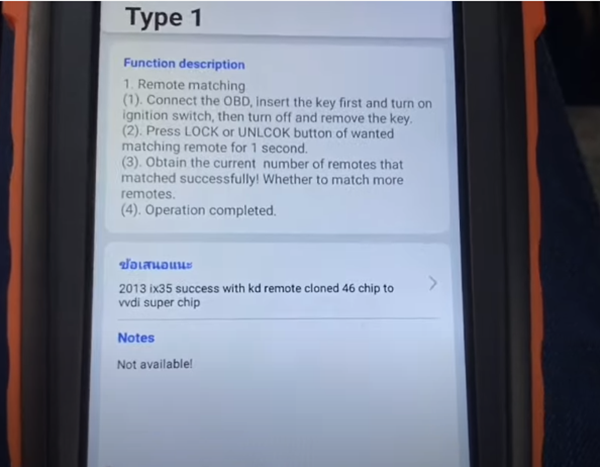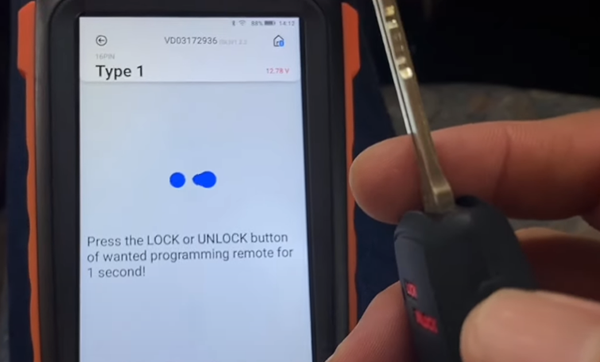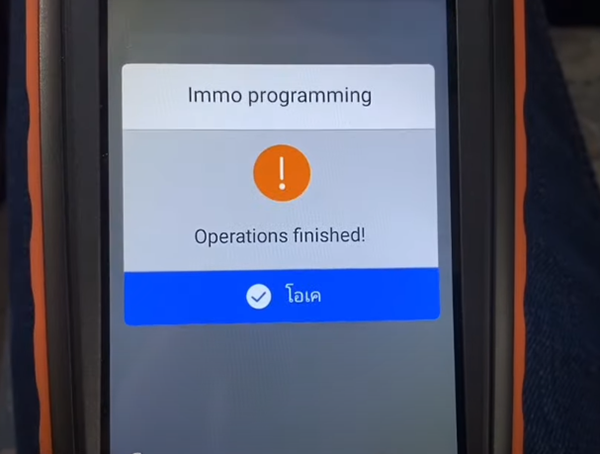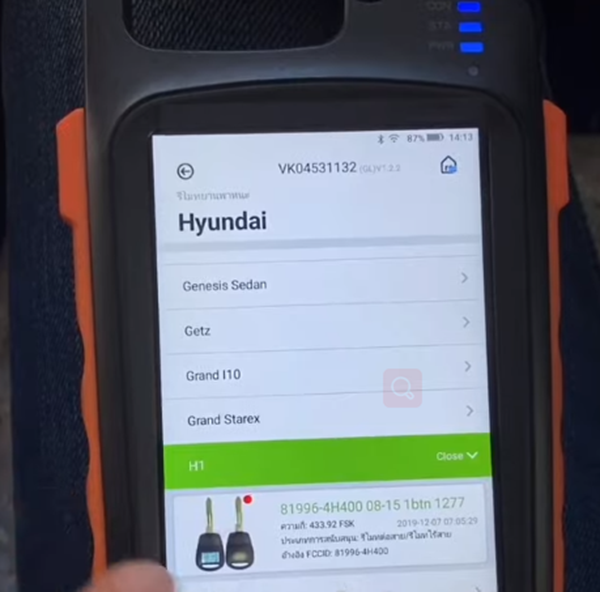It’s tested ok to program 2012 Hyundai H1 remote 4H400 by Xhorse Key Tool Max with VVDI Mini OBD Tool.
1.Program remote by Xhorse Mini OBD Tool:
Plug Mini OBD Tool to vehicle OBD port
Open Xhorse APP and enter Mini OBD main menu
Press Select and Mini OBD Tool to connect via Bluetooth
Select IMMO programming-> Hyundai-> Select by type-> Remote system-> 16 PIN-> Type 1
Pay attention to the remote matching instruction on screen:
Test two remotes:
-The working remote is ok
-The new remote has not the function
Insert the new key and turn on
Press Remote matching and start to program IMMO
Follow the prompt to insert the key and turn on ignition switch, then turn off and remove
Press the LOCK or UNLOCK button of wanted programming remote for 1 second
Program key successfully, program another remote (it depends on your need)
Confirm whether to program more remotes
Operation completed
Finally, test all the remotes are ok
2.Generate remote by VVDI Key Tool Max:
Go to Key Tool Max main menu
Select Vehicle Remote-> Hyundai->H1-> select the corresponding key-> Generate remote
That’s all!