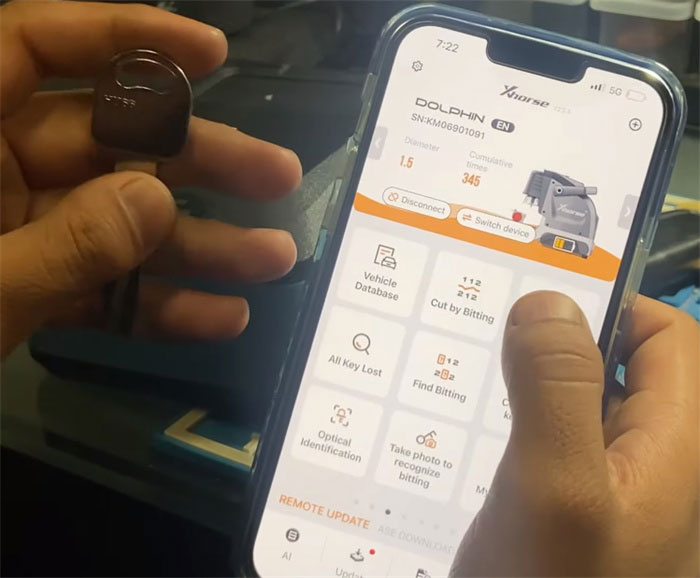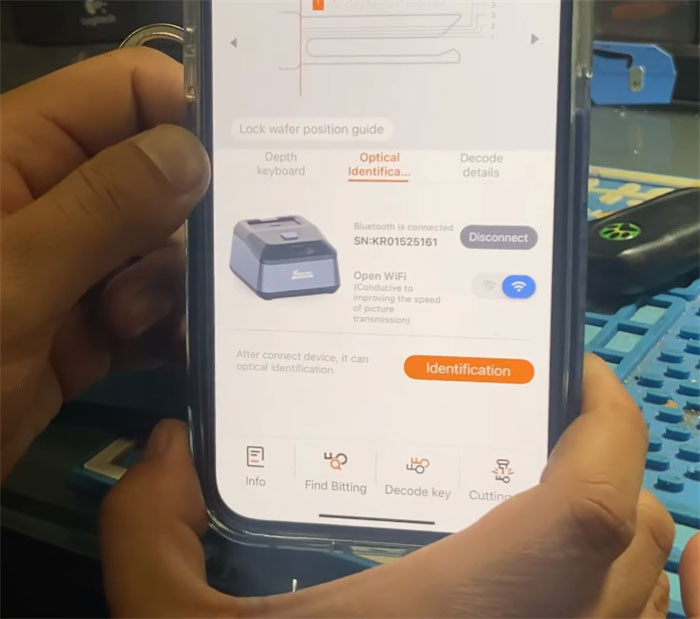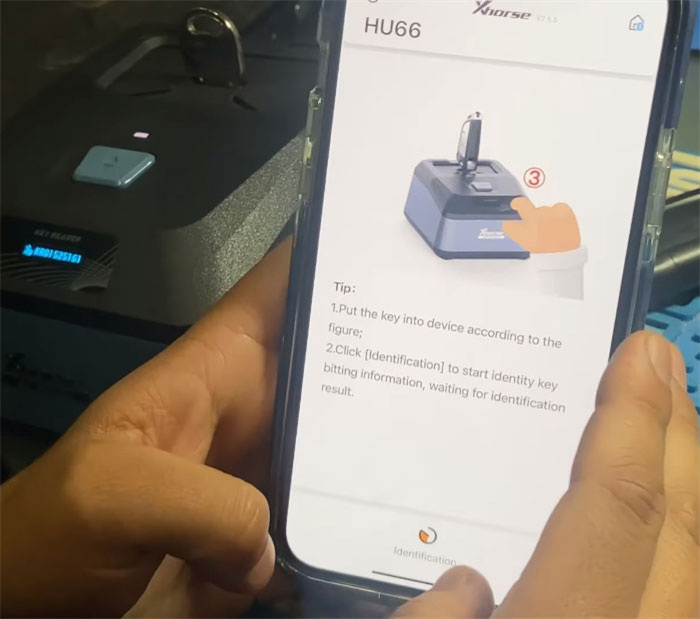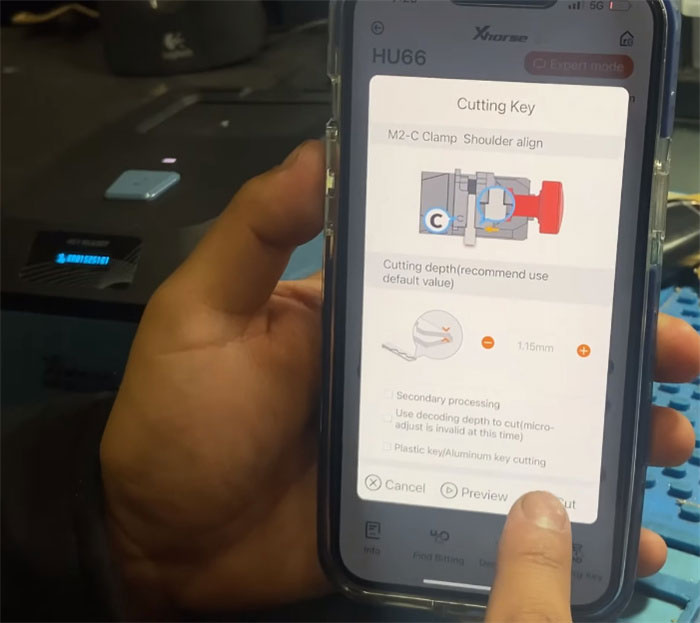Use the Xhorse Key Reader to identify the key bitting of Slica HU66 easily and cut the new key with Dolphin XP005L Key Cutting Machine perfectly.
What required:
Xhorse Dolphin XP005L Key Cutting Machine
Smartphone with Xhorse APP
Slica-HU66 blank key
Procedure:
Go to Dolphin menu and select Cut by Bitting
Enter HU66 in the search box to search quickly
Select Silca-HU66 in the list
Select the first HU66 (8 bitting 820*2800, clamp: M2-C Clamp, alignment: shoulder align)
Clean the M2 champ metal debris and press the key blank with your fingers to ensure smooth operation
Select ‘Optical identification’
Push the key reader switch to put the key into the key insertion hole, then push switch again to close. It’s really easy.
Click ‘Identification’ to start identity key bitting info, waiting for identification result
Identification is successful. The bitting is 12443231.
Now we’re going to put the new key into Dolphin XP005L cutter from the shoulders to the tip clamp M2 side C.
It’s really important. If you don’t get that right, it will not cut the key correctly.
Tap ‘Cutting key’ in Xhorse key reader and select cutting depth 1.15mm (it’s default value), then tap ‘Cut’
Wait a moment to cut the key until the process is complete
Test the key with the cylinder after cutting, works fine!
With the Xhorse Key Reader, it can actually decode faster than the dolphin key cutter. But you are going against optical identification to perfect measurement whereas the dolphin measures it with the probe.