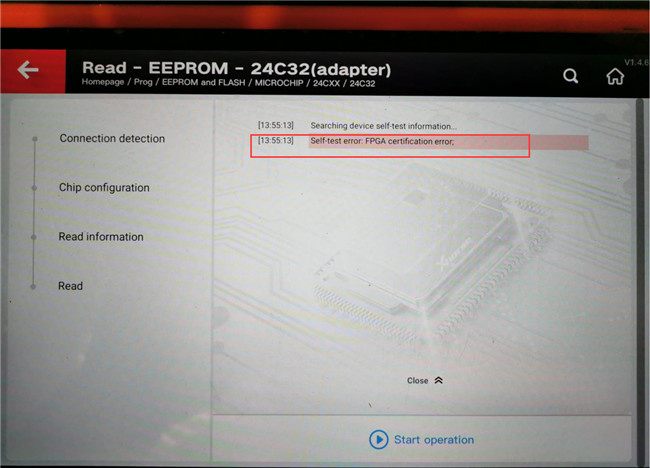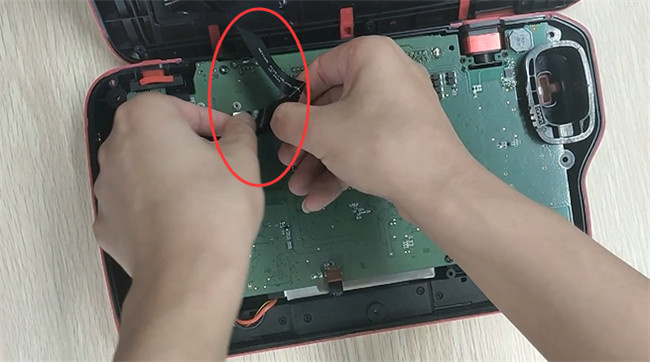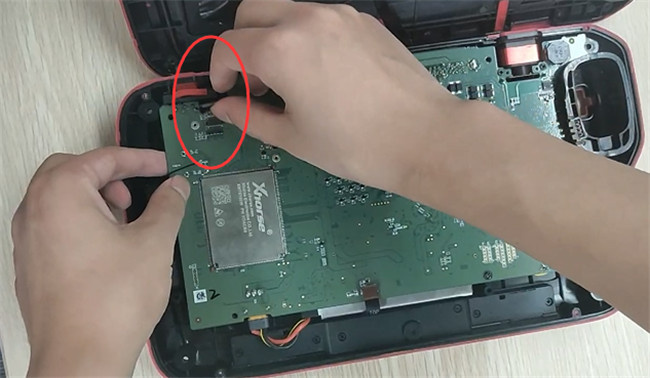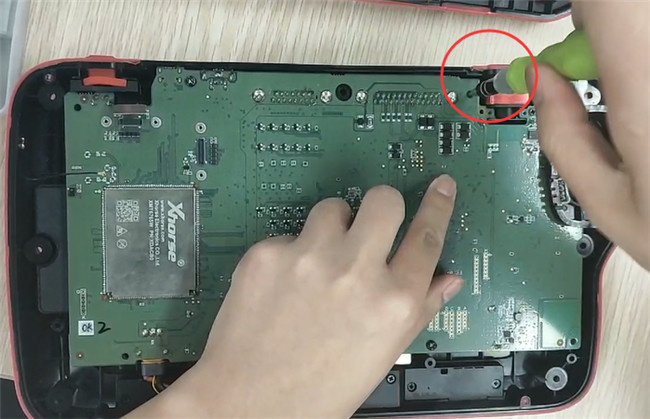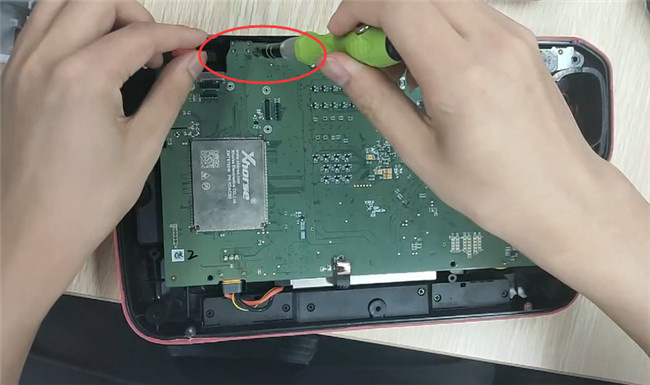Customer problem:
When I used VVDI Key Tool Plus to read eeprom, it prompted ‘Self-test error: FPGA certification error’. It just happened occasionally. Sometimes I restarted the device 4-5times and it used normally, but sometimes it still stopped working.
Xhorsetool.com engineer replied:
There is something wrong with the PCB. You’d better send it back to repair.
Here are the steps to remove the PCB.
Step 1: Loosen the screws on the back of the Key Tool Plus
- On the edge of the device: 8 screws
- Middle position of the device: 4 screws
Step 2: Remove the cover
Step 3: Follow the pictures as below to operate one by one
Finally, the PCB can be taken out and sent back to your dealer for repairing.
fyi…
Here are some common problems and solutions for your reference.
(Fixed) Xhorse VVDI Key Tool Plus “insufficient points”
How to fix VVDI Key Tool Plus ID48 online calculation”Don’t have enough bonus points”?
How to Solve Xhorse VVDI Key Tool Plus Cannot Do Any Function?