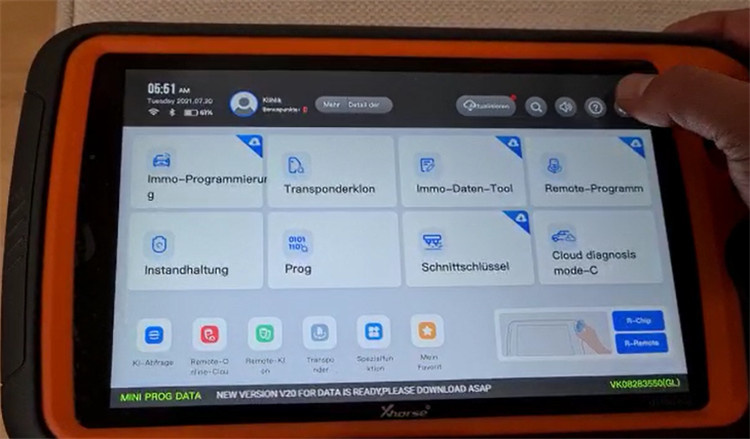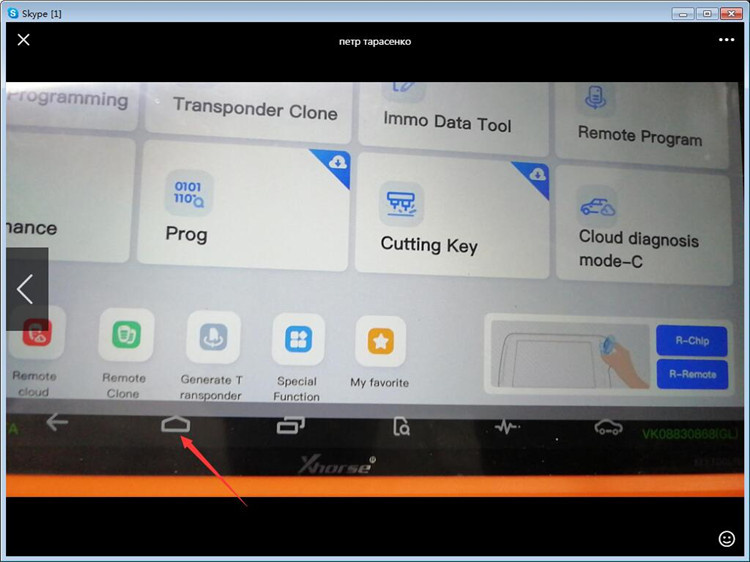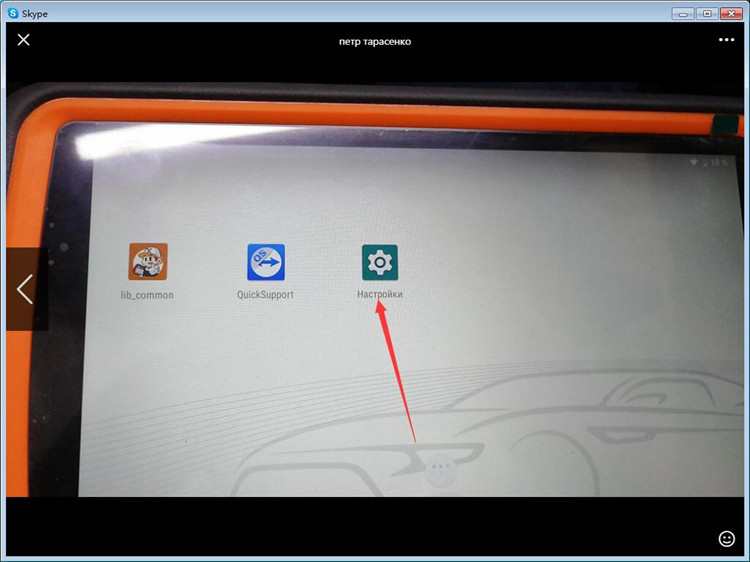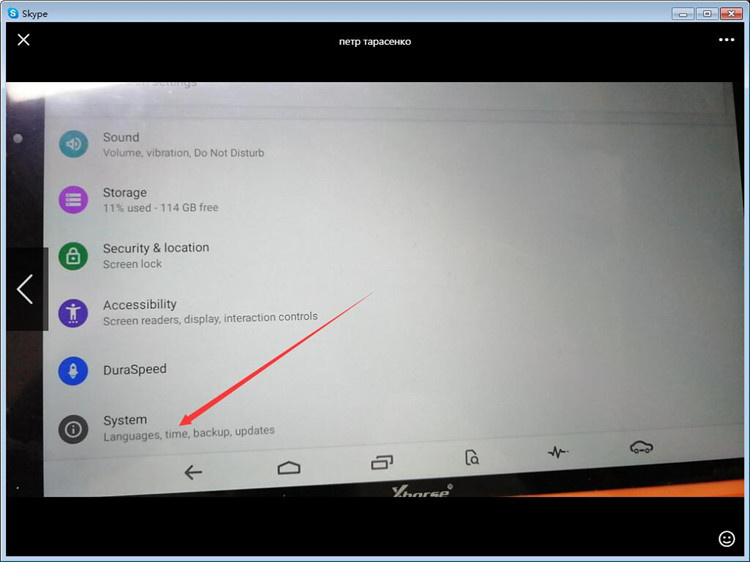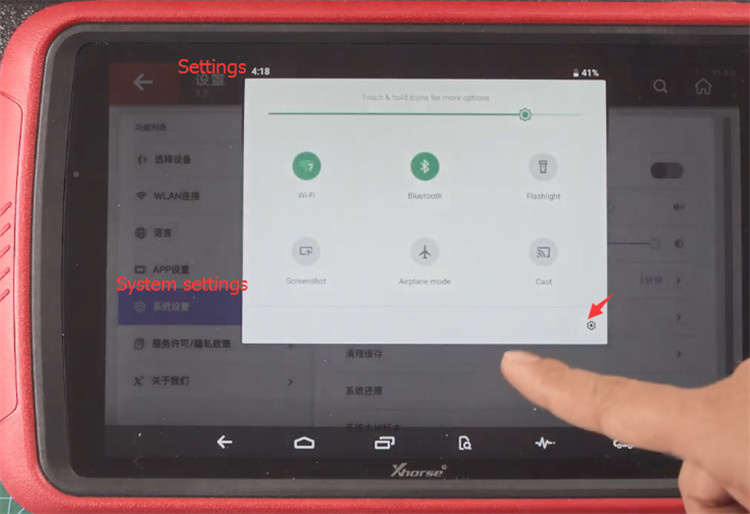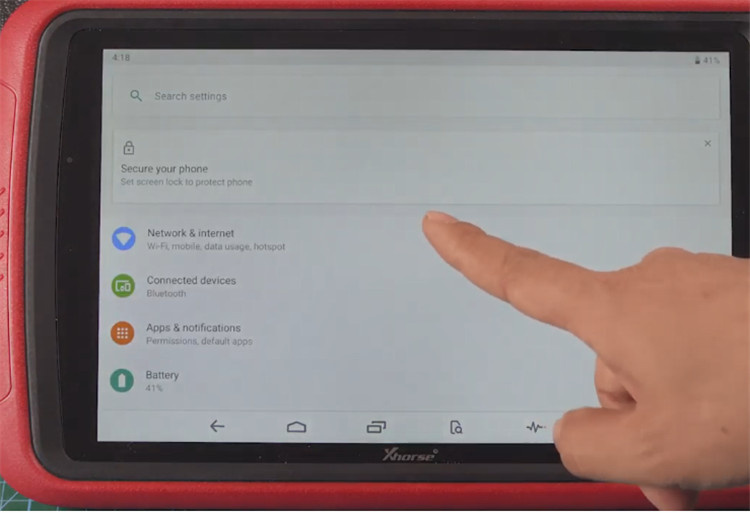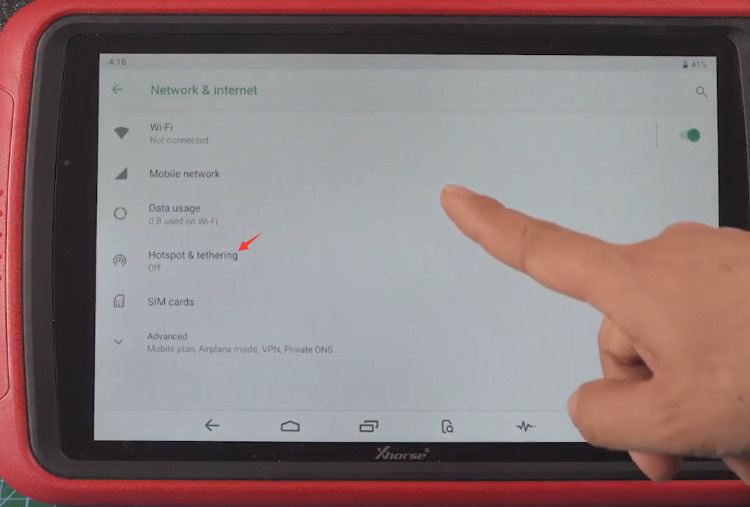I have a vvdi key tool plus. I used it for many times. But when I used it yesterday, there was something wrong with it. It could start normally. But when I tapped any function on the main menu, it didn’t do anything. I tried to exit and started it, it could boot normally, but still stopped working. How can I deal with it?
This is one customer’s feedback about Xhorse VVDI Key Tool Plus Pad.
For this problem, xhorsetool.com engineer offered the solution as below.
Please restore factory settings firstly, then update with the phone hotspot.
1.Path to restore the factory default settings:
Tap the Home icon>> Settings>> System>> Advanced>> Reset options>> Erase all data (factory reset)
2.Guide to update Xhorse Key Tool Plus with phone hotspot
Go to Settings menu
Select system settings>> tap the setting icon>> Network & internet>> Hotspot & tethering
Open hotspot on your smartphone, and connect to Key Tool Plus properly
After that, click “Update” on the main menu to update the device.
For further problems, please feel free to contact our customer service.
Email: Sales@xhorseTool.com
Skype: VVDI2shop.com
Whatsapp/Tel: +86 13343421783