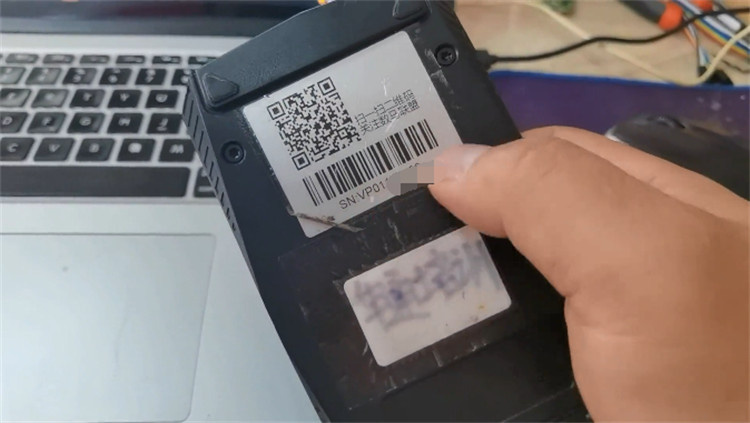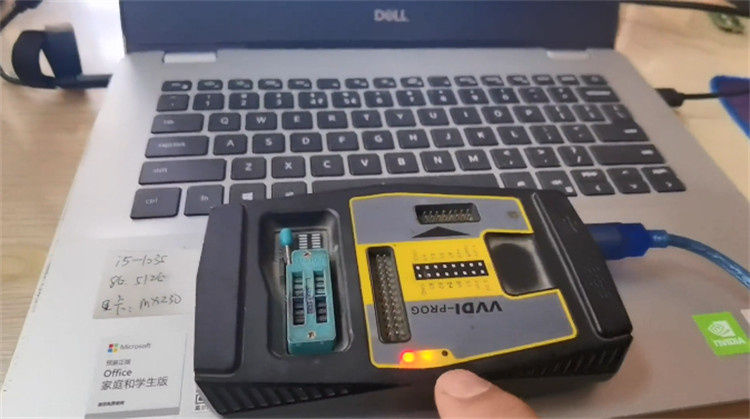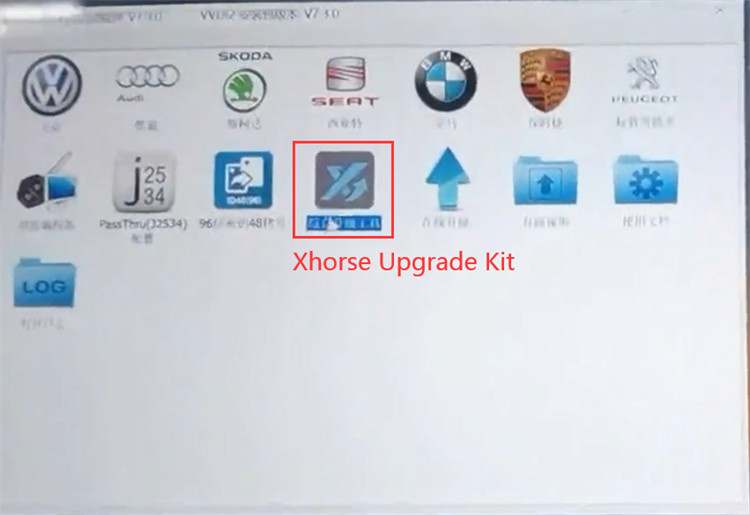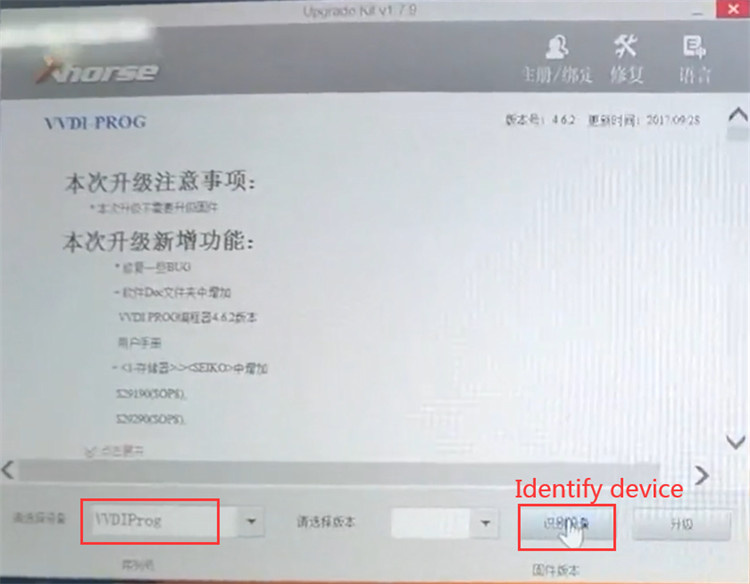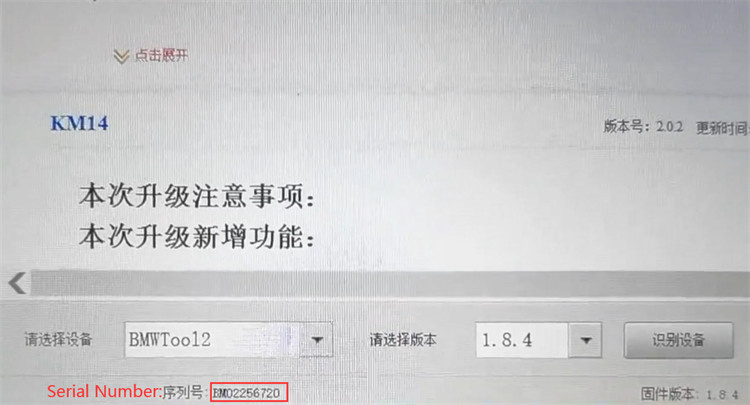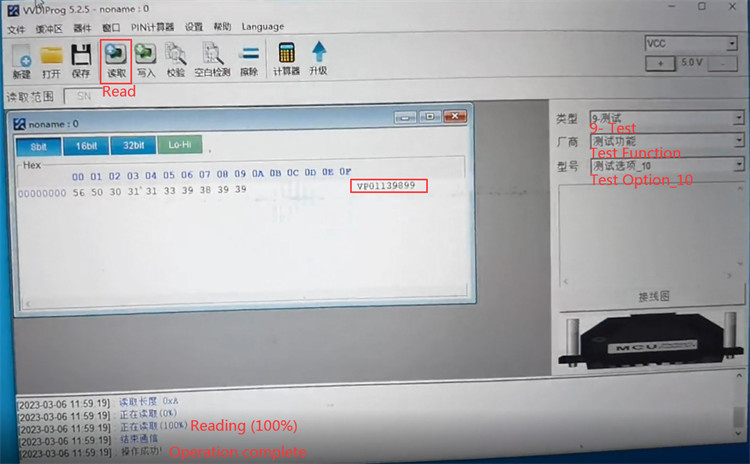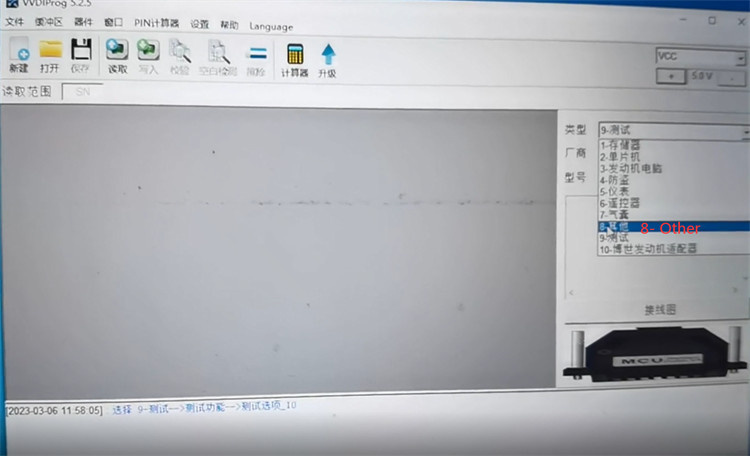VVDI2+ VVDI Prog works with Xhorse MQB Authorization can perform Volkswagen MQB add key and all keys lost. The device’s serial number is required to provide to dealers for license activation. But some customers gave feedback that they have used Xhorse VVDI Prog for a long time, and the SN cannot be clearly seen on the back of device or lost. Don’t worry! Here are two methods to help you read SN yourself easily.
Method 1: by Xhorse Upgrade Kit in VVDI2 software
Connect VVDI Prog Programmer and the laptop/computer via the USB cable
When the indicator on programmer is flashing, it means the communication is normal.
Run VVDI2 software and select Xhorse Upgrade Kit
Select VVDI Prog and click Identify device at the bottom side
Then the serial number of Xhorse VVDI Prog Programmer displays on the left bottom.
Method 2: by VVDI Prog software
If you failed to read the SN of VVDI Prog by Xhrose Upgrade Kit, you can use this method below.
Connect VVDI Prog programmer and the laptop/computer via the USB cable
When the indicator on programmer is flashing, it means the communication is normal.
Run VVDI Prog software, select 9- Test>> Test_10 option and click Read button on the tool bar
It will initialize and read the Serial number successfully. SN displays on the right side.
Note: if you cannot read SN in the 9- Test option, select 8- Other to try again. (The factory will set the function in 8- Other option in the future.)