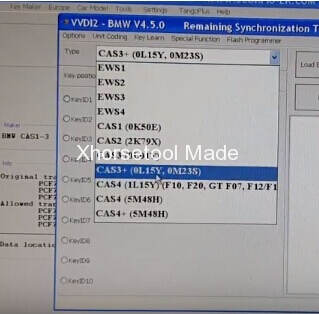VVDI2 with BMW full activation:
http://www.xhorsetool.com/wholesale/vvdi2-with-full-bmw-function.html
1) VB-01 BMW OBD
2) VB-02 BMW CAS4
3) VB-03 BMW FEM/BDC
4) VK-01 Transponder Programmer
5) VJ-01 Passthru J2534
VVDI2 can be used on :
EWS 1, EWS 2, EWS 3, EWS 4
CAS 1, CAS 2, CAS 3, CAS 3+, CAS 4, CAS 4+
VVDI2 BMW abilities:
VVDI2 on CAS1/CAS2/CAS3/CAS3+:
u Key cutting code: Key This code can help make the key stick, you can use CONDOR Automatic Key Cutting Machine make the key stick directly (Lost All Key is very convenient, no need change cylinder)
u CAS remote control frequency: You need select correct remote key accord this value, they must have same frequency. Of course you can test working key frequency with Remote Frequency Test( “F” button on VVDI2 device)
u CAS key in ignition switch is: The position at immobilizer for ignition key. Another way is read key ID with VVDI2 – Transponder Programmer HITAG2 type, compare the key ID with IDs in key info
u Get Key Info: OBD read key cutting code, CAS remote control frequency, CAS key in ignition switch is, key info etc. You must read and backup original key info before OBD prepare key
u Save Key Info: Save the key info read by OBDII, the file is encrypted
u Load Key Info: Load key info read by VVDI2-BMW, you can write this key info to CAS system by OBD
u Write Key Info: Write the loaded key info to CAS system, it can use for restore original key info
u Prepare dealer key with programmer: After read key info success, select a key position, prepare dealer key with VVDI2 programmer
u Prepare dealer key with ignition switch: After read key info success, select a key position, prepare dealer key with ignition switch
u Add Key: Add the new prepared key to CAS system. Most of the car, the new prepared key can start engine directly without add key; there’s still a few car can’t identification new key, at this situation you need add key to CAS system, key should be placed in VVDI2 programmer
u Program Key Info: After you read key info or load key info, select a specify key item, run this operation to change detail
Attention: We don’t recommend general user run this operation, the working key will stop work if write error data
u Repair Keyless Key: If the keyless key doesn’t have smart function after start engine. You can try this operation to fix it.
Attention: you must have one un-keyless key and this key can start engine
u Enable Key: Insert a working key to ignition switch, select key position which you want enable, press button Enable Key. If there’s a key for this position, it will start work again. Attention: Enable Key don’t need to read key info
u Disable Key: Insert a working key to ignition switch, select key position which you want disable, press button Disable Key. If there’s a key for this position, it will stop work, add key new at this position is also not work. Attention: Disable Key don’t need to read key info
u Clear DTC: Clear the DTCs in CAS system
u Clear Shadow: Clear the Shadows in CAS system
VVDI2 on CAS4:
BMW F-Series cars with CAS4 system don’t support prepare dealer key by OBD. You need use File Make Key function to load the CAS4 EEPROM dump (BIN file). You’d better read this with “VVDI – PROG” (one BDM programmer)
u Current key in ignition switch is: The position at immobilizer for nearby ignition key. Another way is read key ID with VVDI2 – Transponder Programmer HITAG Pro type, compare the key ID with IDs in key info u Get Key Info: OBD read key current key in ignition switch is, read all key ID and status (enable or disable).
Note: This operation cannot read immo data
u Enable Key: Insert a working key to ignition switch, select key position which you want enable, press button Enable Key. If there’s a key for this position, it will start work again
u Disable Key: Insert a working key to ignition switch, select key position which you want disable, press button Disable Key. If there’s a key for this position, it will stop work, add key new at this position is also not work
Conclusion:
CAS1/CAS2/CAS3 make dealer key by OBDII : works
CAS3+ not encrypt version make dealer key by OBDII: works
CAS3+ encrypt version (include ISTAP) make dealer key by OBDII: works
CAS4/CAS4+ make dealer key by OBDII : will be available
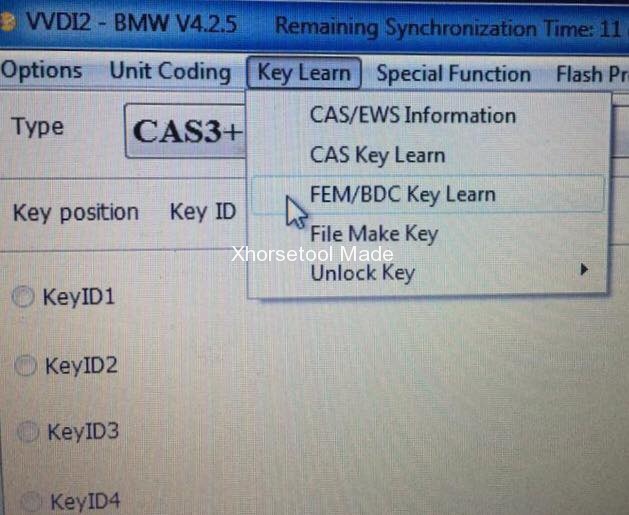
VVDI2 BMW reviews:
- i did yesterday CAS1 bmw read eeprom by obd and got key info and cutting code
- vvdi2 bmw can make key in bmw ews direct by obd or need read ews dump by programmer then make key
- i have a vvdi2 with vag and bmw authorization
have to programmed new keys in bmw (bmw e90 2008 USA year), without keyless go
in original key inside transponder pcf7953 315mhz
My hint for you: Chinese keys work only transponder but remote need to remove cas and do it on bench on tango or xhorse vvdi, but obd method need always original for better chance chip is 7945 or 7953 which is 46 family good luck
…..
source: http://blog.xhorsetool.com/vvdi2-bmw-reviews-2/
VVDI2 BMW user manual:
link: http://www.xhorsetool.com/upload/pro/19080715651591411315.pdf
content
- Document Declaration
- Overview
2.1. Noun explanation
2.2. Options
2.3. EEPROM/KM/Synchronization Codes (OBD)
2.4. Key Learn
2.5. File Make Key
2.6. Unlock Key
2.7. File Change KM
2.8. CAS Repair
2.9. CAS PLUG
- Options
3.1. Language
- EEPROM/KM/Synchronization Codes (OBD)
- Key Learn
5.1. Overview
5.1.1. CAS1/CAS2/CAS3/CAS3+ Function
5.1.2. CAS4 Function
5.2. Special note in OBD operation (Important!!!)
5.3. CAS1/CAS2/CAS3 make dealer key by OBDII
5.4. CAS3+ not encrypt version make dealer key by OBDII
5.5. CAS3+ encrypt version (include ISTAP) make dealer key by OBDII
5.5.1. Add new key with working key
5.5.2. Lost All Key
- File Make Key
6.1. Special note in File Make Key (Important!!!)
6.2. EWS1/EWS2/EWS3/EWS4/CAS1/CAS2/CAS3 (include lost all key) .
6.3. CAS3+ (include lost all key)
6.4. CAS4 (CAS4+) (include lost all key)
- Unlock Key
- File Change KM
- CAS Repair
9.1. CAS1 (0K50E) OBDII Repair
9.2. ISTA-P4* OBDII Repair
10.1. CAS PLUG Overview .
10.2. Make old CAS PLUG work on VVDI2
10.3. CAS PLUG connect to EWS/CAS
10.4. Manual line to achieve CAS PLUG