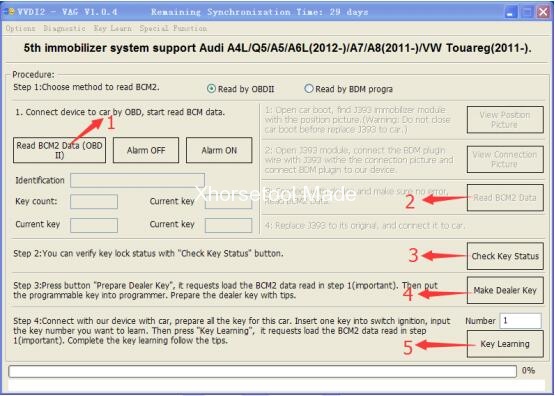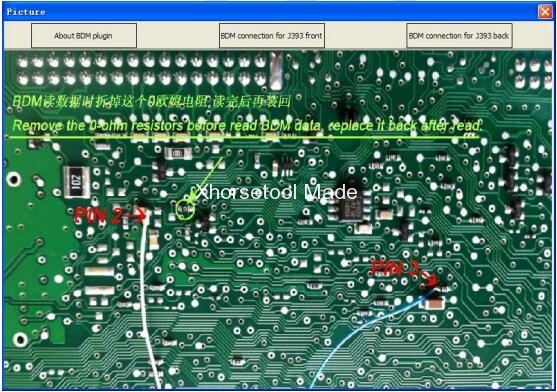Steps to prepare VAG 5th immo new dealer key using VVDI2:
If you want prepare a new dealer key, you must know the total 16 bytes CS. So we
need read BCM2 data from BCM2 module (J393)
Step 1:
Choose method to read BCM2: Until now most cars support read BCM2 data via OBDII (Add key and lost all key all support).
To read BCM2 needs enter service mode, the cluster may become dark under reading.
Note: Once you get error like “read data length error” in OBD read method, you need
read BCM2 data with 5th BDM Programmer
Note: OBD Read BCM2 for lost all key need disconnect BCM2 power (2 interfaces)
for a few seconds. Just follow program message
Note: Under OBD Read BCM2 for lost all key process, if cannot read BCM2 data
after disconnect power or you get disconnect power for next time read, this type may
not support OBD read without working key, you need read BCM2 data with 5th BDM
Programmer
Note: Before you read BCM2 via OBDII, you’d better switch OFF/ON ignition again,
Keyless cars press START/STOP button again to switch ON. Else may enter lost all
key mode, of course, if read success, it is also right BCM2 data
Note: BCM2 data is always for the same car. So you only need read one time. As
long as you have the BCM2 data, you don’t need to read again, no matter key
learn, no matter when
Images: 5 th BDM Programmer reading method
BCM2 (J393) module position

BCM2 (J393) module remove plug
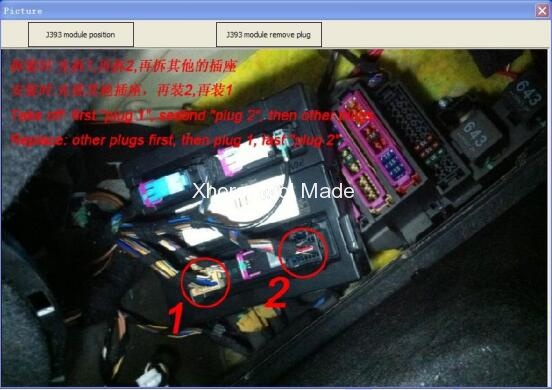
introduction for 5th BDM Programmer

(PICTURE 5.23) is BCM2 (J393) front connect line
Step 2:
Check Key Status: Check key is locked or not, is keyless key or not. For there are many OEM keys on the market, keyless key result may not
accurate
Step 3:
Make Dealer Key: Load BCM2 data and wait complete
Note: After make key successfully. The key is not locked before you learn it. So
you can make key for other car before learn. Once learn the key, it locked
You need select car type under make dealer key process. Is vehicle
belongs to A4/Q5/A5 or A6/A7/A8/Touareg. Make key for A4/Q5/A5 don’t
need working key support. Make key for A6/A7/A8/Touareg need working
key support, if you don’t have working key, the keyless function will not
work
For OEM keys: You can unlock the locked OEM key in “Transponder
Programmer->Other Key Tool”. (Most OEM keys is not support unlock, it can
be prepared again with lock status, then learn it as normal). If the OEM keys
support change ID, you can make an OEM key, make method is same as 4th
immobilizer cluster OEM key, select one original key position and continue
Step 4: Key Learning ((PICTURE 5.19) Number 5): Load BCM2 data and follow programs’
message. At the last, you will get a message insert every key to learn, don’t press
“OK” until you get message “Learn key success” at the bottom. If you press “OK”
before that message will cause key learn failure. When you get that message, the
cluster will show “x-y”, “x” is the learned key number and “y” is the total learning
number. If you learn 2 keys, first will show 0-2, after learn 1 key, it show 1-2, after learn
2 keys, it show 2-2. After success learn key, it will show KM
Step 5:
Alarm ON: Open immobilizer alarm, we suggest you open it after key learn
Step 6:
Alarm OFF: Close immobilizer alarm