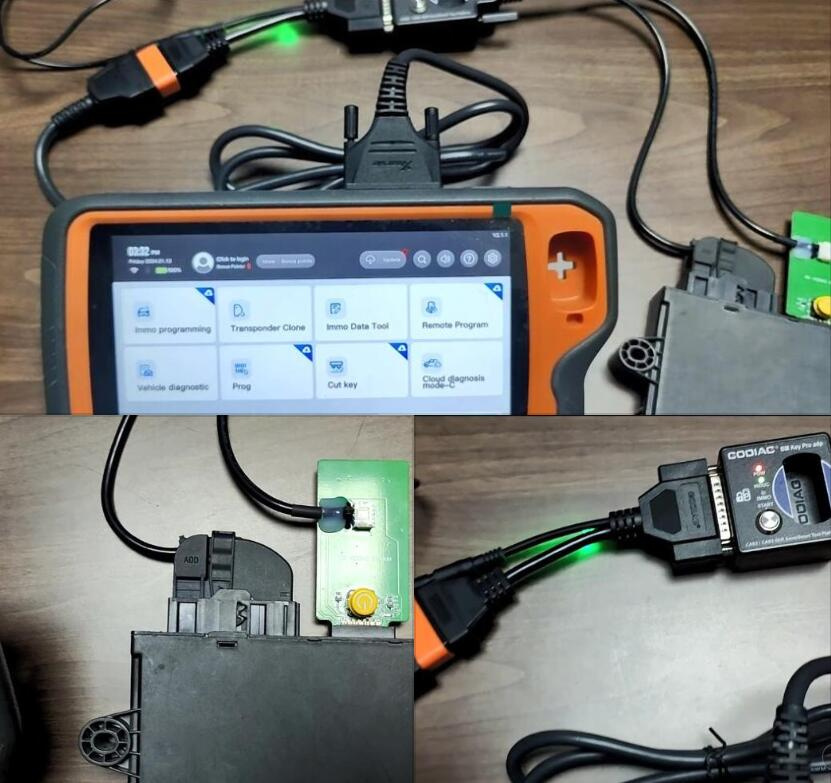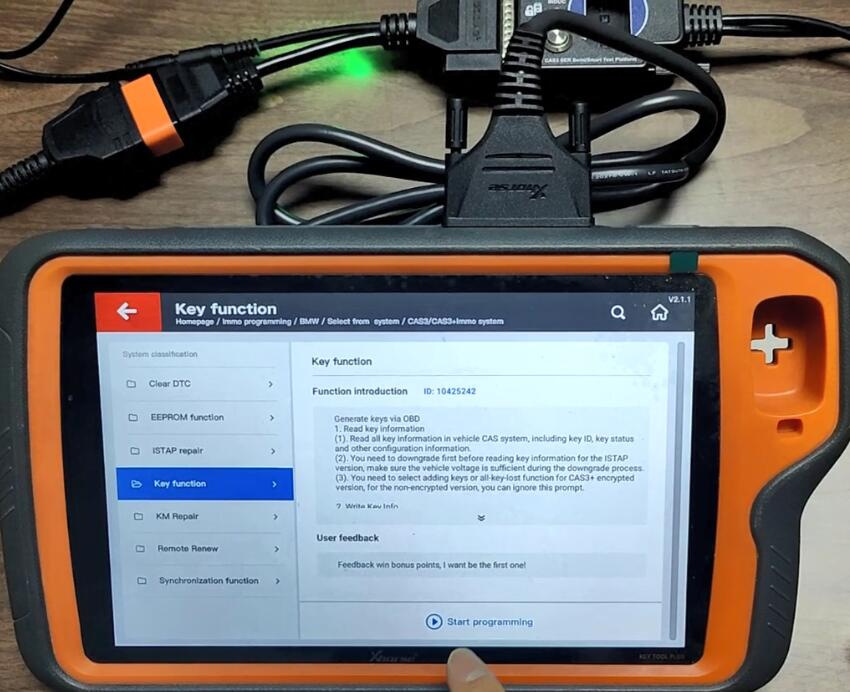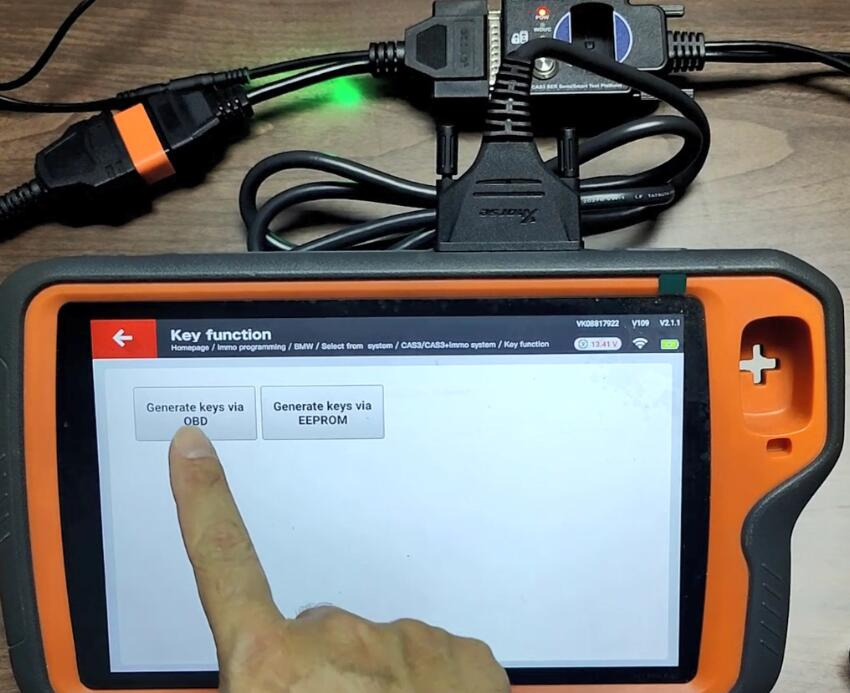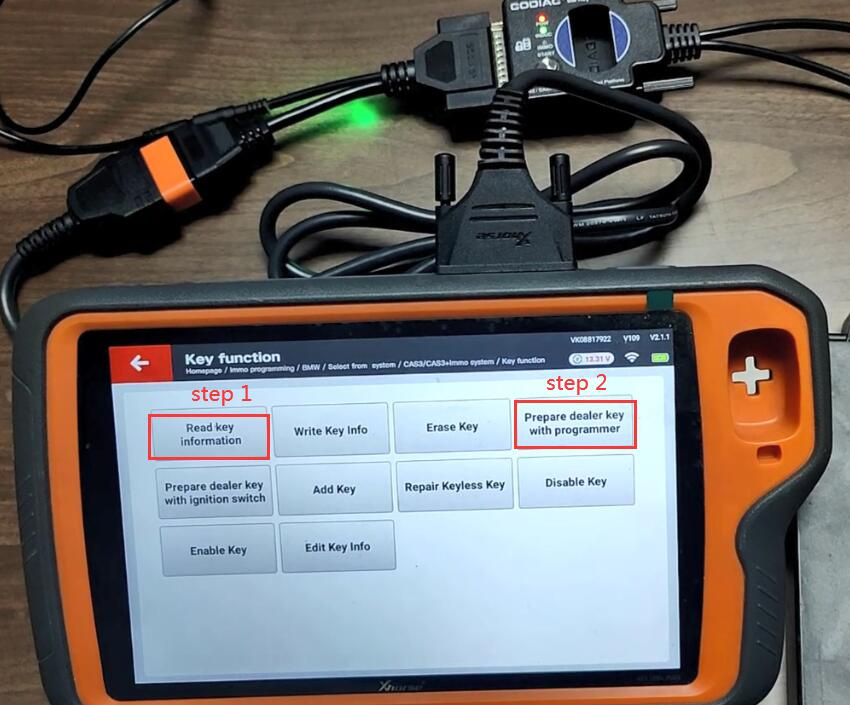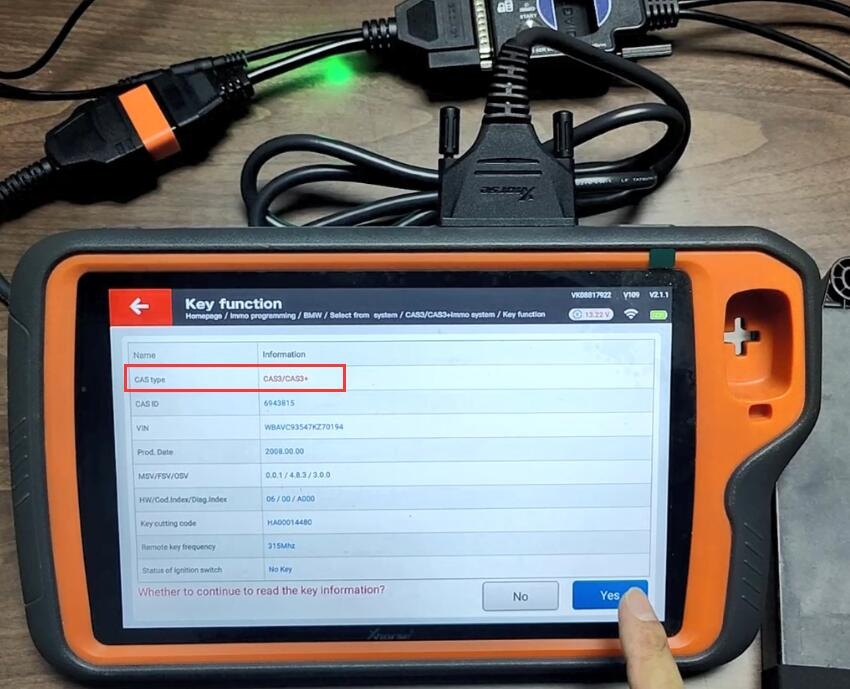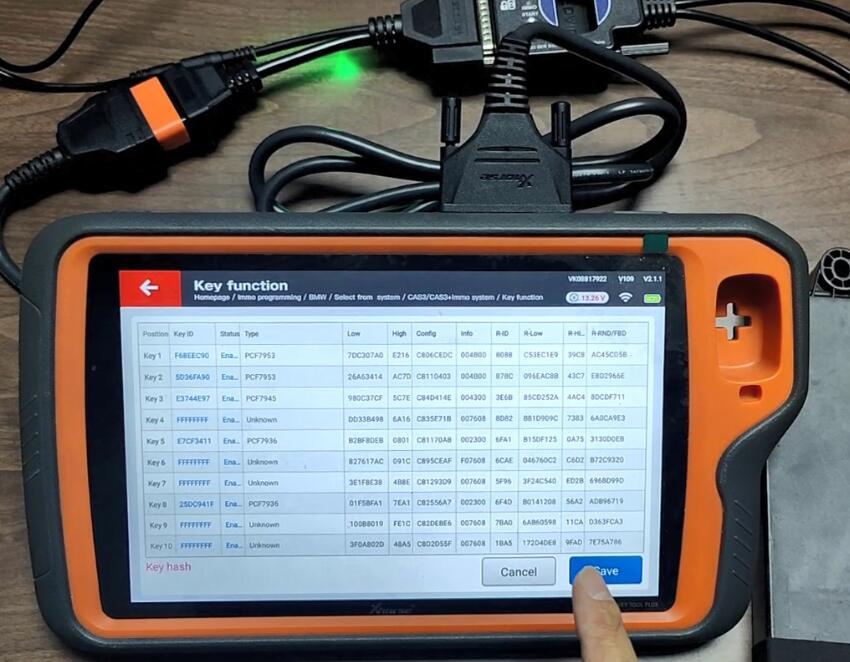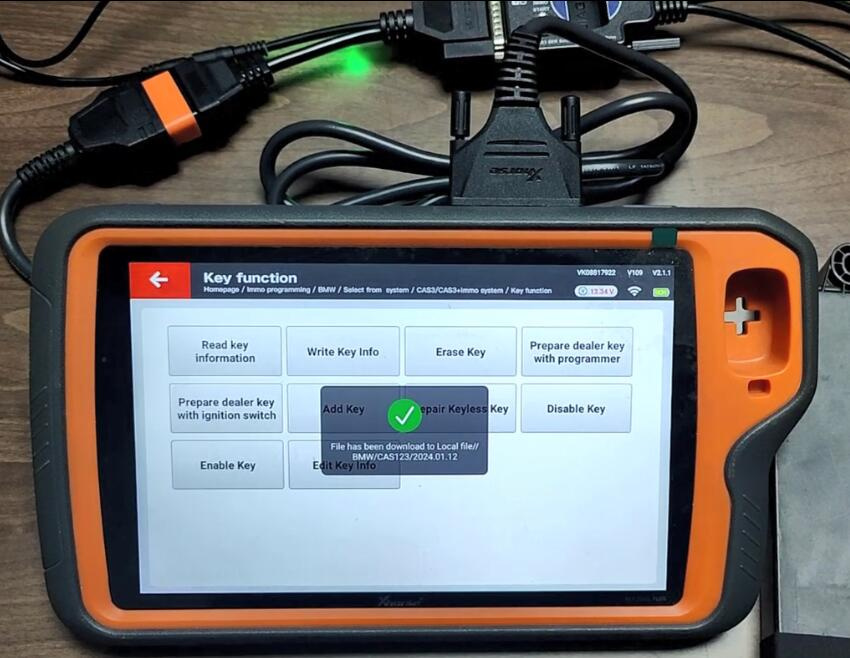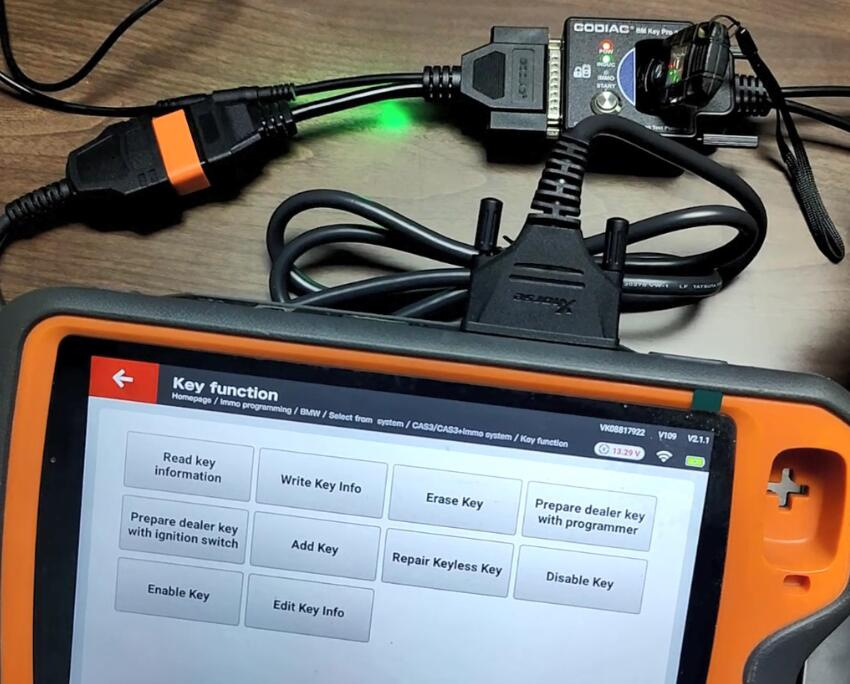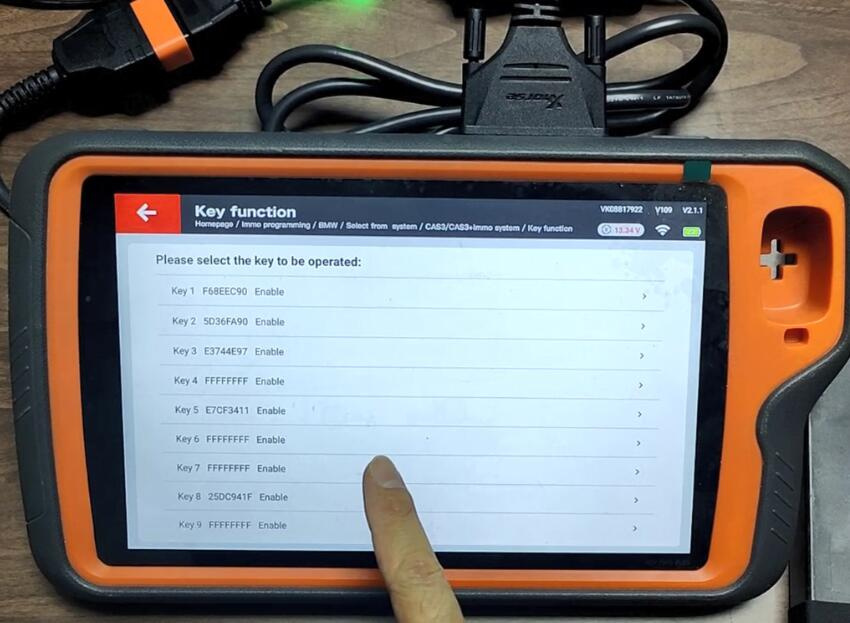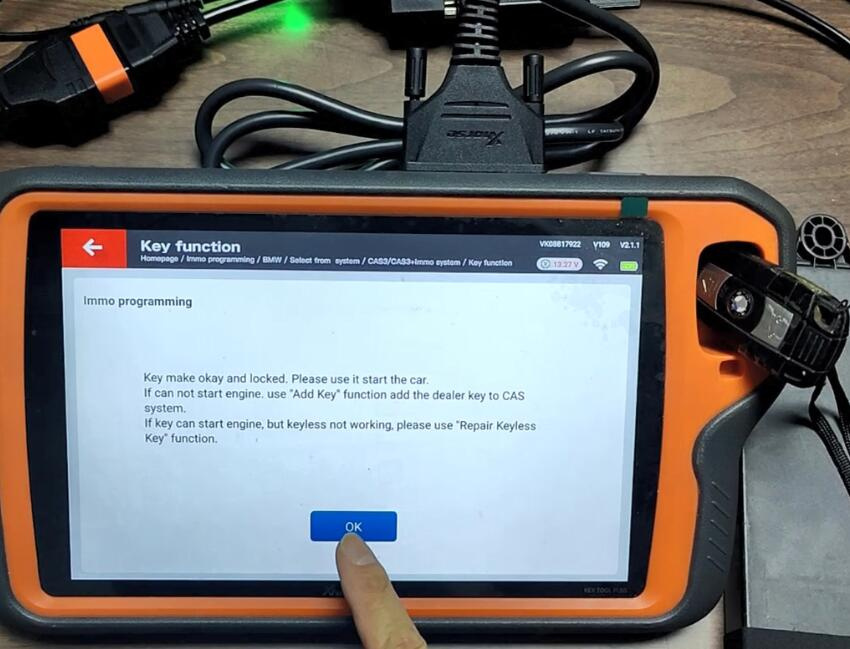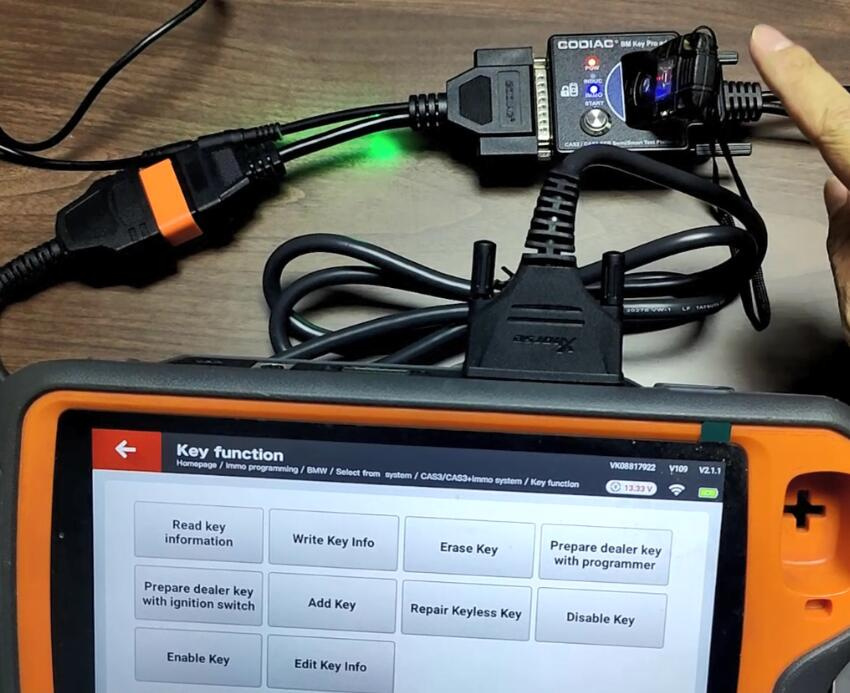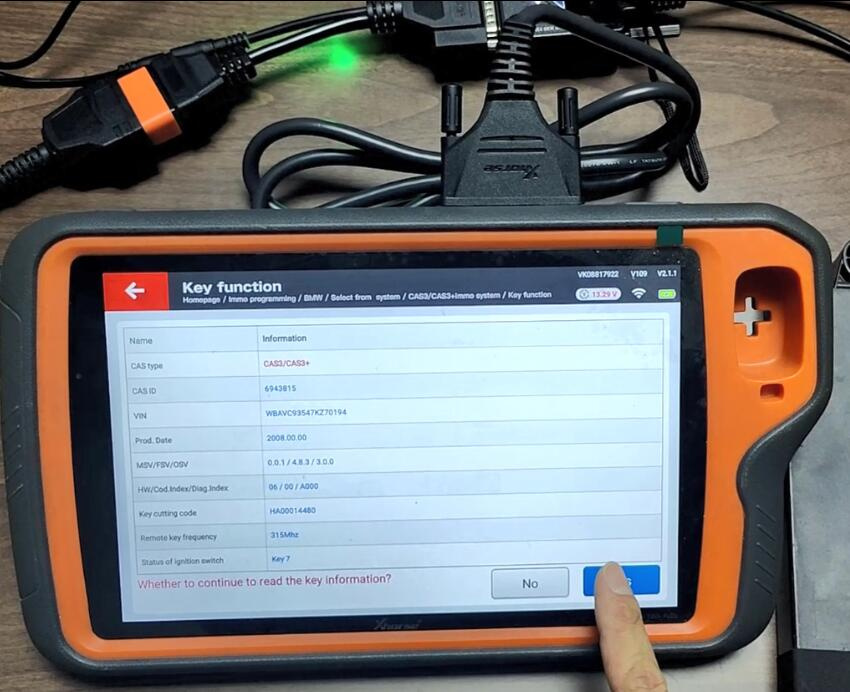How to use Xhorse VVDI Key Tool Plus and Godiag CAS3 Test Platform to add a CAS3 semi-smart key? Check the step-by-step guide below.
First, connect Godiag CAS2 CAS3 Test Platform to the CAS3 module, and connect to VVDI Key Tool Plus via OBD2 to DB25 Cable, connect the 12V power supply to the test platform
Then, operate on Key Tool Plus
Tap IMMO programming>> EUROPE>> BMW>> Select from type>> CAS3/CAS3+ Immo system>> Key function>> Start programming>> Generate keys via OBD
Next, read key information
Select add keys method to read key info
Read the CAS type is CAS3/CAS3+
Continue to read the related key info, and save the file
After that, test if the blank key is synchronized with the CAS3 module
Put the blank key into the coil of Godiag CAS2 CAS3 Semi Smart Test Platform, press the Start button, and the IMMO indicator doesn’t respond, which means the key is not matched.
Therefore, need to prepare a dealer key with Xhorse Key Tool Plus
Put the new key into the detection coil of KeyTool Plus
Select one unused key position (i.e key 7)
Confirm it’s not a smart key
Make key successfully
Put the key programmed into the Godiag BMW CAS3 Test Platform to test again, now the IMMO indicator lights up, which means the key and CAS3 module is synchronized.
Finally, read the key info again
The status of the ignition switch is key 7, which means the new key info has already been written to CAS3 module successfully.