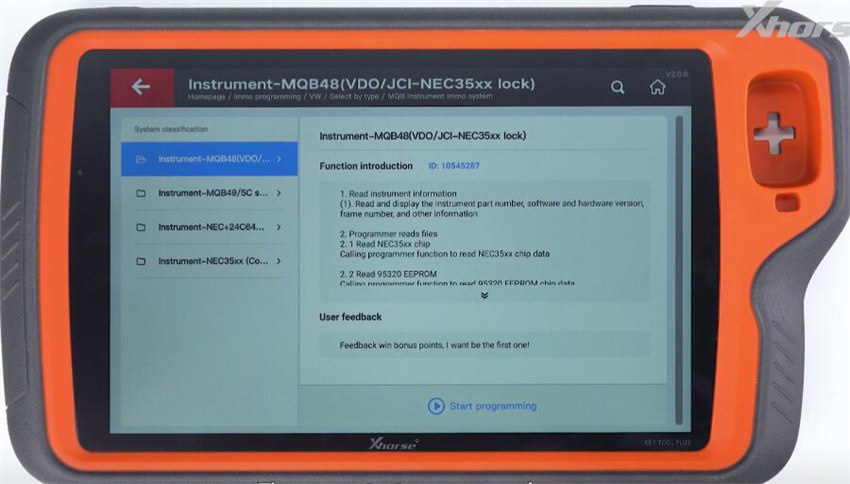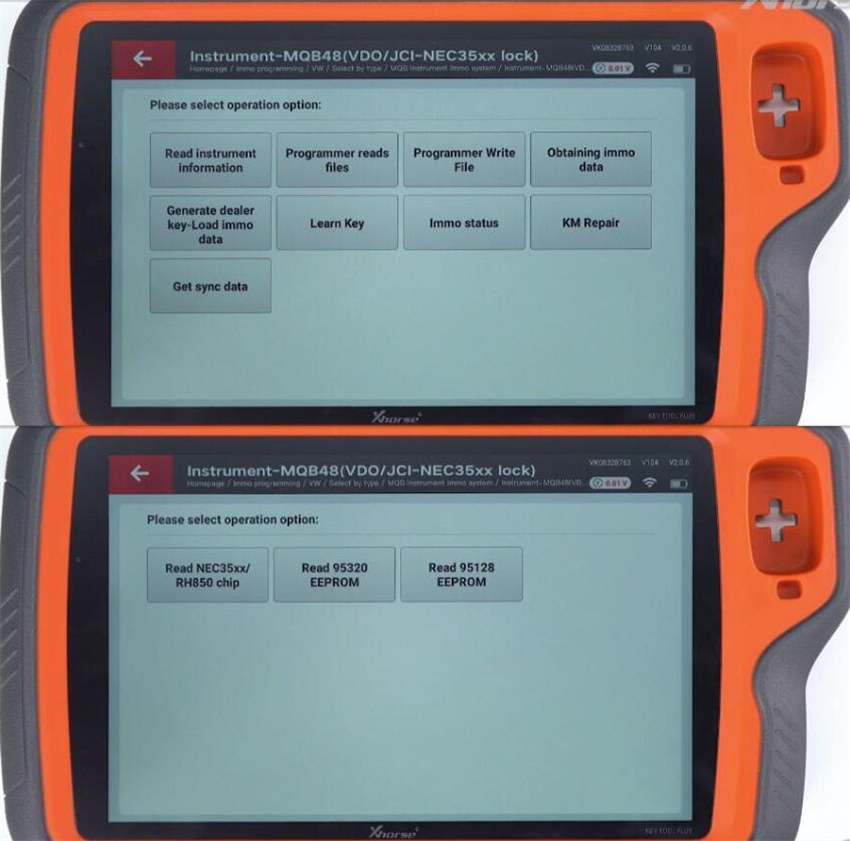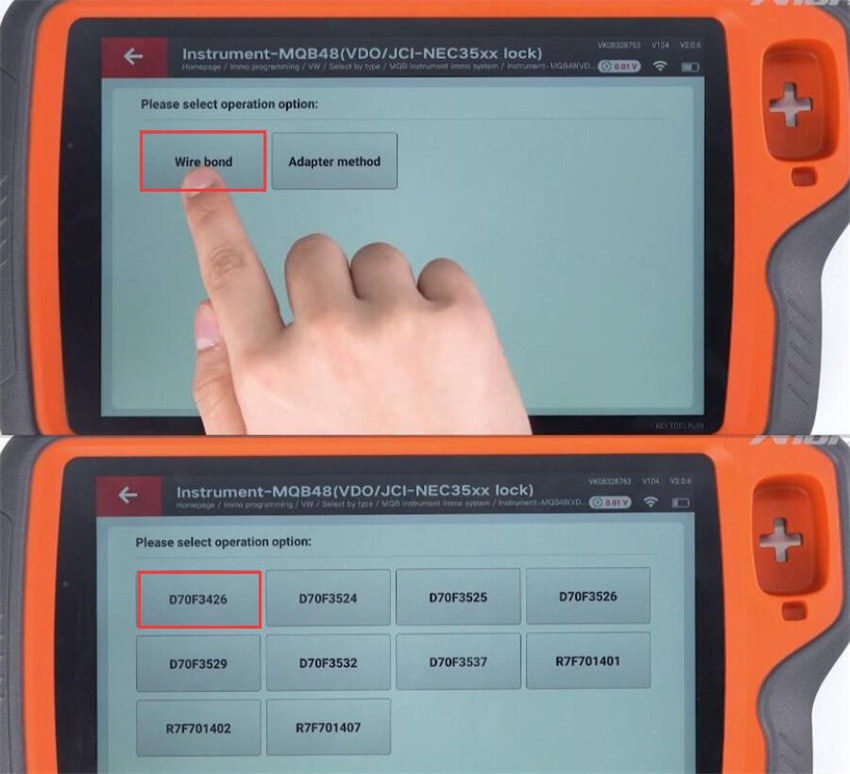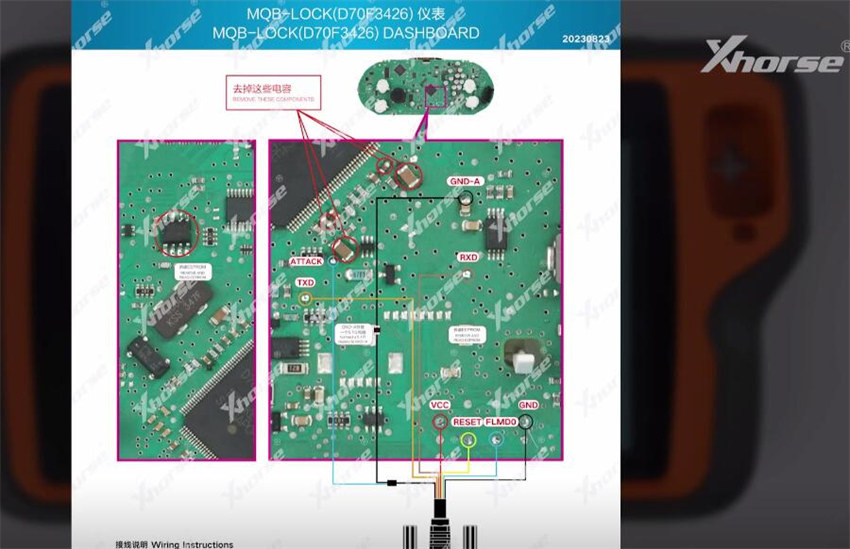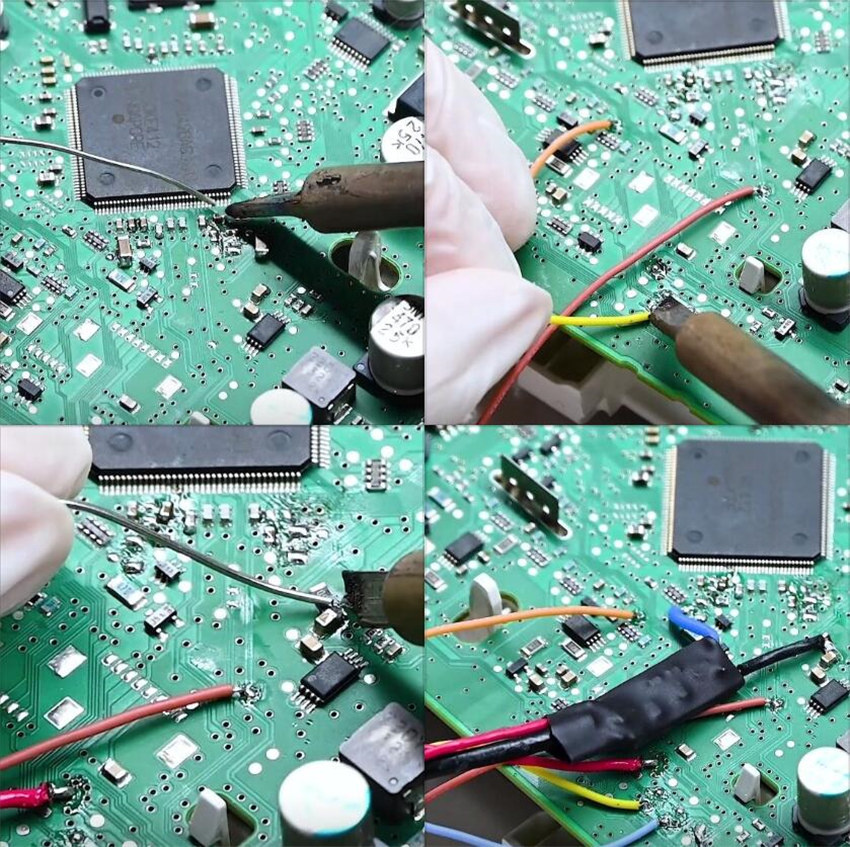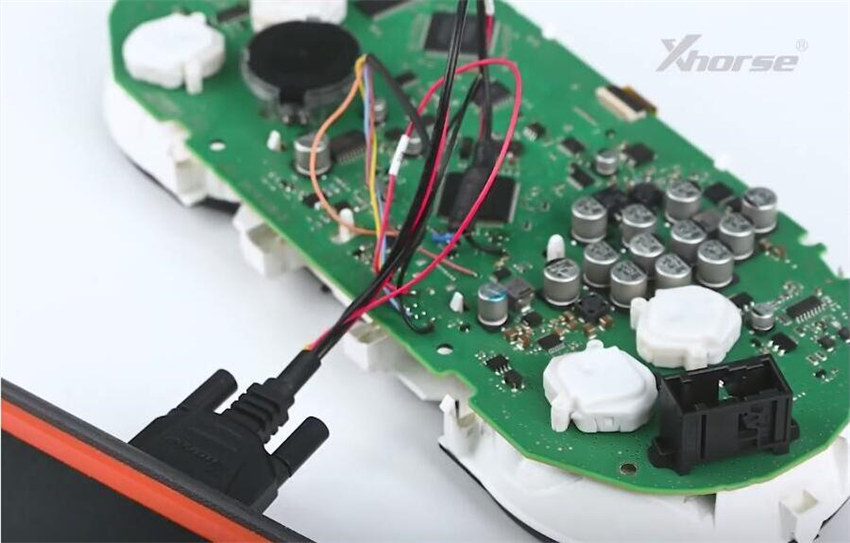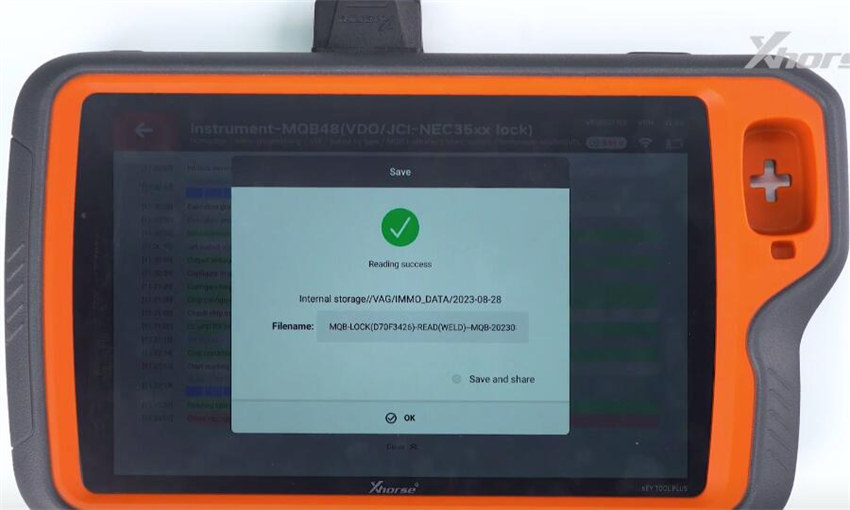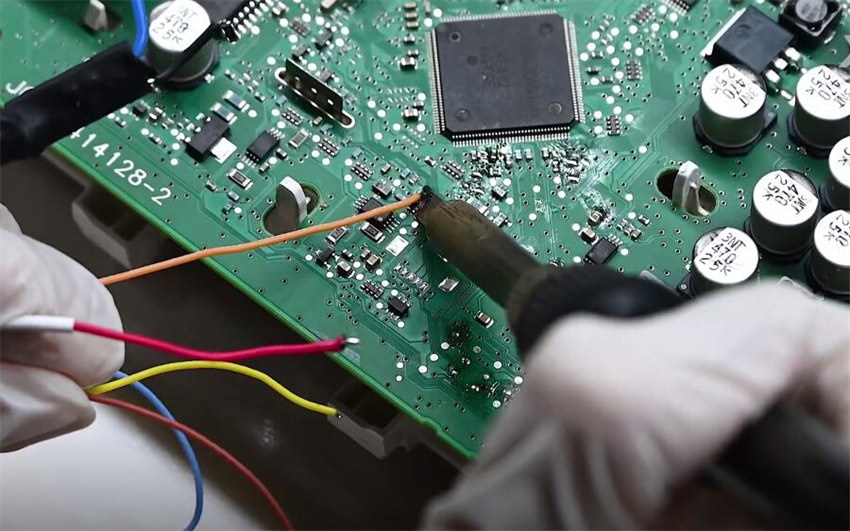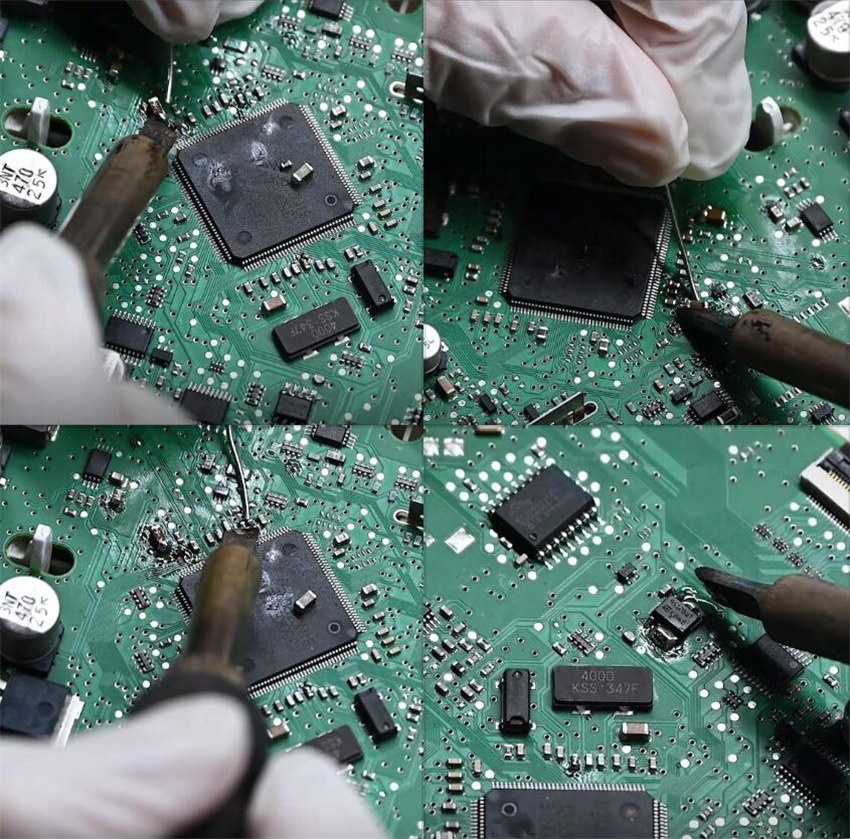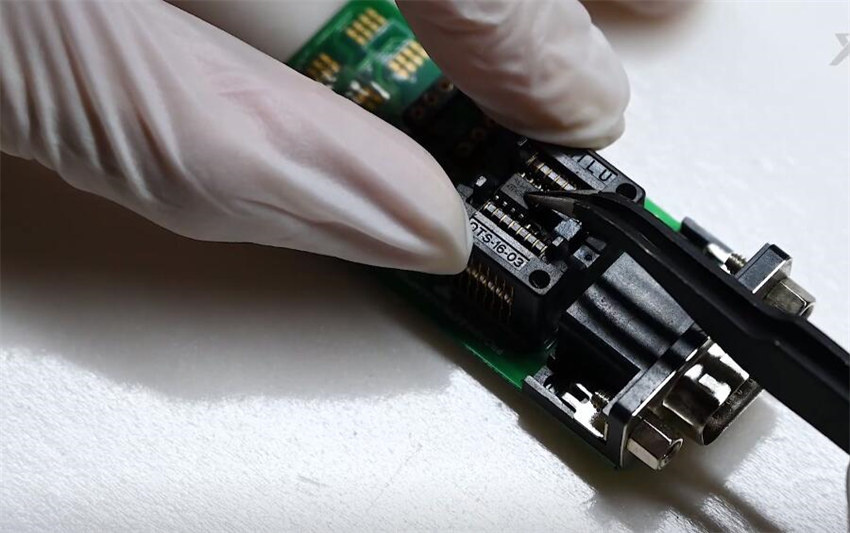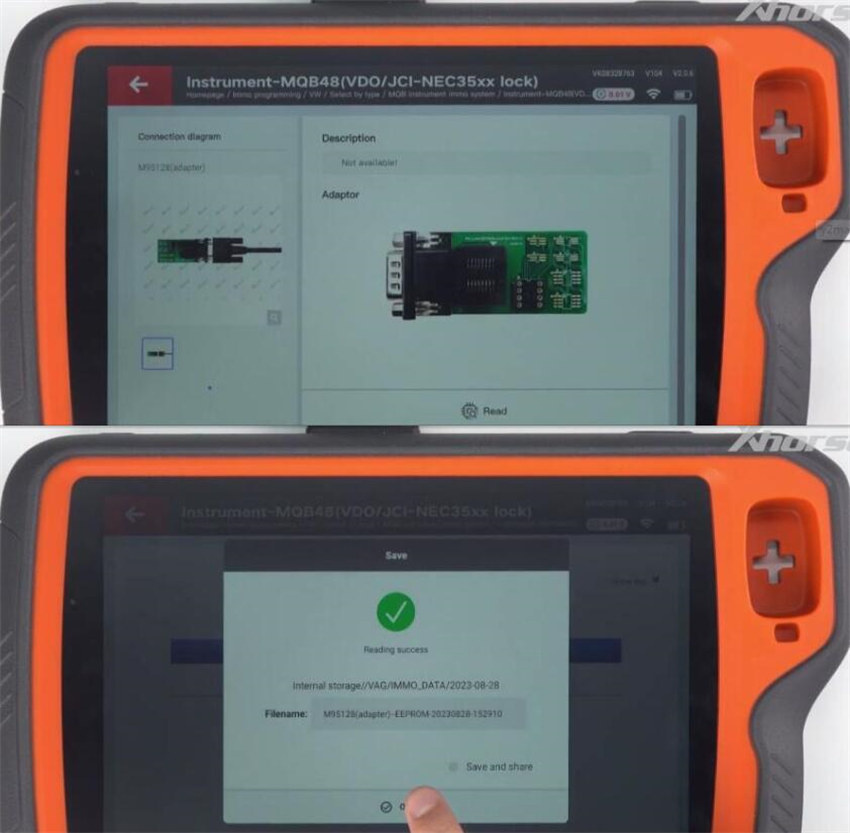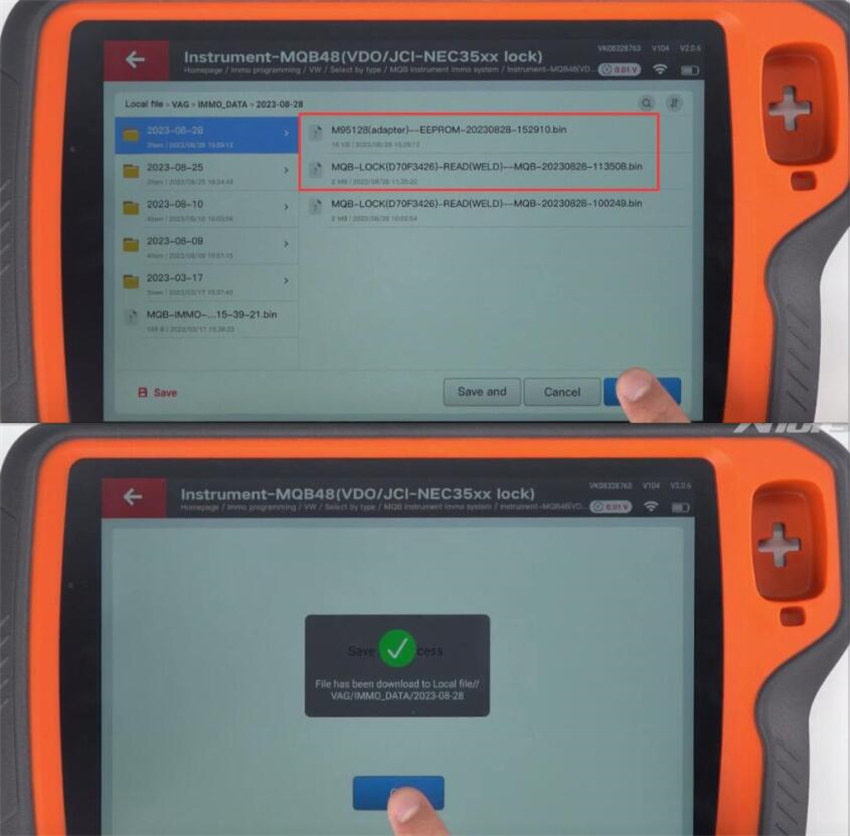How to use Xhorse Key Tool Plus/VAG Version and MQB-RH850/V850 Adapter to read D70F3426 dashboard data without cutting wires or lifting PIN?
It’s a little more complicated than reading MQB R7F701401. The difference is that it needs to read original D70F3426 chip data and M95128 EEPROM data. The IMMO data can be used to generate dealer keys and learn key.
Prepare all goods below:
Xhorse MQB-RH850/V850 Adapter (to read D70F3426 chip data)
EEPROM Adapter (to read M95128 EEPROM data)
DB15 cable (to read M95128 EEPROM data)
MQB D70F3426 dashboard
Make sure the network connection is normal during the process.
Step 1: Read D70F3426 Chip Data
Tap IMMO Programming>> VW>> Select by type>> MQB instrument immo system>> Instrument- MQB (VDO/JCI-NEC35xx lock)>> Start programming
Agree with the disclaimer
Select Programmer reads files>> Read NEC35xx/RH850 chip>> Wire bond>> D70F3426
Follow MQB-LOCK (D70F3426) dashboard wiring diagram to remove the components required.
Solder the cables of Xhorse Adapter to MQB dashboard, connect an external 5.1 ohm resistor and solder the remaining parts
After soldering, connect Adapter and Key Tool Plus as well
Make sure the Xhorse MQB-RH850 Adapter and chip are in good connection
Start reading…
Read data successfully, and then save the file
Step 2: Read M95128 EEPROM Data
Remove the cables and restore the capacitors
Remove the M95128 chip from the dashboard and put it to the Xhorse EEPROM Adapter
Connect EEPOM Adapter and Xhorse VVDI Key Tool Pad via the DB15 Cable
Back to Programmer reads files operation option
Select Read 95128 EEPROM>> Read
Read data successfully, and then save the file
Step 3: Obtain IMMO Data
Select Obtaining IMMO data
Load the original chip file and the external 95128 EEPROM file just read
Wait a few minutes to calculate the IMMO data
Read IMMO data successfully, and then save the file
Finally, restore the 95128 chip to MQB dashboard
Please clean the solder joints in time to ensure their cleanness. Otherwise, it will affect the normal use of the dashboard.
XHORSE XDNPR8GL MQB-RH850/V850 Adapter:
https://www.xhorsetool.com/wholesale/xhorse-mqb-rh850-adapter.html
Xhorse VVDI Key Tool Plus Pad Full Configuration:
https://www.xhorsetool.com/wholesale/xhorse-vvdi-key-tool-plus.html
Xhorse VVDI Key Tool Plus VAG Version:
https://www.xhorsetool.com/wholesale/vvdi-key-tool-plus-va-version.html