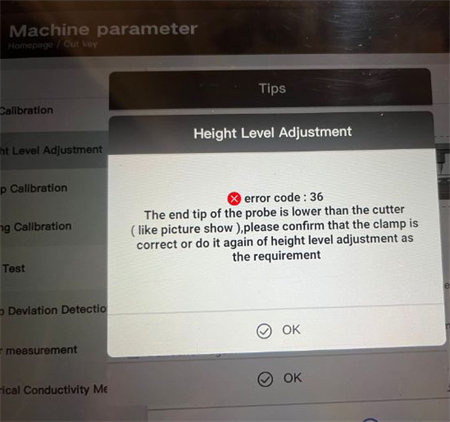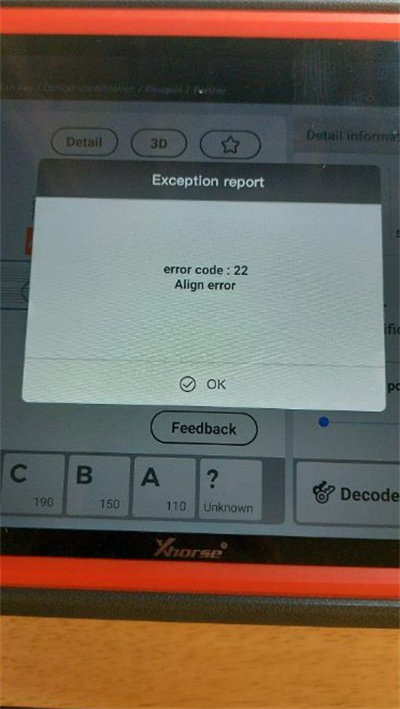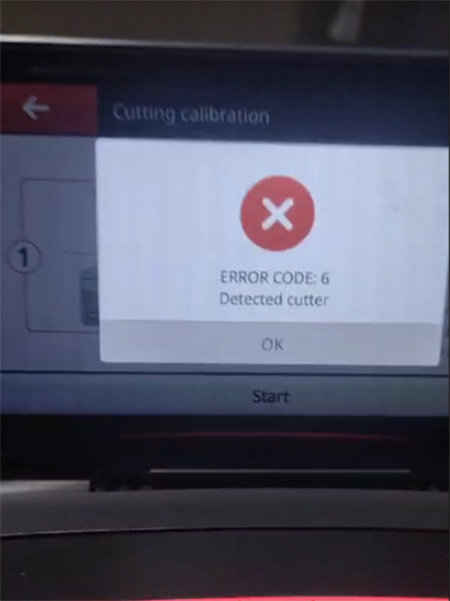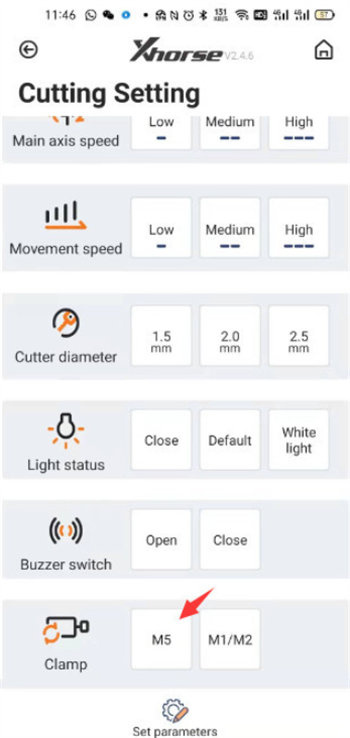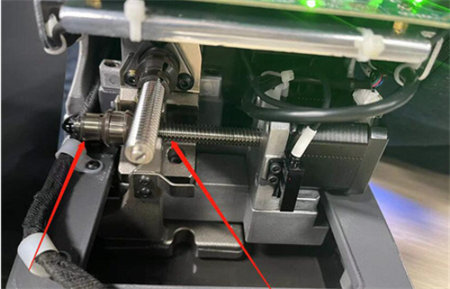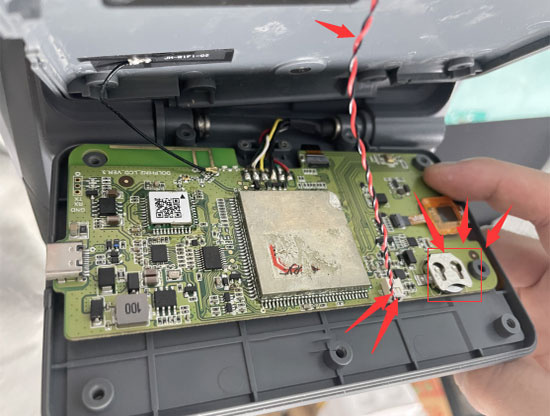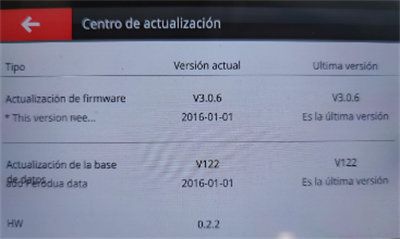Here have collected some new common problems and solutions about Xhorse Dolphin XP005L Automatic Key Cutting machine.
Main contents:
- Error Code 22 and 36
- Error Code: 6 Detected cutter
- Security Code Invalid
- Display Wrong Time after Reset
1. Xhorse Dolphin Machine Error Code 22 and 36:
Use Xhorse Dolphin key cutting machine and VVDI Key Tool Plus to cut a key, appear error code 22 and 36.
Possible cause:
Probe and cutter are not at the same height.
Solution:
Install and fix probe & cutter at the highest level.
2. Cut TOY40 ERROR CODE: 6 Detected cutter:
Cut toy40 blade with dolphin xp005l. Try to calibrate heights and cutter but still fail. It can move forward and backward only, not sideways. The screen displays an error ‘ERROR CODE: 6 Detected cutter’.
Solution:
Tap Device information>> Cutting setting>> Clamp>> M5
Save it after setting.
If the clamp still cannot move left and right. Please try the methods below.
Step 1: Break the fixture to the right by hand, and then do the X-axis motor test to check whether the fixture will return to the left.
Step 2: If it does not move back, please remove all screws, and open XP005L shell to check whether the X-axis line is loose. If it’s loose, screw it tight and test again.
Then you can do key cutting calibration.
3. Security Code Invalid:
When creating an account for Dolphin XP-005L on the quick sign in the security code, appear “invalid and account is not recognized” error.
Solution:
Try to troubleshoot the issue with the following steps.
- Double-check that you’ve entered the security code correctly. Security codes are case-sensitive, so make sure that you’re entering it exactly as it appears.
- Make sure that you have a stable internet connection. Sometimes, connectivity issues can prevent the account creation process from completing.
- Try creating the account on a different device or web browser. It’s possible that there may be a compatibility issue with the device or browser that you’re currently using.
- Contact the Dolphin customer support team. They may be able to provide additional guidance on how to resolve the issue. You can find their contact information on their website or in the user manual that came with your device.
4. Display Wrong Time after Reset:
Xhorse Dolphin XP005L changed to 2016 year and 00:00 hour once resetting the machine.
Possible cause:
The button battery in the screen motherboard is dead. Need to replace it.
Solution:
Step 1: Replace button battery
Remove the screws of XP005L screen back case
Replace the button battery.
Be careful when removing the horn on the back shell, don’t rip it off when disassembling.
Step 2: Make sure database is the latest version
Step 3: Set time again
Path: System>> System Setting>> General Setting
More problems and solutions:
Xhorse Dolphin XP005L Error code 43 / 28 / 5 / 3 Solution:
Xhorse Dolphin XP005L with M5 Clamp Cut Lexus Keys Error Solution:
Xhorse Dolphin XP005L with M5 Clamp Cut Lexus Keys Error Solution
How to Cut Honda Keys with Xhorse Dolphin XP005L Successfully?
How to Cut Honda Keys with Xhorse Dolphin XP005L Successfully?