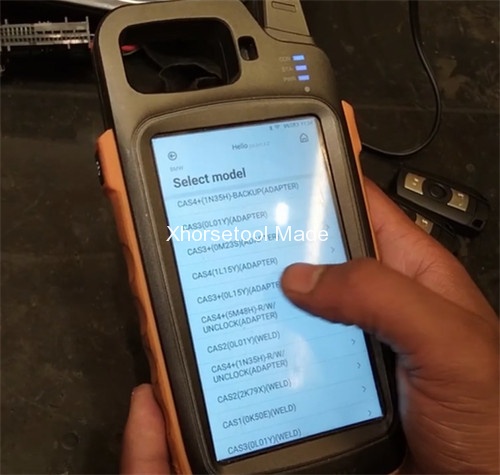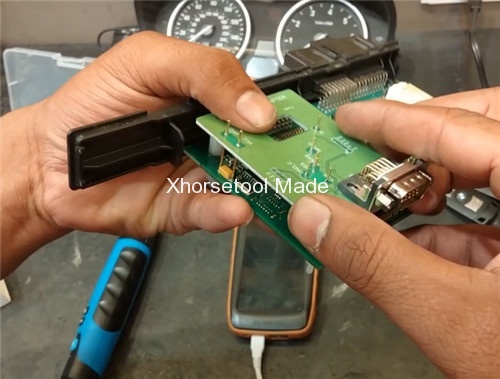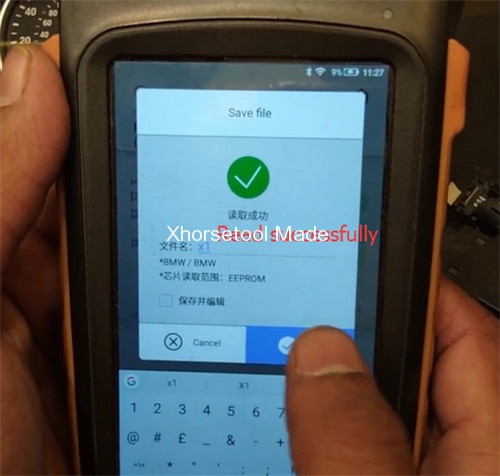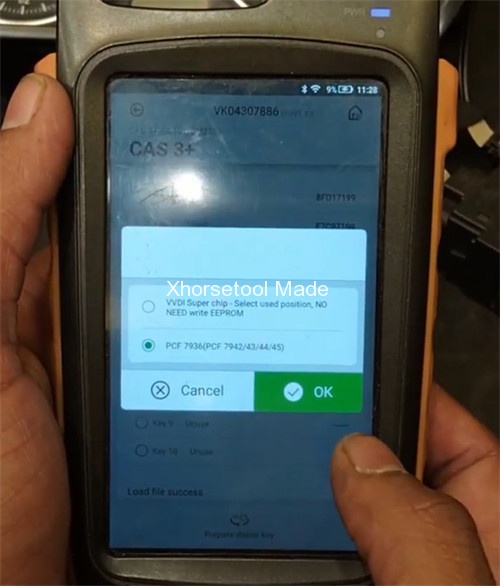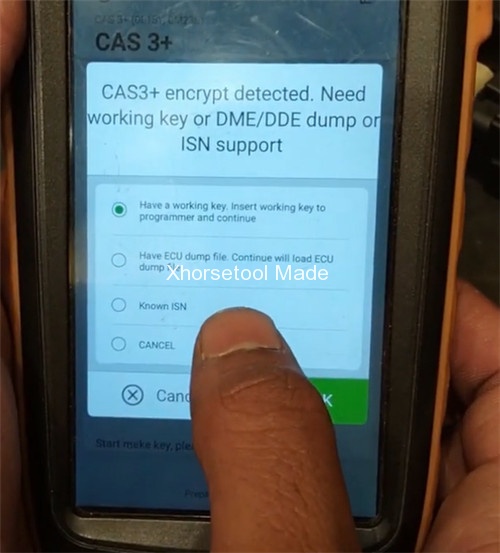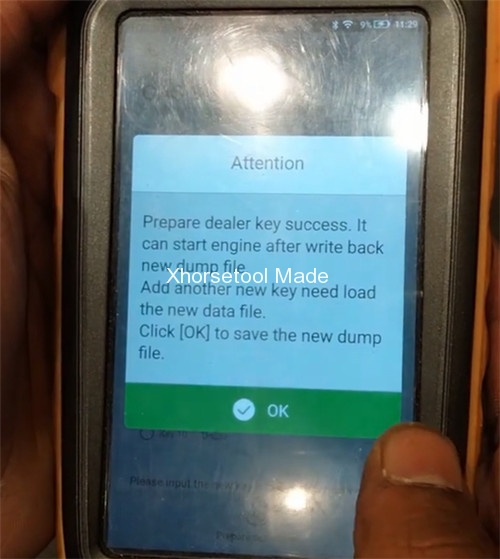Xhorse Key Tool Max with VVDI Mini Prog can add a new key to BMW CAS3+ (with working key) without any issue.
All devices used:
Xhorse VVDI Mini Prog with BMW CAS3/CAS3+ Adapter (XDNP11)
BMW CAS3 module (has removed from the car)
Dashboard (also has removed from the car)
One working key (original)
One blank key (new)
Something about the devices:
1.Mini prog can read & write IMMO data for BMW BDC/CAS3/CAS3+/CAS4/CAS4+/FEM and read & write DFLASH and PFLASH of BMW.
2.BMW Adapters comes with BMW CAS3/CAS3+, CAS4/CAS4+, FRM, DB15-DB25 adapter (for EWS4 adapter only), D80/35080, ECU interface board kit
BMW CAS3/CAS3+ adapter can be used with BMW CAS3/CAS3+ module and Xhorse Mini Prog to read EEPROM data and program key.
Now start the test on BMW CAS3.
First, test the working key and new key can start the car or not before programmed
The working key- success
The new key- failure
Next, go to MINI PROG main menu to read EEPROM data.
Select IMMO-> BMW-> CAS3+ (0L15Y) (ADAPTER)
Remove the CAS3 module, follow the connection diagram to connect CAS3, BMW CAS3/CAS3+ adapter and VVDI Mini Prog
Then tap “Read” ->“EEPROM” -> “Start operation”
When the data has been read successfully, save it with a new filename.
Then go to KEYTOOL MAX main menu to program key.
Select Special function-> Immo Data Tool-> Europe-> BMW-> CAS3+ (0L15Y, 0M23S)-> CAS3+-> Start execution
Go to local file-> MINI PROG and select the data file saved in last step
Select one key unused and tap “Program dealer key”
Select “PCF 7936 (PCF 7942/43/44/45) and click “OK”
Then select “Have a working key. Insert working key to programmer and continue” and click “OK”
Put the working key to VVDI Key Tool Max coil, then follow the prompt to remove the original key and put the new key
Confirm the new key is not with keyless
Program the dealer key successfully. It can start engine after write back new dump file.
Then save the file
Finally, install the CAS3 module back and connect with dashboard, test the working key and new key programmed again.
All work! Done!